
Forcing a file open with the wrong application occurs when you bypass system warnings and use software not designed to read the file's specific format. While computers rely on file extensions to suggest compatible programs, the actual data structure matters more. Using an inappropriate app ignores this underlying structure, leading to misinterpretation instead of correct rendering. Unlike simply double-clicking a file where the system selects the default app, forcing actively overrides safeguards.
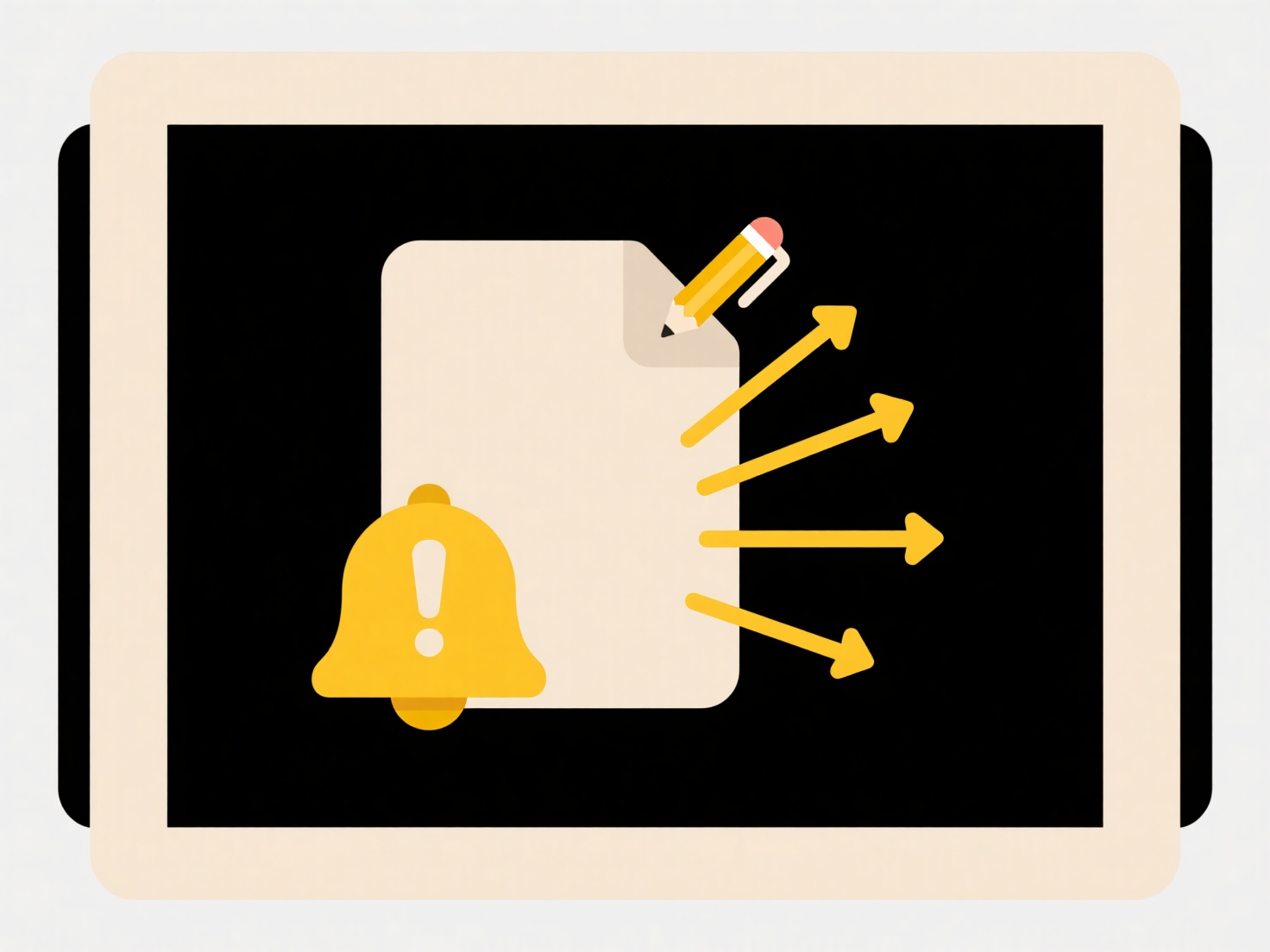
A common example is opening a complex PDF in a basic text editor like Notepad. While you might see text fragments, most formatting and images become garbled code. Similarly, forcing an Excel .xlsx file into a video player results in crashes or unusable playback attempts. Tools like file viewers or specific editors often warn against this mismatch, highlighting the risk when ignored in professional fields like accounting or healthcare where document accuracy is critical.
The primary risk is severe file corruption; the wrong app writes data incorrectly, potentially making the file permanently unreadable. Security risks also increase significantly, as forcing open unexpected files (like executables disguised as documents) can bypass safety checks and execute malware. Future data recovery becomes difficult. This user action actively undermines file format integrity and digital security protocols, necessitating caution even when system warnings seem inconvenient.
What’s the risk of forcing open a file with the wrong app?
Forcing a file open with the wrong application occurs when you bypass system warnings and use software not designed to read the file's specific format. While computers rely on file extensions to suggest compatible programs, the actual data structure matters more. Using an inappropriate app ignores this underlying structure, leading to misinterpretation instead of correct rendering. Unlike simply double-clicking a file where the system selects the default app, forcing actively overrides safeguards.
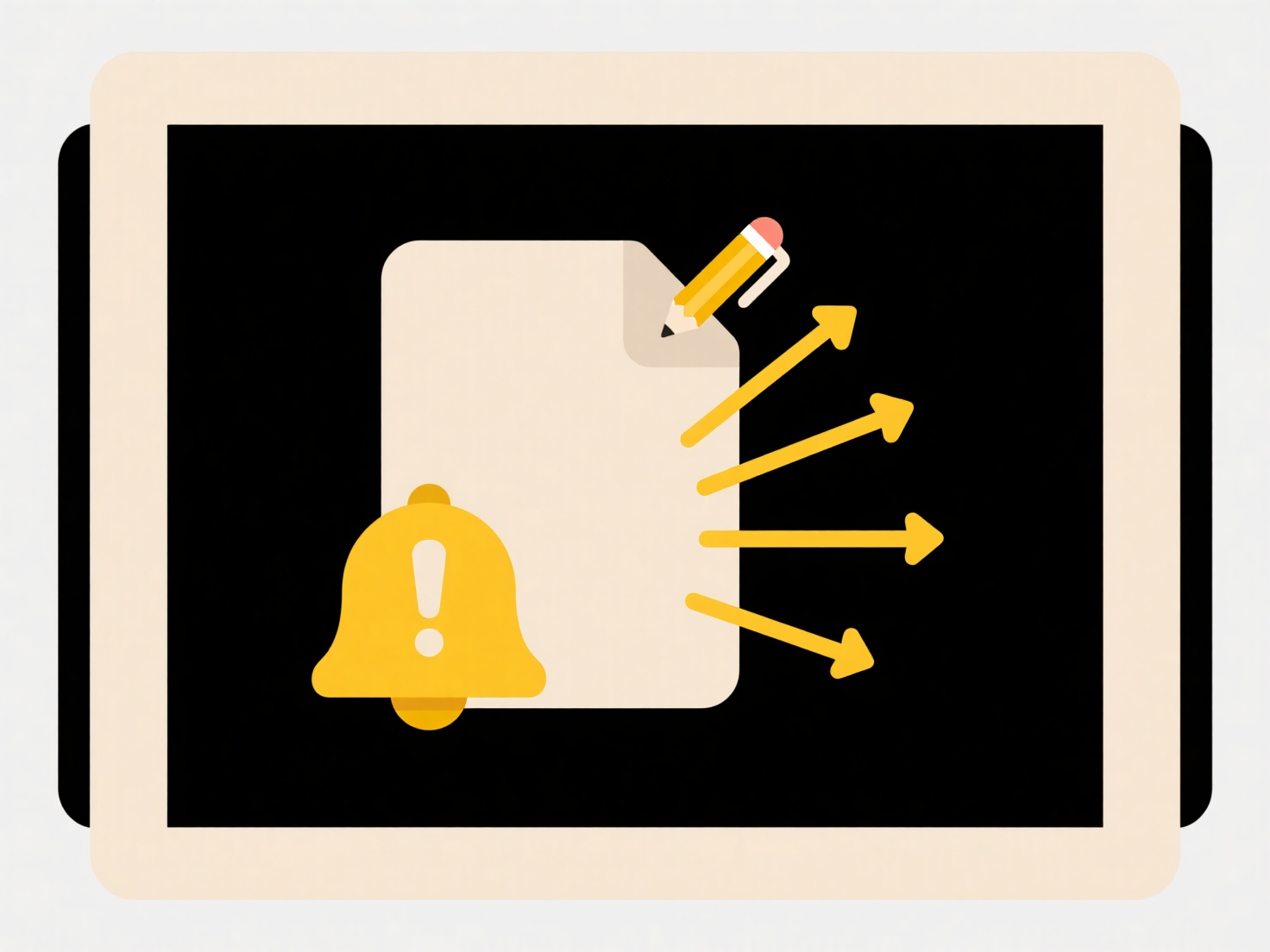
A common example is opening a complex PDF in a basic text editor like Notepad. While you might see text fragments, most formatting and images become garbled code. Similarly, forcing an Excel .xlsx file into a video player results in crashes or unusable playback attempts. Tools like file viewers or specific editors often warn against this mismatch, highlighting the risk when ignored in professional fields like accounting or healthcare where document accuracy is critical.
The primary risk is severe file corruption; the wrong app writes data incorrectly, potentially making the file permanently unreadable. Security risks also increase significantly, as forcing open unexpected files (like executables disguised as documents) can bypass safety checks and execute malware. Future data recovery becomes difficult. This user action actively undermines file format integrity and digital security protocols, necessitating caution even when system warnings seem inconvenient.
Quick Article Links
How should I name files for backup and archival purposes?
A good file naming strategy for backups and archives uses clear, consistent rules incorporating key descriptive elements...
What are best practices for managing file permissions in a company?
Managing file permissions involves controlling user access rights to files and folders on company systems. It defines wh...
Why do files appear twice in a search result?
Files may appear duplicated in search results due to how indexing works. Search tools often locate files based on both t...