
Temporary storage holds files needed for short-term tasks or processes, accessible for quick access but not preserved long-term. Permanent storage houses files intended for ongoing access, preservation, and future reference. The key difference lies in lifespan and management: temporary folders are often automatically cleared (by systems, applications, or users) after a short period or when no longer needed, prioritizing immediacy and space efficiency. Permanent folders are deliberately curated, backed up, and organized for sustained usability.
Common temporary storage includes operating system temp folders (like /tmp or C:\Windows\Temp) housing cache files or installation data, cleared during reboots or by cleanup utilities. Project-specific 'Scratch' or 'Working' folders also serve as temporary spaces for active drafts. Permanent storage examples encompass system 'Documents' folders, cloud drives (OneDrive, Google Drive), designated archive directories for finalized reports, or structured departmental shares on network drives for essential records.
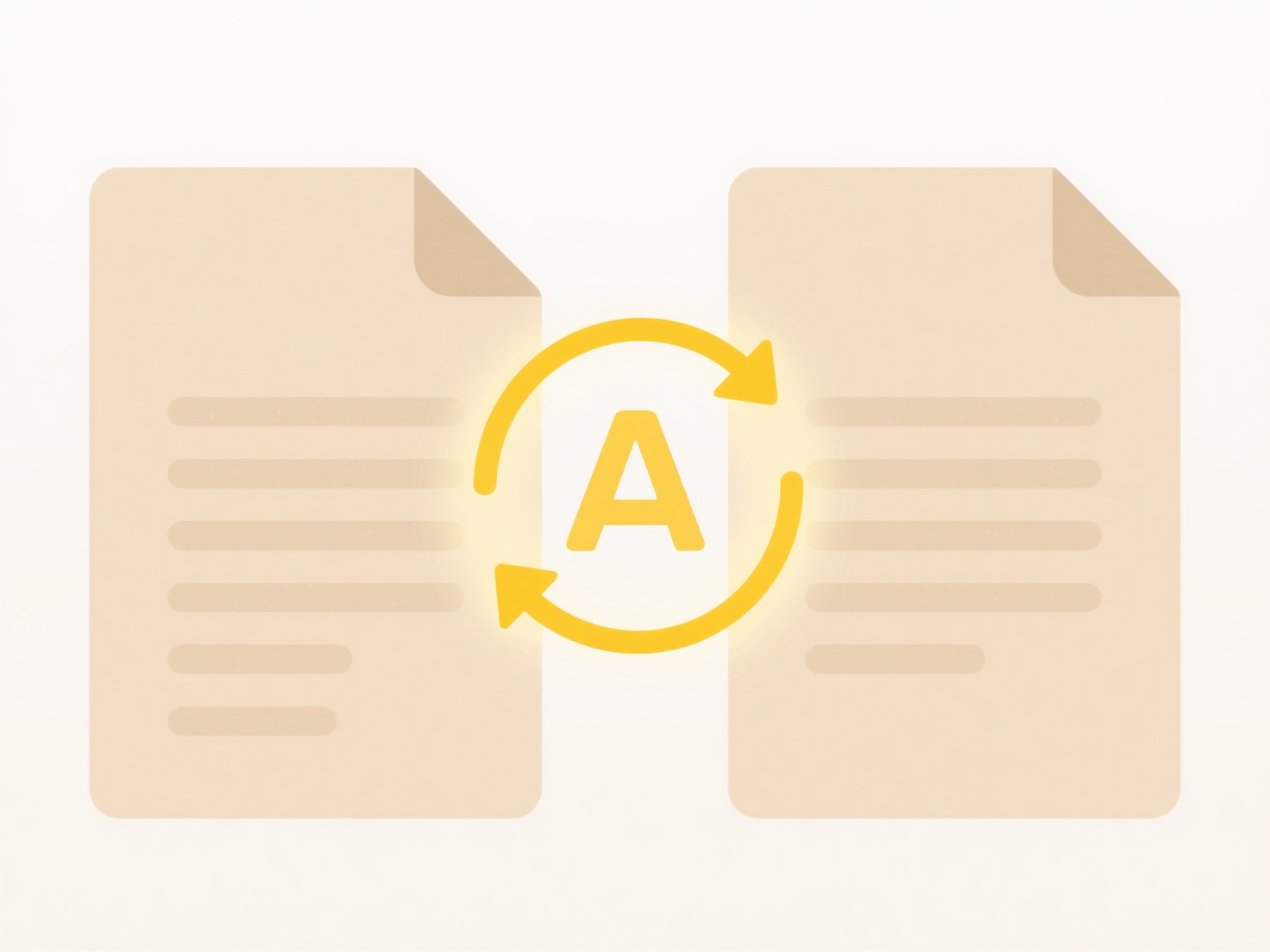
Organizing effectively segregates ephemeral data from vital assets. This prevents critical files from being accidentally purged in temporary cleanups and avoids permanent storage clutter from transient files. Limitations include user discipline in deciding file longevity and potential confusion if temporary folders aren't consistently managed. Establishing clear naming conventions (e.g., "Temp_ProjectX", "Archive_ClientY") and regular review schedules are essential practices for both types.
How do I organize temporary vs permanent storage folders?
Temporary storage holds files needed for short-term tasks or processes, accessible for quick access but not preserved long-term. Permanent storage houses files intended for ongoing access, preservation, and future reference. The key difference lies in lifespan and management: temporary folders are often automatically cleared (by systems, applications, or users) after a short period or when no longer needed, prioritizing immediacy and space efficiency. Permanent folders are deliberately curated, backed up, and organized for sustained usability.
Common temporary storage includes operating system temp folders (like /tmp or C:\Windows\Temp) housing cache files or installation data, cleared during reboots or by cleanup utilities. Project-specific 'Scratch' or 'Working' folders also serve as temporary spaces for active drafts. Permanent storage examples encompass system 'Documents' folders, cloud drives (OneDrive, Google Drive), designated archive directories for finalized reports, or structured departmental shares on network drives for essential records.
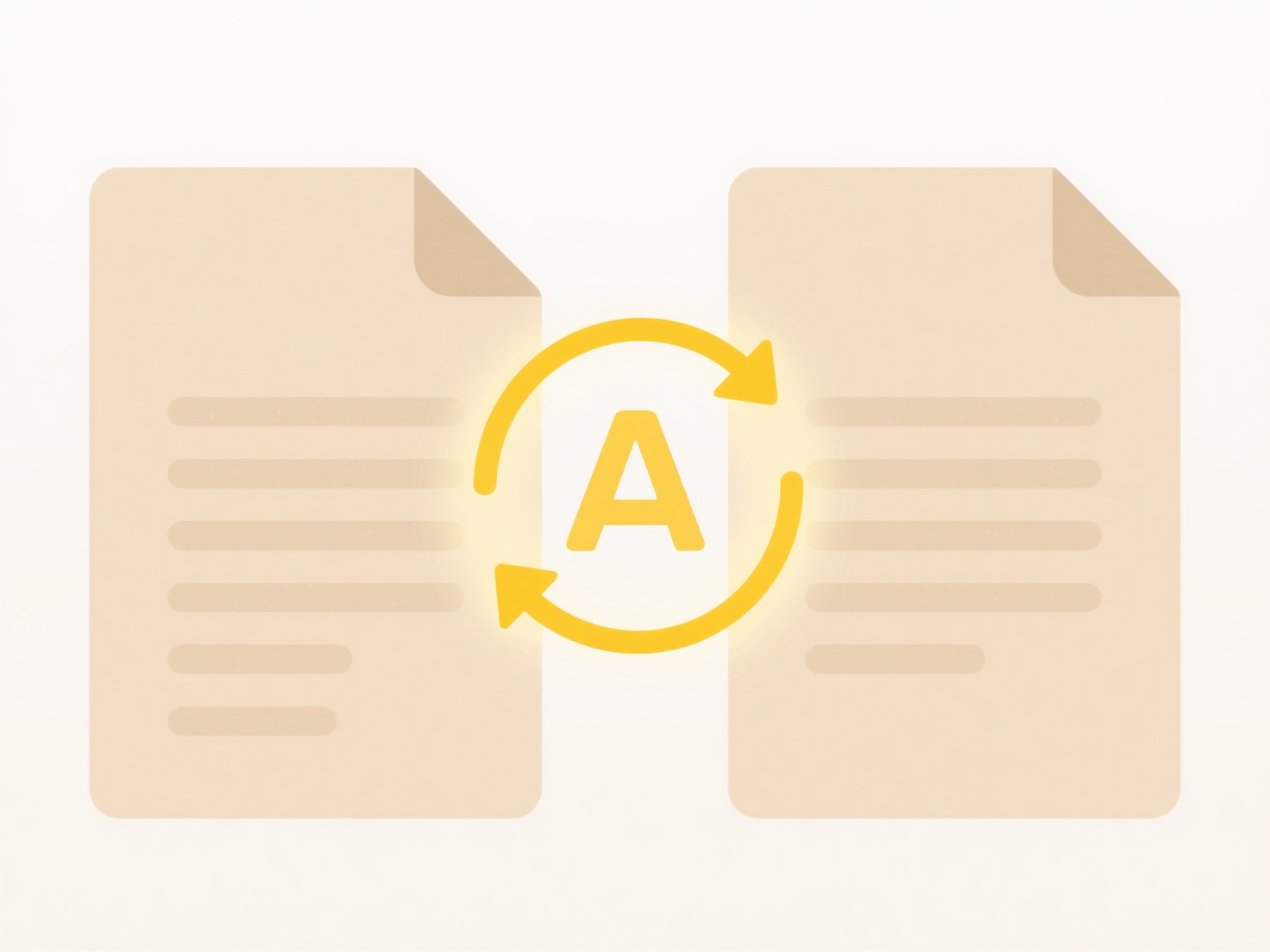
Organizing effectively segregates ephemeral data from vital assets. This prevents critical files from being accidentally purged in temporary cleanups and avoids permanent storage clutter from transient files. Limitations include user discipline in deciding file longevity and potential confusion if temporary folders aren't consistently managed. Establishing clear naming conventions (e.g., "Temp_ProjectX", "Archive_ClientY") and regular review schedules are essential practices for both types.
Quick Article Links
How do I manage shared folders across organizations?
Managing shared folders across organizations involves coordinating access to files stored in a central location, like a ...
How do I rename files using command-line tools (e.g., PowerShell, bash)?
Renaming files via command-line tools allows you to programmatically change file names using text commands, offering pre...
What are the risks of using cloud storage?
Cloud storage involves saving data on remote servers accessed via the internet. Its main risks stem from relying on a th...