
Preventing users from reorganizing shared folders means restricting their ability to move, rename, or delete folders within a central, collaboratively used directory structure managed by an IT team. It works through carefully configured access permissions on the file system or cloud storage platform, differentiating from basic folder sharing by specifically limiting "change" or "modify" rights for non-administrator users while still allowing necessary document access, viewing, or editing rights within folders.
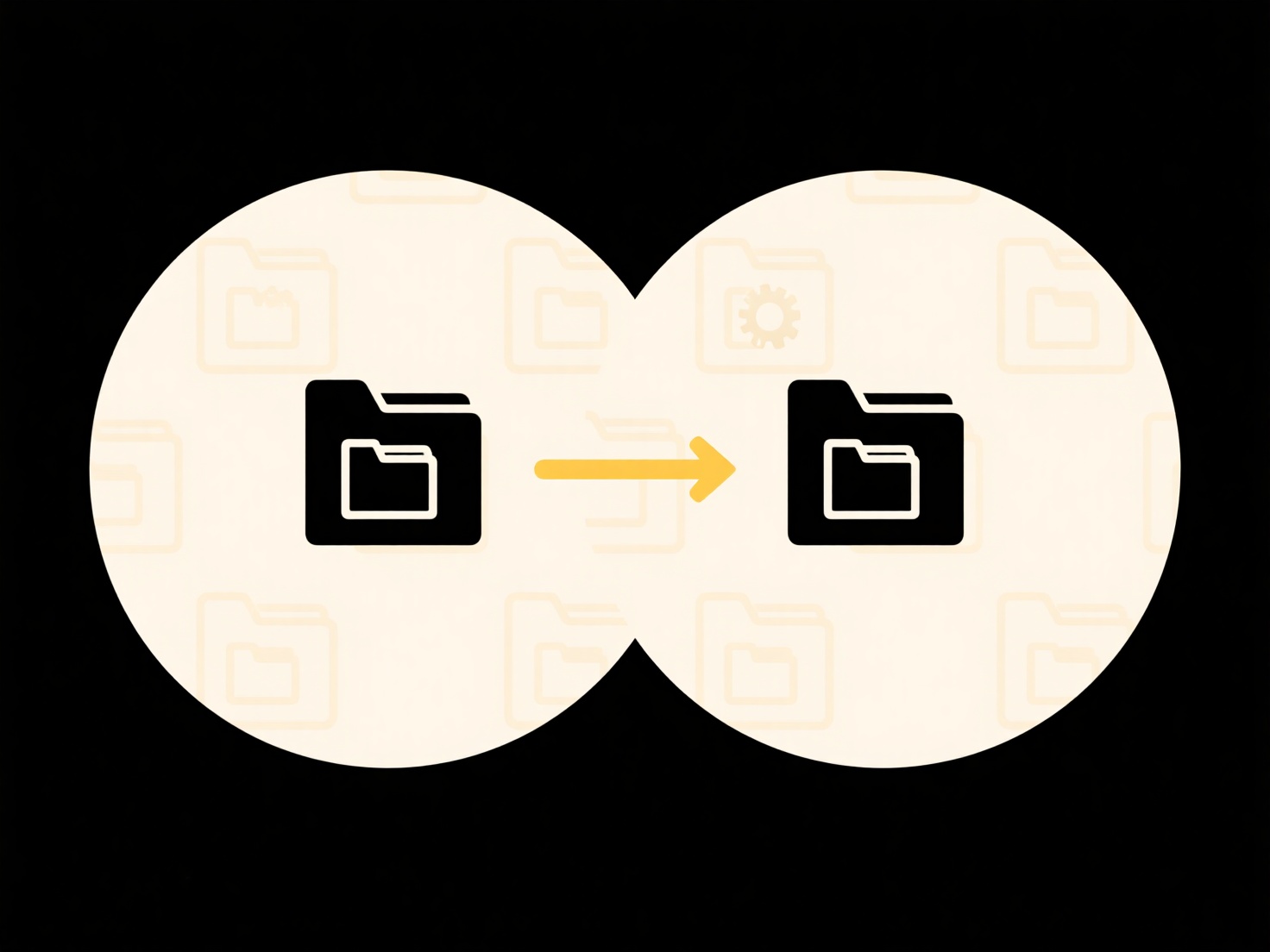
For example, an IT department typically sets folder permission inheritance to block users in departments like Marketing or Finance from altering the top-level folder hierarchies in a company's shared network drive. Similarly, cloud platforms like SharePoint Online or Google Drive allow admins to disable move/edit permissions for library/folder structure while letting users contribute files within designated subfolders, ensuring core organization remains consistent for all users.
This approach maintains organizational structure, avoids accidental disruption, and simplifies navigation. However, it limits user flexibility and may require frequent admin requests for legitimate structural changes, potentially creating workflow friction. Future developments include more nuanced permission models allowing temporary or user-specific overrides without compromising overall structure. Balancing control and user autonomy remains key for effective long-term shared resource management.
How do I prevent users from reorganizing shared folders?
Preventing users from reorganizing shared folders means restricting their ability to move, rename, or delete folders within a central, collaboratively used directory structure managed by an IT team. It works through carefully configured access permissions on the file system or cloud storage platform, differentiating from basic folder sharing by specifically limiting "change" or "modify" rights for non-administrator users while still allowing necessary document access, viewing, or editing rights within folders.
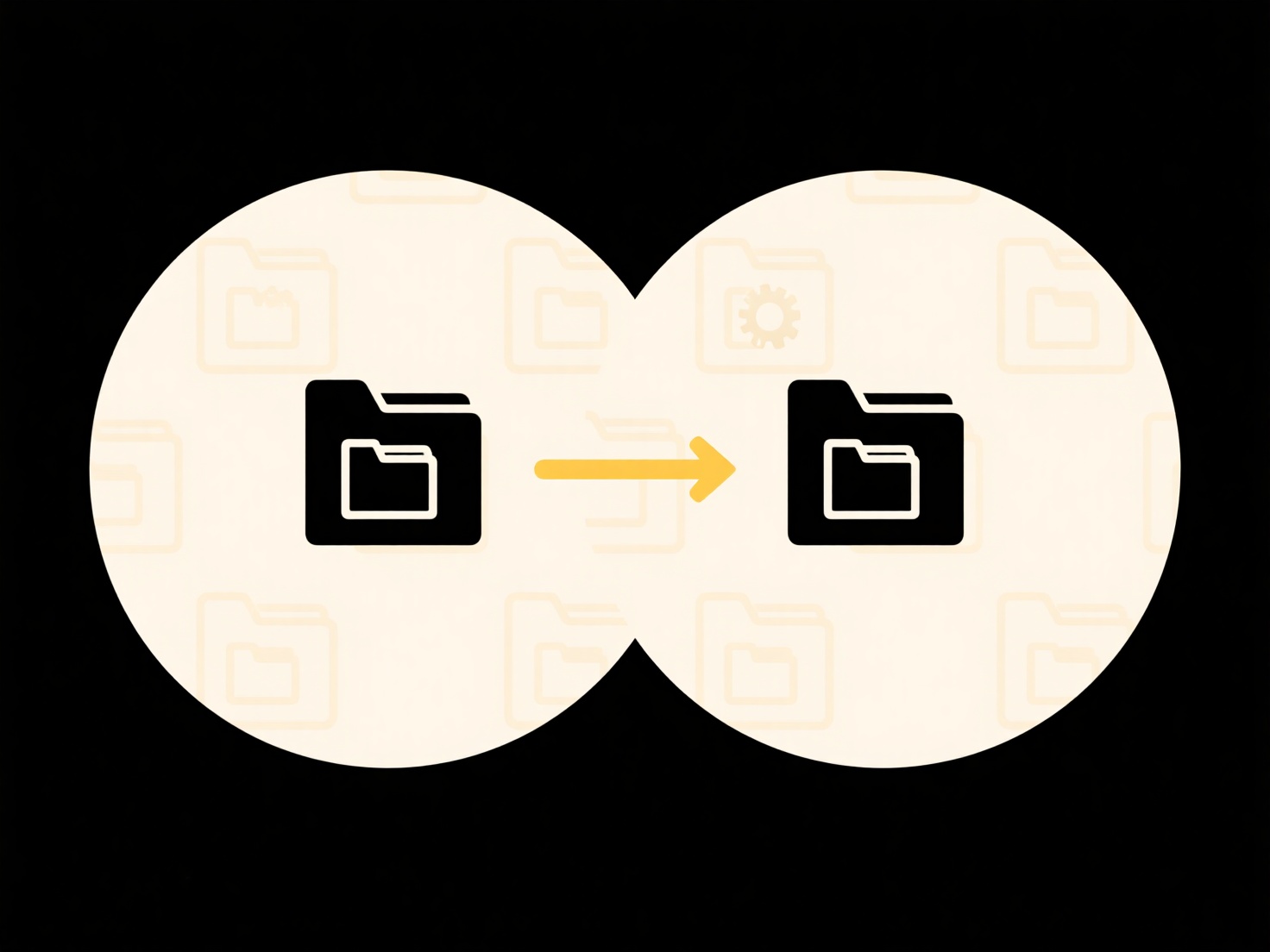
For example, an IT department typically sets folder permission inheritance to block users in departments like Marketing or Finance from altering the top-level folder hierarchies in a company's shared network drive. Similarly, cloud platforms like SharePoint Online or Google Drive allow admins to disable move/edit permissions for library/folder structure while letting users contribute files within designated subfolders, ensuring core organization remains consistent for all users.
This approach maintains organizational structure, avoids accidental disruption, and simplifies navigation. However, it limits user flexibility and may require frequent admin requests for legitimate structural changes, potentially creating workflow friction. Future developments include more nuanced permission models allowing temporary or user-specific overrides without compromising overall structure. Balancing control and user autonomy remains key for effective long-term shared resource management.
Quick Article Links
Should I keep both versions of a conflicted file?
A conflicted file occurs when version control systems (like Git) detect overlapping changes to the same content in diffe...
How do I rename sequential image files for a slideshow or gallery?
Renaming sequential image files means assigning a new, patterned name to each file within a group, ensuring their order ...
Can I repair corrupted media files?
A corrupted media file is a photo, video, or audio file damaged during transfer, saving, or due to storage/hardware issu...