
Voice search for files allows you to locate documents, images, or other data stored on your device or cloud services by speaking a search query instead of typing it. This feature relies on speech recognition technology to convert your spoken words into text, which the operating system or application then uses to search indexed file metadata and sometimes content. It differs from traditional searches primarily by offering a hands-free, often faster input method, particularly useful when multitasking or for users with physical limitations.
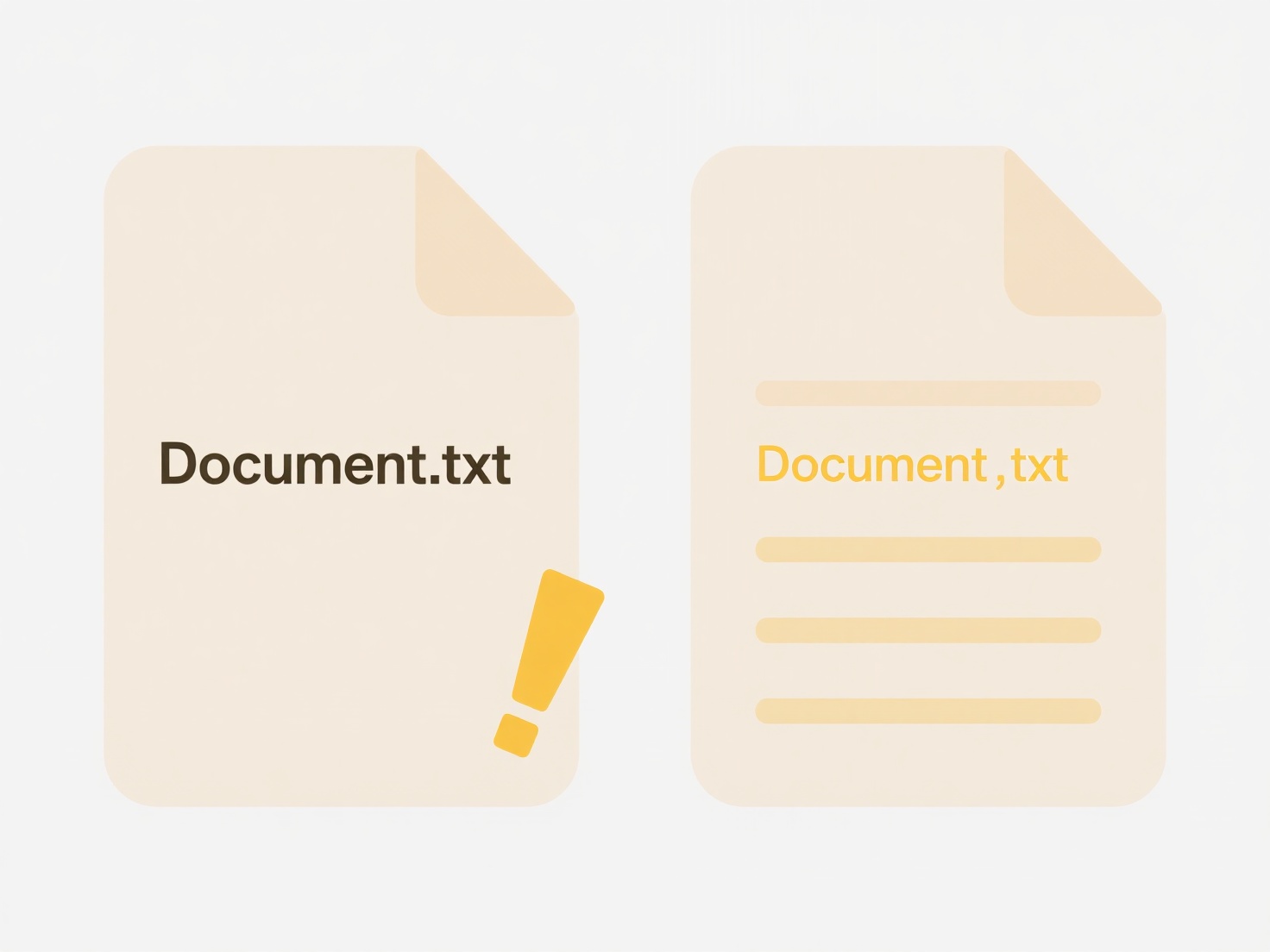
Practical applications include saying "Find my tax return PDF" to locate a specific document in your cloud storage like Google Drive, OneDrive, or iCloud, or using commands like "Show photos from January" on your smartphone or computer operating system. Professionals might use voice search within workplace document management systems to quickly pull up reports or presentations during meetings using a voice assistant integrated with their work tools.
The main advantage is convenience and improved accessibility, especially while driving or when keyboard use is impractical. However, limitations exist: search accuracy heavily depends on speech recognition quality and background noise, finding complex files often requires very specific phrasing, and privacy concerns arise from voice data potentially being processed remotely. File indexing setup and microphone access are also prerequisites. Ongoing improvements in speech recognition AI are steadily enhancing reliability, making hands-free file discovery increasingly viable for everyday use.
Can I use voice to search for files?
Voice search for files allows you to locate documents, images, or other data stored on your device or cloud services by speaking a search query instead of typing it. This feature relies on speech recognition technology to convert your spoken words into text, which the operating system or application then uses to search indexed file metadata and sometimes content. It differs from traditional searches primarily by offering a hands-free, often faster input method, particularly useful when multitasking or for users with physical limitations.
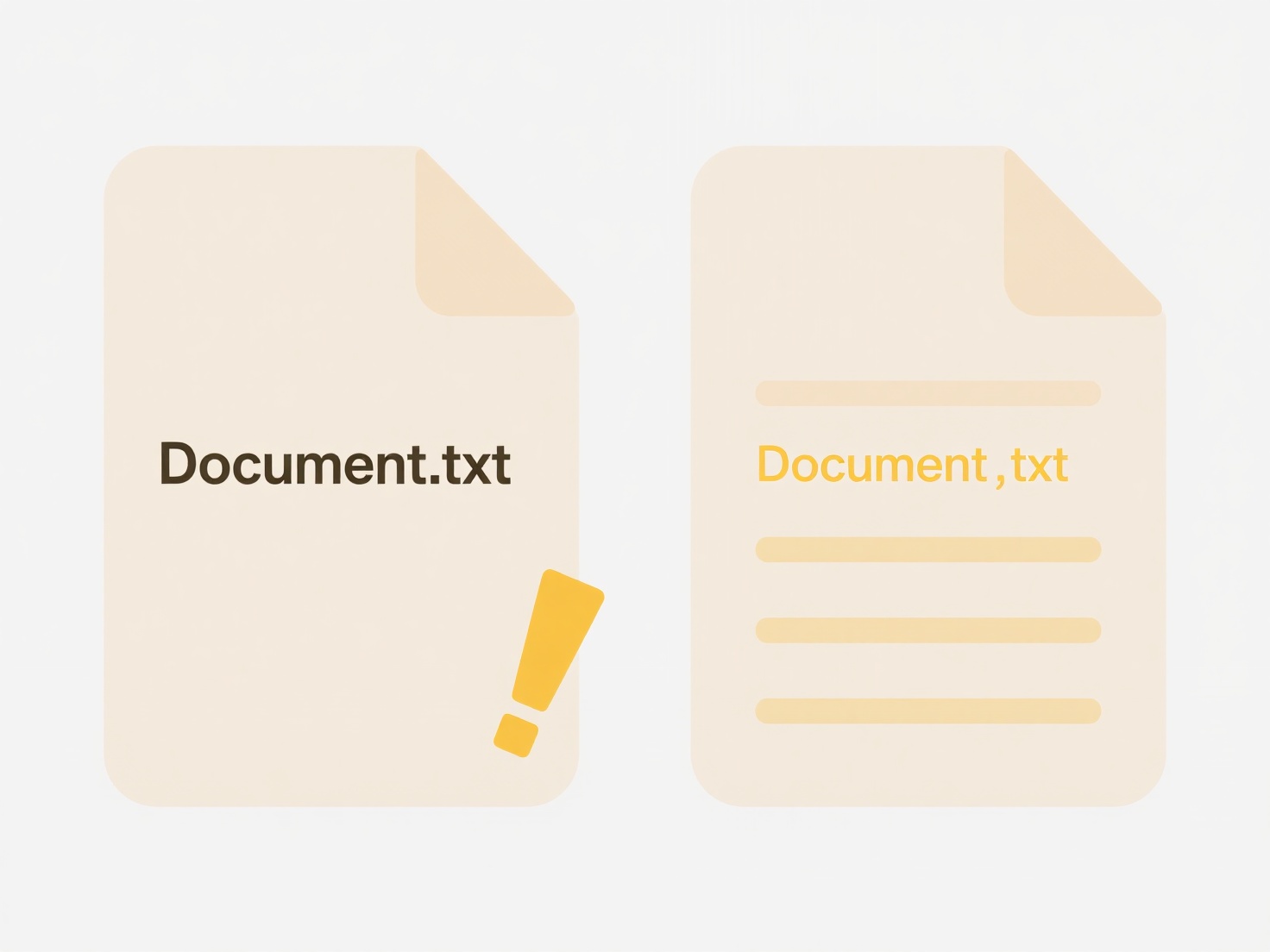
Practical applications include saying "Find my tax return PDF" to locate a specific document in your cloud storage like Google Drive, OneDrive, or iCloud, or using commands like "Show photos from January" on your smartphone or computer operating system. Professionals might use voice search within workplace document management systems to quickly pull up reports or presentations during meetings using a voice assistant integrated with their work tools.
The main advantage is convenience and improved accessibility, especially while driving or when keyboard use is impractical. However, limitations exist: search accuracy heavily depends on speech recognition quality and background noise, finding complex files often requires very specific phrasing, and privacy concerns arise from voice data potentially being processed remotely. File indexing setup and microphone access are also prerequisites. Ongoing improvements in speech recognition AI are steadily enhancing reliability, making hands-free file discovery increasingly viable for everyday use.
Quick Article Links
How do I remove someone’s access to a shared file?
Removing someone's access to a shared file involves revoking the permission levels (like view or edit) you previously gr...
Why are duplicates sometimes larger in size?
File duplicates can appear larger despite containing identical primary data due to variations in associated file details...
Can I restrict sync to work hours or specific schedules?
Schedule-based synchronization allows administrators to restrict when devices or users can automatically sync data, such...