
File duplicates can appear larger despite containing identical primary data due to variations in associated file details. This occurs when the duplicate copy incorporates extra embedded information (metadata), uses less efficient saving settings, or incurs minor corruption during copying. Even minor adjustments like timestamps, author fields, or software-specific data can inflate the file size compared to an otherwise identical original.
For example, saving a JPEG photograph with higher "Quality" settings during duplication increases its file size due to more retained image detail. Similarly, emailing a document as an attachment might automatically add hidden encoding information or formatting instructions compared to saving the same file directly from an office suite, causing the attachment duplicate to be larger.
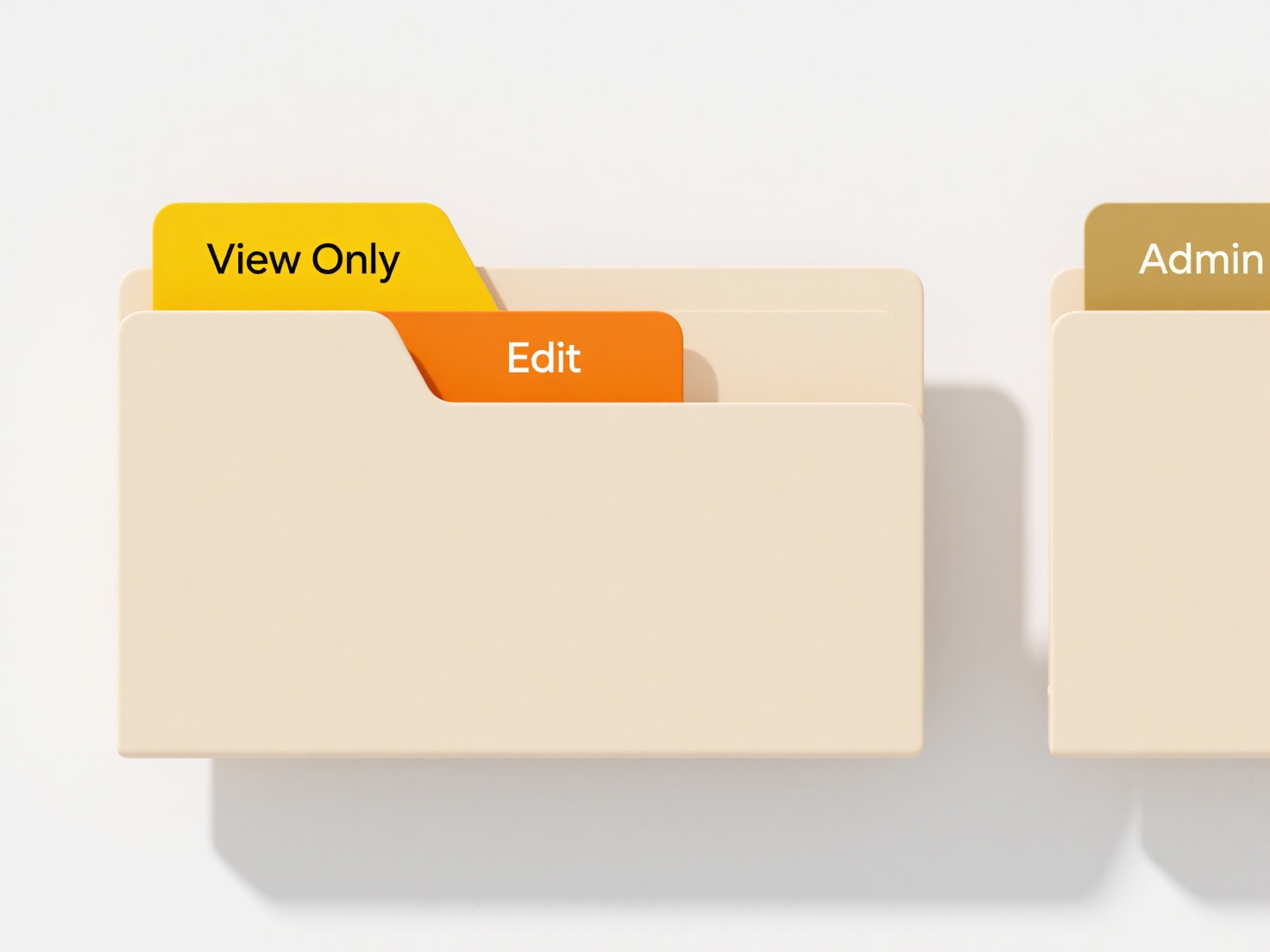
This size inflation is generally wasteful, consuming extra storage without delivering meaningful additional content. While occasionally useful for preserving editing history unintentionally, frequent size mismatches complicate accurate deduplication efforts and storage management. Users should verify duplicate integrity with checksums to ensure functional equivalence beyond size alone.
Why are duplicates sometimes larger in size?
File duplicates can appear larger despite containing identical primary data due to variations in associated file details. This occurs when the duplicate copy incorporates extra embedded information (metadata), uses less efficient saving settings, or incurs minor corruption during copying. Even minor adjustments like timestamps, author fields, or software-specific data can inflate the file size compared to an otherwise identical original.
For example, saving a JPEG photograph with higher "Quality" settings during duplication increases its file size due to more retained image detail. Similarly, emailing a document as an attachment might automatically add hidden encoding information or formatting instructions compared to saving the same file directly from an office suite, causing the attachment duplicate to be larger.
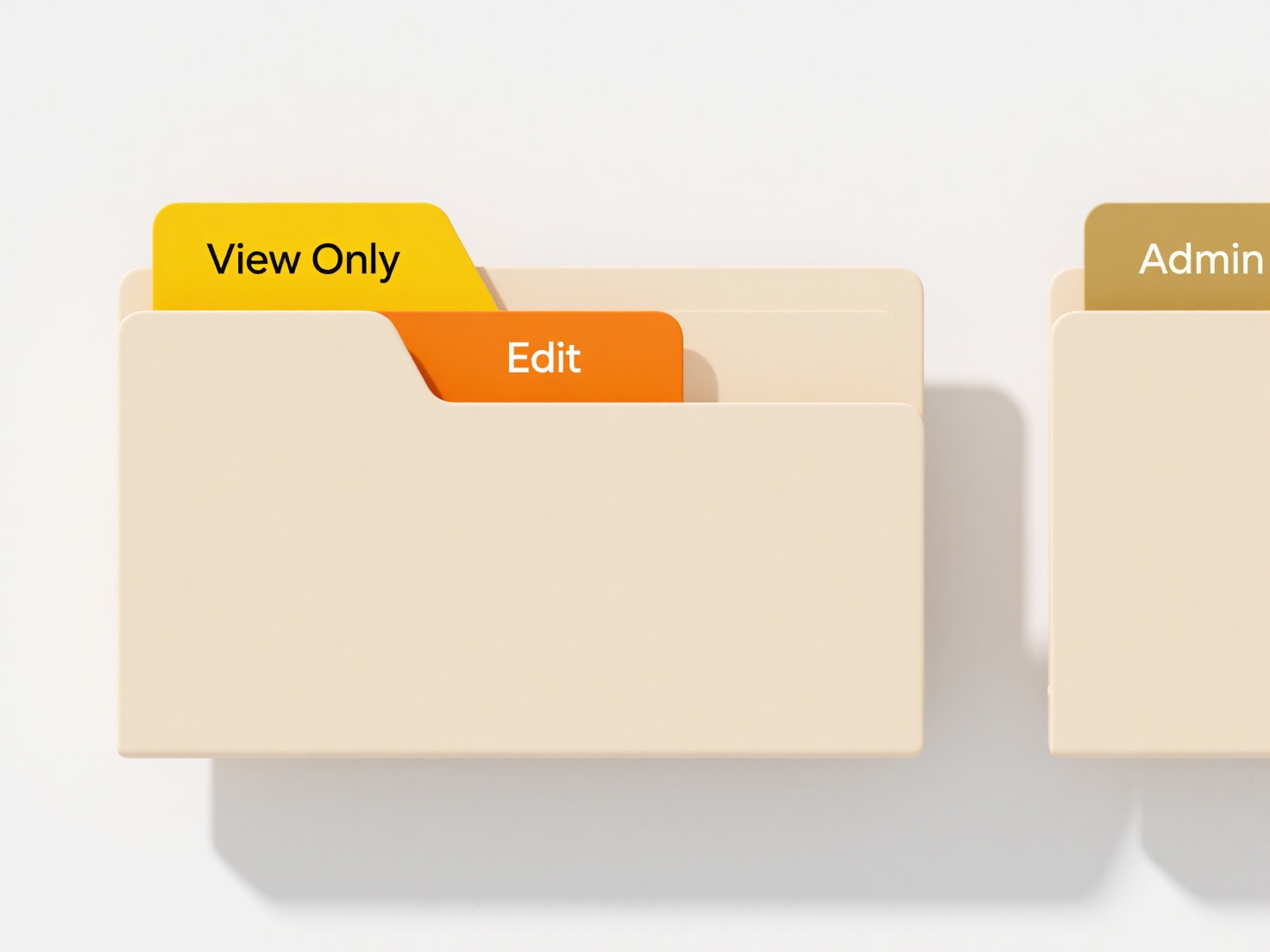
This size inflation is generally wasteful, consuming extra storage without delivering meaningful additional content. While occasionally useful for preserving editing history unintentionally, frequent size mismatches complicate accurate deduplication efforts and storage management. Users should verify duplicate integrity with checksums to ensure functional equivalence beyond size alone.
Quick Article Links
How do I organize files in a collaborative environment?
Organizing files in a collaborative environment involves implementing a shared structure and rules so multiple users can...
Can I clear all Wisfile-related cache or history?
Can I clear all Wisfile-related cache or history? Wisfile automatically clears temporary data after processing files, ...
How should I name log files that update daily?
Daily log file names should clearly indicate both content and generation date to maintain chronological organization. Co...