
Removing someone's access to a shared file involves revoking the permission levels (like view or edit) you previously granted to their specific account. This action prevents them from opening, editing, downloading, or seeing the file through the sharing link you provided. It's distinct from merely deleting the file itself, as the file remains accessible to others who still have permission.
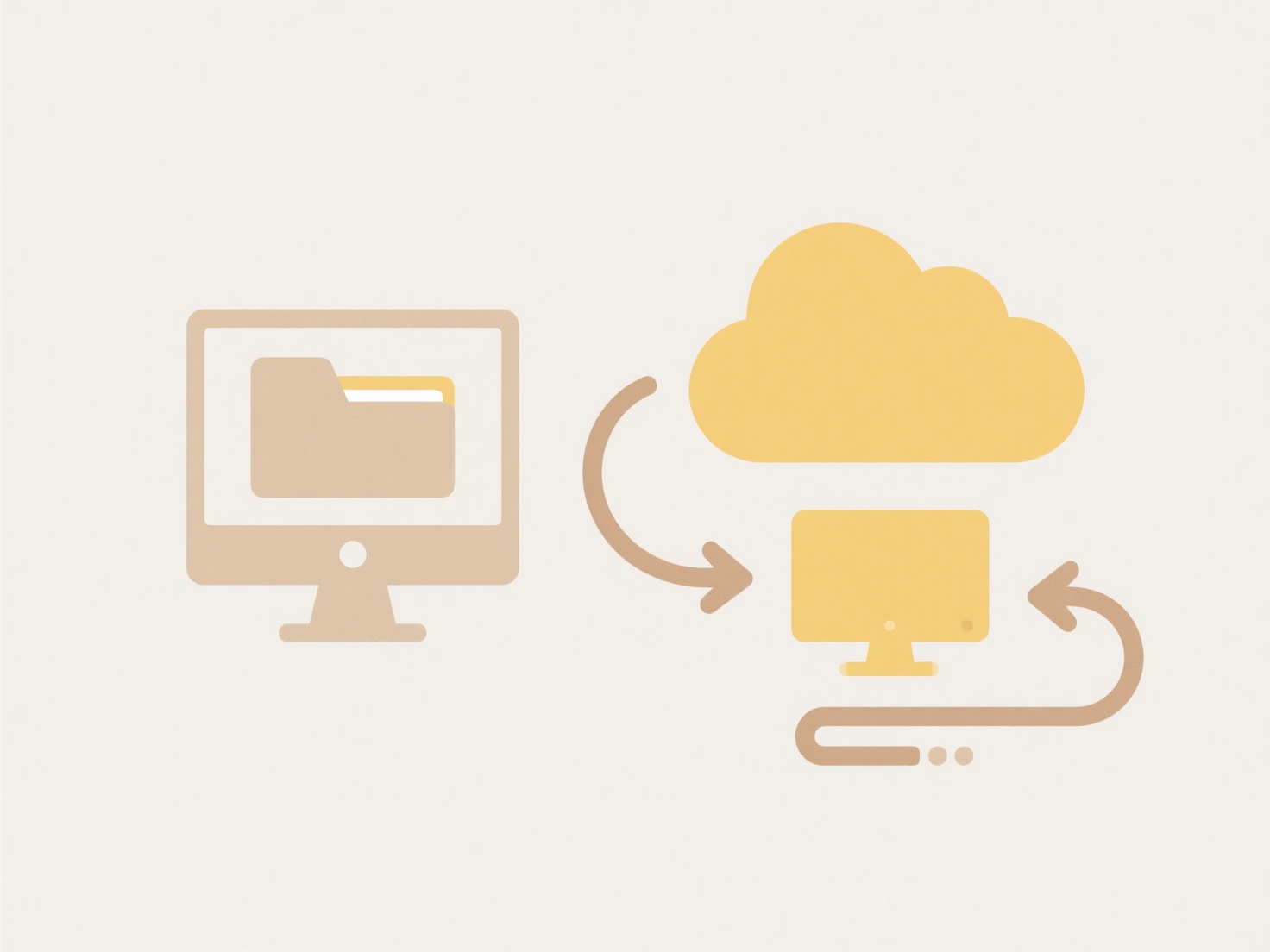
For example, within Google Drive, you locate the file, click 'Share', find the person's name or email in the list of people with access, and click 'Remove'. In Microsoft OneDrive or SharePoint, you go to the file's sharing settings, select the user, and choose 'Stop sharing'. Project managers often remove former contractors from shared plans, while businesses revoke access when employees change roles.
The main benefit is enhanced security and control over sensitive information, ensuring only authorized individuals can access data. However, limitations exist: if someone already downloaded a copy before access removal, you cannot delete that local copy. Ethically, clear communication about access revocation is best practice. This control is fundamental for maintaining confidentiality in workflows across all industries.
How do I remove someone’s access to a shared file?
Removing someone's access to a shared file involves revoking the permission levels (like view or edit) you previously granted to their specific account. This action prevents them from opening, editing, downloading, or seeing the file through the sharing link you provided. It's distinct from merely deleting the file itself, as the file remains accessible to others who still have permission.
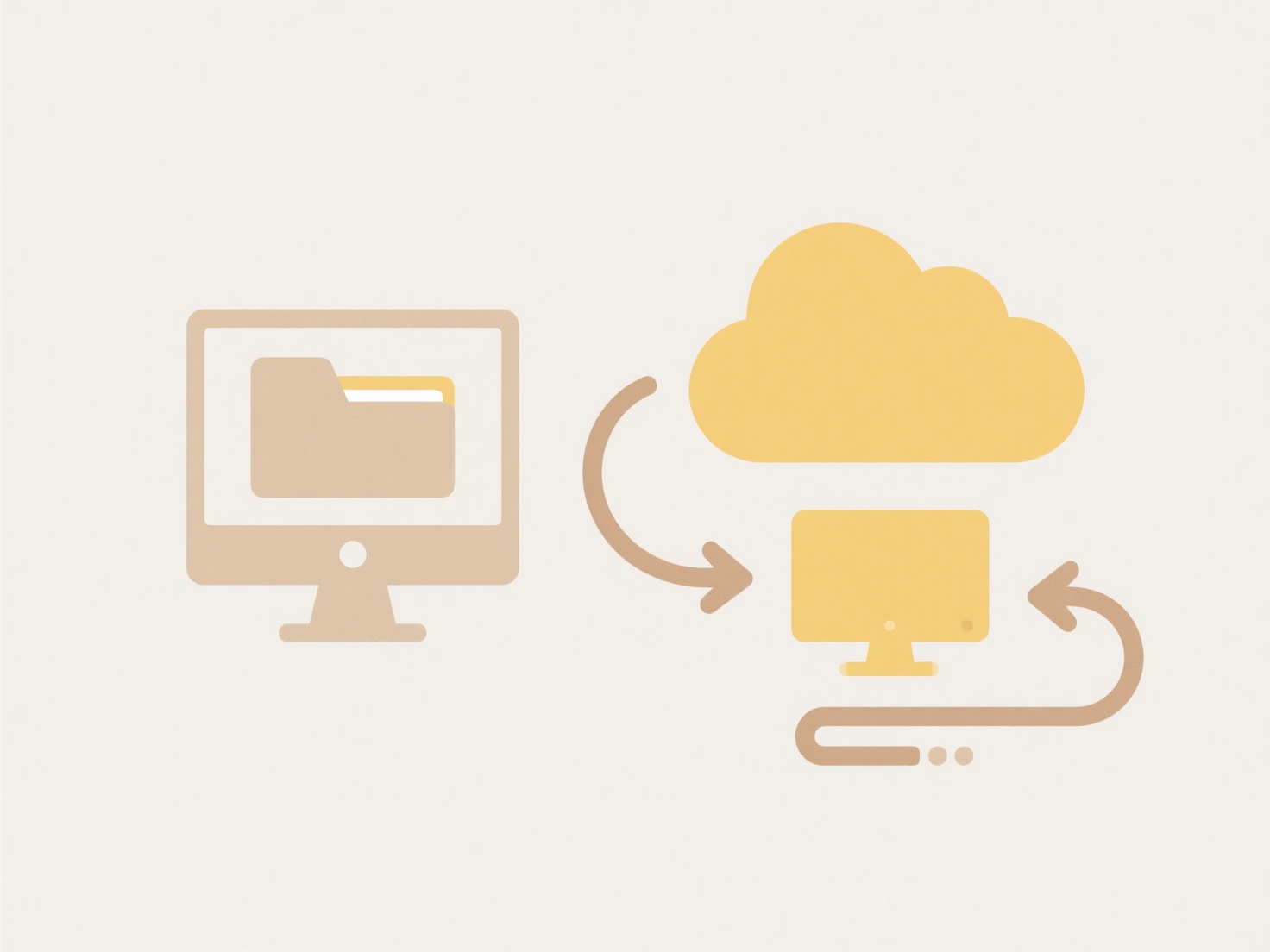
For example, within Google Drive, you locate the file, click 'Share', find the person's name or email in the list of people with access, and click 'Remove'. In Microsoft OneDrive or SharePoint, you go to the file's sharing settings, select the user, and choose 'Stop sharing'. Project managers often remove former contractors from shared plans, while businesses revoke access when employees change roles.
The main benefit is enhanced security and control over sensitive information, ensuring only authorized individuals can access data. However, limitations exist: if someone already downloaded a copy before access removal, you cannot delete that local copy. Ethically, clear communication about access revocation is best practice. This control is fundamental for maintaining confidentiality in workflows across all industries.
Quick Article Links
Can I access saved files offline from cloud storage?
Many cloud storage services provide offline access, meaning you can view, edit, or interact with certain files saved in ...
Can I include resolution in image file names?
Yes, including resolution (like `1920x1080` or `4K`) in image file names is possible and often beneficial. It means embe...
How do I get permission to edit a file shared with me?
Requesting edit access to a shared file means asking the owner or current manager to grant you permission to modify it, ...