
Renaming contracts with dates and client names involves customizing file names to include specific identifiers like the contract signing date and the involved client's name. This practice replaces generic or templated filenames with personalized descriptors. It enables easier document organization, identification, and retrieval by embedding key contextual information directly into the file name, differentiating it from untitled or sequentially numbered files.
This approach is commonly used for organizing legal agreements, service agreements, and project proposals. For example, a freelance designer might name a contract file "ClientX_WebsiteDesign_Agreement_2024-07-01.pdf". Similarly, an HR department could name an employment contract "Doe_Jane_Employment_Contract_2025-01-15.docx". Document management platforms like SharePoint, Dropbox, and dedicated contract management tools facilitate this practice.
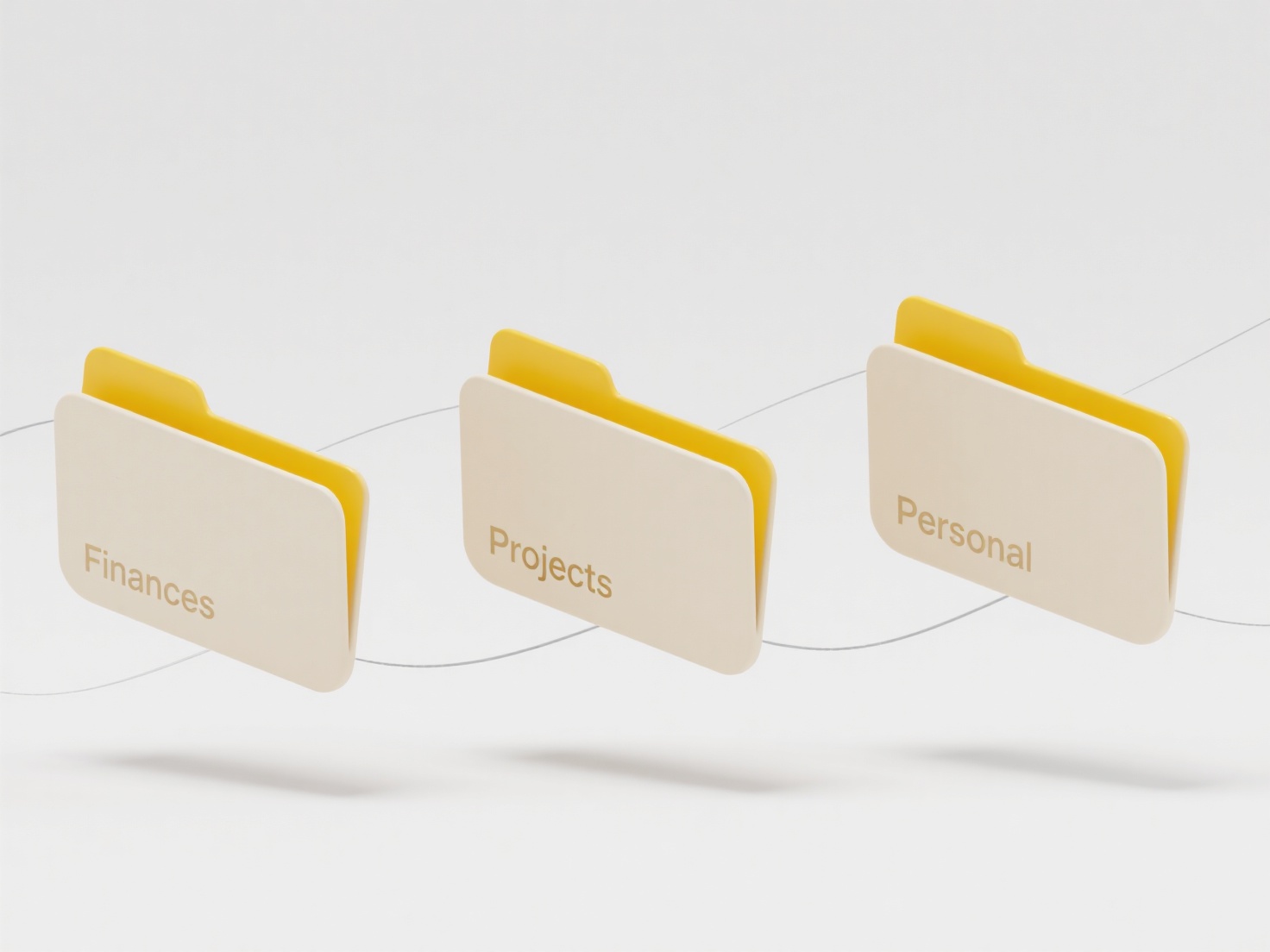
Key advantages include significantly improved searchability, version control (e.g., adding "Revised_2024-07-10"), and reduced errors from misidentifying contracts. Limitations involve potential inconsistencies in naming conventions across teams or software compatibility issues with special characters. Ethically, ensure client names are handled according to data privacy regulations like GDPR or HIPAA. Automated naming features in modern CLM software streamline this process further. Consistent policy implementation maximizes its effectiveness.
Can I rename contracts with dates and client names?
Renaming contracts with dates and client names involves customizing file names to include specific identifiers like the contract signing date and the involved client's name. This practice replaces generic or templated filenames with personalized descriptors. It enables easier document organization, identification, and retrieval by embedding key contextual information directly into the file name, differentiating it from untitled or sequentially numbered files.
This approach is commonly used for organizing legal agreements, service agreements, and project proposals. For example, a freelance designer might name a contract file "ClientX_WebsiteDesign_Agreement_2024-07-01.pdf". Similarly, an HR department could name an employment contract "Doe_Jane_Employment_Contract_2025-01-15.docx". Document management platforms like SharePoint, Dropbox, and dedicated contract management tools facilitate this practice.
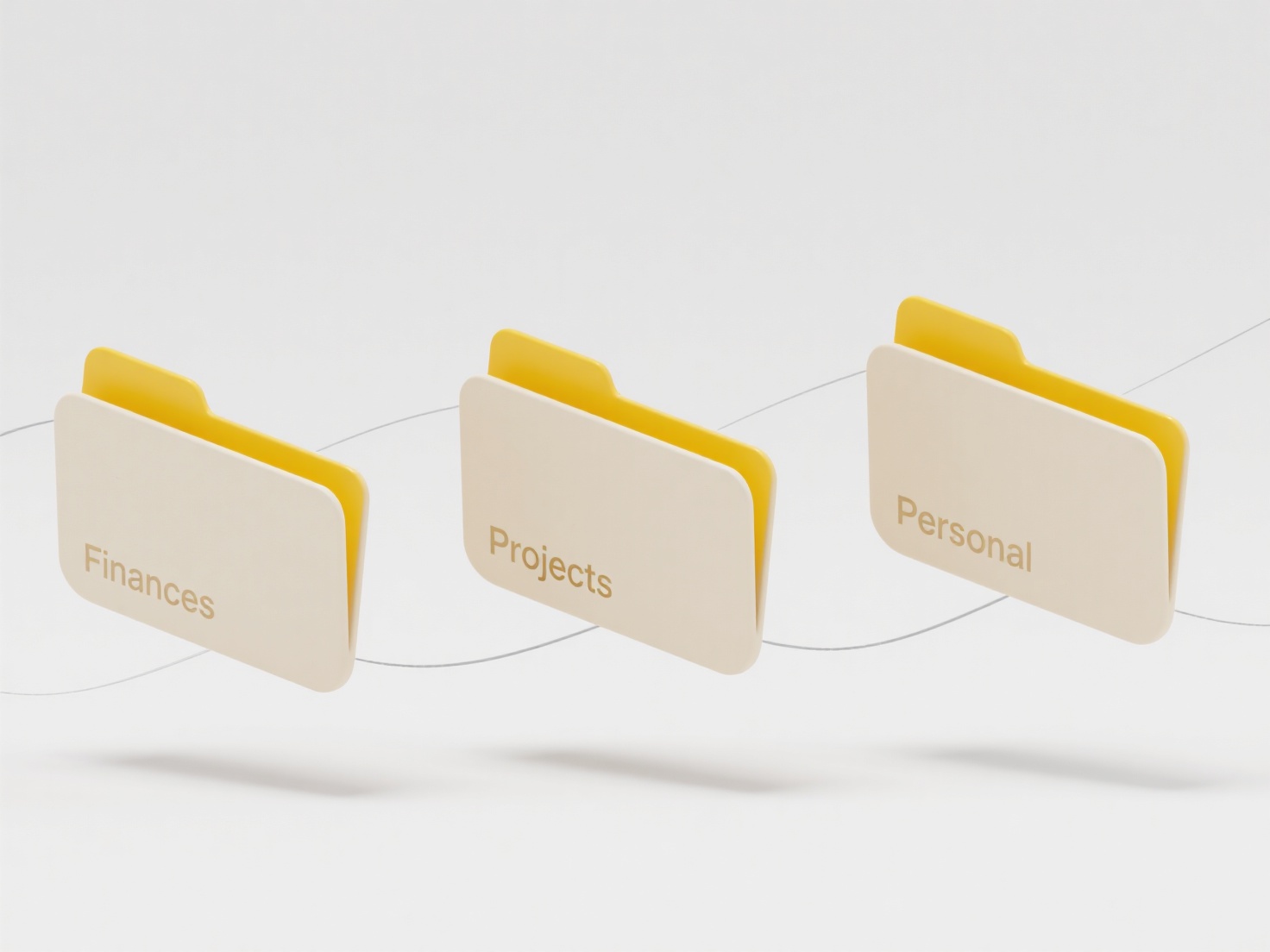
Key advantages include significantly improved searchability, version control (e.g., adding "Revised_2024-07-10"), and reduced errors from misidentifying contracts. Limitations involve potential inconsistencies in naming conventions across teams or software compatibility issues with special characters. Ethically, ensure client names are handled according to data privacy regulations like GDPR or HIPAA. Automated naming features in modern CLM software streamline this process further. Consistent policy implementation maximizes its effectiveness.
Quick Article Links
How do I integrate cloud and local storage in automation tools?
Integrating cloud and local storage in automation tools involves combining remote, scalable cloud services (like AWS S3,...
What are common mistakes in folder structure planning?
What are common mistakes in folder structure planning? Common planning mistakes for digital filing systems include ove...
How can I automatically organize files into folders based on type or date?
How can I automatically organize files into folders based on type or date? Automating file organization involves setti...