
Cloud file access typically involves retrieving data from remote servers over internet connections, while local disk access reads directly from hardware physically connected to the computer (like an SSD or HDD). The inherent difference lies in distance and technology: accessing local storage involves short, direct electronic pathways within the computer, whereas cloud access requires data to traverse complex networks over potentially vast distances. Every network step (routers, firewalls, internet infrastructure) introduces potential delays known as latency.
Common examples illustrate this slowdown. Opening a large project file stored in SharePoint or Google Drive often takes noticeably longer than opening the same file from the computer's internal drive. Similarly, streaming a video from a cloud storage service like Dropbox or OneDrive might buffer or start slower than playing it directly from the local disk, even with a fast broadband connection. Industries reliant on real-time data processing, like scientific computing or high-frequency trading, often avoid cloud storage for latency-sensitive operations.
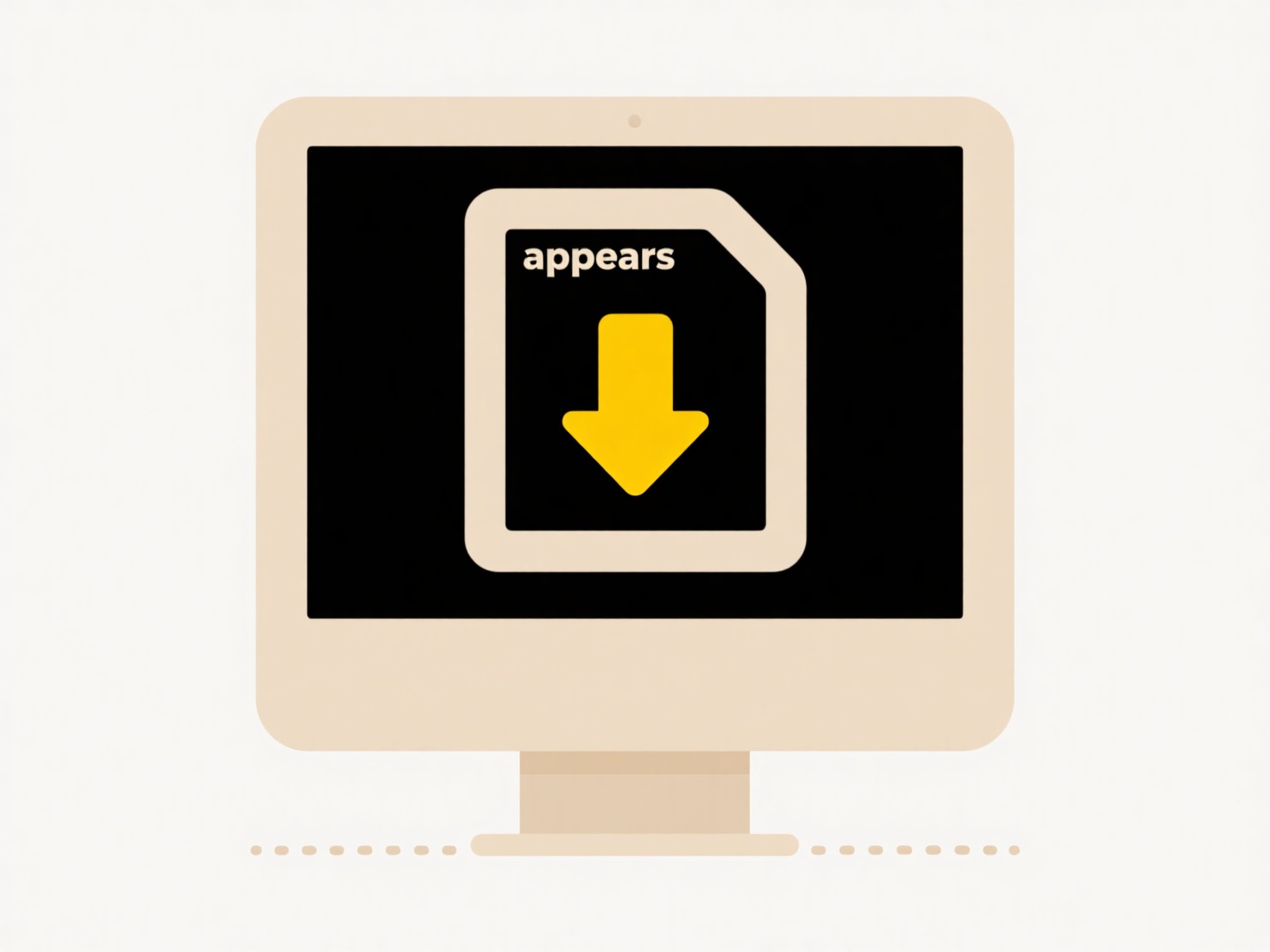
The main advantage of cloud storage – remote accessibility from anywhere – comes with the trade-off of increased access time due to unavoidable network latency and bandwidth limitations. Factors like internet connection quality, server load, geographical distance to the data center, and network congestion all significantly impact speed. While cloud access speeds continue to improve with better infrastructure (like edge computing), the fundamental physics of data traveling long distances means it cannot currently match the near-instantaneous speeds of modern local storage like NVMe drives. This latency influences application design, often requiring data caching locally for performance.
Why is file access slower from the cloud than from local disk?
Cloud file access typically involves retrieving data from remote servers over internet connections, while local disk access reads directly from hardware physically connected to the computer (like an SSD or HDD). The inherent difference lies in distance and technology: accessing local storage involves short, direct electronic pathways within the computer, whereas cloud access requires data to traverse complex networks over potentially vast distances. Every network step (routers, firewalls, internet infrastructure) introduces potential delays known as latency.
Common examples illustrate this slowdown. Opening a large project file stored in SharePoint or Google Drive often takes noticeably longer than opening the same file from the computer's internal drive. Similarly, streaming a video from a cloud storage service like Dropbox or OneDrive might buffer or start slower than playing it directly from the local disk, even with a fast broadband connection. Industries reliant on real-time data processing, like scientific computing or high-frequency trading, often avoid cloud storage for latency-sensitive operations.
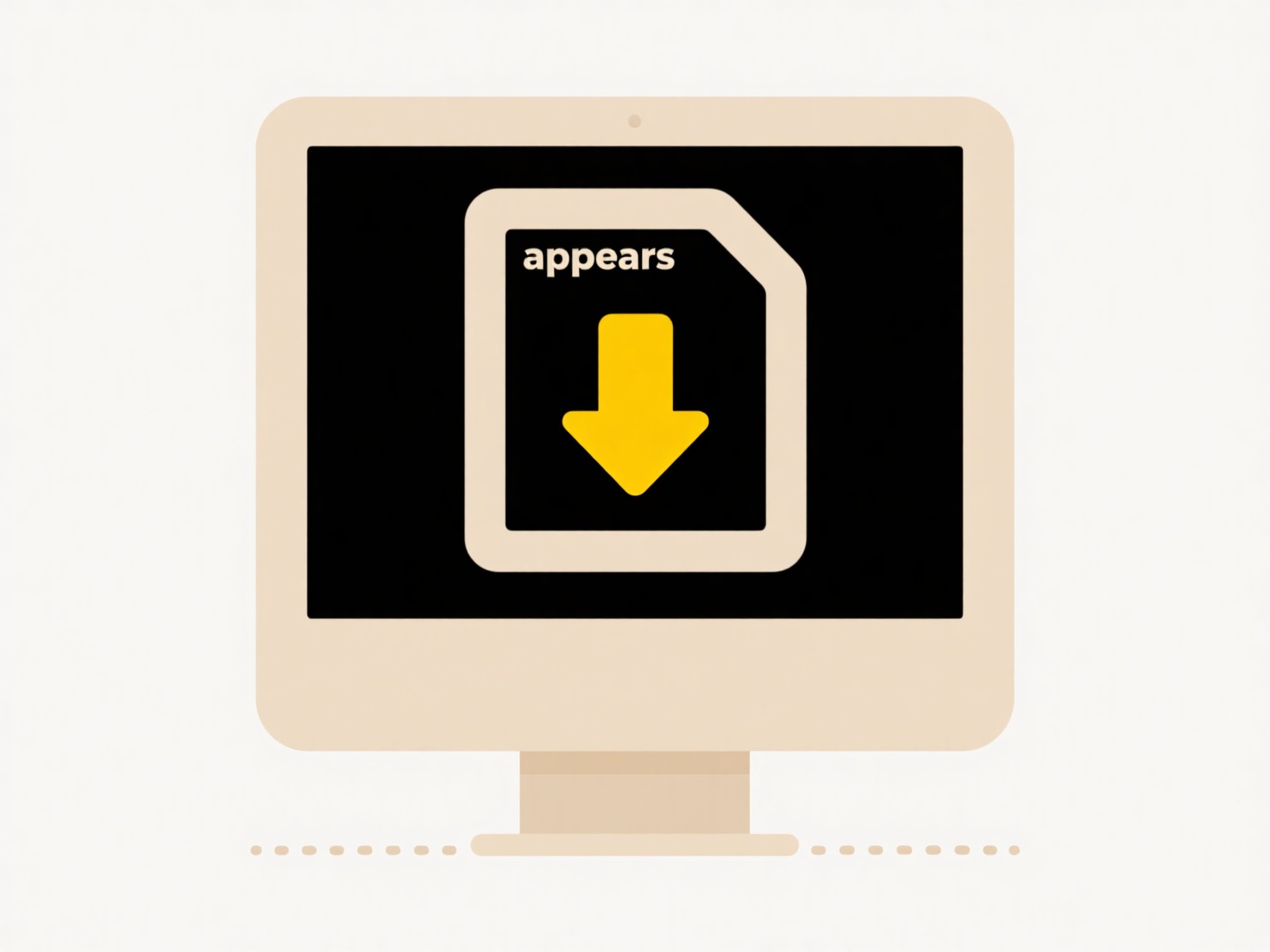
The main advantage of cloud storage – remote accessibility from anywhere – comes with the trade-off of increased access time due to unavoidable network latency and bandwidth limitations. Factors like internet connection quality, server load, geographical distance to the data center, and network congestion all significantly impact speed. While cloud access speeds continue to improve with better infrastructure (like edge computing), the fundamental physics of data traveling long distances means it cannot currently match the near-instantaneous speeds of modern local storage like NVMe drives. This latency influences application design, often requiring data caching locally for performance.
Related Recommendations
Quick Article Links
How do I convert a .keynote file to PowerPoint?
Converting a Keynote presentation (created using Apple's Keynote software on macOS or iOS) to Microsoft PowerPoint forma...
Why can’t I open a 3D model file (.obj, .fbx)?
You might be unable to open a 3D model file (like .obj or .fbx) primarily due to software incompatibility. These are spe...
How do I make cloud folders searchable on macOS?
Making cloud folders searchable on macOS relies primarily on Apple's Spotlight indexing technology. Spotlight automatica...