
Database backup file naming uses standardized patterns to uniquely identify each backup and prevent confusion during recovery. It differs from arbitrary naming by including key details like the database name, backup type (full, differential, log), and a precise timestamp. This systematic approach ensures immediate recognition of the backup's contents and recency without requiring extra documentation or manual checks.
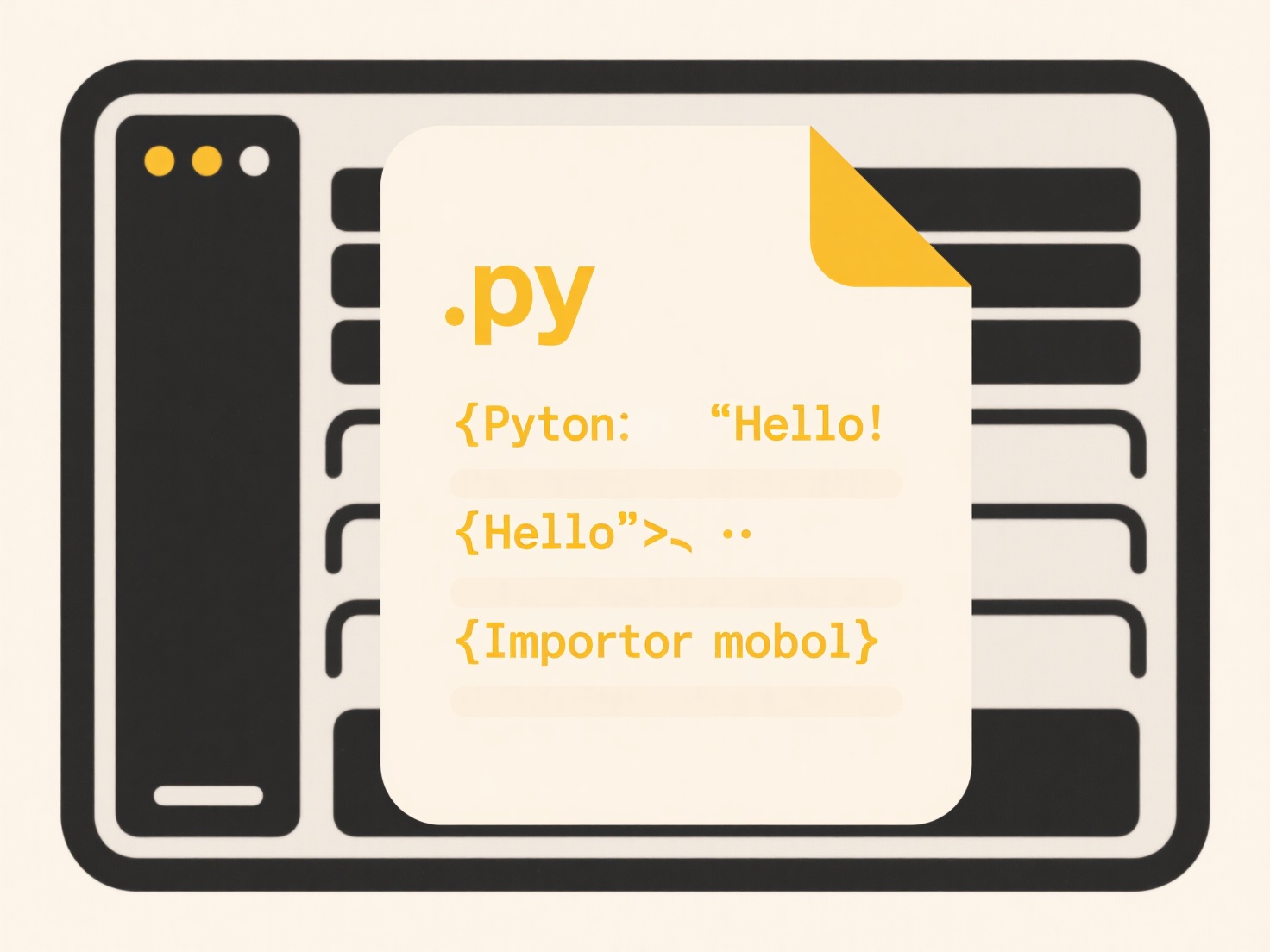
A common practice is combining elements: SalesDB_FULL_20230715_0300.bak clearly identifies the "SalesDB" full backup taken on July 15, 2023, at 3:00 AM. For log shipping, files like InventoryDB_LOG_20230715_1200.trn specify transaction logs. Database administrators across industries use this with tools like SQL Server Maintenance Plans, AWS Backup, or custom scripts to automate the naming convention.
Structured naming prevents accidental overwrites and speeds recovery by enabling instant identification of the correct backup, directly impacting operational resilience. Key limitations include managing long filenames across systems and ensuring timestamp consistency in global teams. Future enhancements involve integrating environmental context like region or cluster name. Consistent naming remains fundamental for reliable data protection.
How do I name database backup files to avoid confusion?
Database backup file naming uses standardized patterns to uniquely identify each backup and prevent confusion during recovery. It differs from arbitrary naming by including key details like the database name, backup type (full, differential, log), and a precise timestamp. This systematic approach ensures immediate recognition of the backup's contents and recency without requiring extra documentation or manual checks.
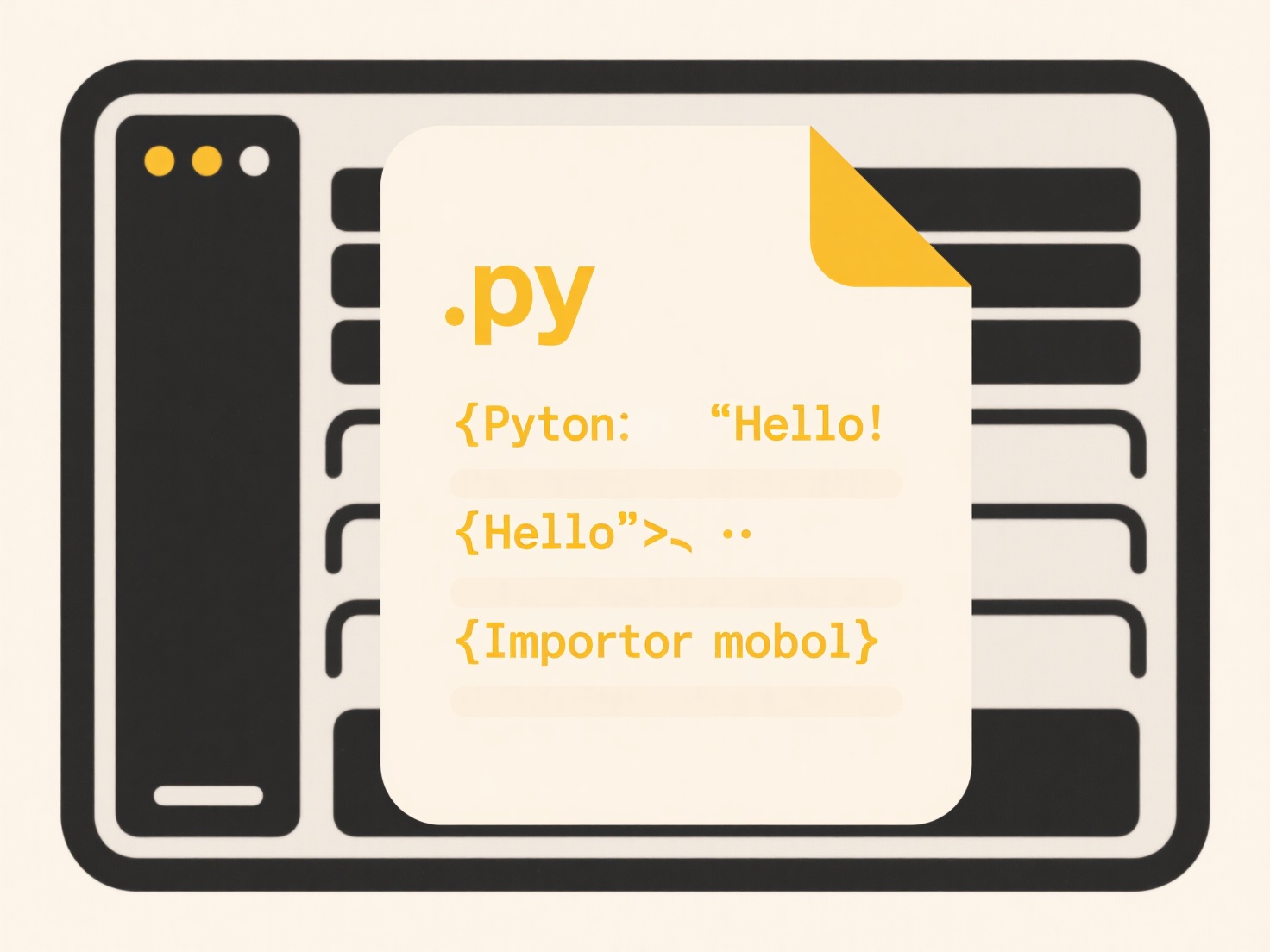
A common practice is combining elements: SalesDB_FULL_20230715_0300.bak clearly identifies the "SalesDB" full backup taken on July 15, 2023, at 3:00 AM. For log shipping, files like InventoryDB_LOG_20230715_1200.trn specify transaction logs. Database administrators across industries use this with tools like SQL Server Maintenance Plans, AWS Backup, or custom scripts to automate the naming convention.
Structured naming prevents accidental overwrites and speeds recovery by enabling instant identification of the correct backup, directly impacting operational resilience. Key limitations include managing long filenames across systems and ensuring timestamp consistency in global teams. Future enhancements involve integrating environmental context like region or cluster name. Consistent naming remains fundamental for reliable data protection.
Quick Article Links
Why do duplicate music files appear in my library?
Duplicate music files appear when the same song is stored multiple times in your library. This commonly happens if you i...
What limits apply to file names in cloud storage?
File name limitations in cloud storage refer to restrictions imposed by providers on acceptable characters, length, and ...
Can I set reminders to review file structures?
File structure review reminders help you systematically check the organization of your files and folders on a computer o...