
File name limitations in cloud storage refer to restrictions imposed by providers on acceptable characters, length, and formatting for uploaded files. These differ from local file systems, often disallowing special characters like :*?"<>| to ensure compatibility across platforms and prevent conflicts with internal systems. Case sensitivity varies by service – some treat "File.txt" and "file.txt" as identical.
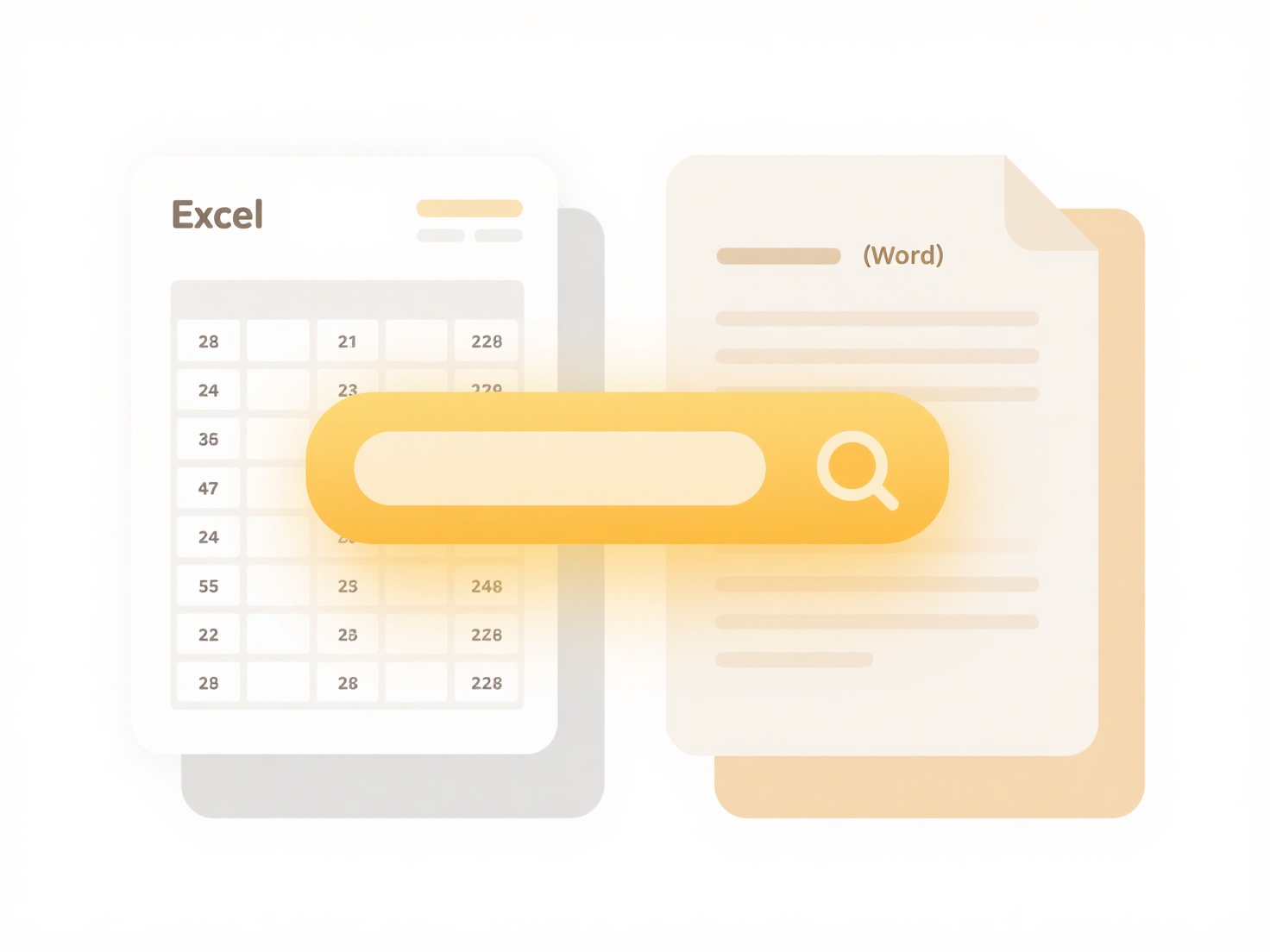
For example, AWS S3 allows slashes (/) in object names to simulate folders, but avoids characters like braces {}. Azure Blob Storage doesn’t differentiate uppercase/lowercase letters in names, while Google Cloud Storage permits most Unicode characters but limits paths to 1,024 characters. These constraints affect tools like backup software syncing files to cloud platforms.
Limitations improve security and interoperability but complicate migrating legacy systems with non-compliant names. Length restrictions hinder descriptive naming for large datasets, while reserved names (e.g., "CON") may cause upload errors. Ethically, consistent naming conventions enhance organization and accessibility, though restrictive policies may disproportionately impact users with non-Latin scripts. Future developments may expand Unicode support while maintaining backend stability.
What limits apply to file names in cloud storage?
File name limitations in cloud storage refer to restrictions imposed by providers on acceptable characters, length, and formatting for uploaded files. These differ from local file systems, often disallowing special characters like :*?"<>| to ensure compatibility across platforms and prevent conflicts with internal systems. Case sensitivity varies by service – some treat "File.txt" and "file.txt" as identical.
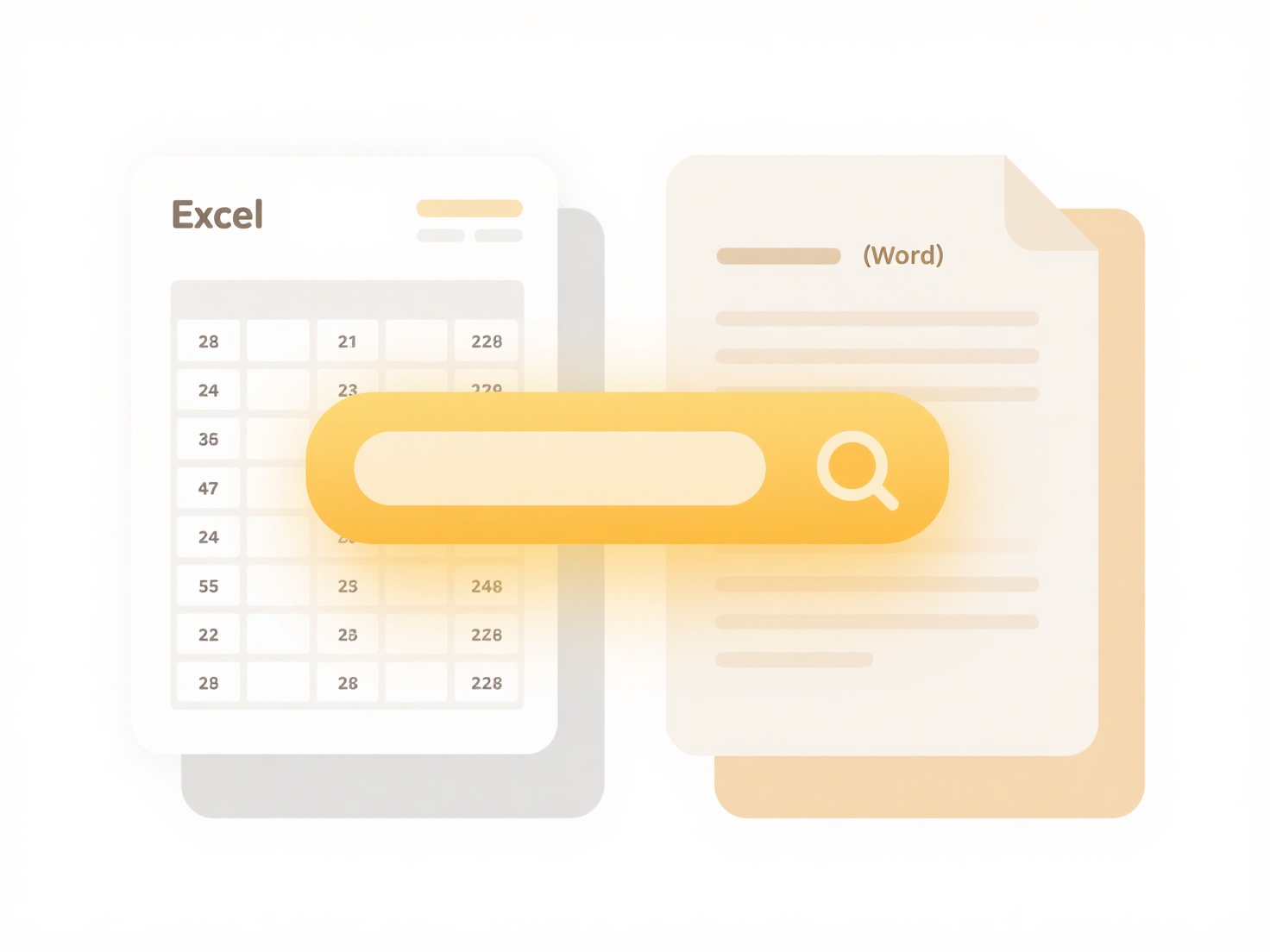
For example, AWS S3 allows slashes (/) in object names to simulate folders, but avoids characters like braces {}. Azure Blob Storage doesn’t differentiate uppercase/lowercase letters in names, while Google Cloud Storage permits most Unicode characters but limits paths to 1,024 characters. These constraints affect tools like backup software syncing files to cloud platforms.
Limitations improve security and interoperability but complicate migrating legacy systems with non-compliant names. Length restrictions hinder descriptive naming for large datasets, while reserved names (e.g., "CON") may cause upload errors. Ethically, consistent naming conventions enhance organization and accessibility, though restrictive policies may disproportionately impact users with non-Latin scripts. Future developments may expand Unicode support while maintaining backend stability.
Quick Article Links
How do I audit file changes in both local and cloud directories?
File auditing tracks modifications to files and folders across different storage locations. Local auditing uses operatin...
What are common mistakes to avoid when batch renaming files?
What are common mistakes to avoid when batch renaming files? Batch renaming large numbers of files carries inherent ri...
What file formats are best for uploading to a website?
Common file formats for web uploads prioritize web compatibility, fast loading, and broad accessibility. Generally, imag...