
A firewall is a security system designed to monitor and control incoming and outgoing network traffic based on predetermined rules. It prevents files from opening primarily when it detects an attempt to transfer data associated with that file across the network that violates its security policies. For instance, if a file originates from an untrusted or blocked source, contains known malware signatures, or the file transfer uses a prohibited network protocol or port, the firewall actively blocks the connection needed to complete the file transfer or verification process.
Common scenarios include firewalls blocking email attachments flagged as suspicious, preventing the download or execution of files from unknown websites categorized as dangerous, or hindering the opening of files shared via peer-to-peer (P2P) networks or unapproved cloud storage services. Security software suites like Windows Defender Firewall, commercial solutions from vendors like Cisco or Palo Alto Networks, and network-based firewalls deployed by corporate IT departments frequently enforce these restrictions to protect users and networks.
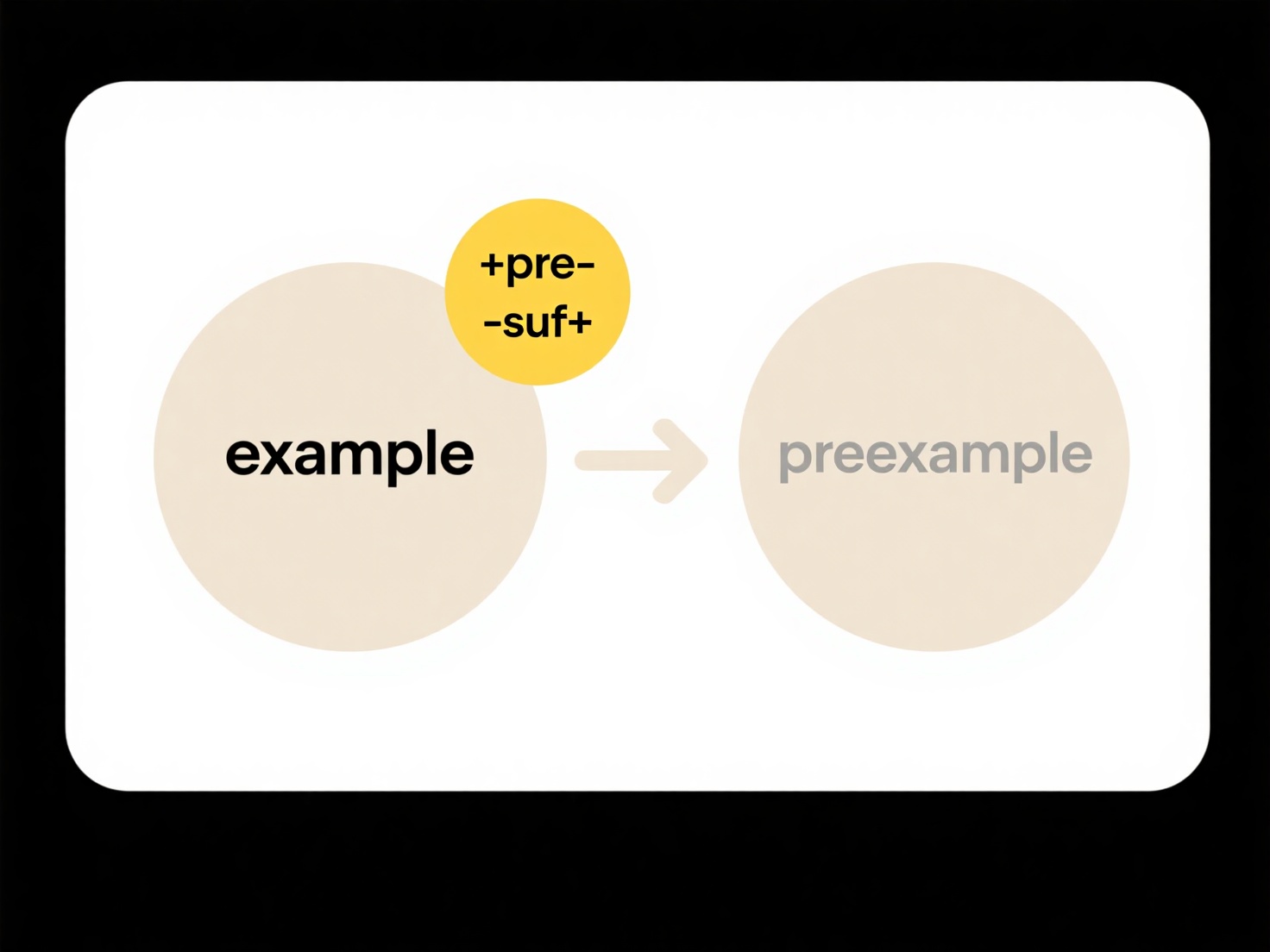
While essential for security by blocking malicious files and unauthorized access, this can sometimes prevent legitimate files from opening due to overly strict rules, false positives, or misconfiguration, causing user frustration. Administrators must balance security with usability through careful rule definition. Ethically, firewalls protect user data and privacy but require transparent policies. Future developments involve smarter firewalls using AI/ML to improve threat detection accuracy while minimizing disruption to legitimate file activities.
Why does my firewall prevent files from opening?
A firewall is a security system designed to monitor and control incoming and outgoing network traffic based on predetermined rules. It prevents files from opening primarily when it detects an attempt to transfer data associated with that file across the network that violates its security policies. For instance, if a file originates from an untrusted or blocked source, contains known malware signatures, or the file transfer uses a prohibited network protocol or port, the firewall actively blocks the connection needed to complete the file transfer or verification process.
Common scenarios include firewalls blocking email attachments flagged as suspicious, preventing the download or execution of files from unknown websites categorized as dangerous, or hindering the opening of files shared via peer-to-peer (P2P) networks or unapproved cloud storage services. Security software suites like Windows Defender Firewall, commercial solutions from vendors like Cisco or Palo Alto Networks, and network-based firewalls deployed by corporate IT departments frequently enforce these restrictions to protect users and networks.
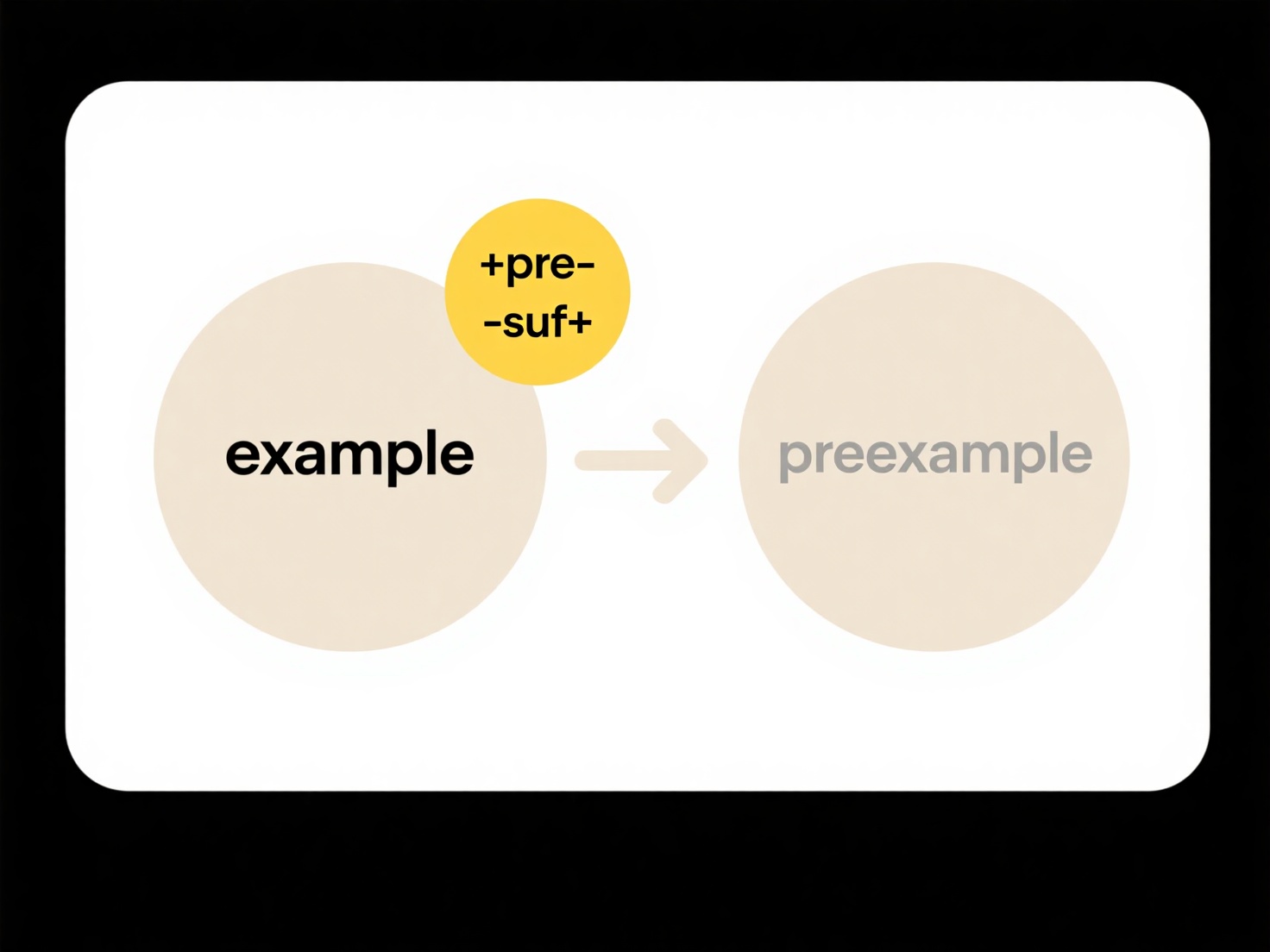
While essential for security by blocking malicious files and unauthorized access, this can sometimes prevent legitimate files from opening due to overly strict rules, false positives, or misconfiguration, causing user frustration. Administrators must balance security with usability through careful rule definition. Ethically, firewalls protect user data and privacy but require transparent policies. Future developments involve smarter firewalls using AI/ML to improve threat detection accuracy while minimizing disruption to legitimate file activities.
Related Recommendations
Quick Article Links
How do I know if a file is stored locally or in the cloud?
A file is stored locally if it resides directly on your device's internal storage (like a hard drive or SSD) or a physic...
What happens to cloud files if I reset or reformat my device?
Resetting or reformatting your device erases data stored locally on its hard drive or internal storage. Crucially, cloud...
How do I prevent confusion from similarly named exports?
When similarly named exports occur, multiple modules or files export identifiers with identical names, causing naming co...