
Opening a file attached to an email sent from a restricted domain depends on your organization's specific email security settings. A restricted domain is an email address or entire domain (e.g., @untrusted-example.com) explicitly blocked by your IT department or security software due to identified risks like spam, phishing, or malware. When an email originates from such a domain, your email system or gateway security tool will typically intercept it. Attachments within these emails are often automatically quarantined or blocked outright before they reach your inbox to protect your device and network.
For instance, corporate IT departments frequently restrict emails from domains known for malicious activity or competitors' domains in regulated industries like finance. Security platforms such as Microsoft Defender for Office 365 or Cisco Secure Email Gateway enforce these policies, preventing .exe, .zip, or other potentially dangerous file types originating from blocked senders from even appearing in your mailbox. Healthcare providers might similarly restrict domains outside their trusted partner network to comply with data privacy regulations.
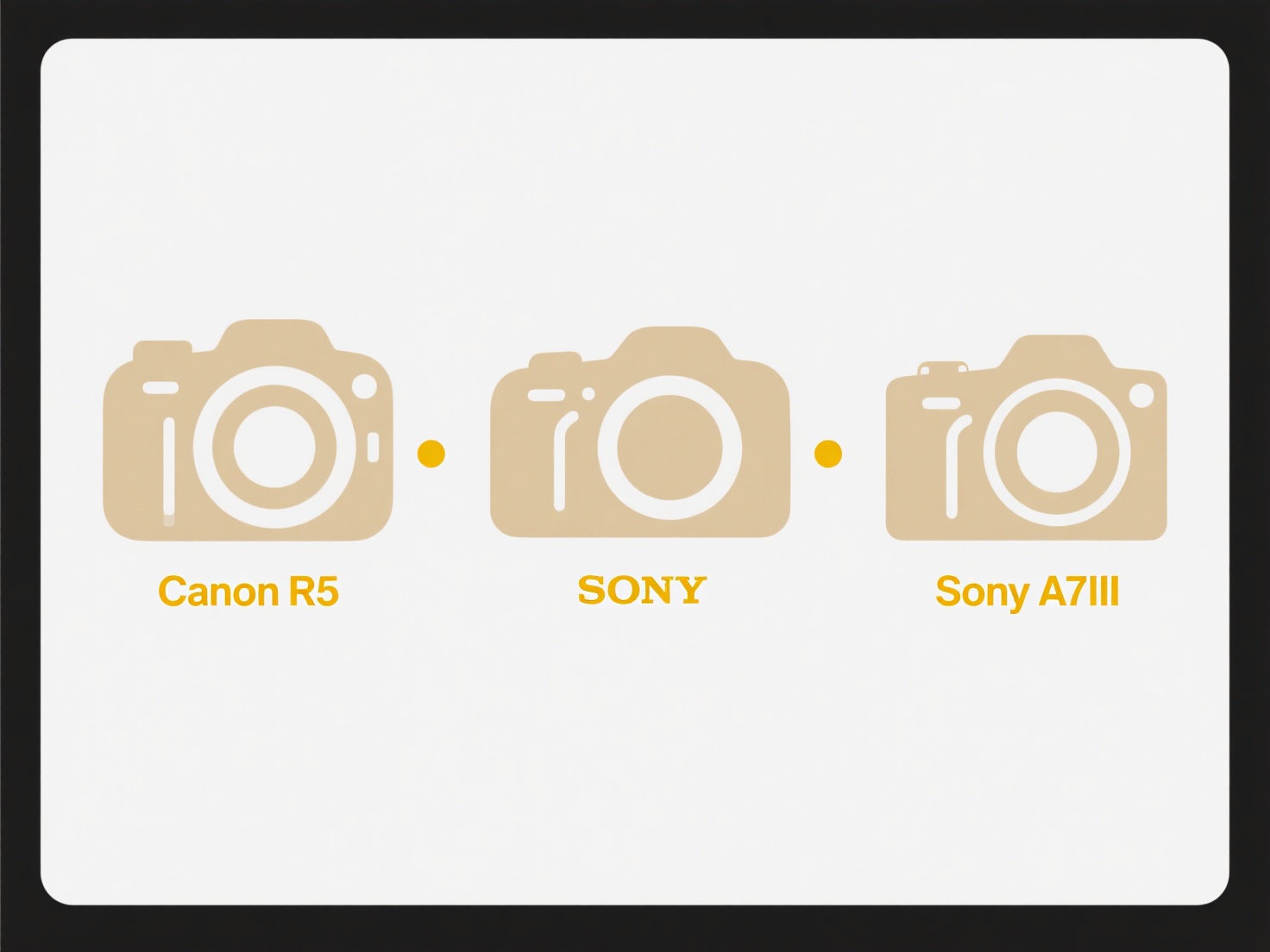
While blocking files from restricted domains significantly enhances security by preventing malware infections and phishing scams, it can sometimes accidentally block legitimate external communications. This creates a workflow hurdle where contacting IT support is necessary for potential file retrieval after security vetting. Adoption is widespread due to its effectiveness, leading to continuous refinement of filtering techniques like sender reputation analysis to reduce false positives while maintaining robust protection.
Can I open a file that was emailed from a restricted domain?
Opening a file attached to an email sent from a restricted domain depends on your organization's specific email security settings. A restricted domain is an email address or entire domain (e.g., @untrusted-example.com) explicitly blocked by your IT department or security software due to identified risks like spam, phishing, or malware. When an email originates from such a domain, your email system or gateway security tool will typically intercept it. Attachments within these emails are often automatically quarantined or blocked outright before they reach your inbox to protect your device and network.
For instance, corporate IT departments frequently restrict emails from domains known for malicious activity or competitors' domains in regulated industries like finance. Security platforms such as Microsoft Defender for Office 365 or Cisco Secure Email Gateway enforce these policies, preventing .exe, .zip, or other potentially dangerous file types originating from blocked senders from even appearing in your mailbox. Healthcare providers might similarly restrict domains outside their trusted partner network to comply with data privacy regulations.
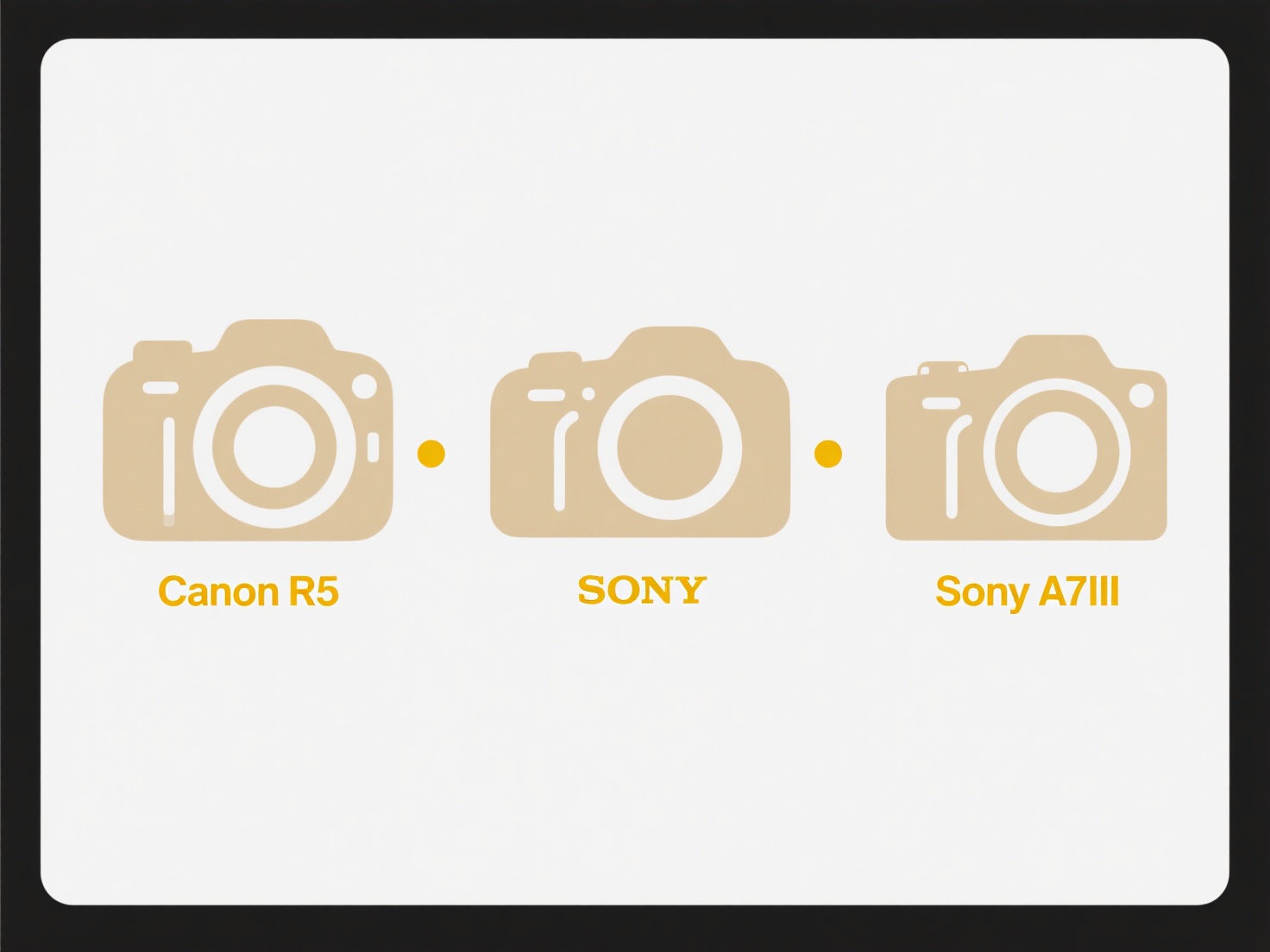
While blocking files from restricted domains significantly enhances security by preventing malware infections and phishing scams, it can sometimes accidentally block legitimate external communications. This creates a workflow hurdle where contacting IT support is necessary for potential file retrieval after security vetting. Adoption is widespread due to its effectiveness, leading to continuous refinement of filtering techniques like sender reputation analysis to reduce false positives while maintaining robust protection.
Related Recommendations
Quick Article Links
Can conflicting file timestamps trigger duplication?
File timestamps record the creation, modification, or last access time of a file. Conflicting timestamps occur when diff...
Can I delete .tmp files?
Temporary (.tmp) files are files automatically created by operating systems or applications to store information for a s...
Can I use cloud storage to sync settings and config files?
Cloud storage synchronizes selected folders or files across your devices via internet-connected cloud services like Drop...