
Selective sync is a cloud storage feature allowing users to specify which folders or files within their cloud storage account are downloaded and kept updated on a specific device. Instead of synchronizing the entire cloud library to every device, users choose only what they need locally. Files not selected for sync remain safely stored in the cloud but don't take up space on that device's hard drive. When accessed, unsynced files can typically be downloaded on demand.
For instance, Dropbox allows users to check or uncheck folder boxes via its settings to control local synchronization. Similarly, a graphic designer using Adobe Creative Cloud might use selective sync to keep massive video project folders available online-only on a laptop while syncing only essential assets and current work files locally. This helps manage resources on devices with limited storage.
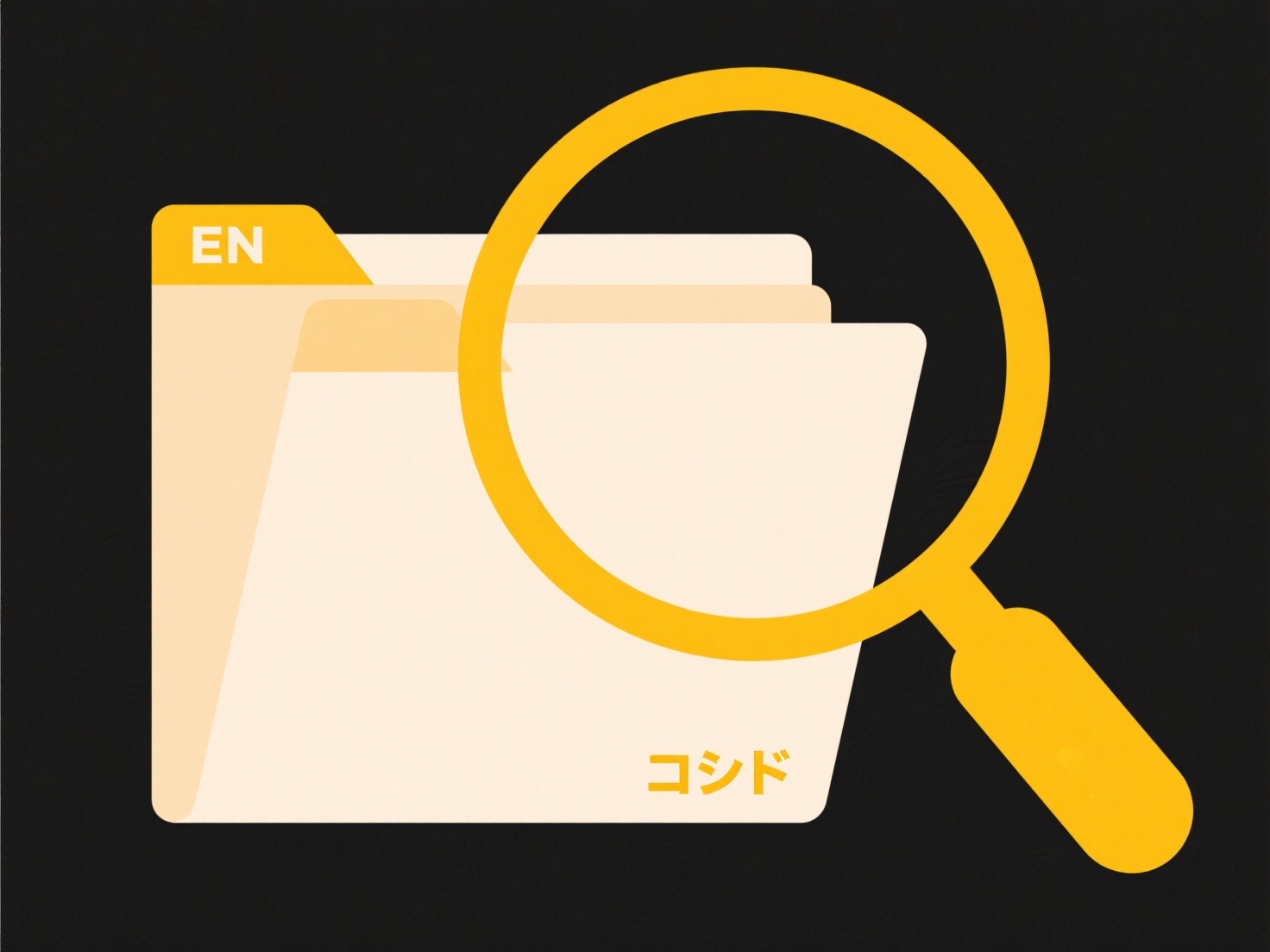
The primary advantage is significant local storage savings, especially for large libraries, while maintaining full cloud access. A limitation is needing manual management when requiring offline access to previously unsynced files. Future developments may involve smarter, AI-predictive syncing based on usage patterns, improving efficiency further.
What is selective sync and how does it work?
Selective sync is a cloud storage feature allowing users to specify which folders or files within their cloud storage account are downloaded and kept updated on a specific device. Instead of synchronizing the entire cloud library to every device, users choose only what they need locally. Files not selected for sync remain safely stored in the cloud but don't take up space on that device's hard drive. When accessed, unsynced files can typically be downloaded on demand.
For instance, Dropbox allows users to check or uncheck folder boxes via its settings to control local synchronization. Similarly, a graphic designer using Adobe Creative Cloud might use selective sync to keep massive video project folders available online-only on a laptop while syncing only essential assets and current work files locally. This helps manage resources on devices with limited storage.
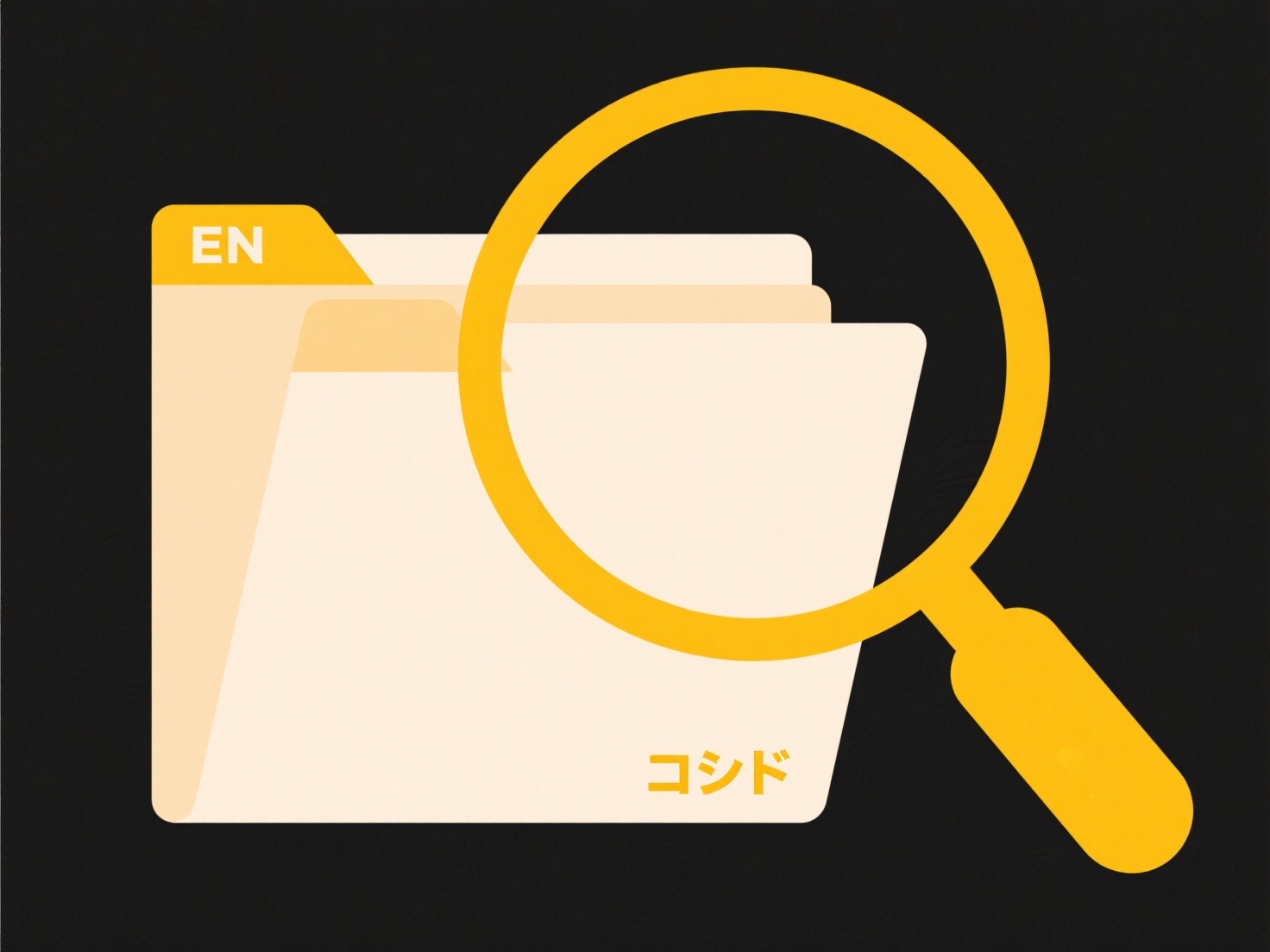
The primary advantage is significant local storage savings, especially for large libraries, while maintaining full cloud access. A limitation is needing manual management when requiring offline access to previously unsynced files. Future developments may involve smarter, AI-predictive syncing based on usage patterns, improving efficiency further.
Quick Article Links
Can I automate backup of local files to the cloud?
Automating local file backup to the cloud involves setting up software or system tools to regularly and automatically co...
Is there a software roadmap for future versions of Wisfile?
Is there a software roadmap for future versions of Wisfile? Wisfile currently doesn't share a formal software roadmap ...
How do I prevent others from downloading a shared file?
Controlling who can download a file shared online involves using platform-specific permissions to restrict saving capabi...