
Temporary or cache files are automatically created and stored by your operating system or applications to hold data needed for current tasks. These files typically have temporary status and locations, making them distinguishable from your personal documents or media files through system flags. While standard desktop searches cannot natively filter solely by this attribute, specialized tools exist for this purpose.
For instance, Windows includes a dedicated "Disk Cleanup" utility that scans specifically for temporary internet files, recycle bin contents, and other cache data. On macOS, third-party applications like CleanMyMac offer granular cache-cleaning features that isolate application-specific temporary storage folders. System administrators may also use command-line tools or scripts targeting known temporary directories like /tmp on Linux or %TEMP% on Windows.
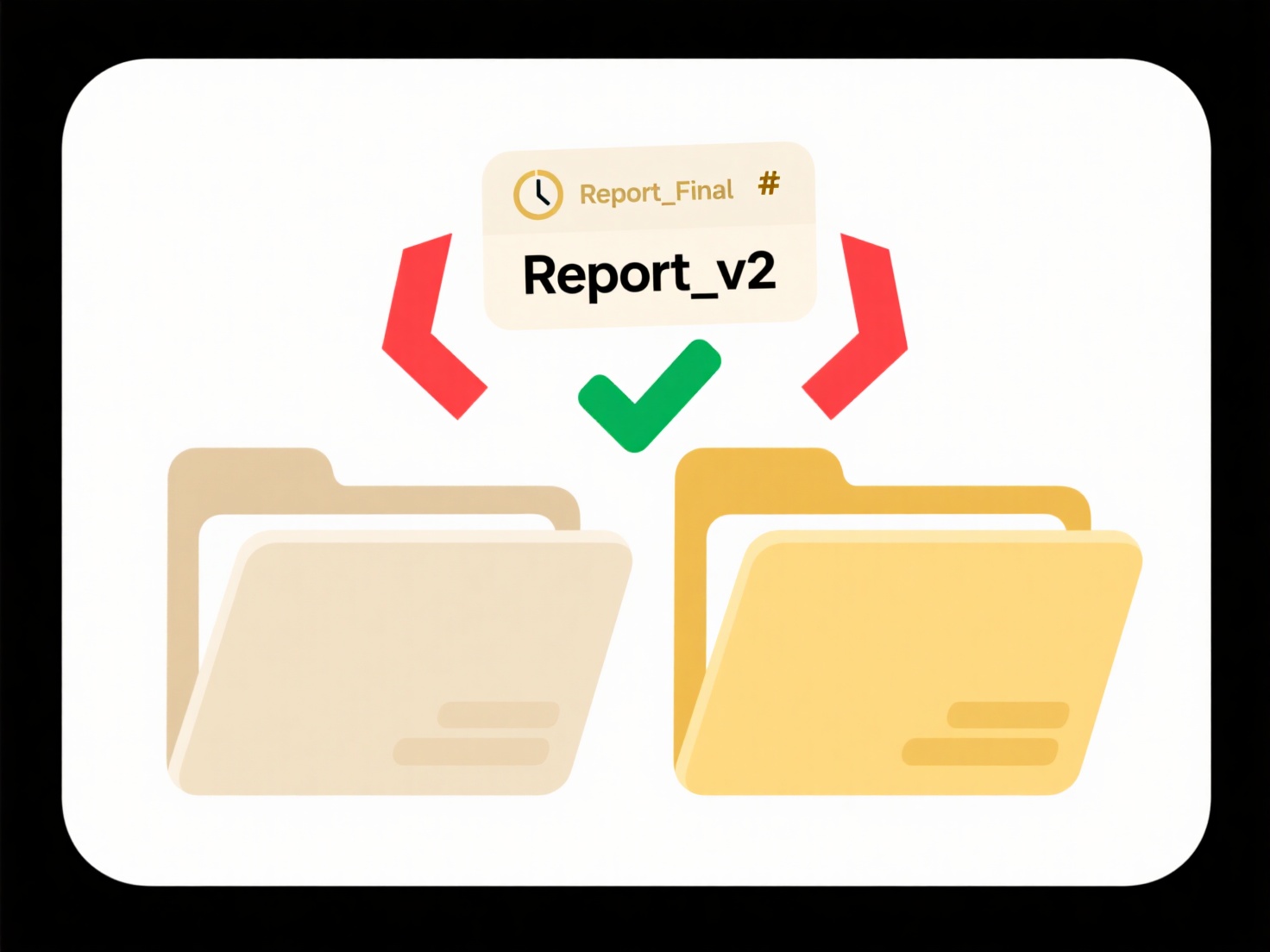
This targeted search approach efficiently reclaims disk space and resolves software glitches related to stale cache data. However, deleting files incorrectly can disrupt applications. Tools mitigate this by focusing on common non-critical caches. Future OS updates may integrate more robust temporary file management directly into native search interfaces.
Can I search only for temporary or cache files?
Temporary or cache files are automatically created and stored by your operating system or applications to hold data needed for current tasks. These files typically have temporary status and locations, making them distinguishable from your personal documents or media files through system flags. While standard desktop searches cannot natively filter solely by this attribute, specialized tools exist for this purpose.
For instance, Windows includes a dedicated "Disk Cleanup" utility that scans specifically for temporary internet files, recycle bin contents, and other cache data. On macOS, third-party applications like CleanMyMac offer granular cache-cleaning features that isolate application-specific temporary storage folders. System administrators may also use command-line tools or scripts targeting known temporary directories like /tmp on Linux or %TEMP% on Windows.
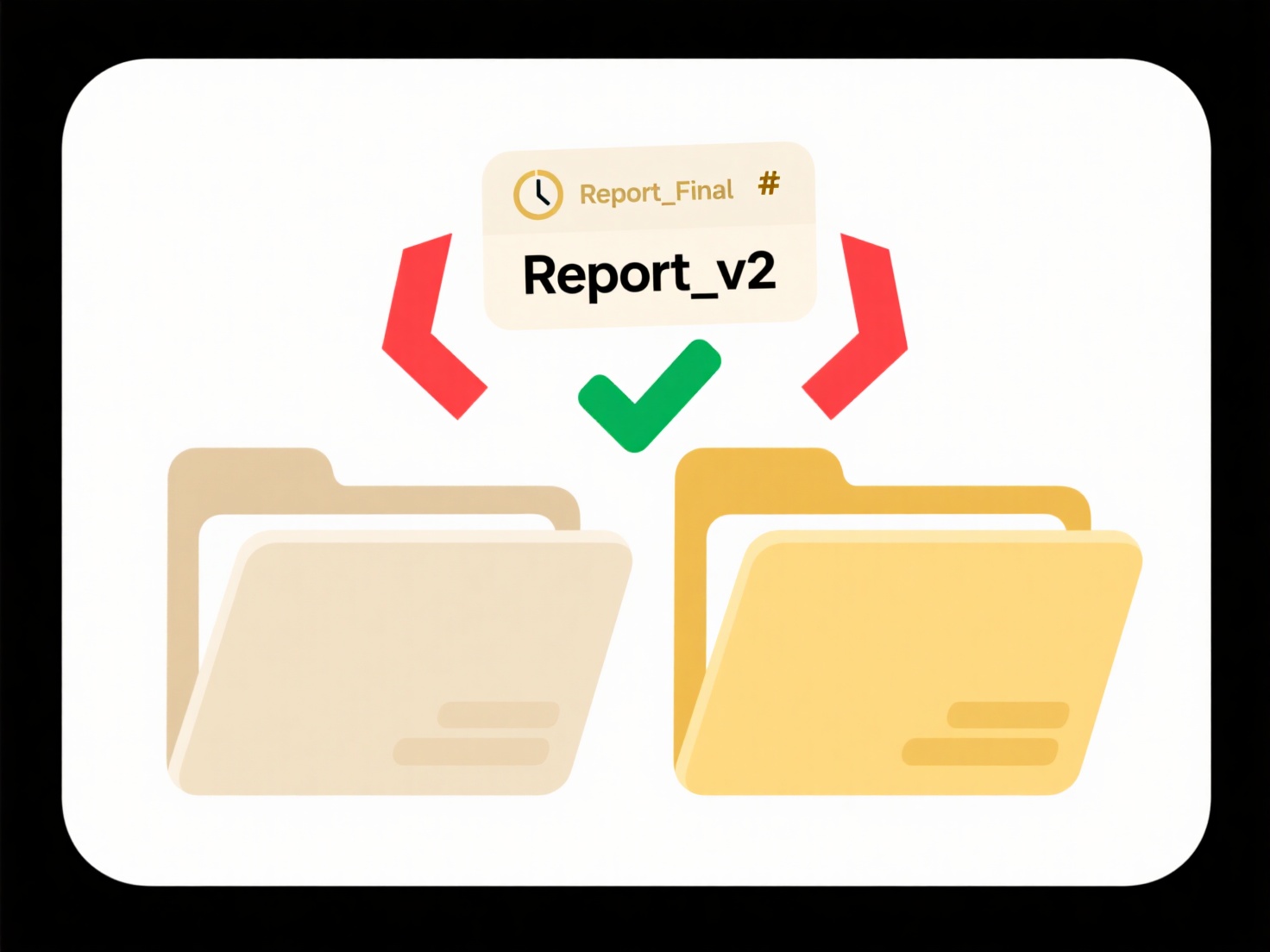
This targeted search approach efficiently reclaims disk space and resolves software glitches related to stale cache data. However, deleting files incorrectly can disrupt applications. Tools mitigate this by focusing on common non-critical caches. Future OS updates may integrate more robust temporary file management directly into native search interfaces.
Related Recommendations
Quick Article Links
How do I manage meeting minutes and internal reports effectively?
How do I manage meeting minutes and internal reports effectively? Organizing meeting minutes and internal reports ofte...
Which image formats are best for mobile viewing?
For mobile viewing, the primary formats are JPEG, PNG, WebP, and SVG. JPEG excels for photographs due to its efficient l...
How do I rename exported files from a scanner or camera?
Renaming exported files involves assigning descriptive, customized filenames to digital images or scanned documents imme...