
How do I manage meeting minutes and internal reports effectively?
Organizing meeting minutes and internal reports often involves addressing inconsistent filenames and scattered storage across various folders. Key challenges include quickly locating specific documents, ensuring easy identification of their contents and context, and maintaining security for sensitive information. Efficient management requires automating the application of clear, logical naming conventions and precise categorization to save time searching and reduce errors.
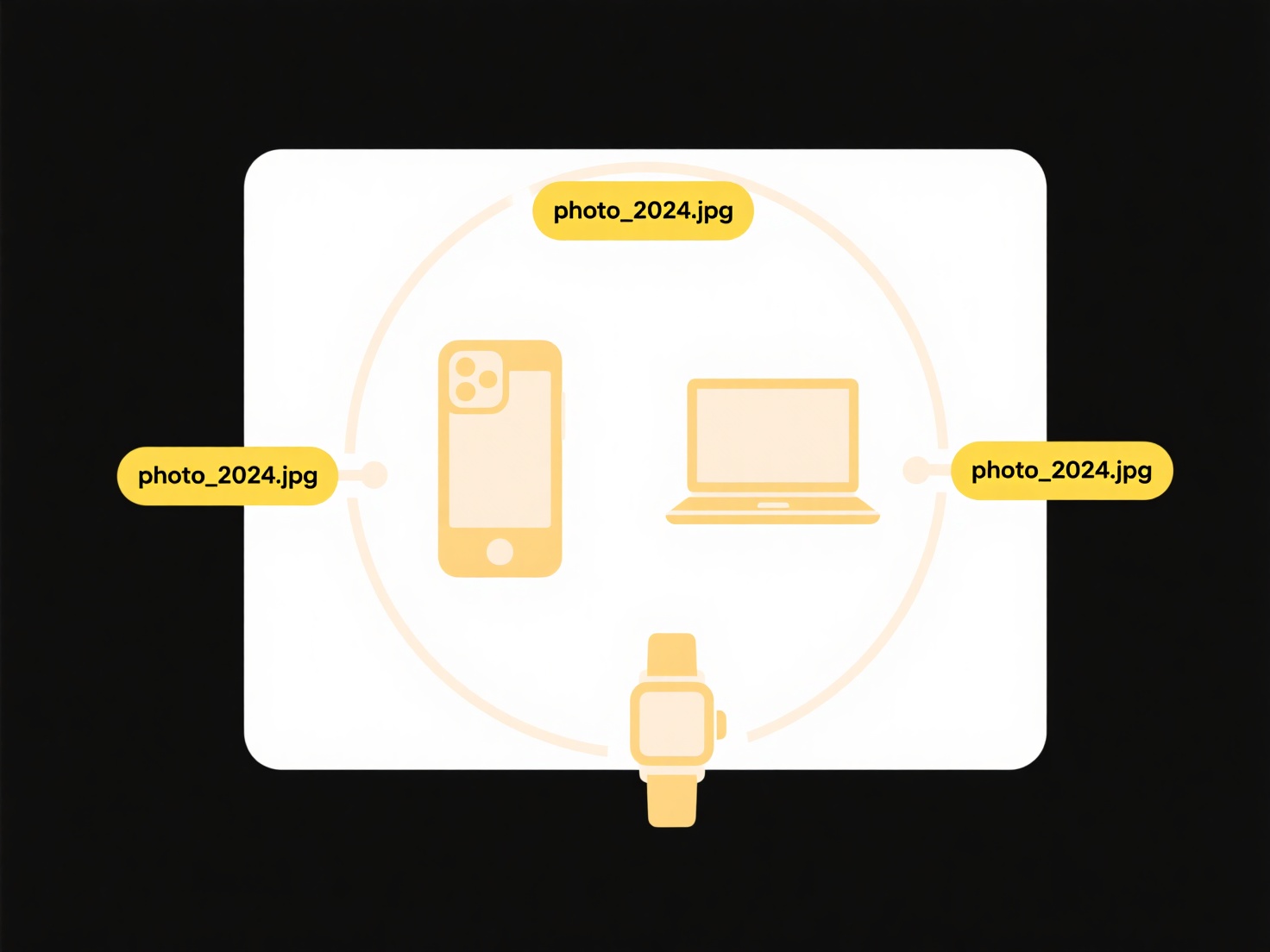
Wisfile processes these documents directly on your device for maximum privacy protection, eliminating cloud upload risks. Its local AI recognition scans content within documents like Word or PDFs, identifying relevant keywords and contexts. You can then use presets or create custom rules for batch renaming and automatic filing—ensuring all minutes/reports are instantly renamed based on their subject, date, or project and moved into appropriate folders. Being free usage with no subscriptions required, Wisfile handles this sensitive processing entirely via local operation, keeping your confidential data secure.
How do I manage meeting minutes and internal reports effectively?
How do I manage meeting minutes and internal reports effectively?
Organizing meeting minutes and internal reports often involves addressing inconsistent filenames and scattered storage across various folders. Key challenges include quickly locating specific documents, ensuring easy identification of their contents and context, and maintaining security for sensitive information. Efficient management requires automating the application of clear, logical naming conventions and precise categorization to save time searching and reduce errors.
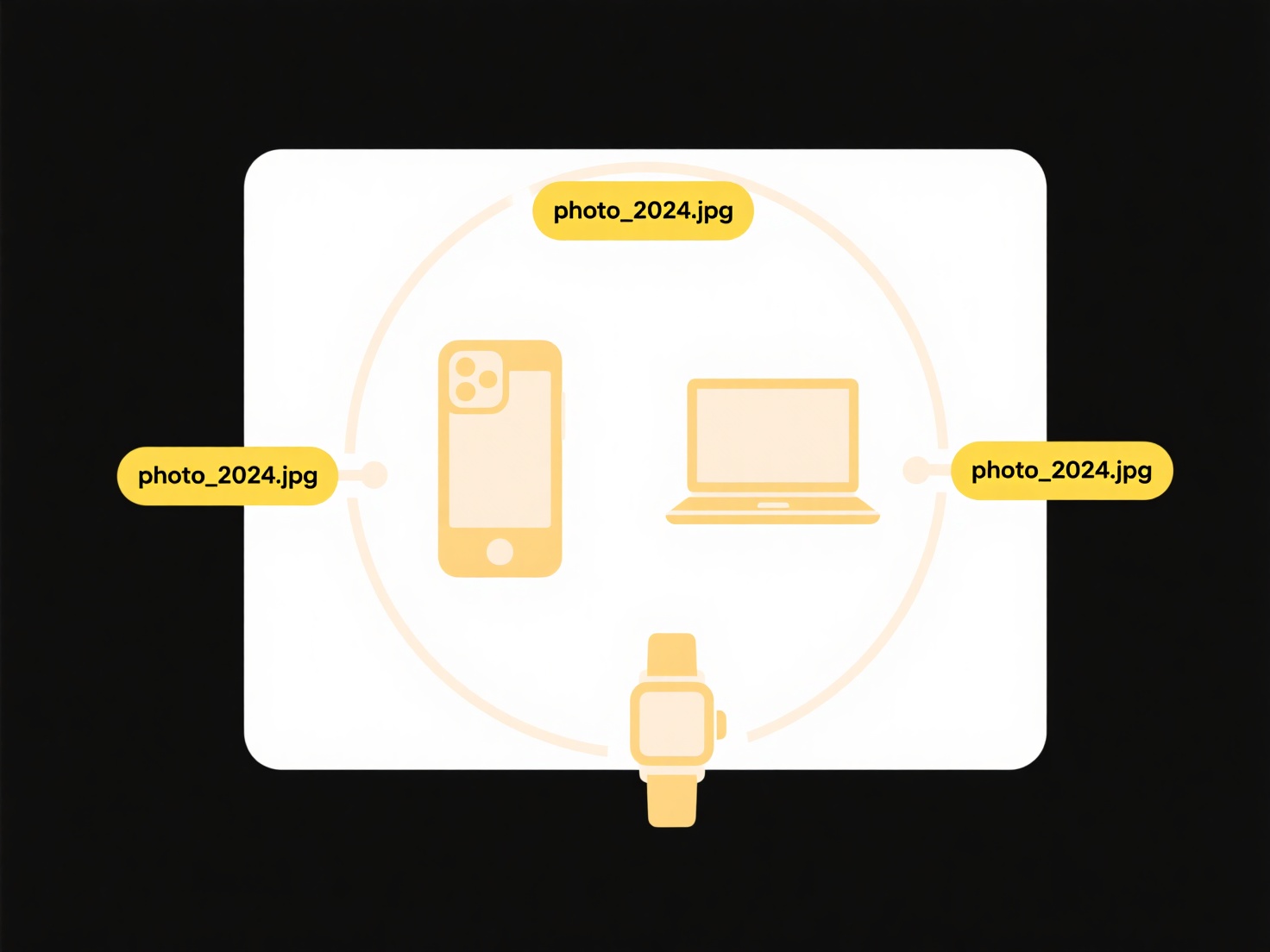
Wisfile processes these documents directly on your device for maximum privacy protection, eliminating cloud upload risks. Its local AI recognition scans content within documents like Word or PDFs, identifying relevant keywords and contexts. You can then use presets or create custom rules for batch renaming and automatic filing—ensuring all minutes/reports are instantly renamed based on their subject, date, or project and moved into appropriate folders. Being free usage with no subscriptions required, Wisfile handles this sensitive processing entirely via local operation, keeping your confidential data secure.
Quick Article Links
Should I use templates when creating new folder structures?
Should I use templates when creating new folder structures? Using templates for folder structures establishes consisten...
Can I convert a .zip file to .rar?
You cannot directly convert a ZIP file to a RAR file because they are distinct archive formats using different compressi...
Can I rename files using ChatGPT or API integration?
ChatGPT alone cannot directly rename files. As a conversational AI, it interacts through text but lacks direct access to...