
Files automatically saving to OneDrive occur because Microsoft configures Windows and Office apps to use your OneDrive folder (like "Documents," "Pictures," or "Desktop") as the default save location. This integration means files saved in these folders are synchronized with your cloud OneDrive storage. It differs from saving purely locally as the file instantly uploads to the cloud, enabling access from other devices, and acts as a backup.
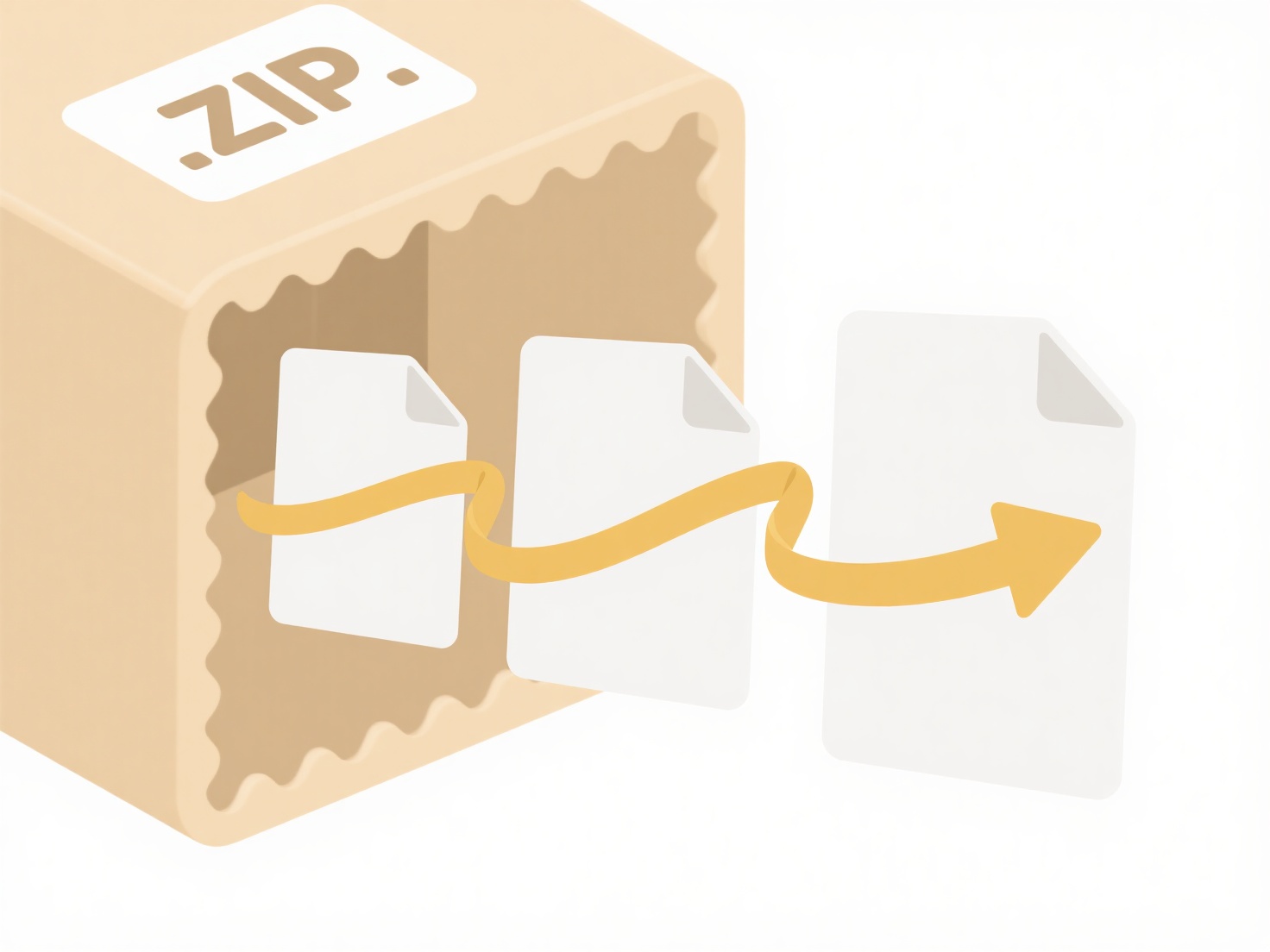
For example, saving a Word document in your "Documents" folder (which is now part of OneDrive) makes it instantly available on your phone via the OneDrive app. Similarly, saving photos to your "Pictures" folder means they're automatically backed up online and organized in OneDrive. This is common for personal users managing files across devices and companies utilizing Microsoft 365 for seamless work document access.
The key advantages are automatic cloud backup, freeing up local disk space via Files On-Demand, and easy cross-device access. A limitation is the need for internet access for full cloud functionality and device syncing. Users should be aware this centralizes personal files with Microsoft; managing settings like turning off folder backup or adjusting sync preferences controls where files save initially. Microsoft continually enhances OneDrive's integration for a more unified user experience.
Why does my file save to OneDrive automatically?
Files automatically saving to OneDrive occur because Microsoft configures Windows and Office apps to use your OneDrive folder (like "Documents," "Pictures," or "Desktop") as the default save location. This integration means files saved in these folders are synchronized with your cloud OneDrive storage. It differs from saving purely locally as the file instantly uploads to the cloud, enabling access from other devices, and acts as a backup.
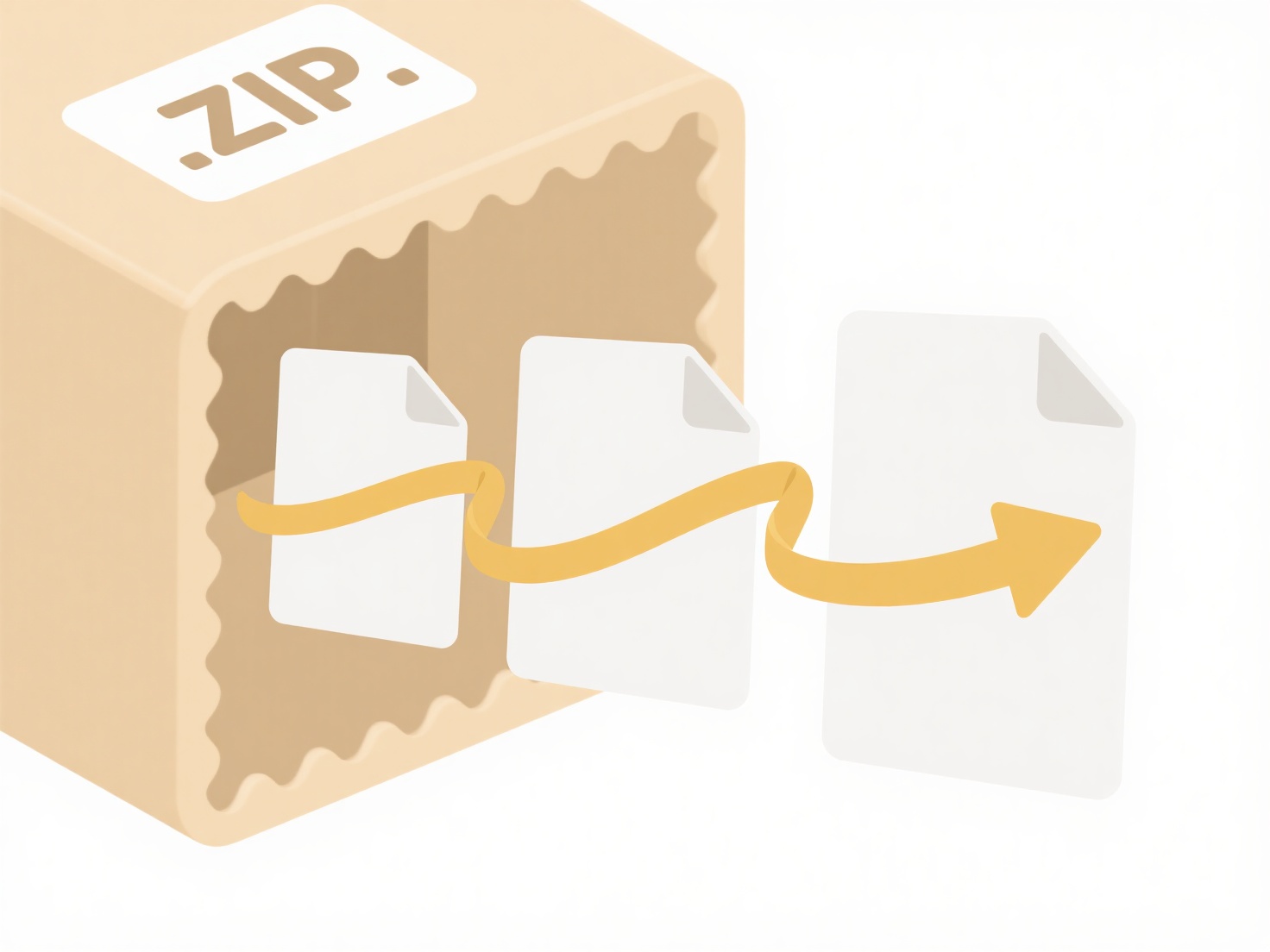
For example, saving a Word document in your "Documents" folder (which is now part of OneDrive) makes it instantly available on your phone via the OneDrive app. Similarly, saving photos to your "Pictures" folder means they're automatically backed up online and organized in OneDrive. This is common for personal users managing files across devices and companies utilizing Microsoft 365 for seamless work document access.
The key advantages are automatic cloud backup, freeing up local disk space via Files On-Demand, and easy cross-device access. A limitation is the need for internet access for full cloud functionality and device syncing. Users should be aware this centralizes personal files with Microsoft; managing settings like turning off folder backup or adjusting sync preferences controls where files save initially. Microsoft continually enhances OneDrive's integration for a more unified user experience.
Quick Article Links
How do I find files saved in apps like WhatsApp or Telegram?
To locate files saved in messaging apps like WhatsApp or Telegram, you typically need to access the app's internal stora...
How do I manage file access for contractors or third-parties?
Managing file access for third-parties involves granting temporary, controlled permissions to individuals outside your o...
Are duplicate files always exactly the same?
Duplicate files are typically exact copies of the original file's content (its actual data bytes). However, they are not...