
To locate files saved in messaging apps like WhatsApp or Telegram, you typically need to access the app's internal storage folders on your device. Unlike system downloads, these apps create dedicated directories within your phone's storage structure (internal memory or SD card) where received media files (photos, videos, documents, voice notes) are automatically saved upon download. The exact location and access method vary significantly between Android and iOS due to operating system restrictions.
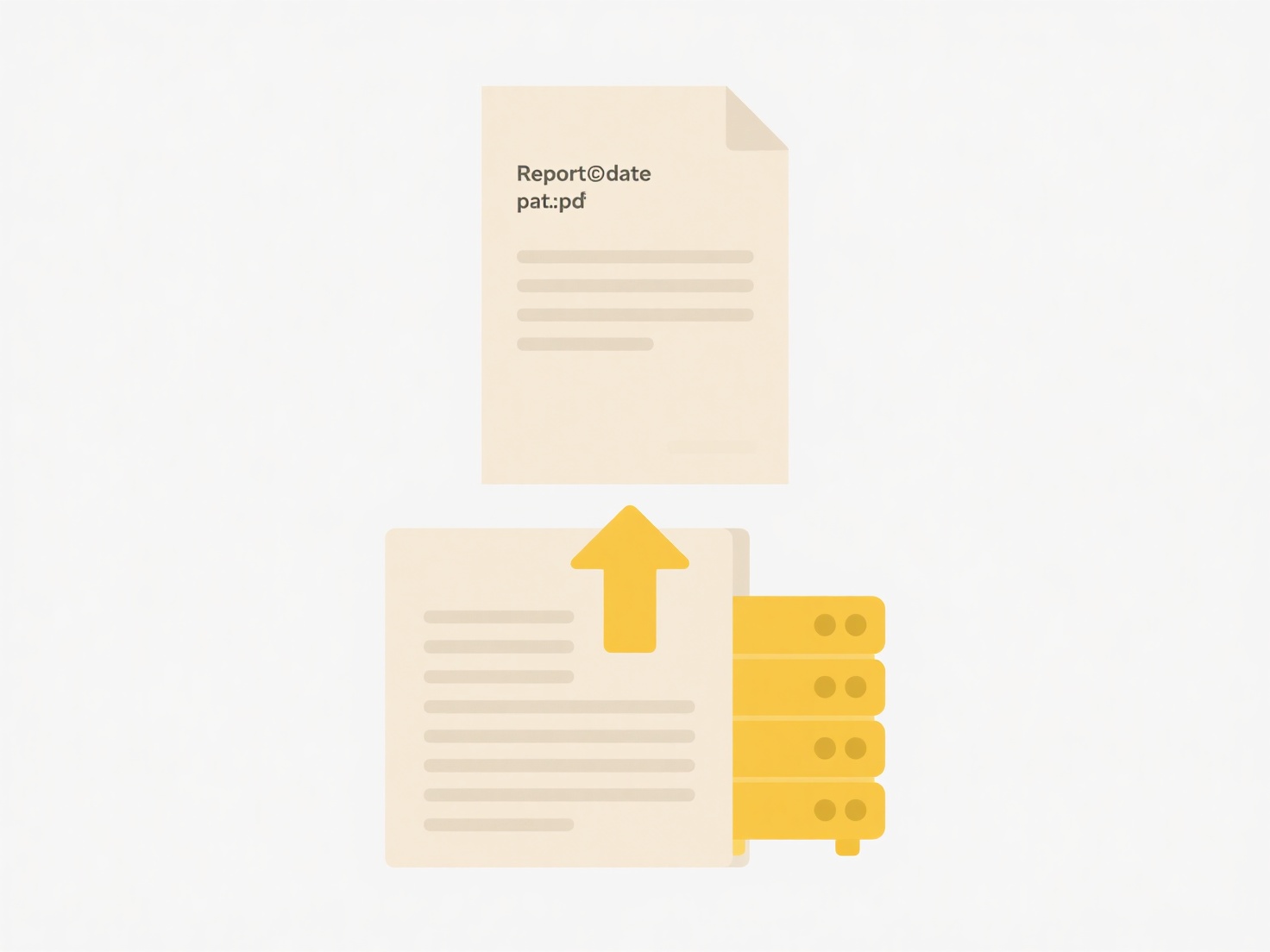
On Android, you primarily use a File Manager app to navigate specific folders. For WhatsApp, look for Internal Storage > WhatsApp > Media containing subfolders like WhatsApp Images, WhatsApp Video. Telegram saves files by default in Telegram > Telegram Documents or Telegram > Telegram Images/Telegram Video. Alternatively, within the Telegram app itself, use the "Files" section under the hamburger menu. On iOS, while specific folders are less exposed, recent files appear in the device's general "Files" app under "On My iPhone" in dedicated app folders (like WhatsApp), or within the respective app's file/document browsing features.
Finding these files has limitations. iOS requires using the Files app or within-app tabs, while Android relies heavily on third-party file managers. File organization can be complex and naming inconsistent, making specific files hard to locate manually. Privacy and clutter become concerns if auto-download settings are too broad. Future improvements involve OS-level integration and smarter app-specific file browsers to simplify discovery and management. While necessary, this process highlights fragmentation between platforms, requiring user awareness for efficient access.
How do I find files saved in apps like WhatsApp or Telegram?
To locate files saved in messaging apps like WhatsApp or Telegram, you typically need to access the app's internal storage folders on your device. Unlike system downloads, these apps create dedicated directories within your phone's storage structure (internal memory or SD card) where received media files (photos, videos, documents, voice notes) are automatically saved upon download. The exact location and access method vary significantly between Android and iOS due to operating system restrictions.
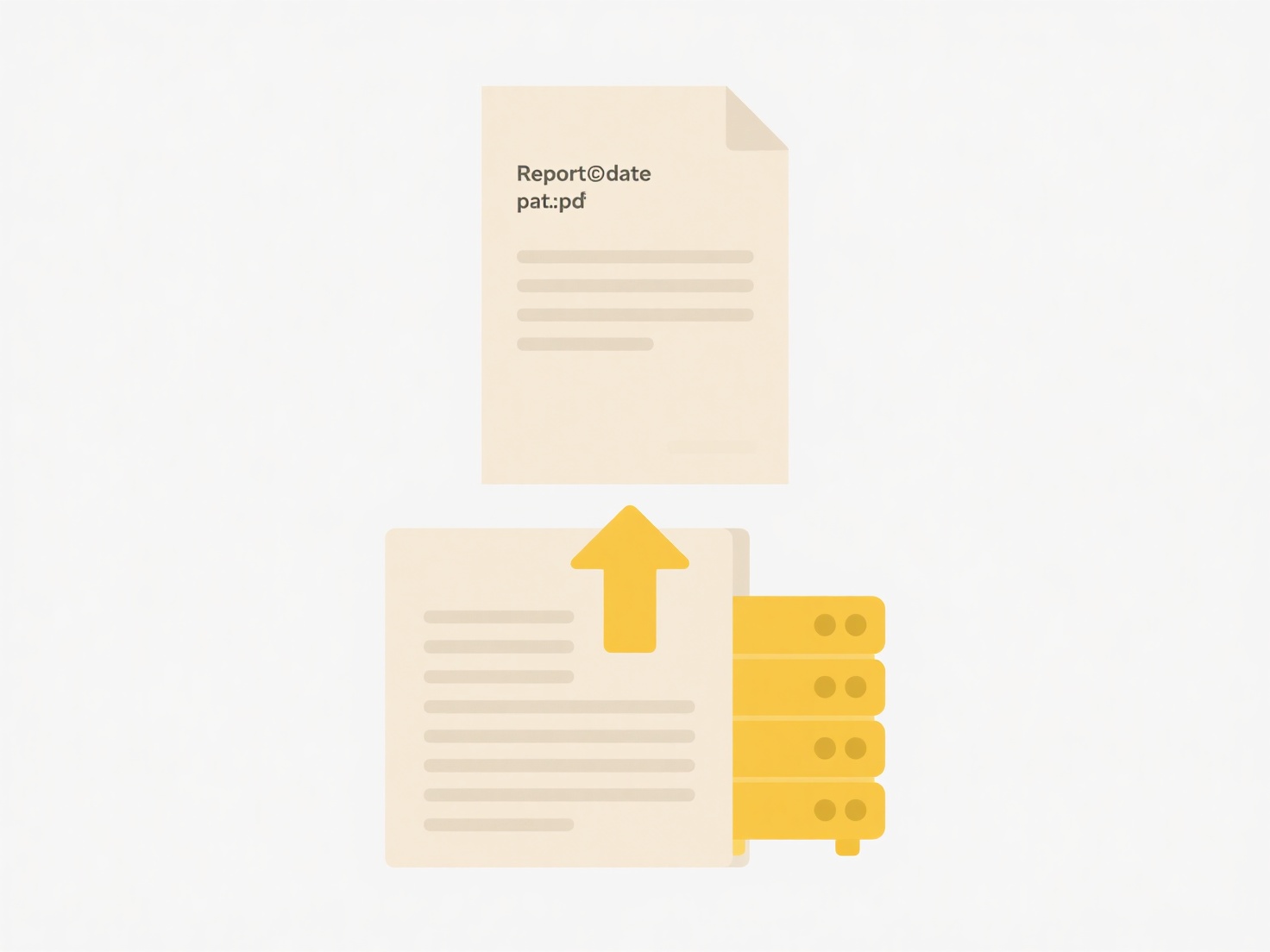
On Android, you primarily use a File Manager app to navigate specific folders. For WhatsApp, look for Internal Storage > WhatsApp > Media containing subfolders like WhatsApp Images, WhatsApp Video. Telegram saves files by default in Telegram > Telegram Documents or Telegram > Telegram Images/Telegram Video. Alternatively, within the Telegram app itself, use the "Files" section under the hamburger menu. On iOS, while specific folders are less exposed, recent files appear in the device's general "Files" app under "On My iPhone" in dedicated app folders (like WhatsApp), or within the respective app's file/document browsing features.
Finding these files has limitations. iOS requires using the Files app or within-app tabs, while Android relies heavily on third-party file managers. File organization can be complex and naming inconsistent, making specific files hard to locate manually. Privacy and clutter become concerns if auto-download settings are too broad. Future improvements involve OS-level integration and smarter app-specific file browsers to simplify discovery and management. While necessary, this process highlights fragmentation between platforms, requiring user awareness for efficient access.
Quick Article Links
How do I handle sensitive file segregation?
Sensitive file segregation involves separating critical or confidential data from less important files using distinct ph...
Why do OLE objects not open on other systems?
OLE (Object Linking and Embedding) allows embedding content from one application (like an Excel spreadsheet) into a docu...
How do I convert a Word document to PDF?
Converting a Word document (DOC or DOCX) to PDF means transforming your editable file into a Portable Document Format fi...