
Mobile file search on your device doesn't display all file types primarily because of indexing restrictions and file visibility settings. Indexing is the process where the device scans storage to create a fast search database; this often excludes system files, hidden directories, and specific formats deemed less relevant to the typical user or apps. Furthermore, files stored within protected app-specific folders ("Android/data" or "iOS App Sandboxes") or explicitly marked as hidden files are intentionally omitted from search results to protect system integrity and user privacy, making them inaccessible to the universal file search function.
For example, a mobile file manager app generally won't show system files like ".nomedia" (which tells media apps to ignore a folder) or ".config" files when searching your device storage to avoid confusion and clutter. Similarly, sensitive documents saved by a banking app within its private sandbox won't appear in a general device search, although they are accessible within the banking app itself. These exclusions are common across Android and iOS file management systems.
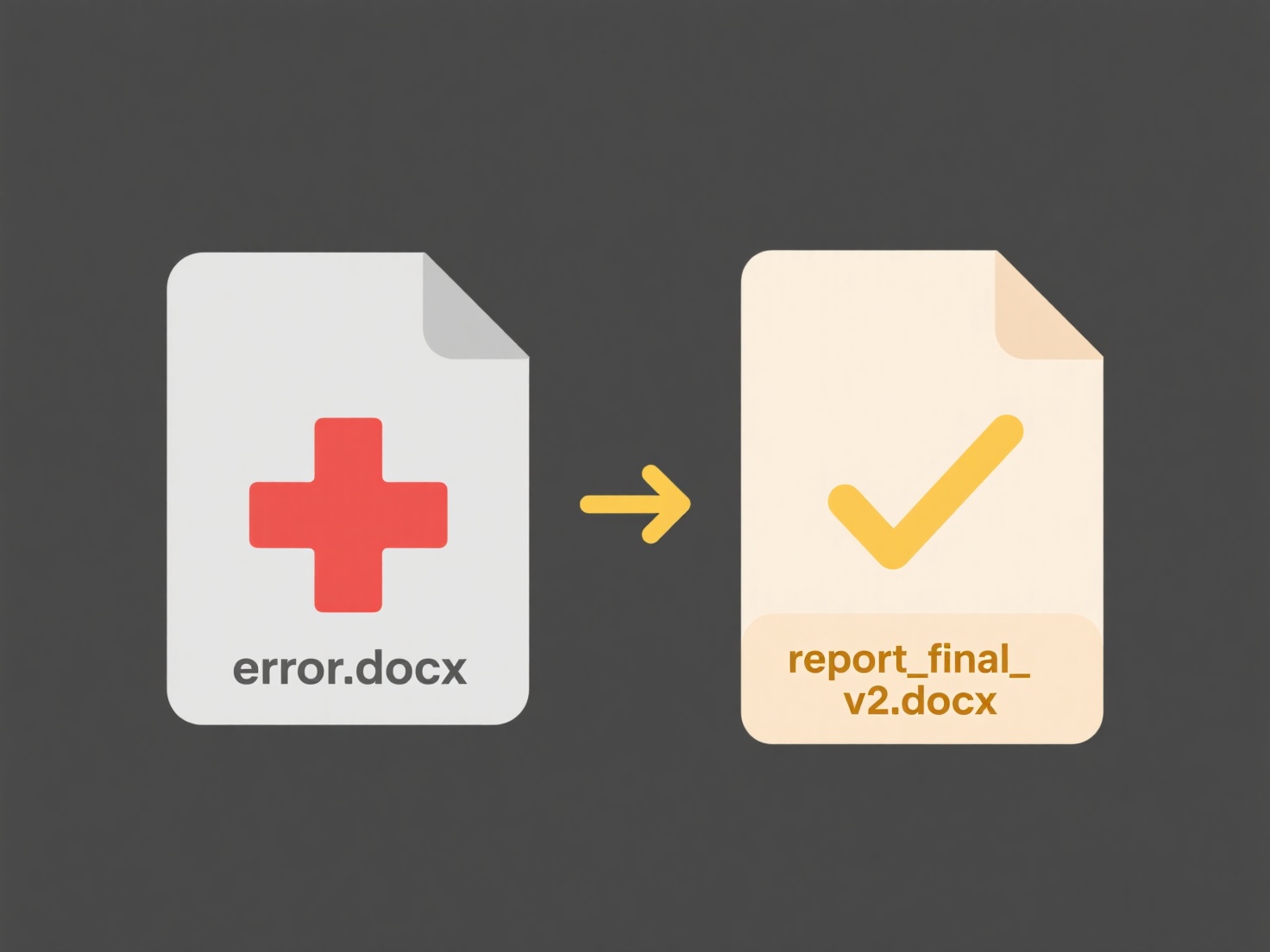
This selective visibility enhances search performance and security by preventing accidental modification of critical files and hiding sensitive app data. However, it can frustrate users needing to locate legitimate but less common or protected files. Future enhancements might offer users more granular control over indexing rules while maintaining strong privacy safeguards. This represents a trade-off between usability, security, and performance inherent in current mobile operating system design.
Why does mobile file search not show certain types?
Mobile file search on your device doesn't display all file types primarily because of indexing restrictions and file visibility settings. Indexing is the process where the device scans storage to create a fast search database; this often excludes system files, hidden directories, and specific formats deemed less relevant to the typical user or apps. Furthermore, files stored within protected app-specific folders ("Android/data" or "iOS App Sandboxes") or explicitly marked as hidden files are intentionally omitted from search results to protect system integrity and user privacy, making them inaccessible to the universal file search function.
For example, a mobile file manager app generally won't show system files like ".nomedia" (which tells media apps to ignore a folder) or ".config" files when searching your device storage to avoid confusion and clutter. Similarly, sensitive documents saved by a banking app within its private sandbox won't appear in a general device search, although they are accessible within the banking app itself. These exclusions are common across Android and iOS file management systems.
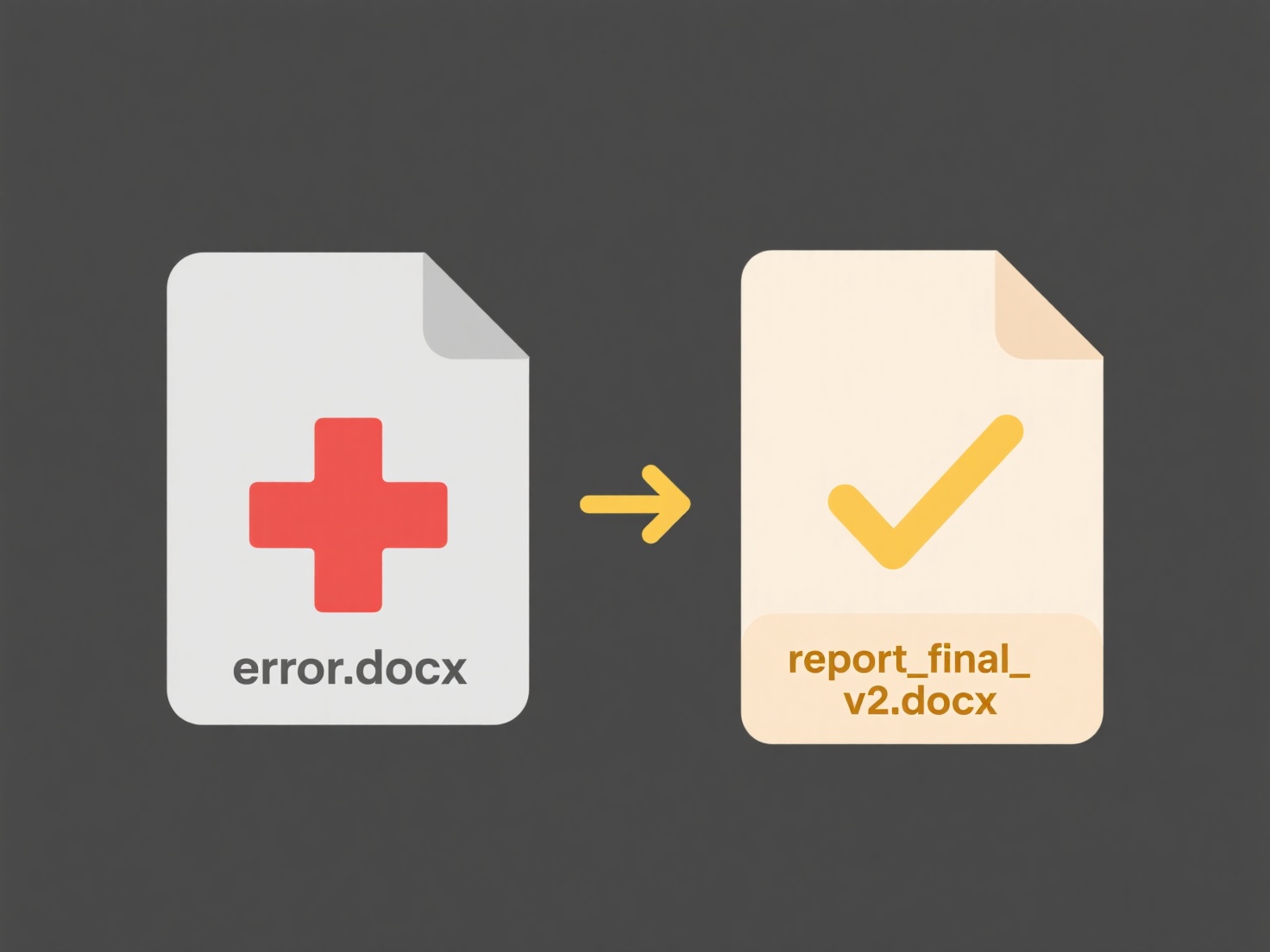
This selective visibility enhances search performance and security by preventing accidental modification of critical files and hiding sensitive app data. However, it can frustrate users needing to locate legitimate but less common or protected files. Future enhancements might offer users more granular control over indexing rules while maintaining strong privacy safeguards. This represents a trade-off between usability, security, and performance inherent in current mobile operating system design.
Quick Article Links
Why do shared files require login to open?
Access controls prevent unauthorized users from viewing or modifying shared files. Authentication requires users to prov...
Why do some search results show outdated file paths?
Search results sometimes display outdated file paths due to delays in how search engines index and update website change...
How do I track which exports are outdated?
Tracking outdated exports involves identifying files or data outputs that no longer reflect the most current source info...