
File extensions, like .DOCX or .JPG, are suffixes appended to filenames. They primarily indicate the file's format and what type of data it contains. This allows your computer's operating system to instantly recognize which application should be used to open or process the file correctly. Without the correct extension, the system struggles to identify the file type, often resulting in an error message or opening the file incorrectly, potentially corrupting data or displaying gibberish. They provide a simple, fundamental signal about a file's nature.
In digital photography, cameras save images with extensions like .JPG, informing software (e.g., Photoshop or web browsers) how to decode the image data for viewing or editing. In business settings, a .PDF extension tells the operating system to open the file in a PDF reader like Adobe Acrobat, ensuring consistent document layout regardless of the device, unlike formats like .DOCX which are linked to word processors and may render differently.
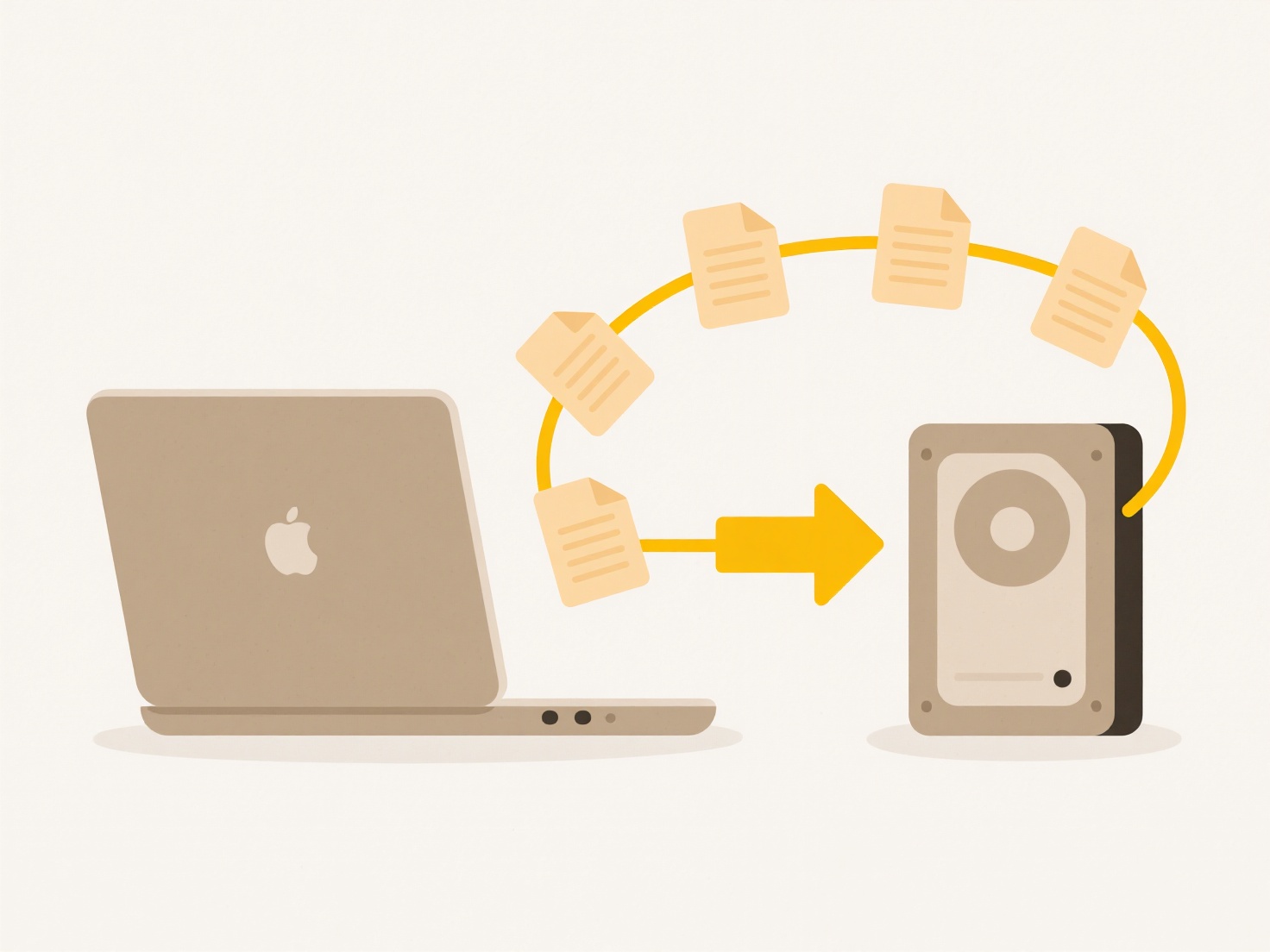
The key advantage is universal compatibility and straightforward handling across diverse systems and software; the correct application opens instantly. However, a limitation is that extensions can be changed or spoofed, potentially masking harmful files (like malware disguised as a .DOCX). Ethically, this reliance necessitates user awareness against opening unexpected attachments. While future file identification may increasingly use internal metadata ("content sniffing"), extensions remain vital for immediate recognition and system compatibility, ensuring files work seamlessly with intended software.
Why do file extensions matter?
File extensions, like .DOCX or .JPG, are suffixes appended to filenames. They primarily indicate the file's format and what type of data it contains. This allows your computer's operating system to instantly recognize which application should be used to open or process the file correctly. Without the correct extension, the system struggles to identify the file type, often resulting in an error message or opening the file incorrectly, potentially corrupting data or displaying gibberish. They provide a simple, fundamental signal about a file's nature.
In digital photography, cameras save images with extensions like .JPG, informing software (e.g., Photoshop or web browsers) how to decode the image data for viewing or editing. In business settings, a .PDF extension tells the operating system to open the file in a PDF reader like Adobe Acrobat, ensuring consistent document layout regardless of the device, unlike formats like .DOCX which are linked to word processors and may render differently.
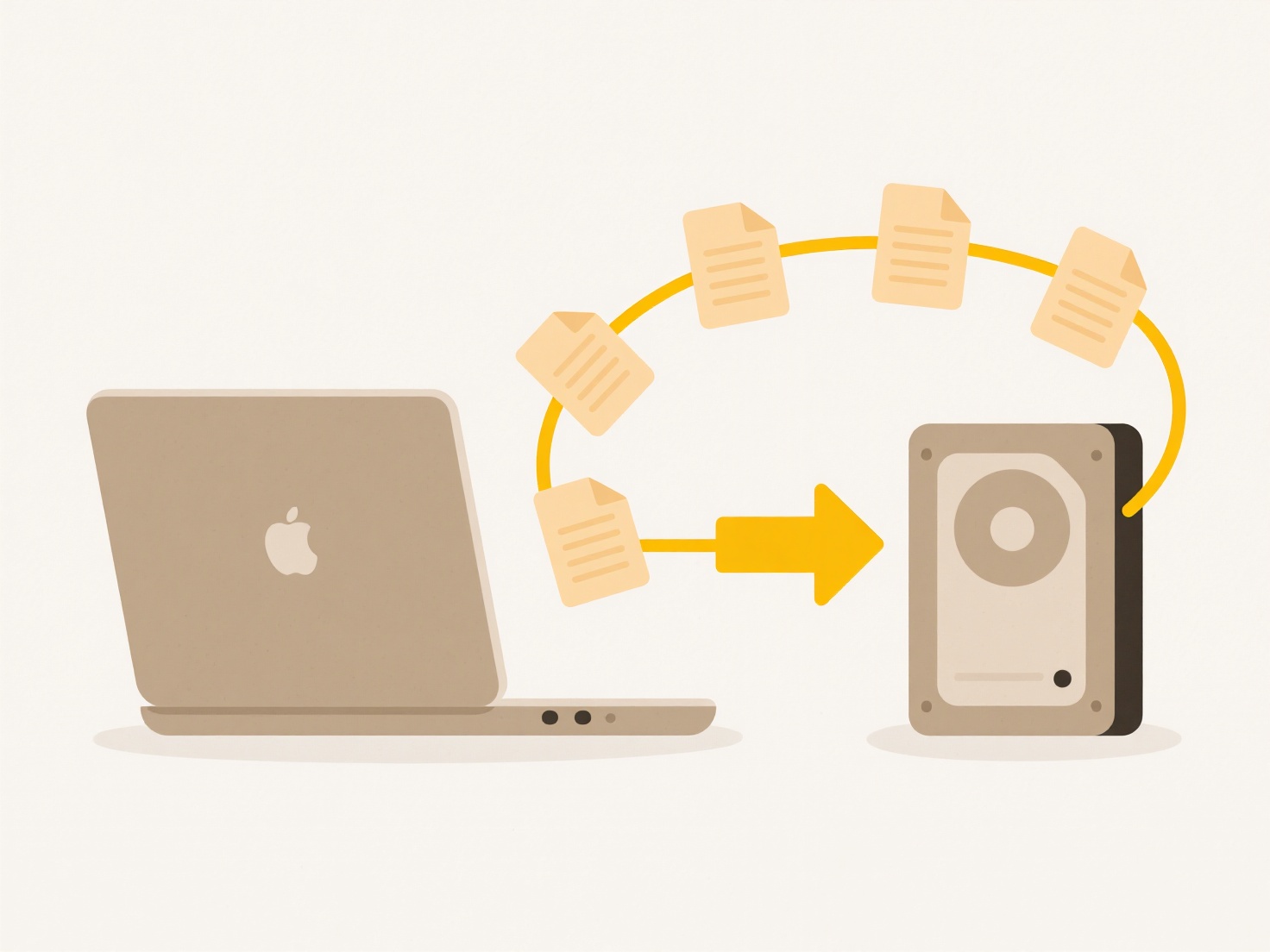
The key advantage is universal compatibility and straightforward handling across diverse systems and software; the correct application opens instantly. However, a limitation is that extensions can be changed or spoofed, potentially masking harmful files (like malware disguised as a .DOCX). Ethically, this reliance necessitates user awareness against opening unexpected attachments. While future file identification may increasingly use internal metadata ("content sniffing"), extensions remain vital for immediate recognition and system compatibility, ensuring files work seamlessly with intended software.
Quick Article Links
How do I access my saved file later?
Accessing a saved file refers to retrieving a digital document, image, or other data stored on your computer, a network ...
Can I combine folder structure with file naming for better clarity?
Can I combine folder structure with file naming for better clarity? Combining folder structures with consistent file n...
Are hidden files supported in cloud storage?
Hidden files, typically files starting with a dot (e.g., '.config') on Unix-like systems or having the hidden attribute ...