
Hidden files, typically files starting with a dot (e.g., '.config') on Unix-like systems or having the hidden attribute set on Windows, are supported by most major cloud storage services like Google Drive, Dropbox, OneDrive, and iCloud. When stored locally using their respective sync clients, these files are uploaded to the cloud and preserved in their hidden state. However, accessing them directly via the service's web interface often requires explicit action to show hidden files, as browsers typically don't display them by default. Their underlying existence and synchronization behavior generally mimic how operating systems handle them locally.
Common examples include synchronization of macOS system files like '.DS_Store' (which stores folder view preferences) and application configuration directories (e.g., '.ssh' for secure shell keys or '.vscode' for Visual Studio Code settings). Web developers frequently store hidden '.htaccess' files controlling website behavior in cloud storage alongside their site code. Cloud sync tools transparently manage these files during upload/download, ensuring the hidden state remains intact on the client computer, even if the web interface requires a specific filter to view them.
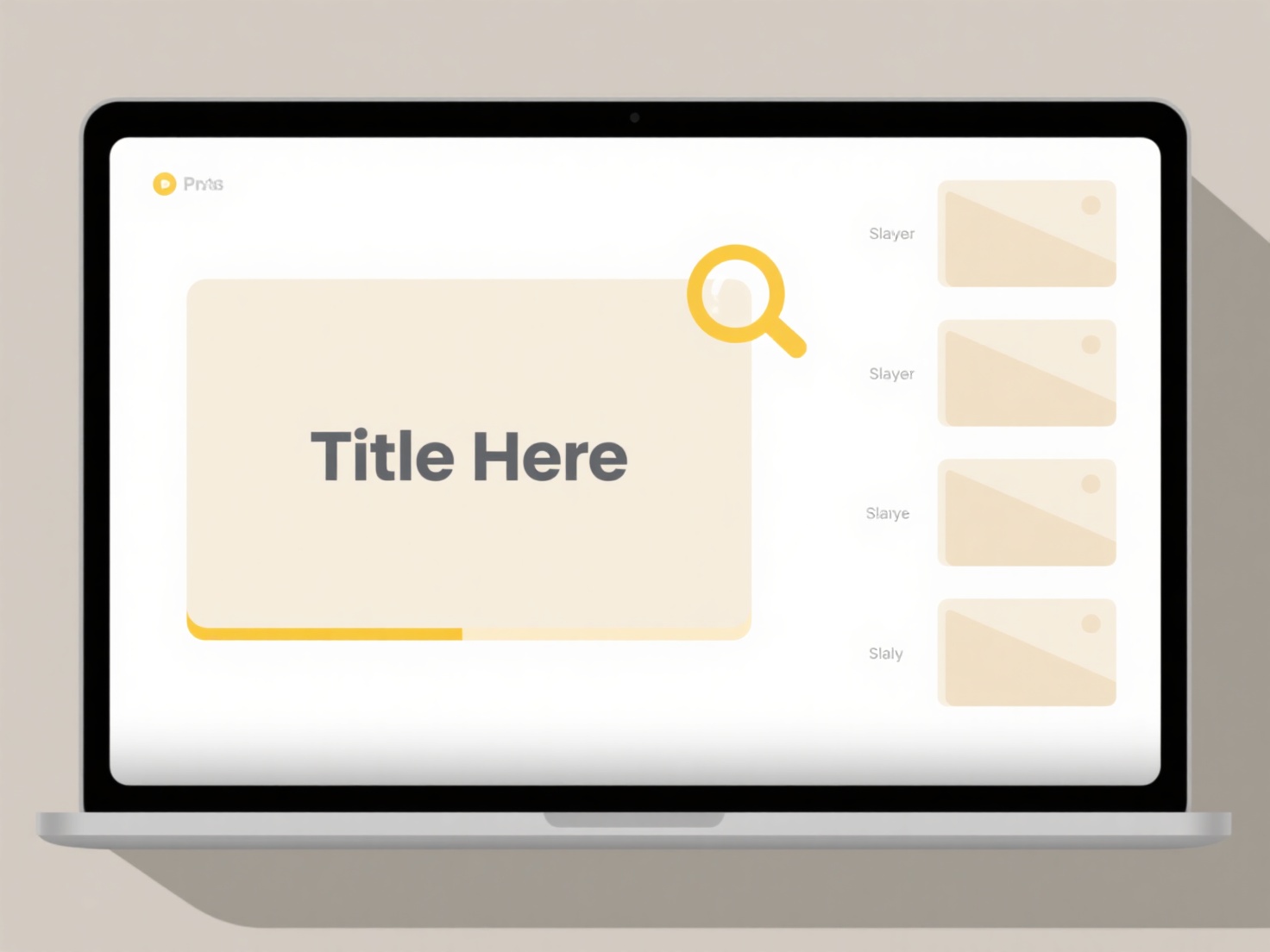
This support offers convenience for automatically backing up essential configuration and system files without manual intervention. Key limitations include potential visibility issues through the web portal and inconsistent hidden file behavior across different OS platforms (e.g., a file hidden on Linux might appear visible when synced to a Windows machine without extra measures). Users should be cautious, as hidden files are not inherently secure from cloud storage provider access or breaches; sensitive data like credentials in hidden files still requires encryption and proper key management for security. Future enhancements might focus on more consistent management interfaces across platforms.
Are hidden files supported in cloud storage?
Hidden files, typically files starting with a dot (e.g., '.config') on Unix-like systems or having the hidden attribute set on Windows, are supported by most major cloud storage services like Google Drive, Dropbox, OneDrive, and iCloud. When stored locally using their respective sync clients, these files are uploaded to the cloud and preserved in their hidden state. However, accessing them directly via the service's web interface often requires explicit action to show hidden files, as browsers typically don't display them by default. Their underlying existence and synchronization behavior generally mimic how operating systems handle them locally.
Common examples include synchronization of macOS system files like '.DS_Store' (which stores folder view preferences) and application configuration directories (e.g., '.ssh' for secure shell keys or '.vscode' for Visual Studio Code settings). Web developers frequently store hidden '.htaccess' files controlling website behavior in cloud storage alongside their site code. Cloud sync tools transparently manage these files during upload/download, ensuring the hidden state remains intact on the client computer, even if the web interface requires a specific filter to view them.
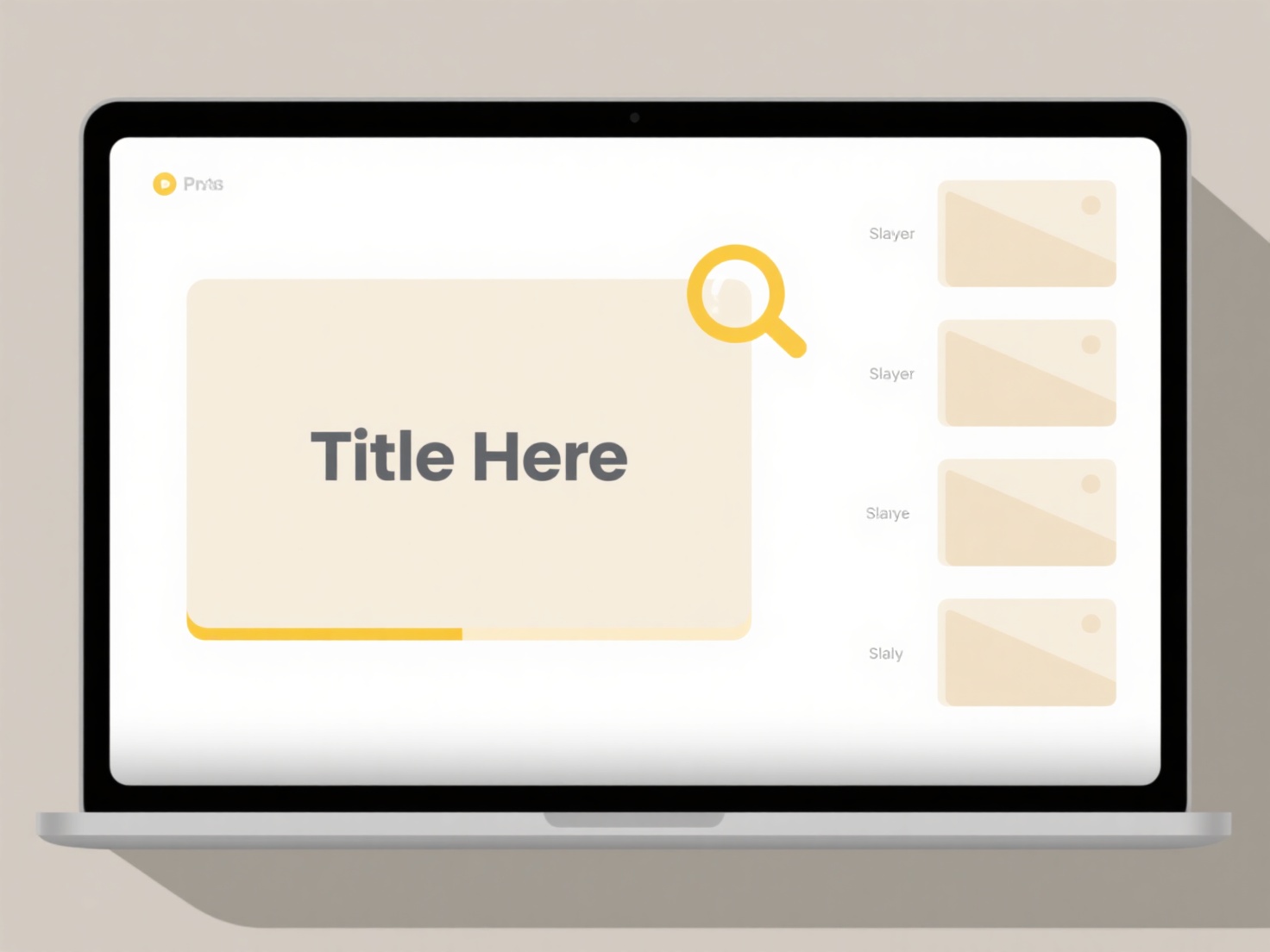
This support offers convenience for automatically backing up essential configuration and system files without manual intervention. Key limitations include potential visibility issues through the web portal and inconsistent hidden file behavior across different OS platforms (e.g., a file hidden on Linux might appear visible when synced to a Windows machine without extra measures). Users should be cautious, as hidden files are not inherently secure from cloud storage provider access or breaches; sensitive data like credentials in hidden files still requires encryption and proper key management for security. Future enhancements might focus on more consistent management interfaces across platforms.
Quick Article Links
How do I name product images for use in e-commerce systems?
Naming product images for e-commerce involves assigning descriptive, consistent filenames to the picture files uploaded ...
How do I add prefixes or suffixes to a group of files?
How do I add prefixes or suffixes to a group of files? Adding standard text before (prefixes) or after (suffixes) the ...
Can USB drive copies lead to conflicts?
A USB drive copy conflict typically arises when using cloned or duplicated drives simultaneously with a computer system....