
File name length refers to the maximum number of characters allowed in the name of a file, including the extension. This limit isn't universal; it depends heavily on the underlying operating system and file system (like NTFS, ext4, or APFS). Historically, strict limits were common (e.g., Windows often restricting the entire path to 260 characters), but many modern systems handle significantly longer names. The difference lies in the specific technical constraints of each storage system, with character count sometimes being restricted more by the full path length or by byte limits per filename component.
In practical use, short names are essential for compatibility when sharing files across different systems with stricter limits. Conversely, descriptive long names are valuable in project organization: a digital media archive might name a file ProjectPhoenix_FinalEdit_V3_ColorGraded_2024-06-15.mov to convey details. However, users might encounter "Filename too long" errors in older Windows applications or when extracting deeply nested ZIP files originally created on Linux/macOS, which generally allow much longer names.
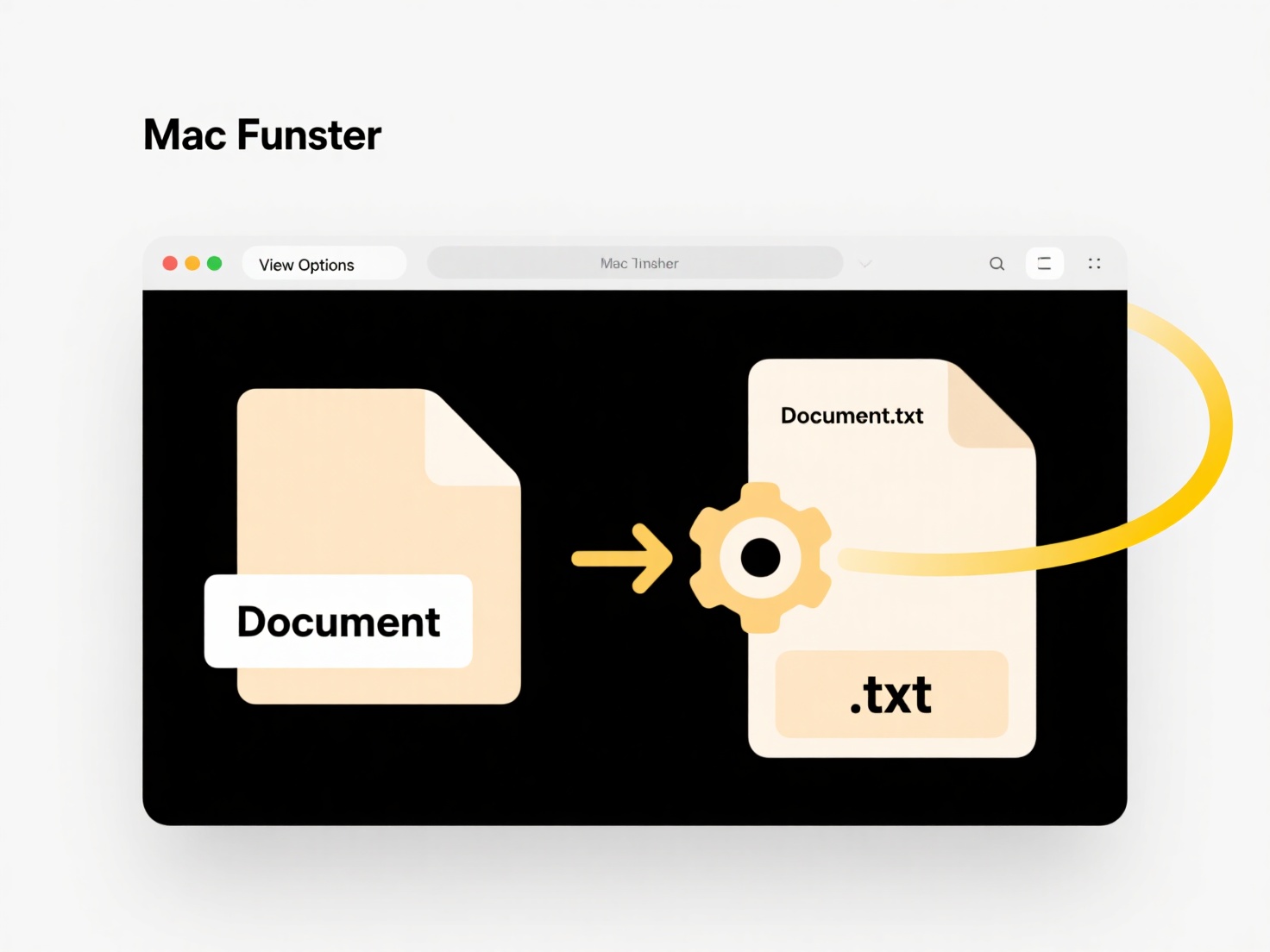
Advantages of longer limits include better organization and clarity. The main limitation remains legacy system compatibility and application support, potentially causing transfer or processing failures. While future systems increasingly support long paths and names (with Windows enabling much longer paths via configuration changes), users must still be mindful when interacting with older software or sharing files broadly. Truncation during transfers remains a risk.
How long can a file name be?
File name length refers to the maximum number of characters allowed in the name of a file, including the extension. This limit isn't universal; it depends heavily on the underlying operating system and file system (like NTFS, ext4, or APFS). Historically, strict limits were common (e.g., Windows often restricting the entire path to 260 characters), but many modern systems handle significantly longer names. The difference lies in the specific technical constraints of each storage system, with character count sometimes being restricted more by the full path length or by byte limits per filename component.
In practical use, short names are essential for compatibility when sharing files across different systems with stricter limits. Conversely, descriptive long names are valuable in project organization: a digital media archive might name a file ProjectPhoenix_FinalEdit_V3_ColorGraded_2024-06-15.mov to convey details. However, users might encounter "Filename too long" errors in older Windows applications or when extracting deeply nested ZIP files originally created on Linux/macOS, which generally allow much longer names.
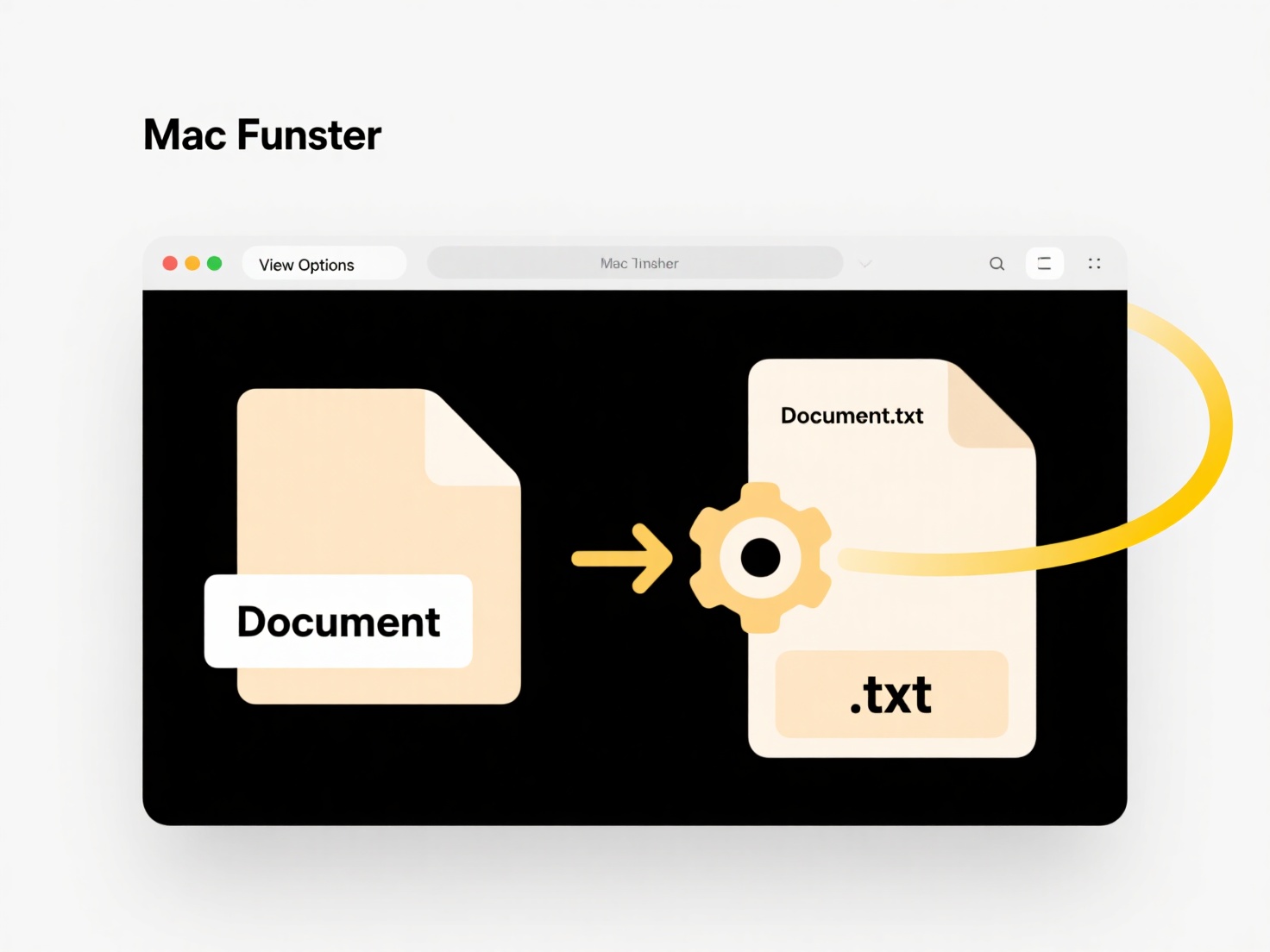
Advantages of longer limits include better organization and clarity. The main limitation remains legacy system compatibility and application support, potentially causing transfer or processing failures. While future systems increasingly support long paths and names (with Windows enabling much longer paths via configuration changes), users must still be mindful when interacting with older software or sharing files broadly. Truncation during transfers remains a risk.
Quick Article Links
What are UNIX file permission codes (e.g., 755)?
UNIX file permission codes, like 755, represent file access rights using a three-digit octal number. Each digit correspo...
What opens .gpx or .kml map files?
GPX and KML files are standard formats for storing geographic data like points, routes, and tracks. KML (Keyhole Markup ...
Can I migrate from one cloud platform to another?
Cloud migration refers to the process of moving digital assets like data, applications, and workloads from one cloud ser...