
Organizing screenshots means systematically arranging these image captures for easy retrieval, preventing clutter in your main photo gallery. Key methods involve creating dedicated albums/folders, adding descriptive tags or filenames, utilizing cloud backup with search features, and periodically deleting unwanted shots. These techniques differ from random storage by imposing structure through categorization and labeling.
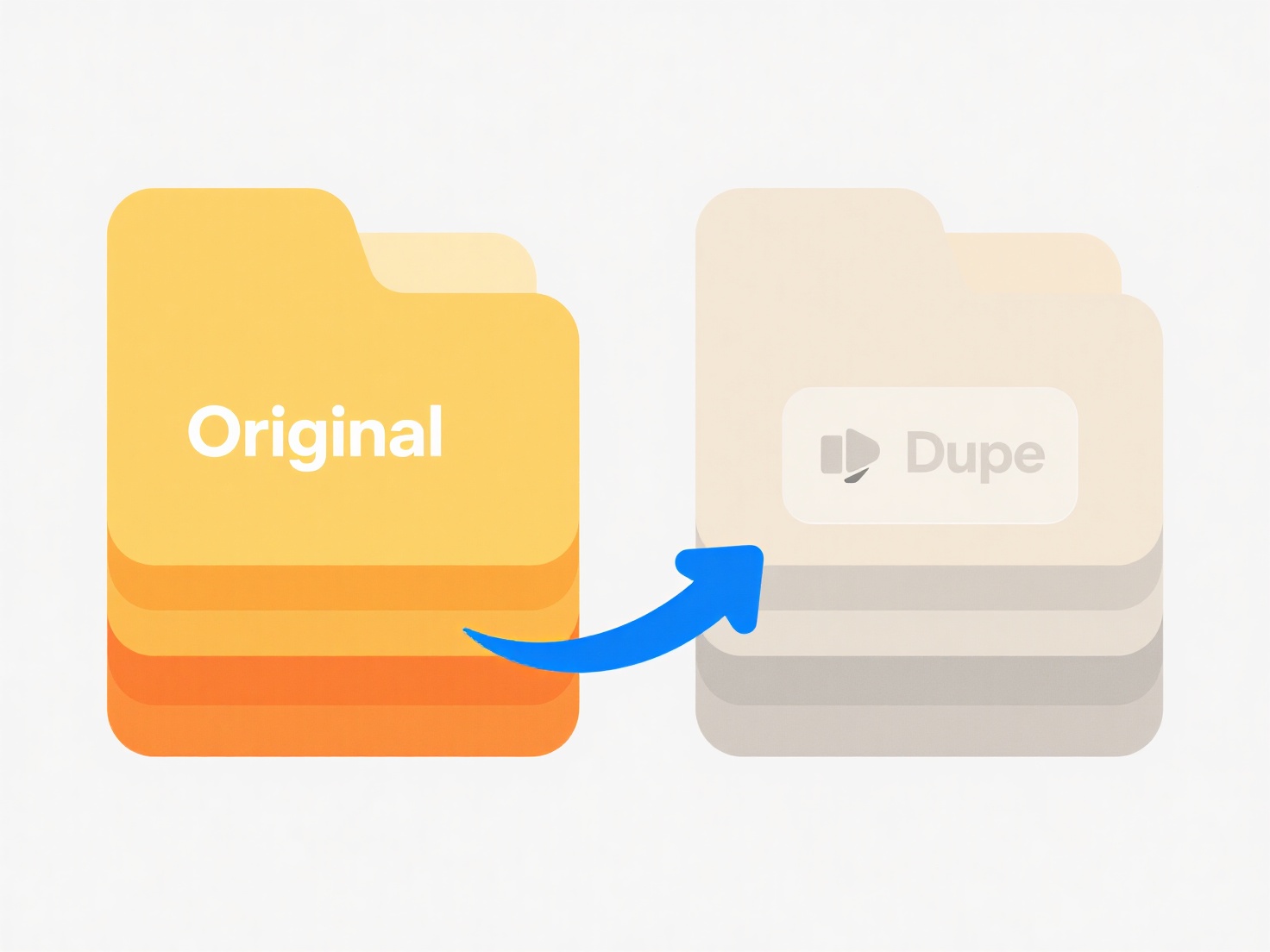
For instance, manually create a "Screenshots" folder in your device's Gallery or Photos app and consistently move captures there. Alternatively, utilize services like Google Photos which can automatically group screenshots together and offers powerful search functionality; you might tag important ones as "Receipts" or "Recipes" for quick filtering within the app.
Effective organization drastically saves time locating specific images and reduces visual clutter. Limitations include the initial manual effort required to establish the system and potential inconsistencies over time if not maintained. Future developments involve better native OS-level grouping and AI-powered auto-tagging, making management increasingly effortless as phone storage capacities grow.
How do I organize screenshots on my phone?
Organizing screenshots means systematically arranging these image captures for easy retrieval, preventing clutter in your main photo gallery. Key methods involve creating dedicated albums/folders, adding descriptive tags or filenames, utilizing cloud backup with search features, and periodically deleting unwanted shots. These techniques differ from random storage by imposing structure through categorization and labeling.
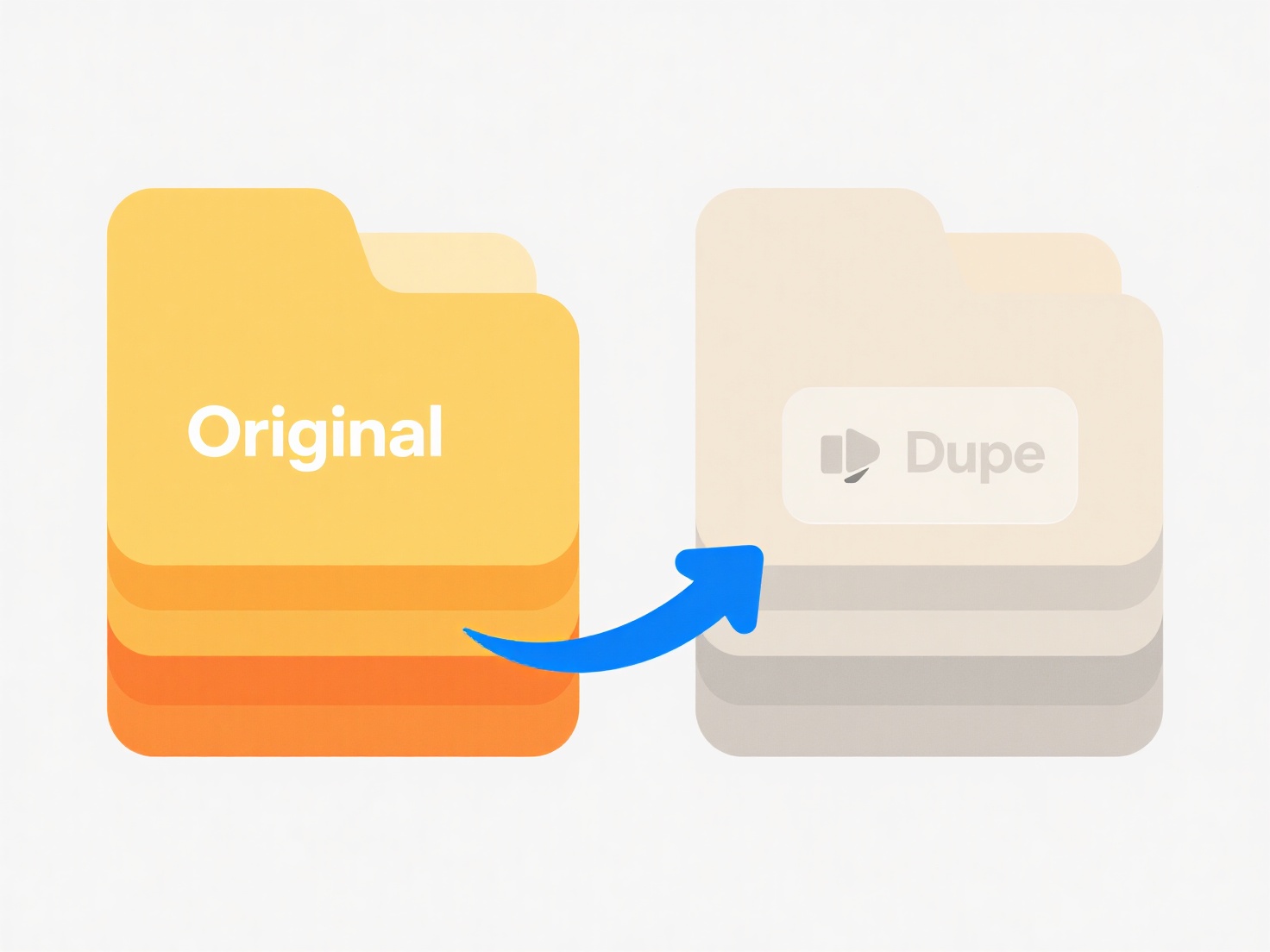
For instance, manually create a "Screenshots" folder in your device's Gallery or Photos app and consistently move captures there. Alternatively, utilize services like Google Photos which can automatically group screenshots together and offers powerful search functionality; you might tag important ones as "Receipts" or "Recipes" for quick filtering within the app.
Effective organization drastically saves time locating specific images and reduces visual clutter. Limitations include the initial manual effort required to establish the system and potential inconsistencies over time if not maintained. Future developments involve better native OS-level grouping and AI-powered auto-tagging, making management increasingly effortless as phone storage capacities grow.
Related Recommendations
Quick Article Links
How do I request access to a file I don’t have permission for?
Requesting access to a file you don't have permission for involves asking the system administrator or the current owner ...
Can I define file naming templates by user role or department?
Yes, you can often define distinct file naming templates based on user role or department within specialized systems. Th...
How do I search across mounted virtual drives?
Mounted virtual drives are virtual devices created by specialized software that mimic physical drives but use files (lik...