
Local storage refers to saving files directly onto a device's internal memory or attached drive, such as a computer's hard disk or a smartphone's internal storage. Files best suited here are typically smaller in size and frequently accessed directly by applications offline. This includes configuration settings, user preferences, saved game states, temporary offline documents, and browser data like cookies and session info. It's ideal for files where immediate, reliable offline access without network latency is a priority. Large media files or complex datasets are generally less suitable.
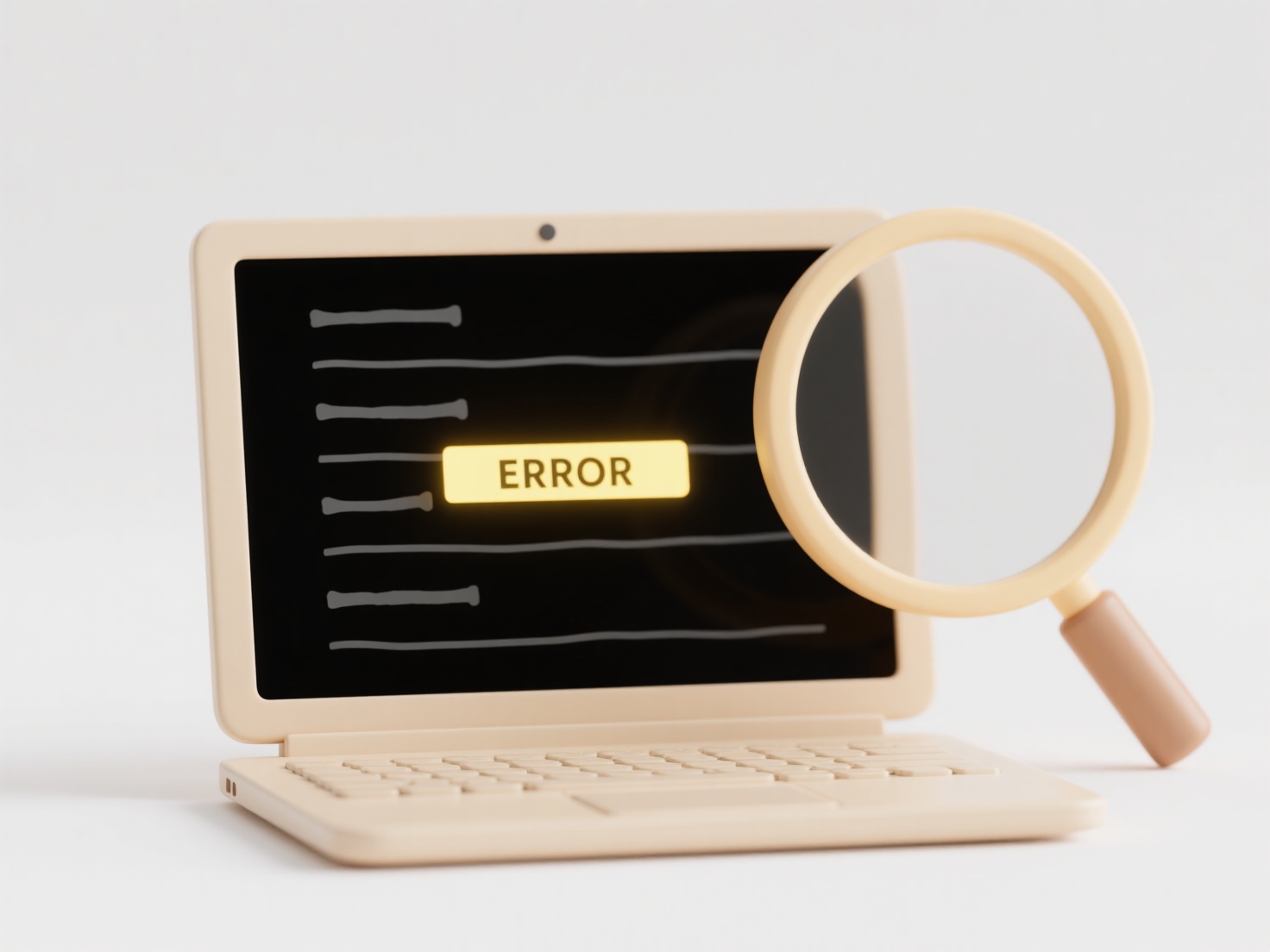
Common examples include mobile apps storing your preference settings so they load instantly without an internet connection. Similarly, web browsers utilize the device's local storage API (like localStorage or IndexedDB in a browser) to save site-specific preferences, form data draft entries, or small amounts of cached information, ensuring a faster, personalized user experience even offline. Productivity applications might save recent work files locally before syncing to the cloud.
Key advantages include very fast read/write speeds and guaranteed offline access. Limitations involve finite space, vulnerability if the device is lost or damaged, and potential privacy/security risks if sensitive data is improperly stored locally. While essential for core app functionality and user experience, local storage should be managed carefully alongside cloud solutions for backups and syncing across devices. Sensitive data should be encrypted.
What types of files work best in local storage?
Local storage refers to saving files directly onto a device's internal memory or attached drive, such as a computer's hard disk or a smartphone's internal storage. Files best suited here are typically smaller in size and frequently accessed directly by applications offline. This includes configuration settings, user preferences, saved game states, temporary offline documents, and browser data like cookies and session info. It's ideal for files where immediate, reliable offline access without network latency is a priority. Large media files or complex datasets are generally less suitable.
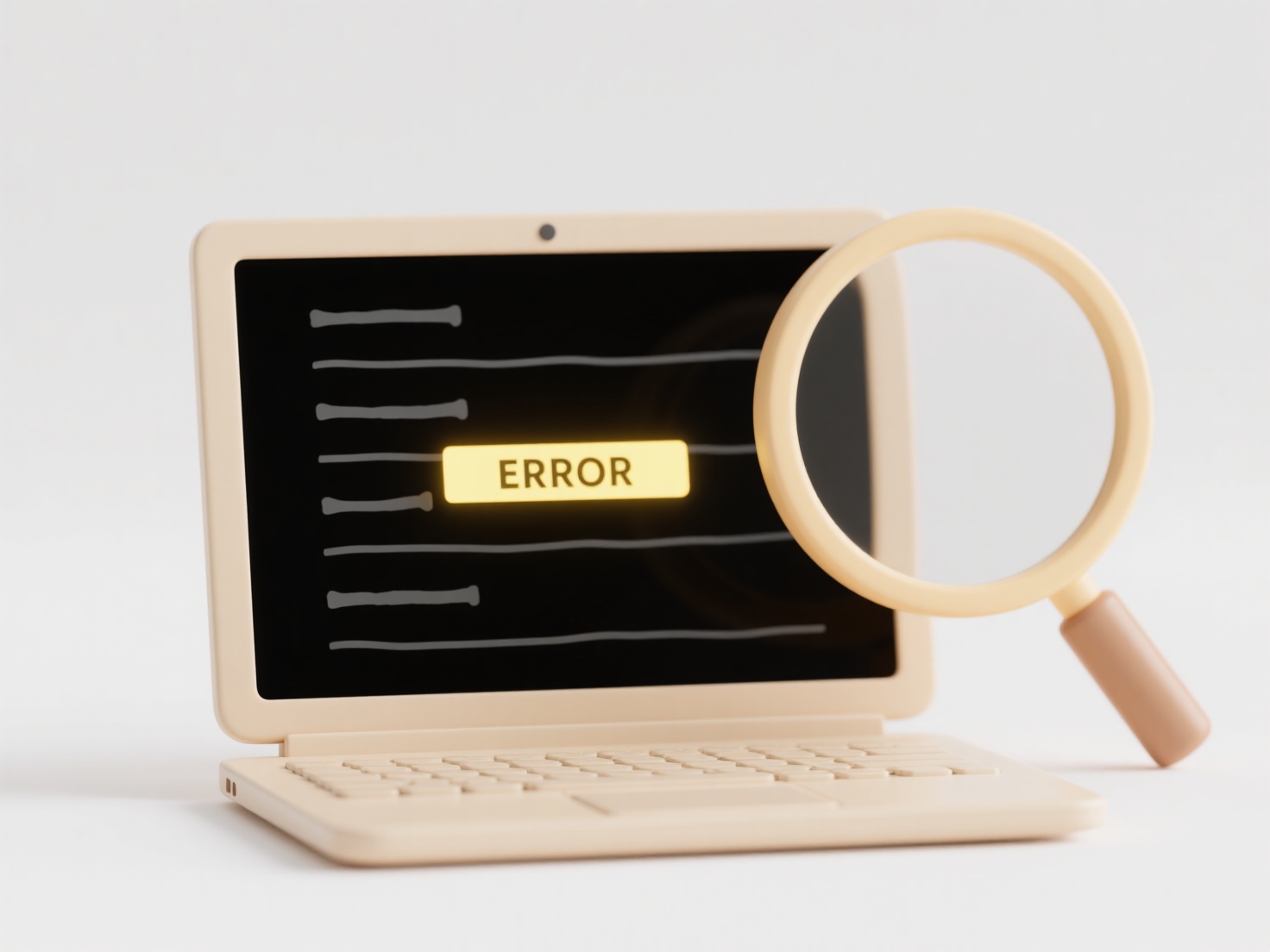
Common examples include mobile apps storing your preference settings so they load instantly without an internet connection. Similarly, web browsers utilize the device's local storage API (like localStorage or IndexedDB in a browser) to save site-specific preferences, form data draft entries, or small amounts of cached information, ensuring a faster, personalized user experience even offline. Productivity applications might save recent work files locally before syncing to the cloud.
Key advantages include very fast read/write speeds and guaranteed offline access. Limitations involve finite space, vulnerability if the device is lost or damaged, and potential privacy/security risks if sensitive data is improperly stored locally. While essential for core app functionality and user experience, local storage should be managed carefully alongside cloud solutions for backups and syncing across devices. Sensitive data should be encrypted.
Related Recommendations
Quick Article Links
What’s the best cloud service for business file management?
What’s the best cloud service for business file management? The "best" cloud service for business file management depen...
What does “restricted access” mean on Google Drive?
Restricted access means that only specific people you individually approve can view or edit a file or folder stored in G...
Why does my save operation fail halfway through?
A failed save operation typically occurs when a computer cannot complete writing data to a storage device (like a hard d...