
Sorting files by size or date is a fundamental file management technique. File size refers to how much storage space a file occupies, measured in bytes, kilobytes, megabytes, etc. File date typically refers to the 'last modified' timestamp, indicating when the file's contents were last saved. Sorting rearranges the displayed files based on these attributes, bringing the largest/smallest files or the newest/oldest files to the top of the list, unlike alphabetical sorting which uses names.
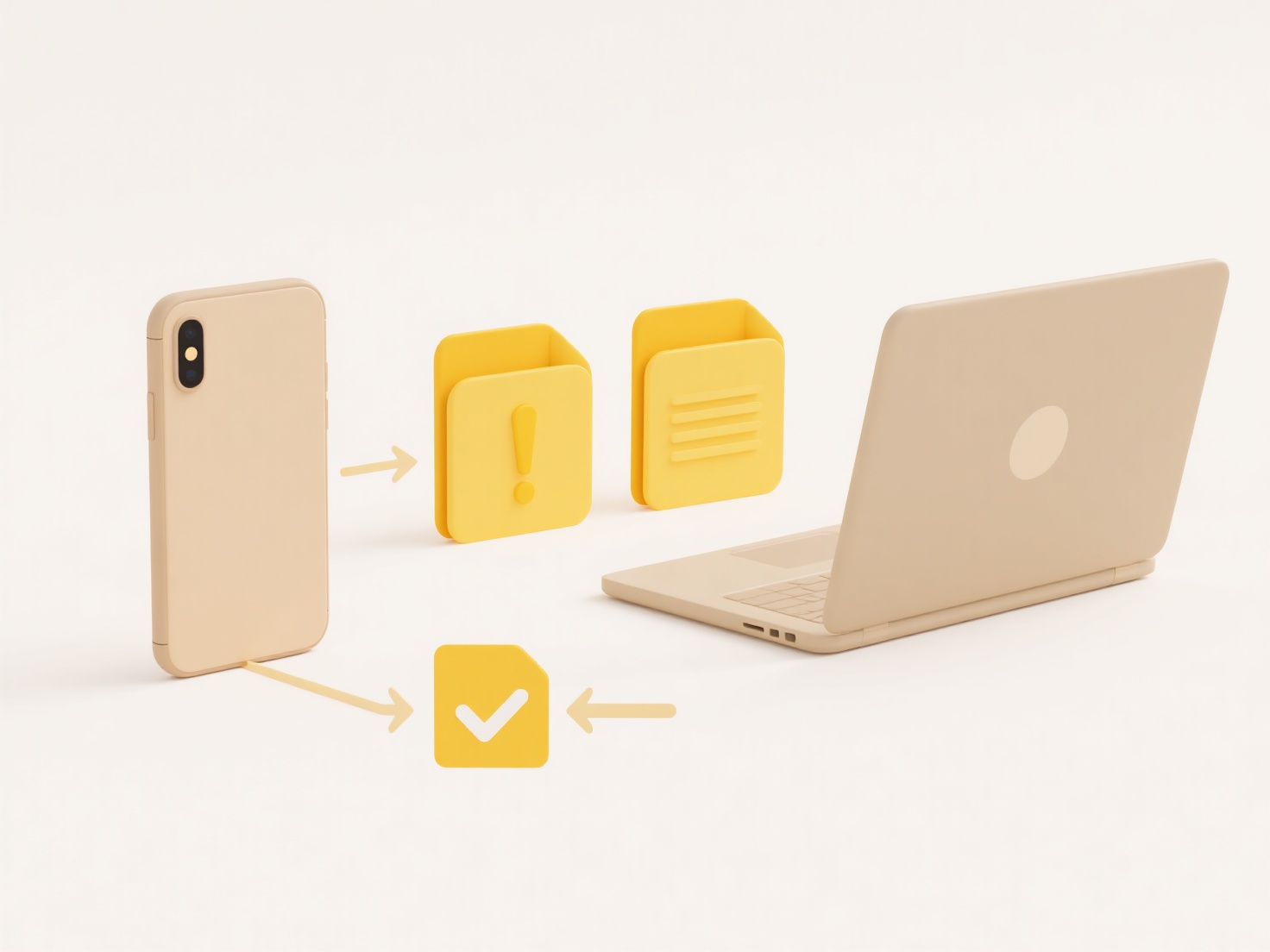
Practically, sorting by size helps quickly identify large files consuming significant disk space, such as videos or backup archives, useful for cleanup or transferring files. Sorting by 'date modified' allows you to easily find the most recent draft of a document in a folder, or track logs that were updated last. This capability is available within file explorers like Windows File Explorer, macOS Finder, and command-line tools like ls or dir.
Sorting enhances organization and efficiency when locating specific files. However, its effectiveness is limited to the current view; the order resets if files change or the folder is reopened. It relies solely on the selected attribute, so combining it with search functions offers more power. This simple feature remains essential for everyday digital file management across all user levels.
How do I sort files by size or date?
Sorting files by size or date is a fundamental file management technique. File size refers to how much storage space a file occupies, measured in bytes, kilobytes, megabytes, etc. File date typically refers to the 'last modified' timestamp, indicating when the file's contents were last saved. Sorting rearranges the displayed files based on these attributes, bringing the largest/smallest files or the newest/oldest files to the top of the list, unlike alphabetical sorting which uses names.
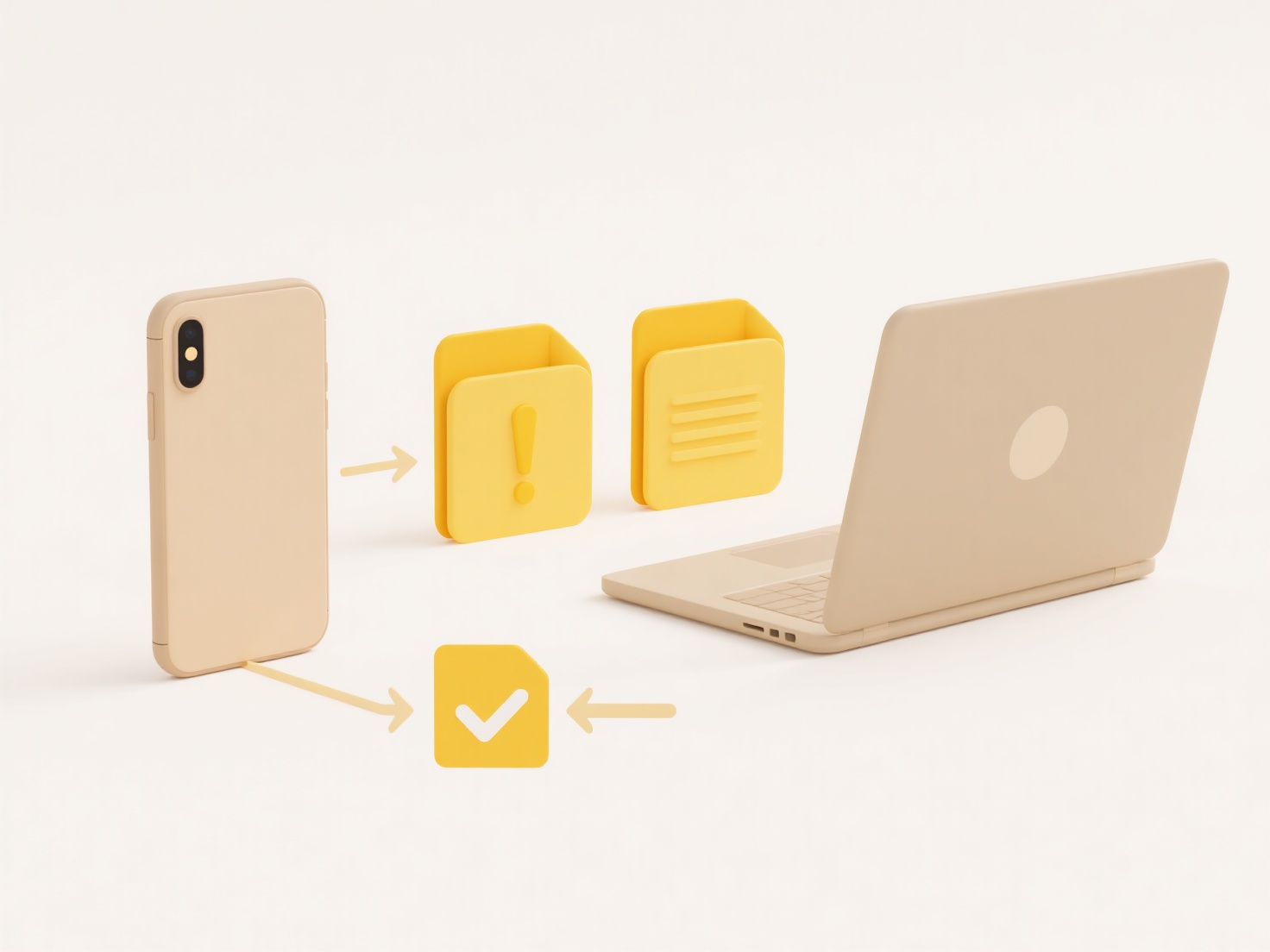
Practically, sorting by size helps quickly identify large files consuming significant disk space, such as videos or backup archives, useful for cleanup or transferring files. Sorting by 'date modified' allows you to easily find the most recent draft of a document in a folder, or track logs that were updated last. This capability is available within file explorers like Windows File Explorer, macOS Finder, and command-line tools like ls or dir.
Sorting enhances organization and efficiency when locating specific files. However, its effectiveness is limited to the current view; the order resets if files change or the folder is reopened. It relies solely on the selected attribute, so combining it with search functions offers more power. This simple feature remains essential for everyday digital file management across all user levels.
Quick Article Links
Can I organize cloud files into folders like I do locally?
Cloud storage platforms generally support organizing files into folders, much like you do on your computer's local hard ...
What is the best workflow for automating file handling in a team setting?
What is the best workflow for automating file handling in a team setting? Establishing consistency is crucial for team...
How do I document my folder structure for others?
Documenting your folder structure involves creating clear references that explain the hierarchy, purpose, and contents o...