
After a system update, file compatibility issues often arise when changes to the operating system or key applications alter how files are interpreted or accessed. Common causes include the default app association being reset (meaning the OS no longer knows which program should open a specific file type), removal of legacy file format support in newer versions of software, or stricter security permissions applied to system files or folders during the update process. Essentially, the update may introduce a mismatch between the software needed to open the file and the updated environment.
For instance, a macOS update might remove 32-bit app support, leaving older application files unusable if they relied on it. An Office 365 update could change document handling protocols, causing temporary issues opening proprietary .docx or .xlsx files until a restart completes configuration. Operating system updates might also impose new security measures on folders like "Downloads" or "Documents," preventing certain applications from accessing files stored there if they haven't been granted the necessary new permissions.
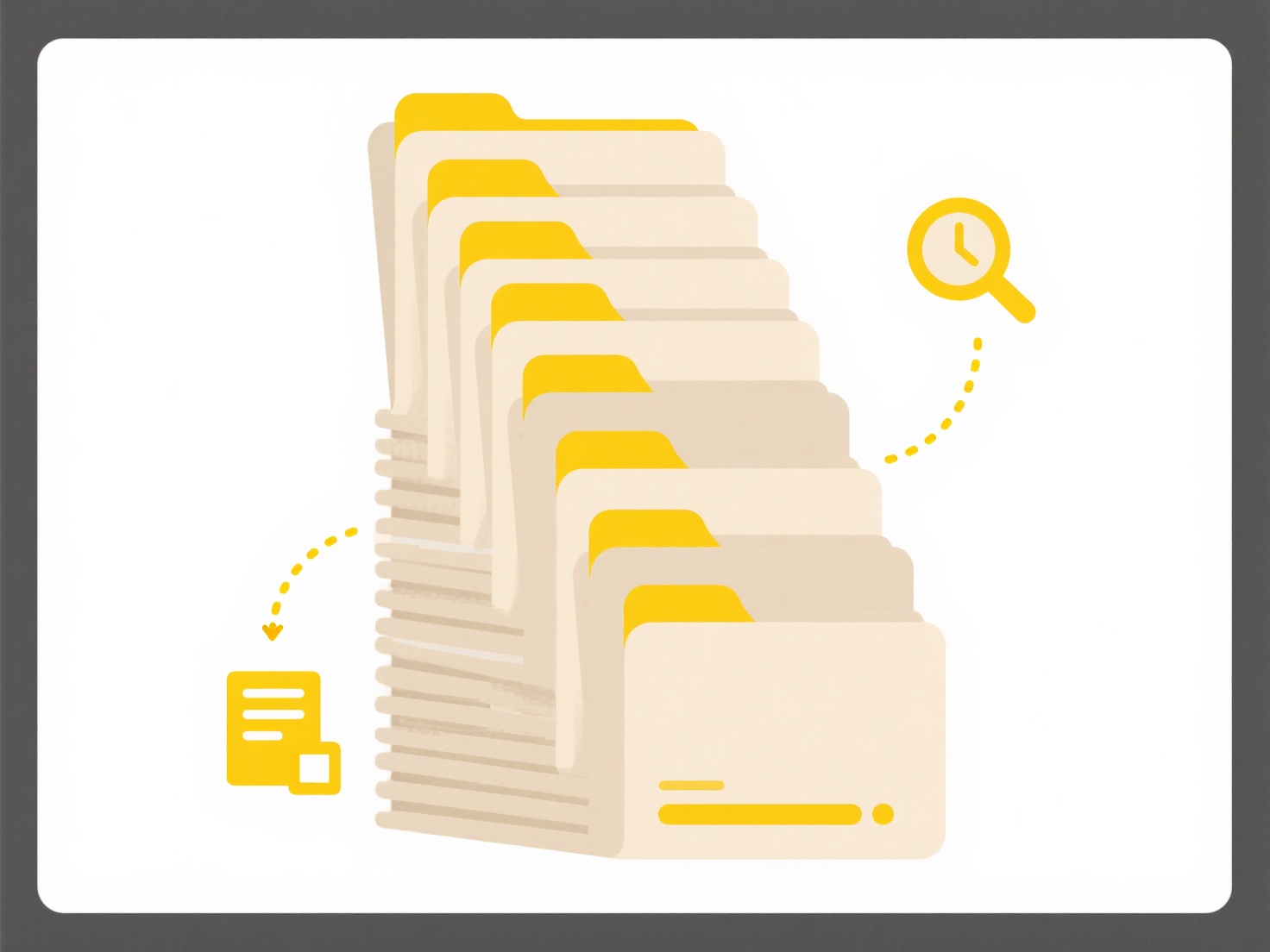
These disruptions represent a trade-off for the enhanced security and performance benefits inherent in system updates. While frustrating, file access problems are usually solvable through methods like reinstalling associated software, manually resetting file associations in system preferences, re-applying correct file permissions, or using dedicated file repair tools. Software developers continually work on backward compatibility and cleaner migration paths, but users should always maintain verified backups before major updates to mitigate potential data access risks temporarily.
Why can’t I open files after a system update?
After a system update, file compatibility issues often arise when changes to the operating system or key applications alter how files are interpreted or accessed. Common causes include the default app association being reset (meaning the OS no longer knows which program should open a specific file type), removal of legacy file format support in newer versions of software, or stricter security permissions applied to system files or folders during the update process. Essentially, the update may introduce a mismatch between the software needed to open the file and the updated environment.
For instance, a macOS update might remove 32-bit app support, leaving older application files unusable if they relied on it. An Office 365 update could change document handling protocols, causing temporary issues opening proprietary .docx or .xlsx files until a restart completes configuration. Operating system updates might also impose new security measures on folders like "Downloads" or "Documents," preventing certain applications from accessing files stored there if they haven't been granted the necessary new permissions.
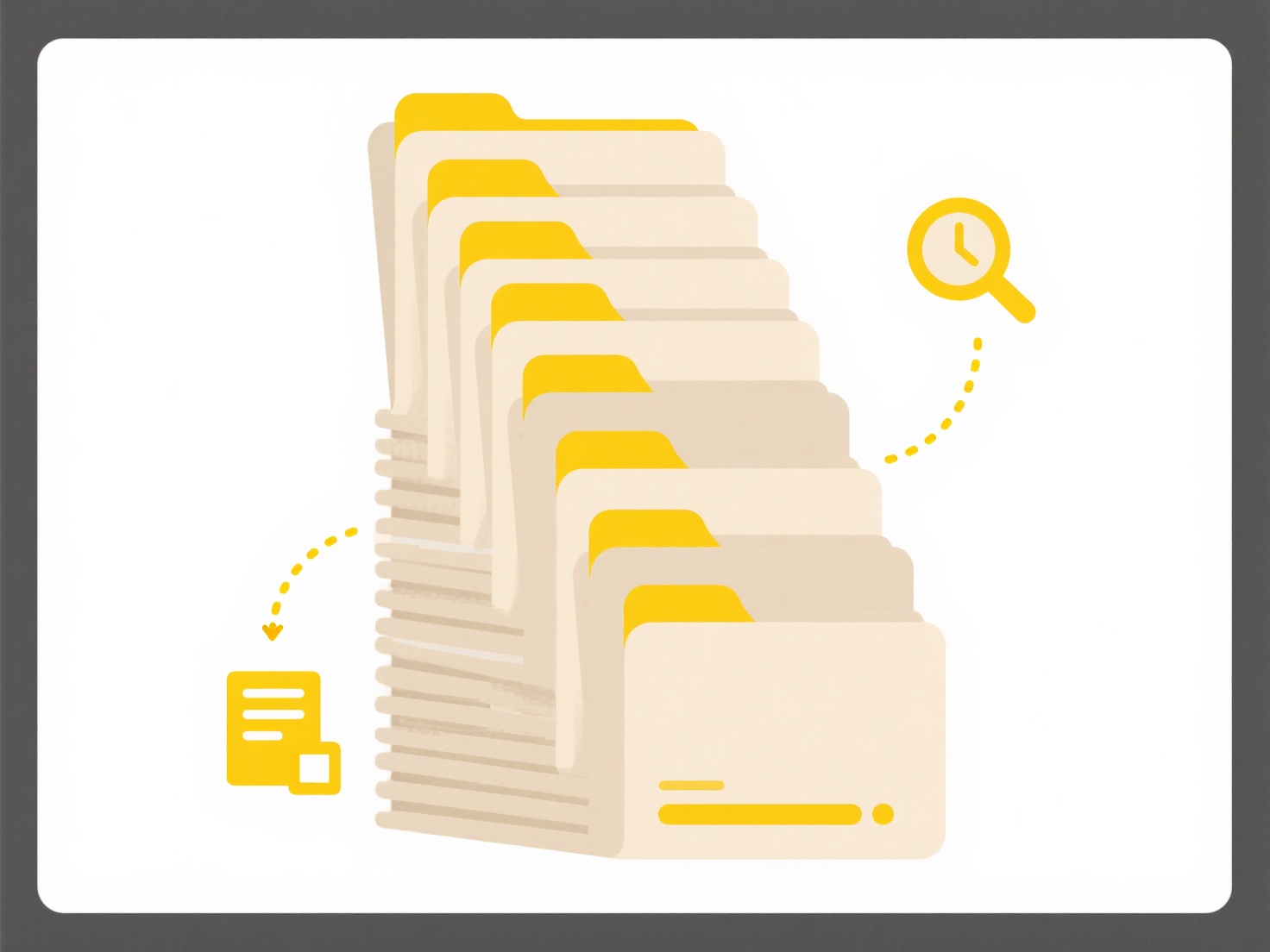
These disruptions represent a trade-off for the enhanced security and performance benefits inherent in system updates. While frustrating, file access problems are usually solvable through methods like reinstalling associated software, manually resetting file associations in system preferences, re-applying correct file permissions, or using dedicated file repair tools. Software developers continually work on backward compatibility and cleaner migration paths, but users should always maintain verified backups before major updates to mitigate potential data access risks temporarily.
Quick Article Links
Should I use abbreviations in file names?
Abbreviations in file names shorten terms for brevity (e.g., 'Q1_Report' for 'Quarter1_Report'). They differ from writin...
What does “restricted access” mean on Google Drive?
Restricted access means that only specific people you individually approve can view or edit a file or folder stored in G...
Why does it say “invalid file name”?
"Invalid file name" indicates that the entered name violates rules enforced by an operating system, application, or stor...