
Resolution refers to the total number of pixels (tiny dots of color) making up an image or video, typically expressed as width x height (e.g., 1920x1080). Higher resolution means significantly more visual detail but also drastically increases the amount of data the file contains. When you try to open a media file, software must decode and render all this pixel data into a viewable format. Consequently, high-resolution files place much heavier demands on your computer's processing power (CPU), graphics capability (GPU), available memory (RAM), and sometimes even your storage drive speed. If these system resources are insufficient to handle the sheer volume of data quickly enough, opening or playing the file becomes slow or may fail entirely.
For example, trying to play back an 8K video on a basic laptop often results in choppy playback or freezing because the hardware cannot decode the massive data stream fast enough. Similarly, opening a complex 50-megapixel photograph for editing in software like Adobe Photoshop might be very slow or require a large amount of RAM; lower resolution images open almost instantly on the same machine. Streaming services like YouTube automatically adjust resolution based on your device's capabilities and internet speed to prevent playback issues.
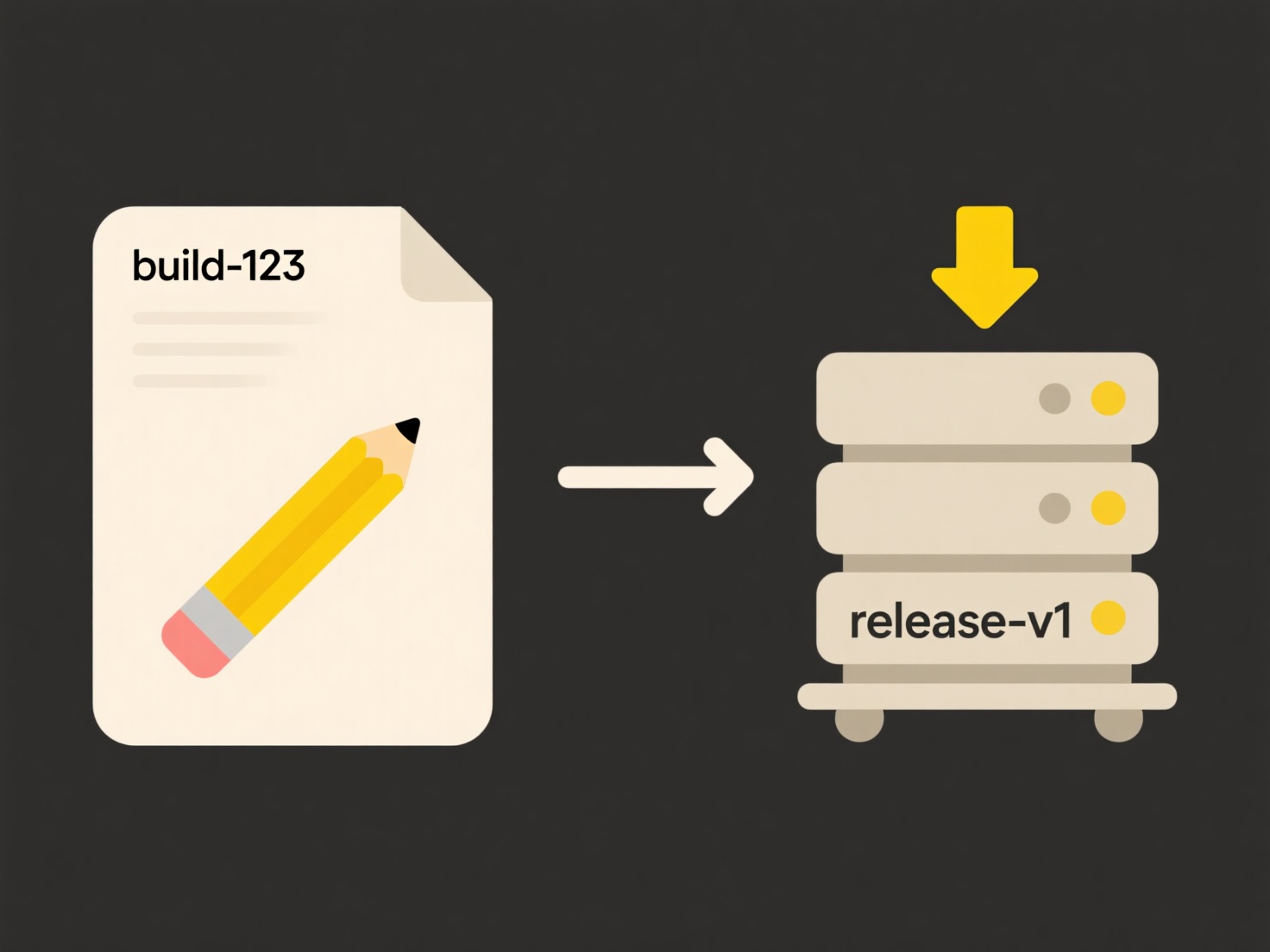
The primary advantage of high resolution is superior image detail and quality, crucial for professional media production, large displays, and immersive viewing. However, the major limitation is increased computational load and larger file sizes, demanding more powerful hardware and faster internet for streaming. This can create accessibility issues for users with older devices or limited bandwidth. Ongoing improvements in hardware performance and data compression algorithms help alleviate these barriers, enabling broader use of high-resolution content over time.
Why does resolution affect how media files open?
Resolution refers to the total number of pixels (tiny dots of color) making up an image or video, typically expressed as width x height (e.g., 1920x1080). Higher resolution means significantly more visual detail but also drastically increases the amount of data the file contains. When you try to open a media file, software must decode and render all this pixel data into a viewable format. Consequently, high-resolution files place much heavier demands on your computer's processing power (CPU), graphics capability (GPU), available memory (RAM), and sometimes even your storage drive speed. If these system resources are insufficient to handle the sheer volume of data quickly enough, opening or playing the file becomes slow or may fail entirely.
For example, trying to play back an 8K video on a basic laptop often results in choppy playback or freezing because the hardware cannot decode the massive data stream fast enough. Similarly, opening a complex 50-megapixel photograph for editing in software like Adobe Photoshop might be very slow or require a large amount of RAM; lower resolution images open almost instantly on the same machine. Streaming services like YouTube automatically adjust resolution based on your device's capabilities and internet speed to prevent playback issues.
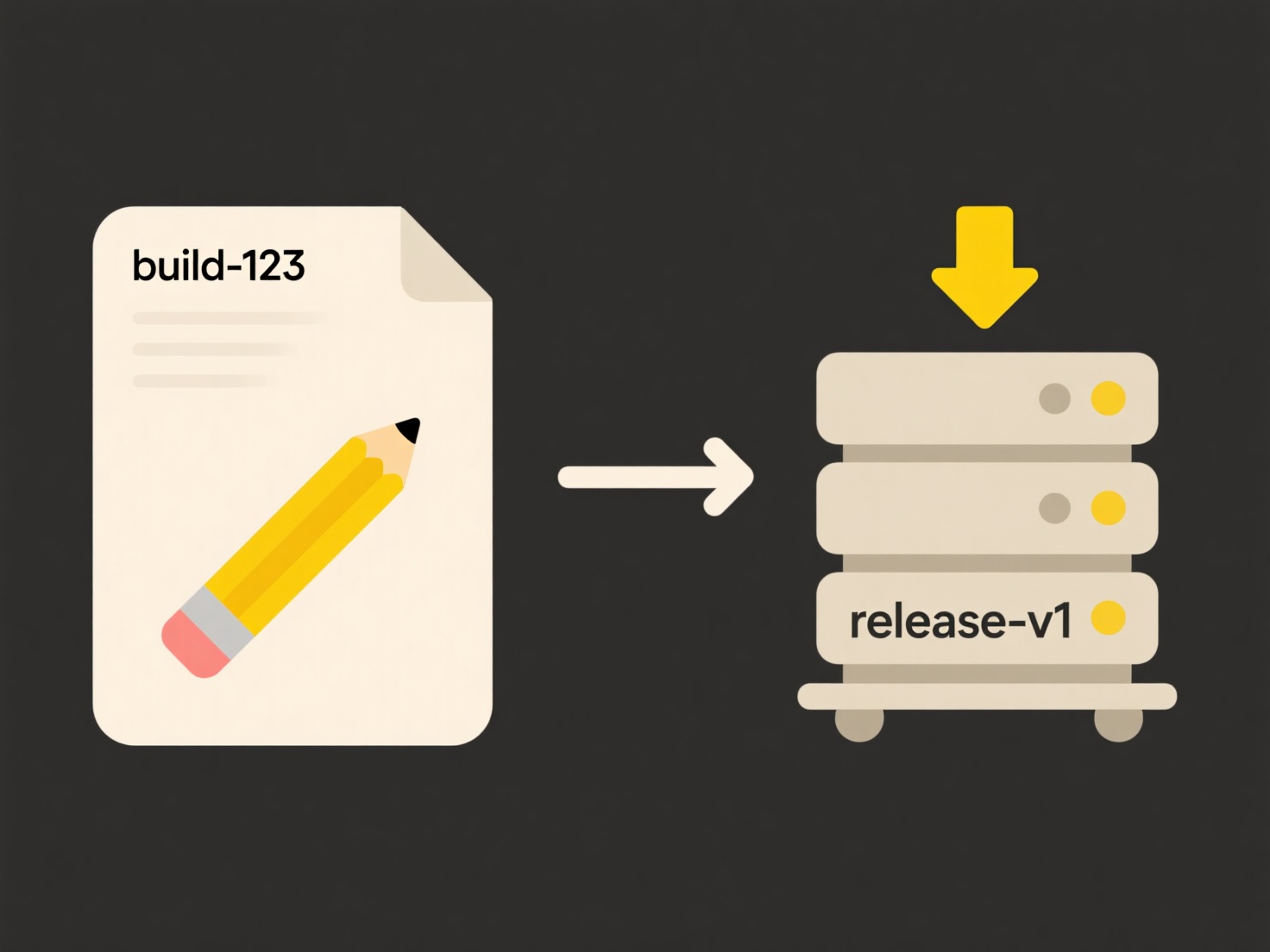
The primary advantage of high resolution is superior image detail and quality, crucial for professional media production, large displays, and immersive viewing. However, the major limitation is increased computational load and larger file sizes, demanding more powerful hardware and faster internet for streaming. This can create accessibility issues for users with older devices or limited bandwidth. Ongoing improvements in hardware performance and data compression algorithms help alleviate these barriers, enabling broader use of high-resolution content over time.
Quick Article Links
Why do files from websites say “unsupported format”?
A file displays "unsupported format" when your browser or device cannot recognize, open, or interpret its specific data ...
Can I share a file without giving edit rights?
Yes, you can share a file without granting edit rights. This means giving others permission to open and view the file co...
What’s the best file naming strategy for easier retrieval?
A file naming strategy for easier retrieval uses consistent, systematic conventions to label files clearly. It prioritiz...