
Lossless audio files preserve the original sound data perfectly during compression and decompression, unlike lossy formats (like MP3, AAC) which discard some data to reduce file size. To play these files (such as FLAC, ALAC, WAV, AIFF), you need media player software or hardware that understands these specific codecs. The player simply decodes the compressed audio back to its original PCM data for your DAC (Digital-to-Analog Converter) to process, ensuring no quality degradation from the source.
Dedicated media players like VLC Media Player (free, multi-platform), Foobar2000 (Windows), and Swinsian (Mac) support most lossless formats. For integrated hardware experiences, network streamers (e.g., from Bluesound, Cambridge Audio) and high-res portable players (like those from FiiO or Astell & Kern) excel at playback, often connecting to a separate DAC. Major music platforms like Qobuz and Apple Music (with Lossless enabled) also provide apps with built-in lossless decoding capability.
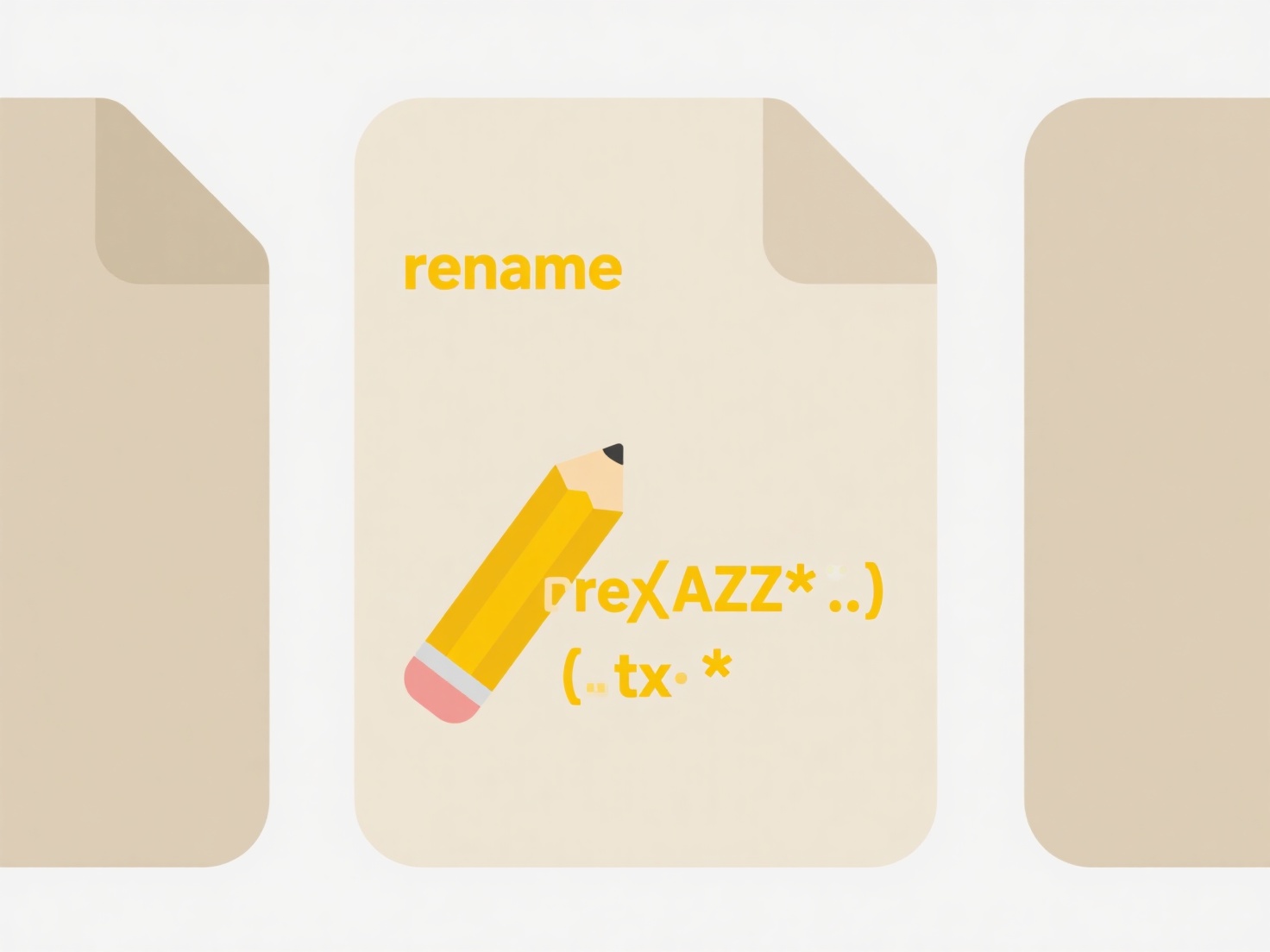
Playing lossless audio offers the highest fidelity reproduction, crucial for audiophiles and critical listening. However, these files consume significantly more storage space and bandwidth than lossy formats, and premium hardware can be costly. While the audio quality difference may be subtle without high-quality equipment, advancements in storage, bandwidth, and platform support are making lossless playback increasingly accessible to mainstream listeners seeking the best possible sound.
What player should I use for lossless audio files?
Lossless audio files preserve the original sound data perfectly during compression and decompression, unlike lossy formats (like MP3, AAC) which discard some data to reduce file size. To play these files (such as FLAC, ALAC, WAV, AIFF), you need media player software or hardware that understands these specific codecs. The player simply decodes the compressed audio back to its original PCM data for your DAC (Digital-to-Analog Converter) to process, ensuring no quality degradation from the source.
Dedicated media players like VLC Media Player (free, multi-platform), Foobar2000 (Windows), and Swinsian (Mac) support most lossless formats. For integrated hardware experiences, network streamers (e.g., from Bluesound, Cambridge Audio) and high-res portable players (like those from FiiO or Astell & Kern) excel at playback, often connecting to a separate DAC. Major music platforms like Qobuz and Apple Music (with Lossless enabled) also provide apps with built-in lossless decoding capability.
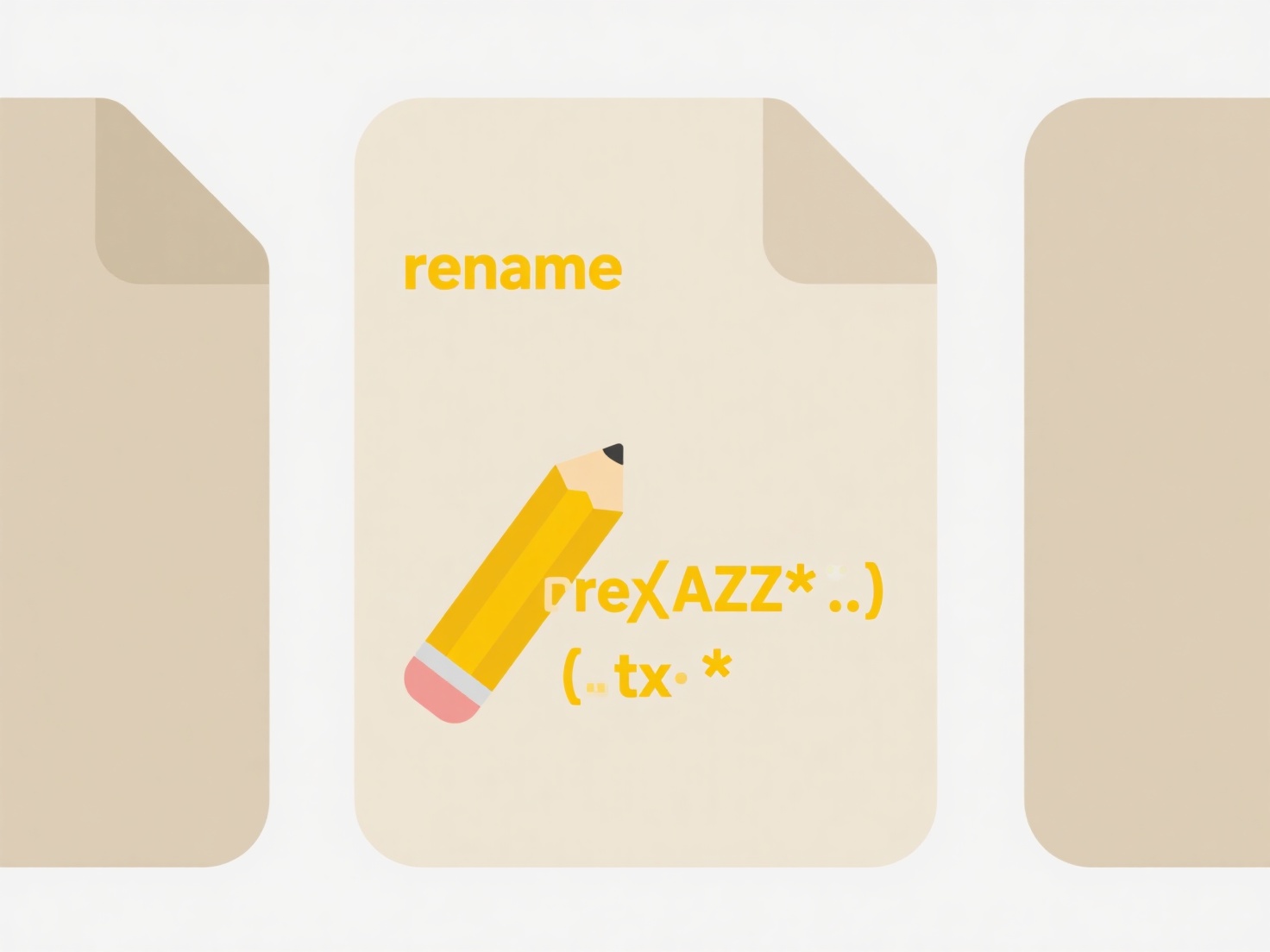
Playing lossless audio offers the highest fidelity reproduction, crucial for audiophiles and critical listening. However, these files consume significantly more storage space and bandwidth than lossy formats, and premium hardware can be costly. While the audio quality difference may be subtle without high-quality equipment, advancements in storage, bandwidth, and platform support are making lossless playback increasingly accessible to mainstream listeners seeking the best possible sound.
Quick Article Links
How do I find documents with tracked changes or comments?
To find documents with tracked changes or comments, look for features specific to editing history and collaborative feed...
Should I put the most important information at the beginning of the file name?
Prioritizing key information at the start of a file name is widely recommended because file systems sort alphabetically....
How do I separate WIP (Work in Progress) files from finalized ones?
Work In Progress (WIP) files represent ongoing, incomplete work, such as drafts, unfinished designs, or uncorrected docu...