
Subtitles are textual representations of dialogue and sounds synchronized with video playback. They open separately because they are often stored in external files rather than being permanently embedded within the video stream itself. Players need to detect and load these files, usually with matching filenames (e.g., video.mp4 and video.srt), or users must manually activate them within the player's settings menu. Platform settings may also default to subtitles being off.
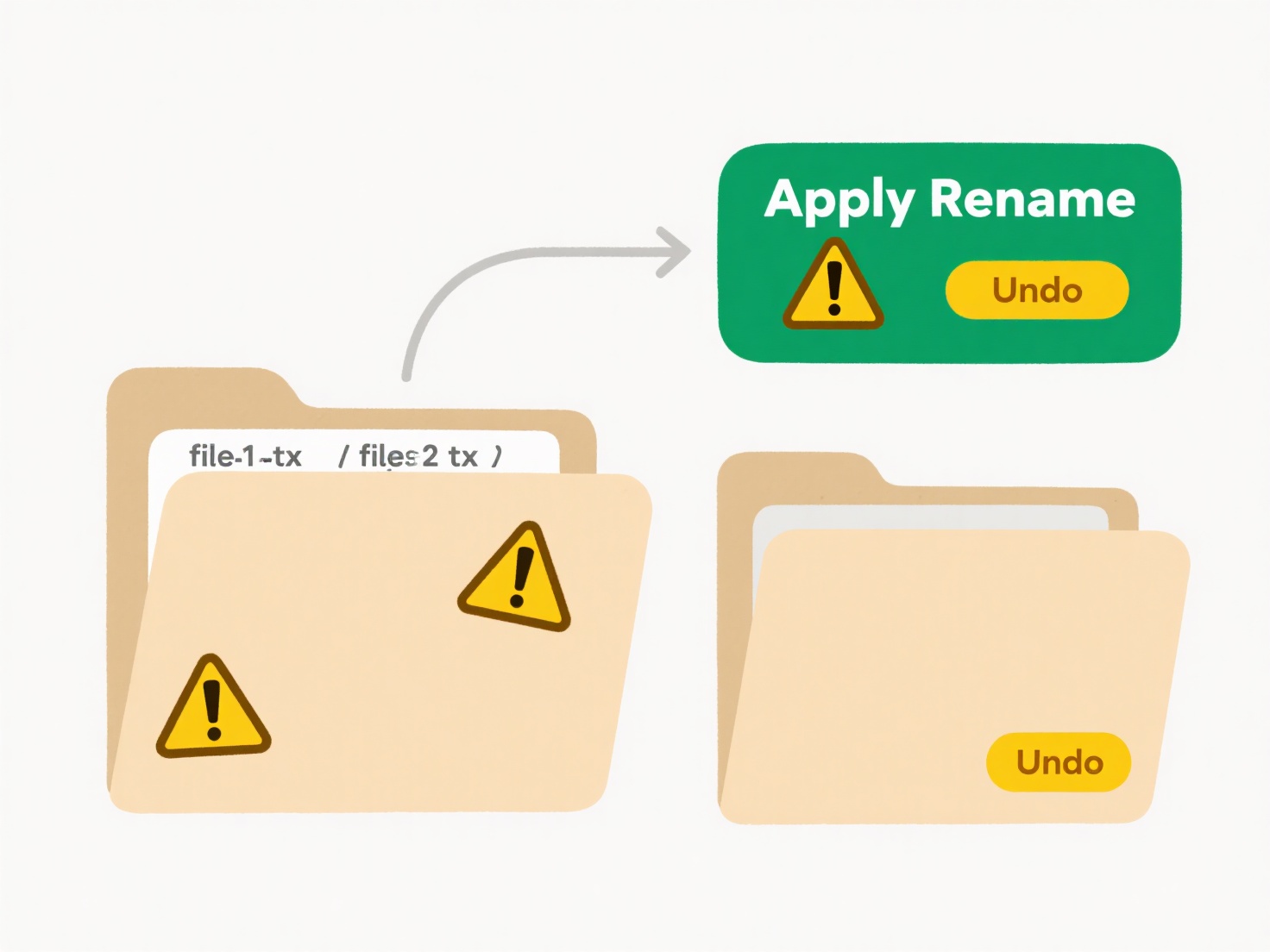
For instance, on streaming platforms like YouTube or Netflix, subtitles remain inactive until specifically turned on via a subtitle icon during playback. Similarly, locally played videos in software such as VLC Player might require the subtitle file (like an .srt or .vtt file) to be present in the same folder and correctly named, or manually selected via the player's 'Subtitle' menu.
While this separation offers flexibility (multiple languages, edits without re-encoding), it causes confusion if files are moved or players default to off-limits accessibility. Platforms increasingly automate detection and default enabling for accessibility, but manual activation or file placement remains common. Future innovations may include universal on-by-default settings based on preferences.
Why does my video open without subtitles?
Subtitles are textual representations of dialogue and sounds synchronized with video playback. They open separately because they are often stored in external files rather than being permanently embedded within the video stream itself. Players need to detect and load these files, usually with matching filenames (e.g., video.mp4 and video.srt), or users must manually activate them within the player's settings menu. Platform settings may also default to subtitles being off.
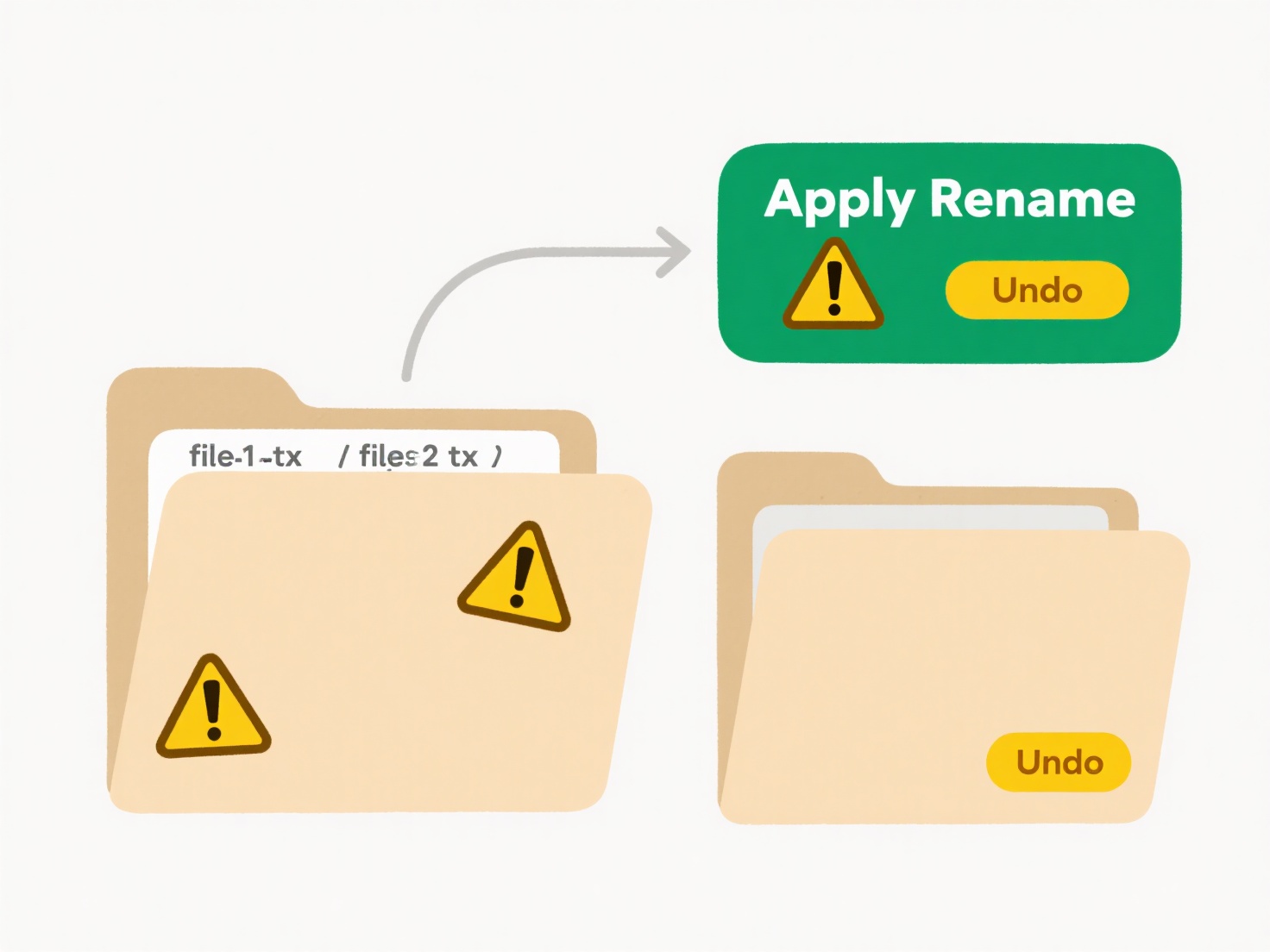
For instance, on streaming platforms like YouTube or Netflix, subtitles remain inactive until specifically turned on via a subtitle icon during playback. Similarly, locally played videos in software such as VLC Player might require the subtitle file (like an .srt or .vtt file) to be present in the same folder and correctly named, or manually selected via the player's 'Subtitle' menu.
While this separation offers flexibility (multiple languages, edits without re-encoding), it causes confusion if files are moved or players default to off-limits accessibility. Platforms increasingly automate detection and default enabling for accessibility, but manual activation or file placement remains common. Future innovations may include universal on-by-default settings based on preferences.
Quick Article Links
How do I set export rules in a content management system?
Export rules in a content management system (CMS) are configuration settings that determine how content is structured an...
Is Wisfile suitable for managing confidential business documents?
Is Wisfile suitable for managing confidential business documents? Wisfile is designed for secure local processing, ma...
How often should I back up local files to the cloud?
Cloud backups involve copying files from your computer or devices to secure remote servers via the internet. How often y...