
A CSV (Comma-Separated Values) file is a plain text format used to store tabular data, like spreadsheets or database contents. Each line in the file represents a single data record, or row. Within a line, individual values, corresponding to columns, are separated by commas (or sometimes other delimiters like semicolons). Unlike complex formats such as Excel (XLSX) files, CSVs contain only the raw data itself - no formulas, formatting, macros, or multiple sheets. Their simplicity makes them universally readable by both humans and almost any software program.
This format is widely used for data interchange. For example, exporting contact lists from an email application like Outlook often generates a CSV file for easy import into another system like a CRM. In programming, libraries like Python's csv module or pandas are frequently used to read, process, and write CSV files for tasks ranging from analyzing scientific data to loading datasets for machine learning models. Databases also export query results as CSV for reporting.
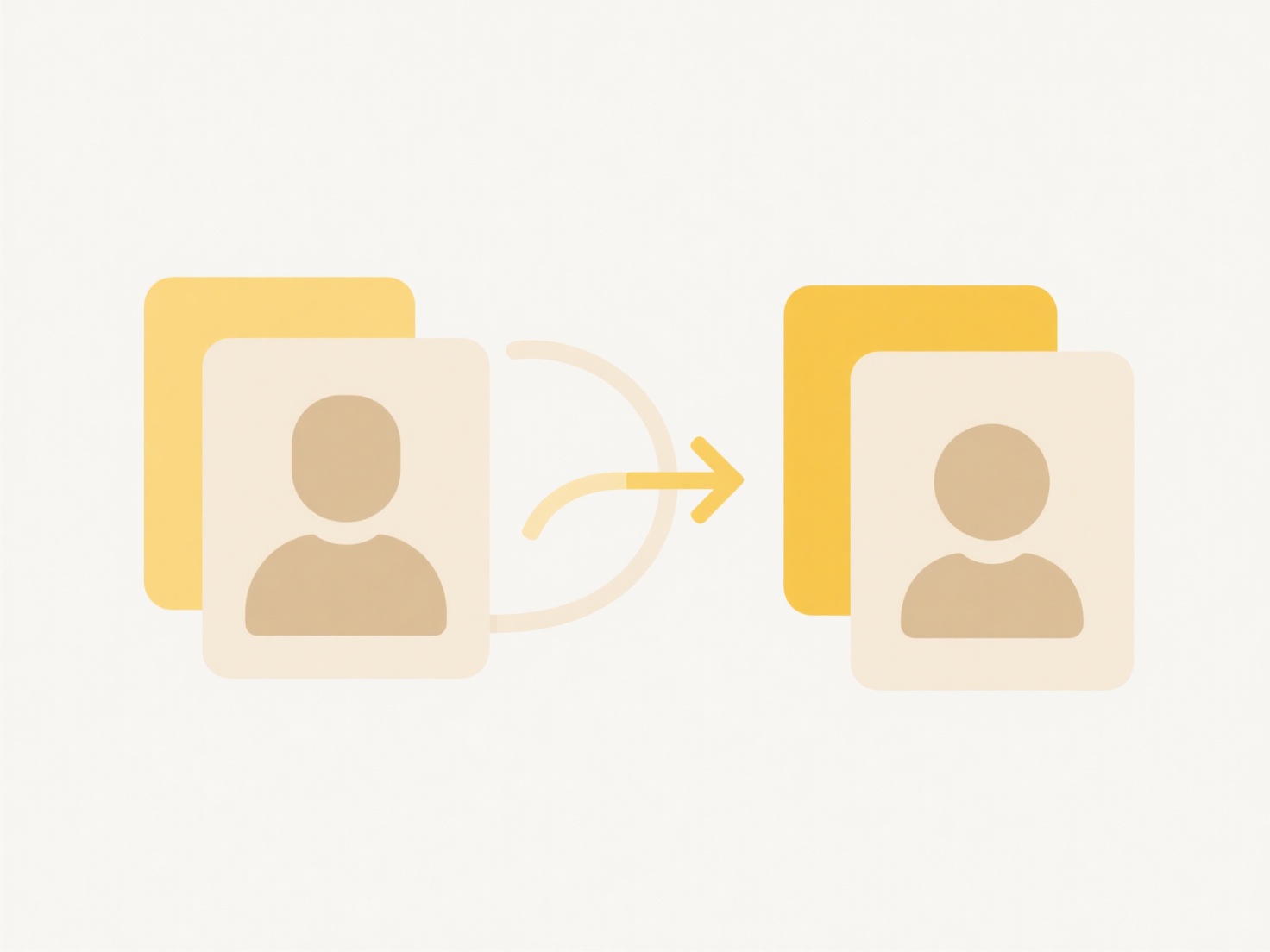
CSV files offer major advantages: they are human-readable, lightweight, platform-independent, and incredibly easy to generate and parse. However, limitations include the lack of a universal standard for handling commas within data fields (requiring escaping with quotes), no support for data types or structure (all values are text), and no built-in security. This simplicity makes CSV prone to parsing errors with complex data and unsuitable for storing sensitive information due to the absence of encryption. Despite these drawbacks, its universal readability ensures continued widespread use for basic data exchange.
What is a .csv file in programming?
A CSV (Comma-Separated Values) file is a plain text format used to store tabular data, like spreadsheets or database contents. Each line in the file represents a single data record, or row. Within a line, individual values, corresponding to columns, are separated by commas (or sometimes other delimiters like semicolons). Unlike complex formats such as Excel (XLSX) files, CSVs contain only the raw data itself - no formulas, formatting, macros, or multiple sheets. Their simplicity makes them universally readable by both humans and almost any software program.
This format is widely used for data interchange. For example, exporting contact lists from an email application like Outlook often generates a CSV file for easy import into another system like a CRM. In programming, libraries like Python's csv module or pandas are frequently used to read, process, and write CSV files for tasks ranging from analyzing scientific data to loading datasets for machine learning models. Databases also export query results as CSV for reporting.
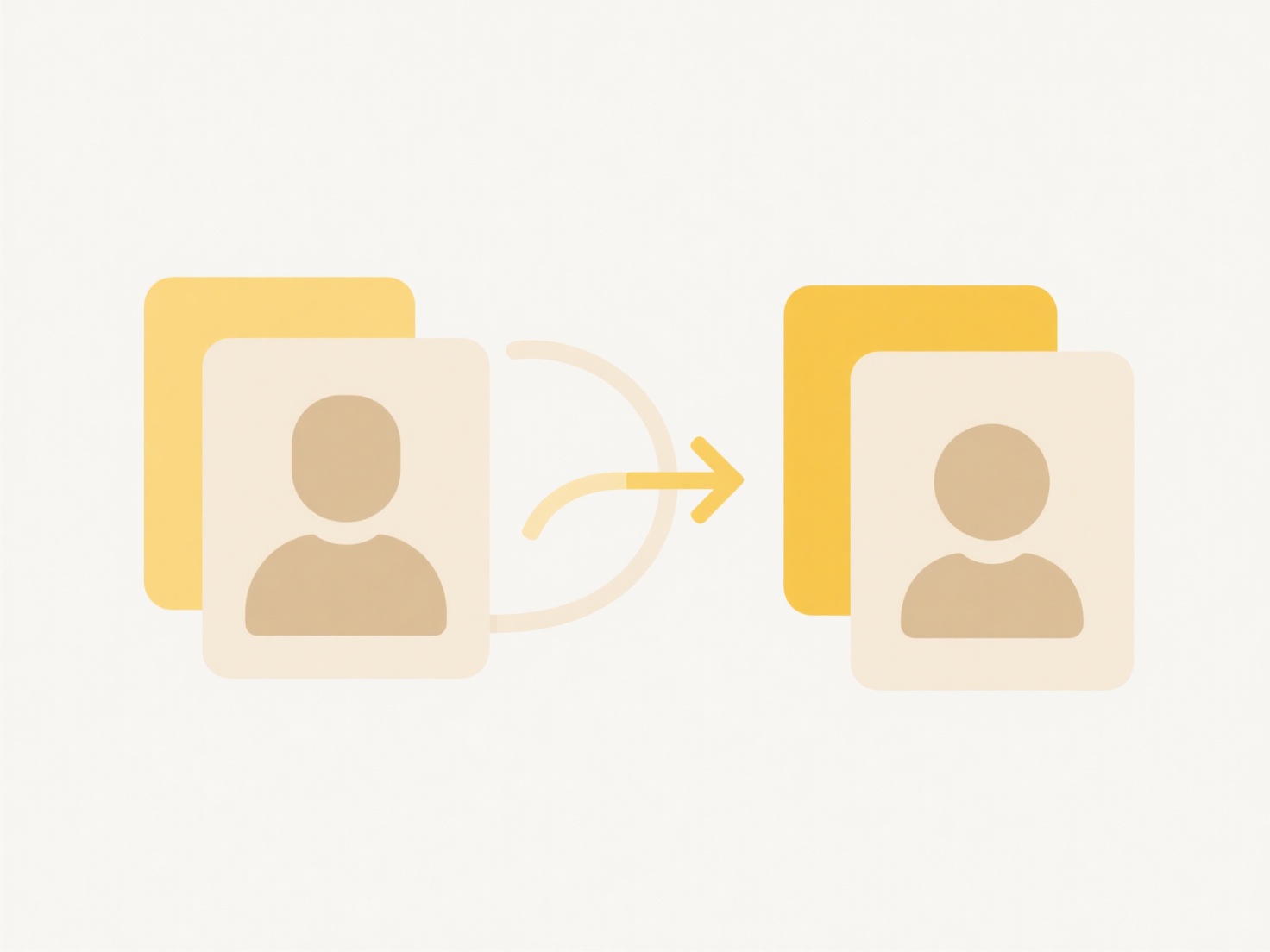
CSV files offer major advantages: they are human-readable, lightweight, platform-independent, and incredibly easy to generate and parse. However, limitations include the lack of a universal standard for handling commas within data fields (requiring escaping with quotes), no support for data types or structure (all values are text), and no built-in security. This simplicity makes CSV prone to parsing errors with complex data and unsuitable for storing sensitive information due to the absence of encryption. Despite these drawbacks, its universal readability ensures continued widespread use for basic data exchange.
Quick Article Links
Can I rename videos by duration or resolution?
Video renaming based on duration or resolution involves automatically changing the filename of a video file using its sp...
How do I add today’s date to many file names?
Adding today's date to multiple file names involves programmatically modifying file names to include the current calenda...
What does “Keep both files” mean when prompted during copy?
When prompted to "Keep both files" during a file copy, you are choosing to preserve the original file and the copy you a...