
Separating personal notes from shared resources involves keeping private thoughts, observations, or draft ideas distinct from finalized, collaborative content accessible to others. Personal notes serve individual reference, learning, or brainstorming, while shared resources contain verified information, team decisions, or collective knowledge meant for wider distribution. This is typically achieved by using distinct locations (separate folders, dedicated personal spaces within tools) or clear labeling conventions ("DRAFT - Personal Notes" prefixes, private visibility settings).
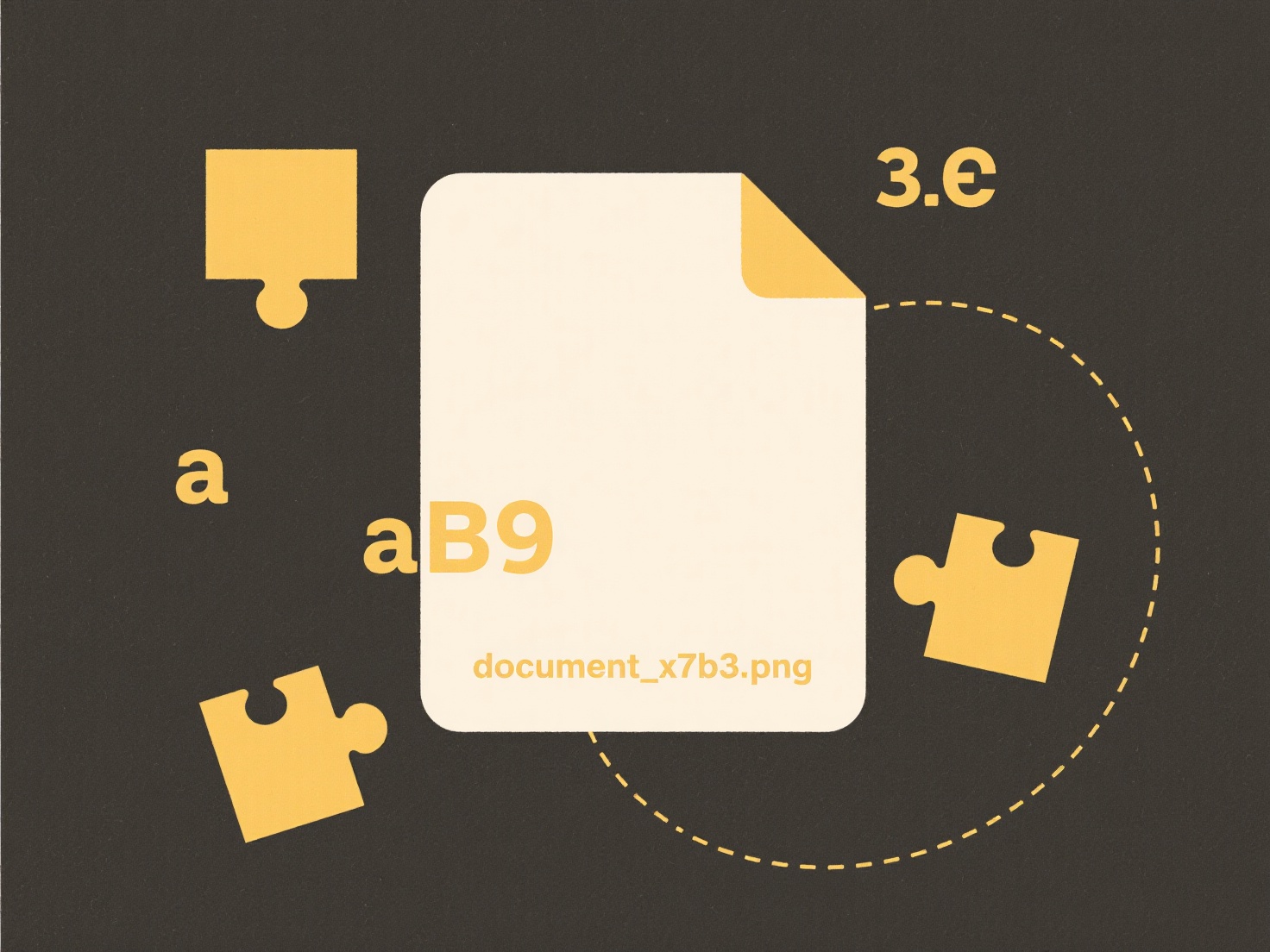
For example, in platforms like Google Docs or Microsoft Teams, individuals might use private sections or channels for their rough notes while posting finalized versions in shared spaces marked "Team Resources". Knowledge management systems like Notion or Confluence often allow creating personal pages or toggles that keep content hidden unless explicitly published. Project managers might maintain private task notes in their individual planner while adding action items and decisions to shared project wikis.
Clear separation enhances organization, reduces confusion, and protects private thoughts from unintended sharing. It fosters better collaboration by ensuring only reviewed content is disseminated. However, it requires consistent discipline to avoid work redundancy or accidental mixing. Limitations include potential context loss if personal notes aren't synthesized into shared resources later. Ethically, it respects individual privacy while promoting transparency in collaborative outputs. Future systems may improve with smarter auto-tagging features.
How do I separate personal notes from shared resources?
Separating personal notes from shared resources involves keeping private thoughts, observations, or draft ideas distinct from finalized, collaborative content accessible to others. Personal notes serve individual reference, learning, or brainstorming, while shared resources contain verified information, team decisions, or collective knowledge meant for wider distribution. This is typically achieved by using distinct locations (separate folders, dedicated personal spaces within tools) or clear labeling conventions ("DRAFT - Personal Notes" prefixes, private visibility settings).
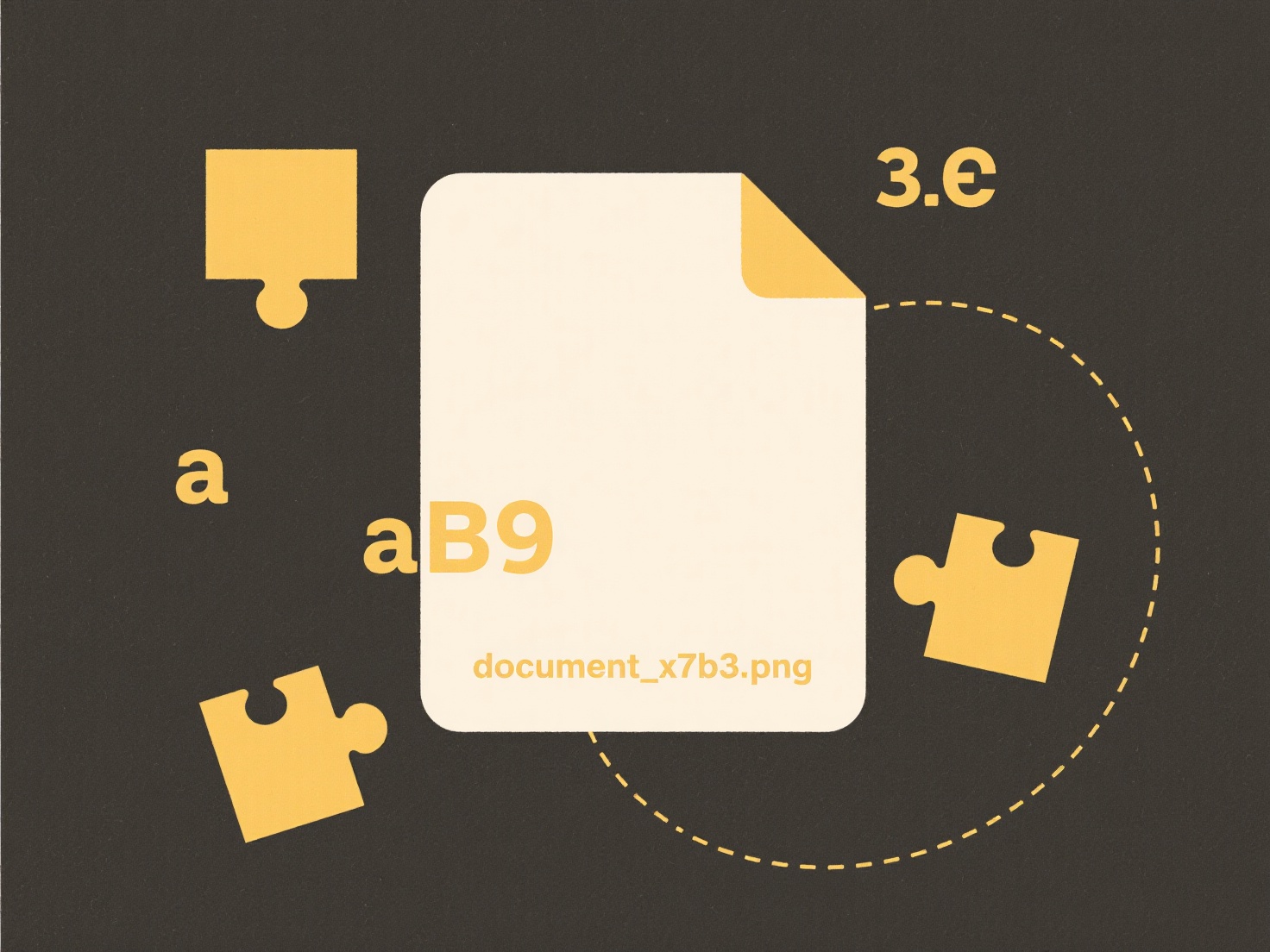
For example, in platforms like Google Docs or Microsoft Teams, individuals might use private sections or channels for their rough notes while posting finalized versions in shared spaces marked "Team Resources". Knowledge management systems like Notion or Confluence often allow creating personal pages or toggles that keep content hidden unless explicitly published. Project managers might maintain private task notes in their individual planner while adding action items and decisions to shared project wikis.
Clear separation enhances organization, reduces confusion, and protects private thoughts from unintended sharing. It fosters better collaboration by ensuring only reviewed content is disseminated. However, it requires consistent discipline to avoid work redundancy or accidental mixing. Limitations include potential context loss if personal notes aren't synthesized into shared resources later. Ethically, it respects individual privacy while promoting transparency in collaborative outputs. Future systems may improve with smarter auto-tagging features.
Quick Article Links
Why does my cloud storage keep creating conflict copies?
Conflict copies occur when your cloud storage service (like Dropbox, OneDrive, or Google Drive) detects multiple incompa...
How do I share files securely during onboarding?
Secure file sharing during onboarding refers to protected methods for transmitting sensitive documents like contracts, t...
Why is the file opening in a web browser instead of the app?
Files open in a web browser rather than a dedicated application when your device or web service prioritizes browser-base...