
Version history, also called revision history or version control, is a feature that automatically creates and stores copies of a file as it's changed over time. Instead of saving directly over the previous version, it keeps each saved state, creating a timeline of updates. This fundamentally differs from a simple save function, which replaces the old file permanently, making accidental overwrites impossible to reverse without this history.
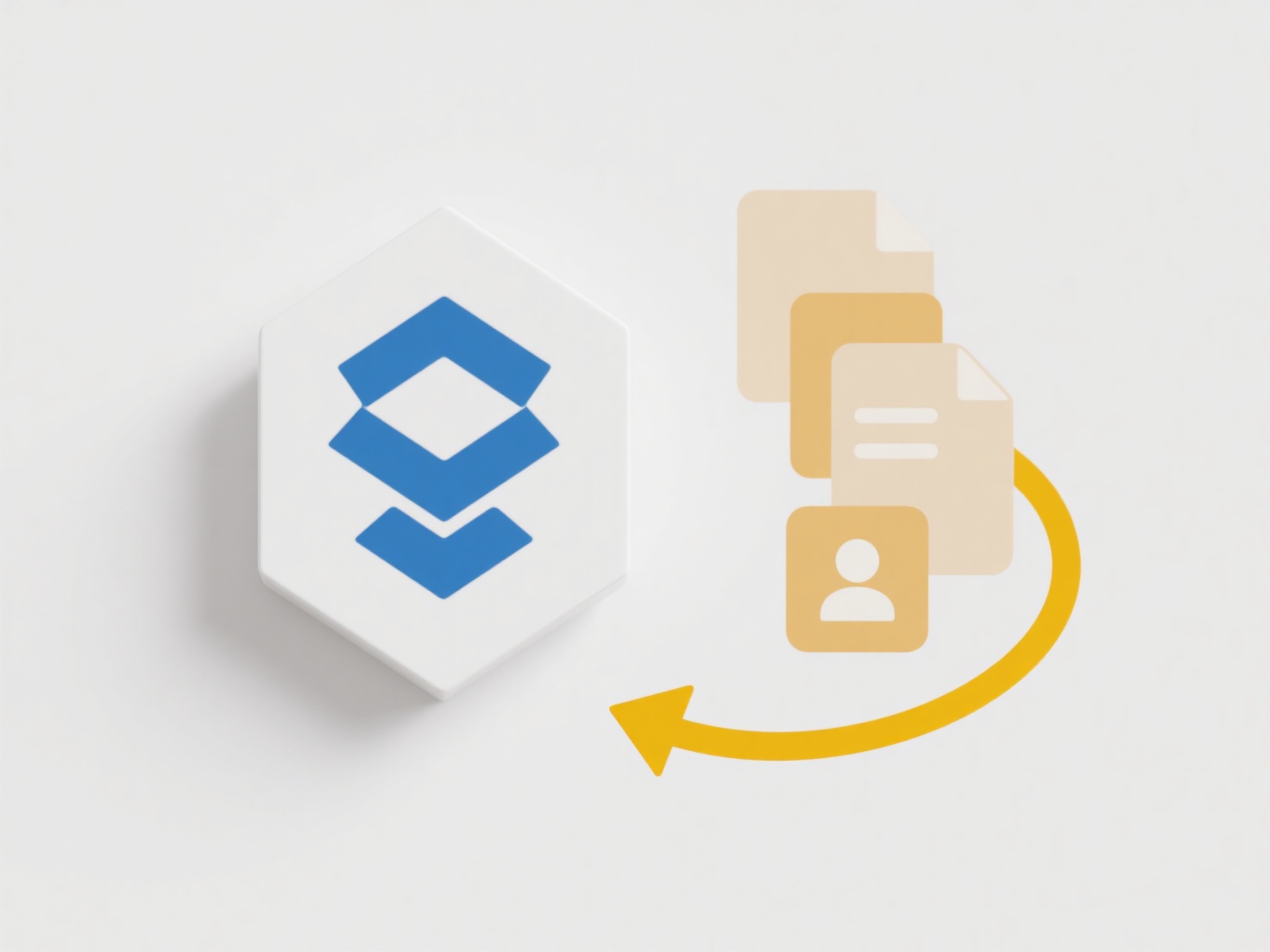
For instance, cloud-based document editors like Google Docs or Microsoft Word Online automatically generate version history as collaborators edit. Users can access it via a menu option to see who changed what and when, restoring previous drafts if needed. Similarly, cloud storage services like Dropbox or OneDrive maintain file versions, allowing users to revert to older copies if the current one is overwritten or corrupted accidentally.
The primary advantage is protecting against data loss and enabling easy recovery from errors or unwanted changes. Limitations include relying on sufficient cloud storage and needing administrative access to enable it on some platforms. Using version history promotes confidence in collaboration and editing, fostering productivity as users know changes aren't permanent and valuable work isn't lost due to simple mistakes.
How do I enable version history to avoid overwriting?
Version history, also called revision history or version control, is a feature that automatically creates and stores copies of a file as it's changed over time. Instead of saving directly over the previous version, it keeps each saved state, creating a timeline of updates. This fundamentally differs from a simple save function, which replaces the old file permanently, making accidental overwrites impossible to reverse without this history.
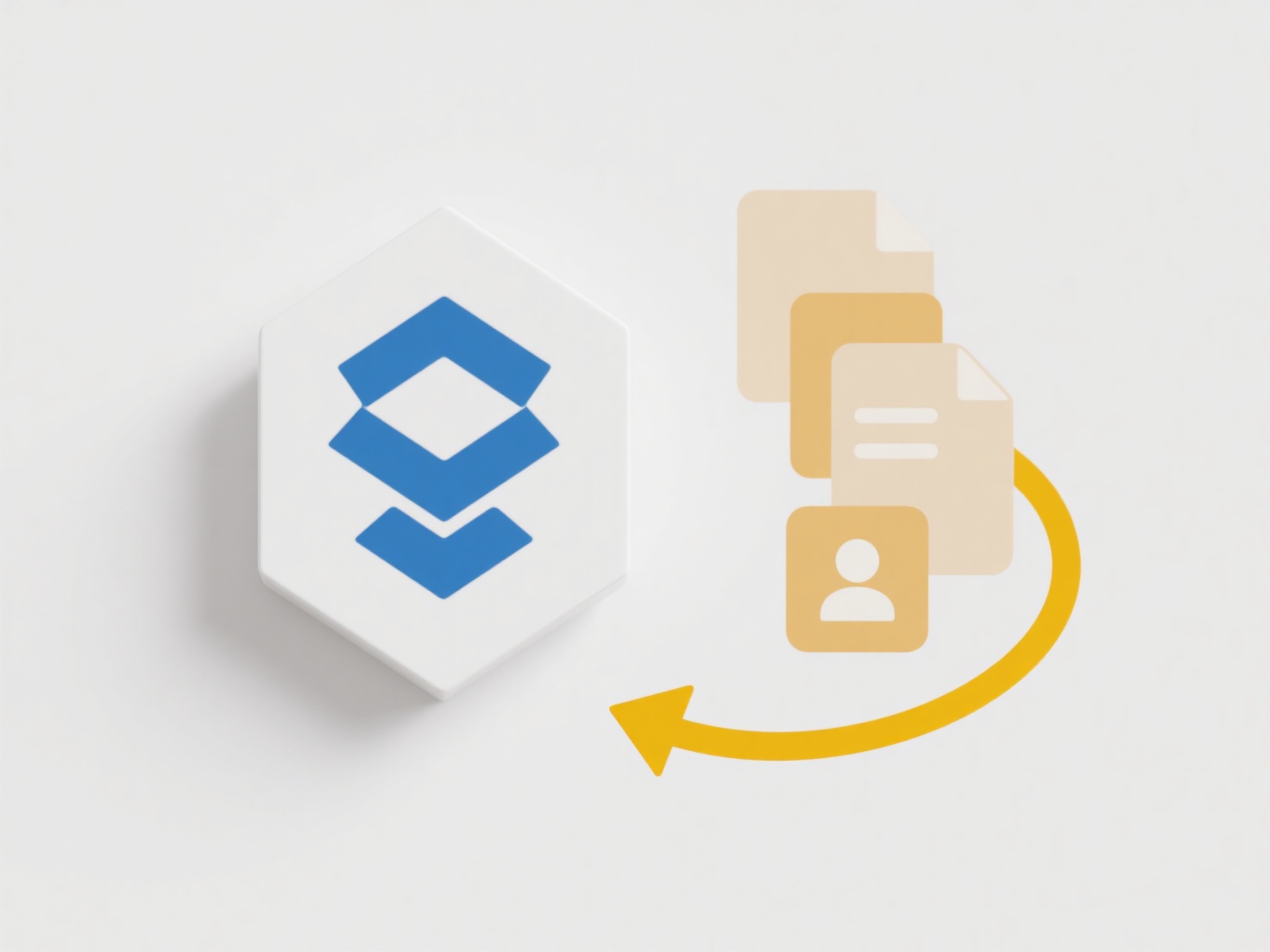
For instance, cloud-based document editors like Google Docs or Microsoft Word Online automatically generate version history as collaborators edit. Users can access it via a menu option to see who changed what and when, restoring previous drafts if needed. Similarly, cloud storage services like Dropbox or OneDrive maintain file versions, allowing users to revert to older copies if the current one is overwritten or corrupted accidentally.
The primary advantage is protecting against data loss and enabling easy recovery from errors or unwanted changes. Limitations include relying on sufficient cloud storage and needing administrative access to enable it on some platforms. Using version history promotes confidence in collaboration and editing, fostering productivity as users know changes aren't permanent and valuable work isn't lost due to simple mistakes.
Related Recommendations
Quick Article Links
What format works best for viewing on mobile?
Responsive Web Design (RWD) works best for viewing content on mobile devices. This approach uses flexible layouts, image...
How should I name files to avoid confusion over time?
How should I name files to avoid confusion over time? Adopt clear, descriptive filenames incorporating critical contex...
What tools help with automated file organization?
Automated file organization tools are software applications that systematically arrange files based on predefined rules ...