
File extensions (e.g., ".txt", ".jpg", ".exe") identify a file's type and the program needed to open it. Operating systems like Windows or macOS often hide these extensions by default to present a simpler, cleaner file list and reduce the chance of users accidentally deleting or changing the extension, which could render the file unusable. This behavior treats the extension as internal metadata rather than a visible part of the filename.
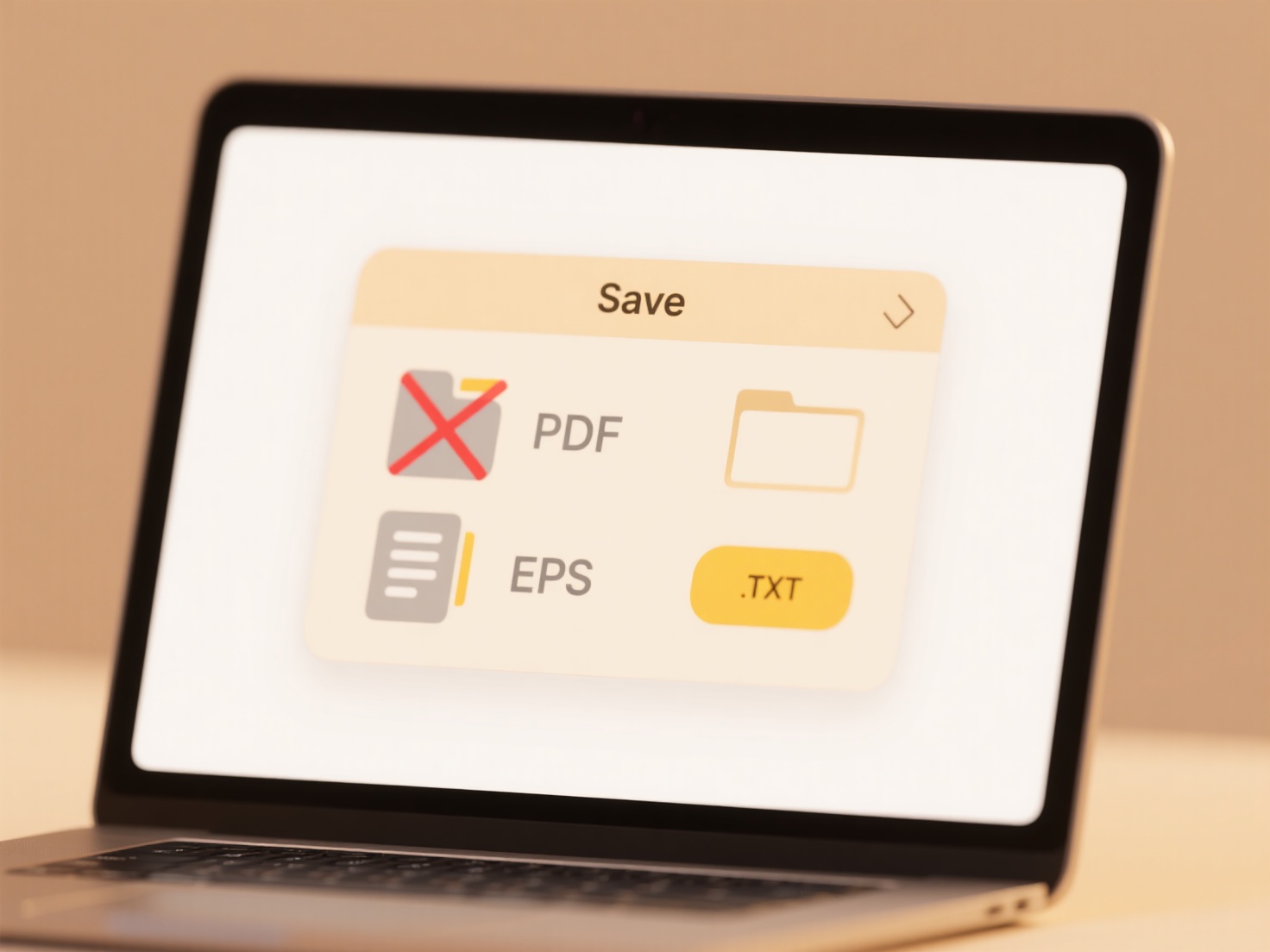
For example, a document named "report.docx" appears simply as "report" in Windows File Explorer by default, making it less visually cluttered. Users working primarily with common document, image, or video files typically don't need to constantly see the extension, as the associated application icon usually provides sufficient visual identification of the file type in these interfaces.
While convenient for basic tasks, hiding extensions poses a security risk. Malicious actors frequently disguise executable malware files (e.g., "dangerous.exe") to appear harmless by making them look like documents, relying on the hidden extension (e.g., naming it "invoice.txt.exe" to display as "invoice.txt"). Consequently, modern operating systems increasingly default to showing extensions for critical types or allow users to easily toggle visibility in file explorer settings, balancing usability with security awareness.
Why are some file extensions hidden on my computer?
File extensions (e.g., ".txt", ".jpg", ".exe") identify a file's type and the program needed to open it. Operating systems like Windows or macOS often hide these extensions by default to present a simpler, cleaner file list and reduce the chance of users accidentally deleting or changing the extension, which could render the file unusable. This behavior treats the extension as internal metadata rather than a visible part of the filename.
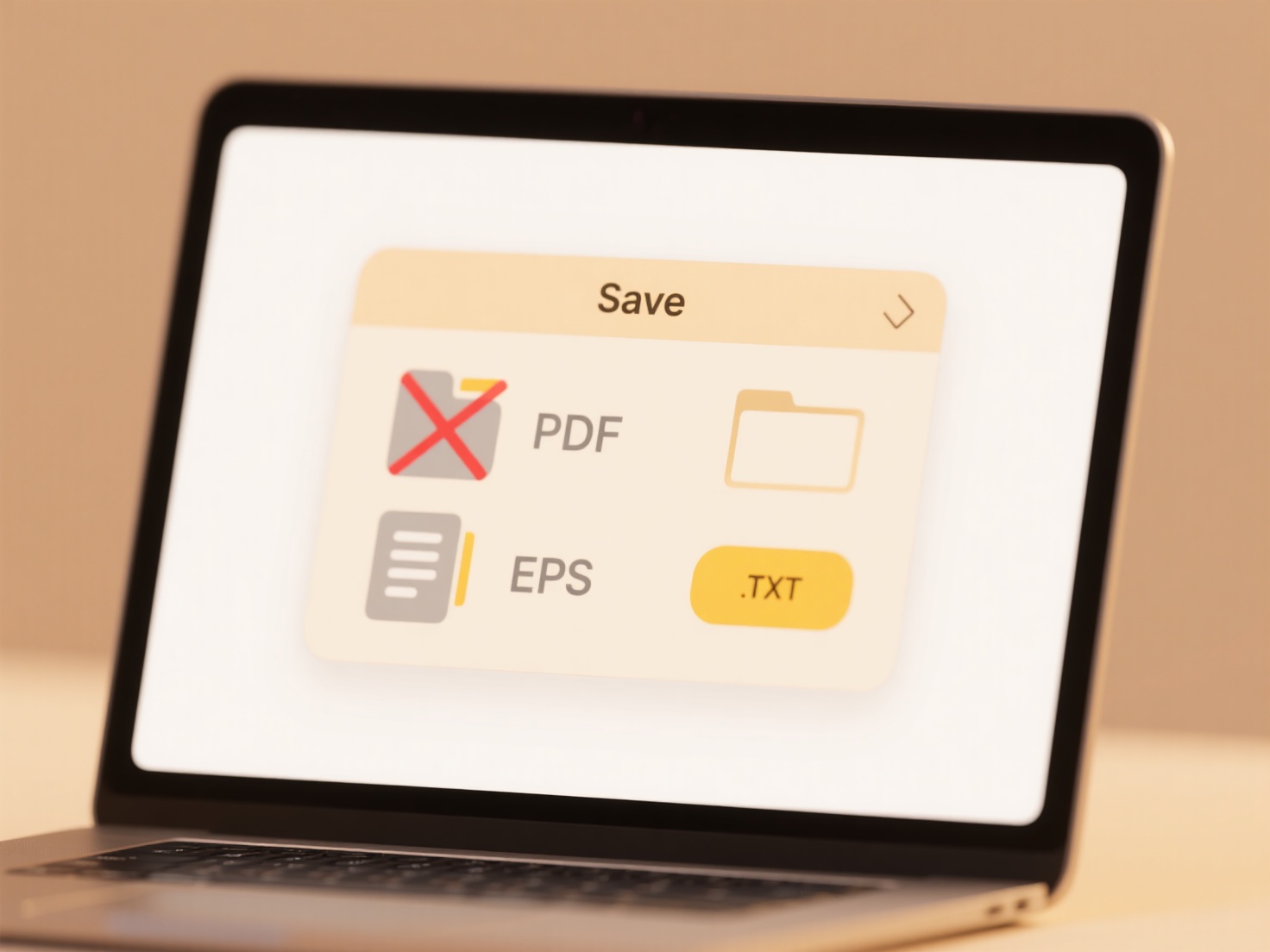
For example, a document named "report.docx" appears simply as "report" in Windows File Explorer by default, making it less visually cluttered. Users working primarily with common document, image, or video files typically don't need to constantly see the extension, as the associated application icon usually provides sufficient visual identification of the file type in these interfaces.
While convenient for basic tasks, hiding extensions poses a security risk. Malicious actors frequently disguise executable malware files (e.g., "dangerous.exe") to appear harmless by making them look like documents, relying on the hidden extension (e.g., naming it "invoice.txt.exe" to display as "invoice.txt"). Consequently, modern operating systems increasingly default to showing extensions for critical types or allow users to easily toggle visibility in file explorer settings, balancing usability with security awareness.
Quick Article Links
Can I access linked files offline?
Accessing linked files offline depends on how the links are created and where the target files reside. Linked files refe...
How does Wisfile handle files with multiple languages or bilingual documents?
How does Wisfile handle files with multiple languages or bilingual documents? Wisfile's local AI engine processes mult...
What program do I need to open this file?
To open a file, you typically need software associated with its specific file format. This format is indicated by the ex...