
Conflict copies occur when your cloud storage service (like Dropbox, OneDrive, or Google Drive) detects multiple incompatible changes made to the same file from different locations or devices before synchronization completes. It can't automatically decide which version to keep. This typically happens when you edit a file offline on multiple devices simultaneously, when two users edit the same shared file concurrently without real-time collaboration features, or if synchronization is temporarily interrupted during an edit. The service resolves this by saving both your changes and the conflicting changes as separate files, appending a label like "conflicted copy" to one filename to preserve all data.
A common example occurs when collaborating on a shared document: you edit it offline on your laptop while a colleague simultaneously edits the original online copy. When you reconnect, the service creates a conflict copy for each user's version. Similarly, if you start editing a presentation on your phone while traveling, forget to close it, and later modify it on your desktop before the phone syncs, you may end up with a conflict copy. File sharing platforms and team collaboration tools frequently encounter this situation.
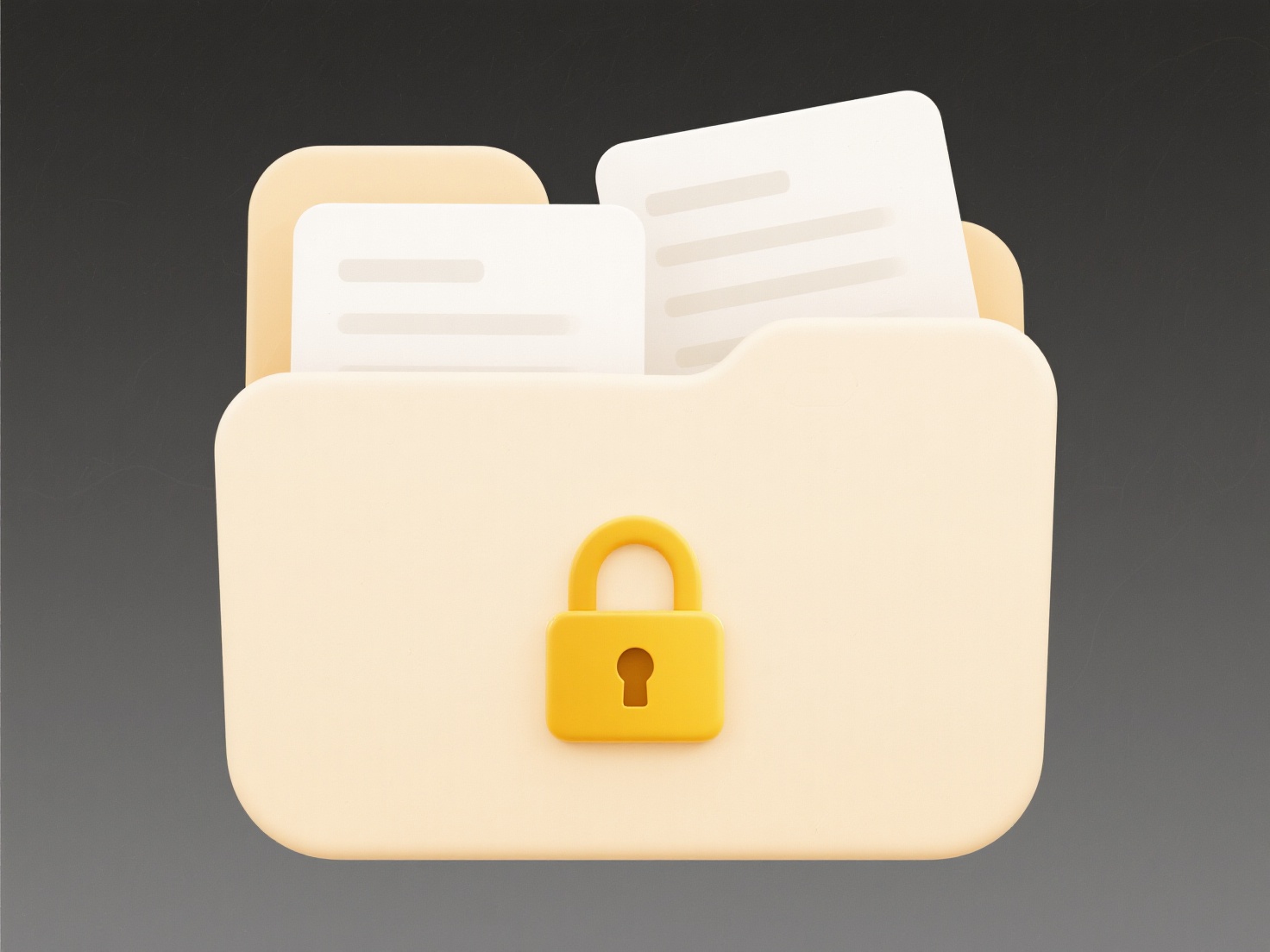
The primary advantage is data preservation – conflict copies prevent accidental data loss by ensuring no changes are overwritten. However, dealing with these extra files creates confusion, wastes storage space, and requires manual review to reconcile differences. Users must regularly check for and resolve conflict copies by comparing files and deleting duplicates. Future improvements aim to enhance real-time sync accuracy and provide smarter merge tools to reduce conflicts. To minimize occurrence, close files after editing, maintain stable internet connections during work, and use cloud-native editors when possible.
Why does my cloud storage keep creating conflict copies?
Conflict copies occur when your cloud storage service (like Dropbox, OneDrive, or Google Drive) detects multiple incompatible changes made to the same file from different locations or devices before synchronization completes. It can't automatically decide which version to keep. This typically happens when you edit a file offline on multiple devices simultaneously, when two users edit the same shared file concurrently without real-time collaboration features, or if synchronization is temporarily interrupted during an edit. The service resolves this by saving both your changes and the conflicting changes as separate files, appending a label like "conflicted copy" to one filename to preserve all data.
A common example occurs when collaborating on a shared document: you edit it offline on your laptop while a colleague simultaneously edits the original online copy. When you reconnect, the service creates a conflict copy for each user's version. Similarly, if you start editing a presentation on your phone while traveling, forget to close it, and later modify it on your desktop before the phone syncs, you may end up with a conflict copy. File sharing platforms and team collaboration tools frequently encounter this situation.
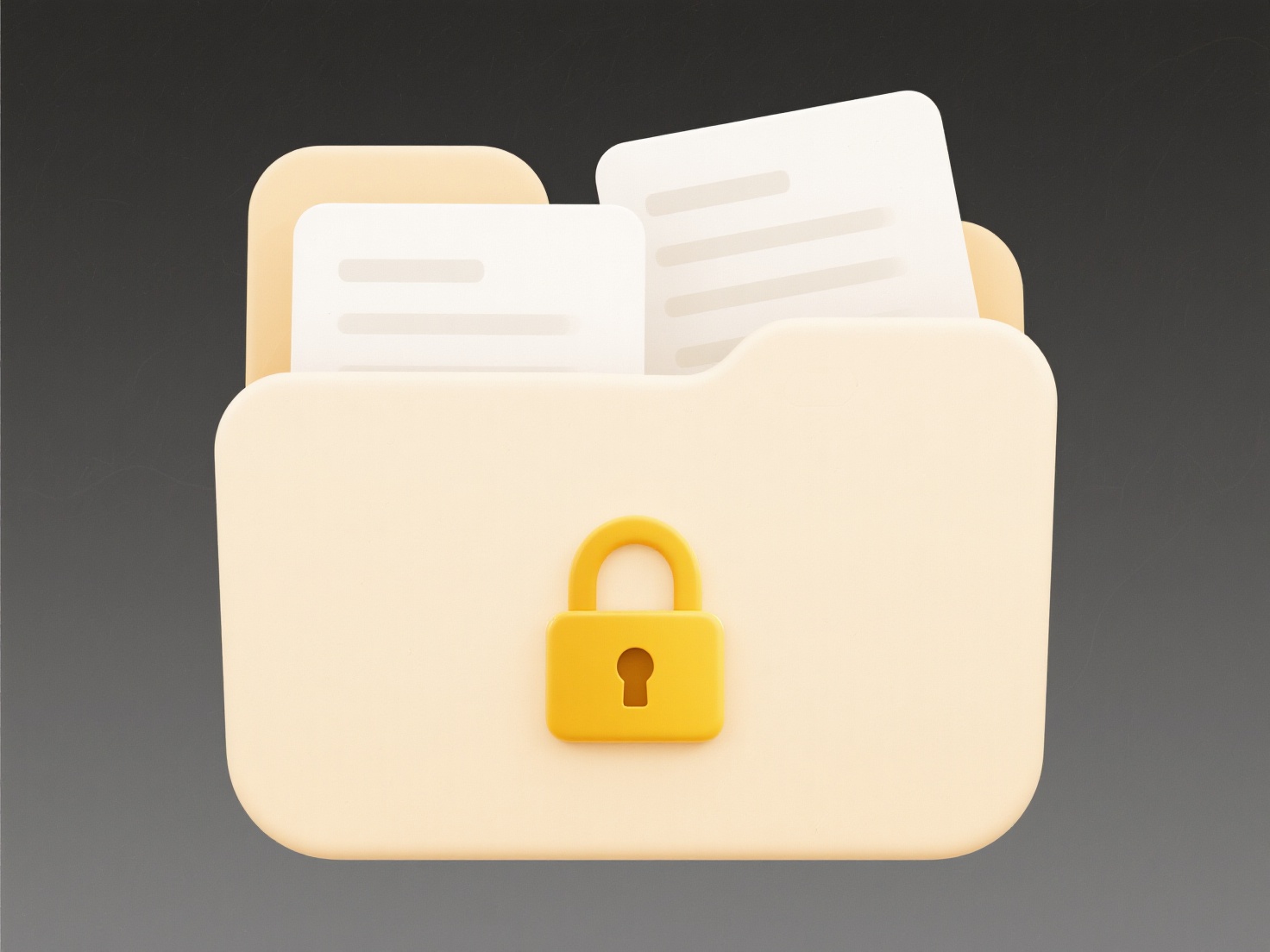
The primary advantage is data preservation – conflict copies prevent accidental data loss by ensuring no changes are overwritten. However, dealing with these extra files creates confusion, wastes storage space, and requires manual review to reconcile differences. Users must regularly check for and resolve conflict copies by comparing files and deleting duplicates. Future improvements aim to enhance real-time sync accuracy and provide smarter merge tools to reduce conflicts. To minimize occurrence, close files after editing, maintain stable internet connections during work, and use cloud-native editors when possible.
Quick Article Links
How do I create intake folders for teams?
Intake folders are centralized digital locations designed to efficiently collect, organize, and route new work requests ...
Can changing a file name fix an upload error?
Changing a file name can sometimes resolve specific types of upload errors, primarily those related to formatting issues...
What is a “conflicted copy” in Google Drive?
A conflicted copy is a backup file automatically created by Google Drive when it detects an editing conflict in a file. ...