
Video renaming based on duration or resolution involves automatically changing the filename of a video file using its specific technical attributes. Duration refers to the length of the video in time (e.g., seconds, minutes), while resolution indicates the dimensions of the video frame in pixels (e.g., 1920x1080 for Full HD). This process differs from manual renaming because it extracts these properties from the file's metadata and incorporates them directly into the new name, rather than relying on the original filename or manual input. It typically requires specialized software or scripts to access this embedded technical data.
This technique is useful in media management scenarios. For example, a video archivist might rename a large collection using the pattern "ProjectX_
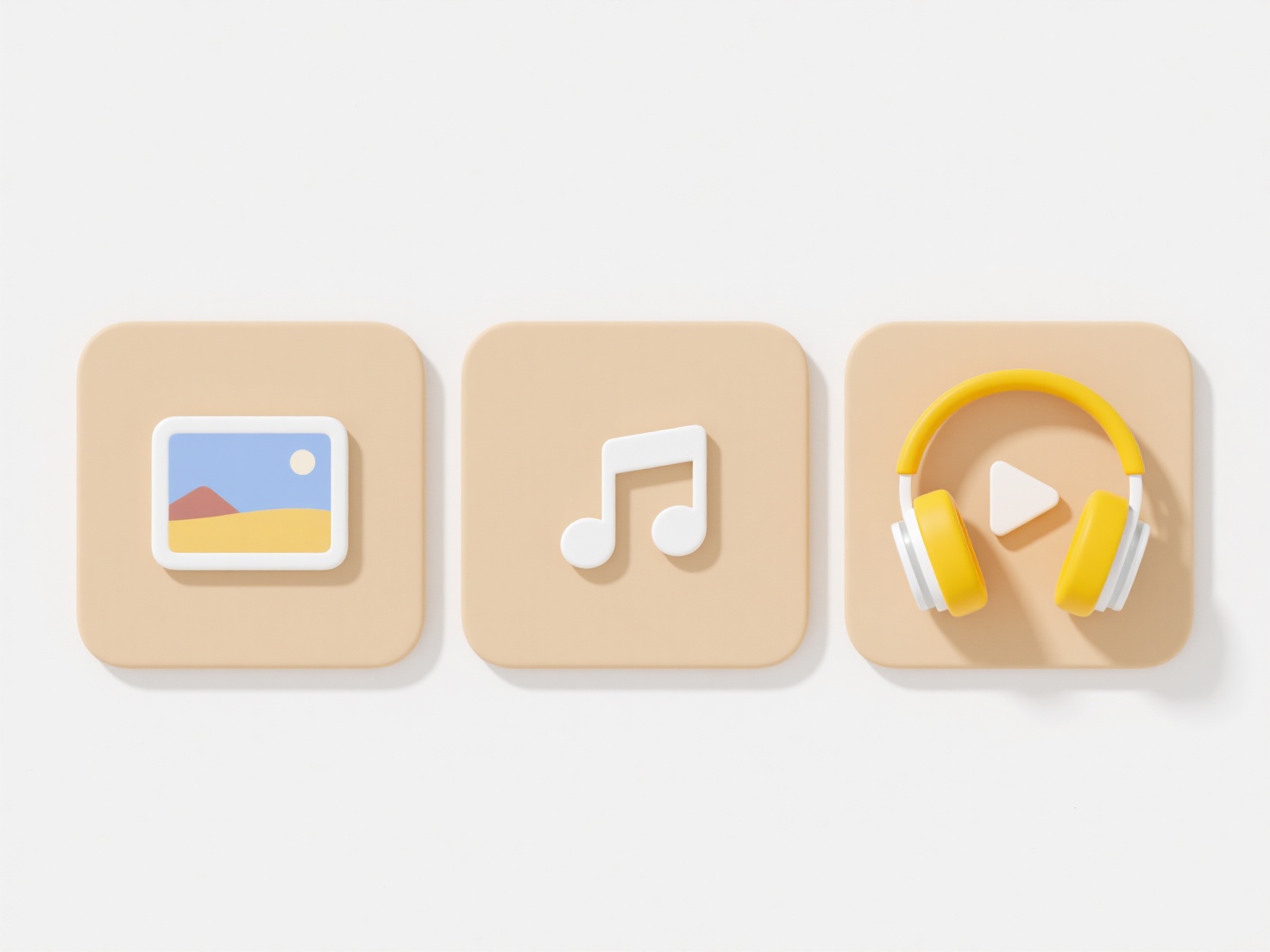
The main advantage is rapid, consistent organization of large video libraries based on important technical criteria, improving workflow efficiency. A key limitation is that not all video formats or damaged files reliably store accessible duration/resolution metadata, leading to errors or incomplete renaming. Future tools may integrate deeper AI-driven analysis for richer attribute extraction beyond basic metadata. This functionality significantly aids professionals in media production, broadcasting, and archiving where quick identification of technical specs is crucial.
Can I rename videos by duration or resolution?
Video renaming based on duration or resolution involves automatically changing the filename of a video file using its specific technical attributes. Duration refers to the length of the video in time (e.g., seconds, minutes), while resolution indicates the dimensions of the video frame in pixels (e.g., 1920x1080 for Full HD). This process differs from manual renaming because it extracts these properties from the file's metadata and incorporates them directly into the new name, rather than relying on the original filename or manual input. It typically requires specialized software or scripts to access this embedded technical data.
This technique is useful in media management scenarios. For example, a video archivist might rename a large collection using the pattern "ProjectX_
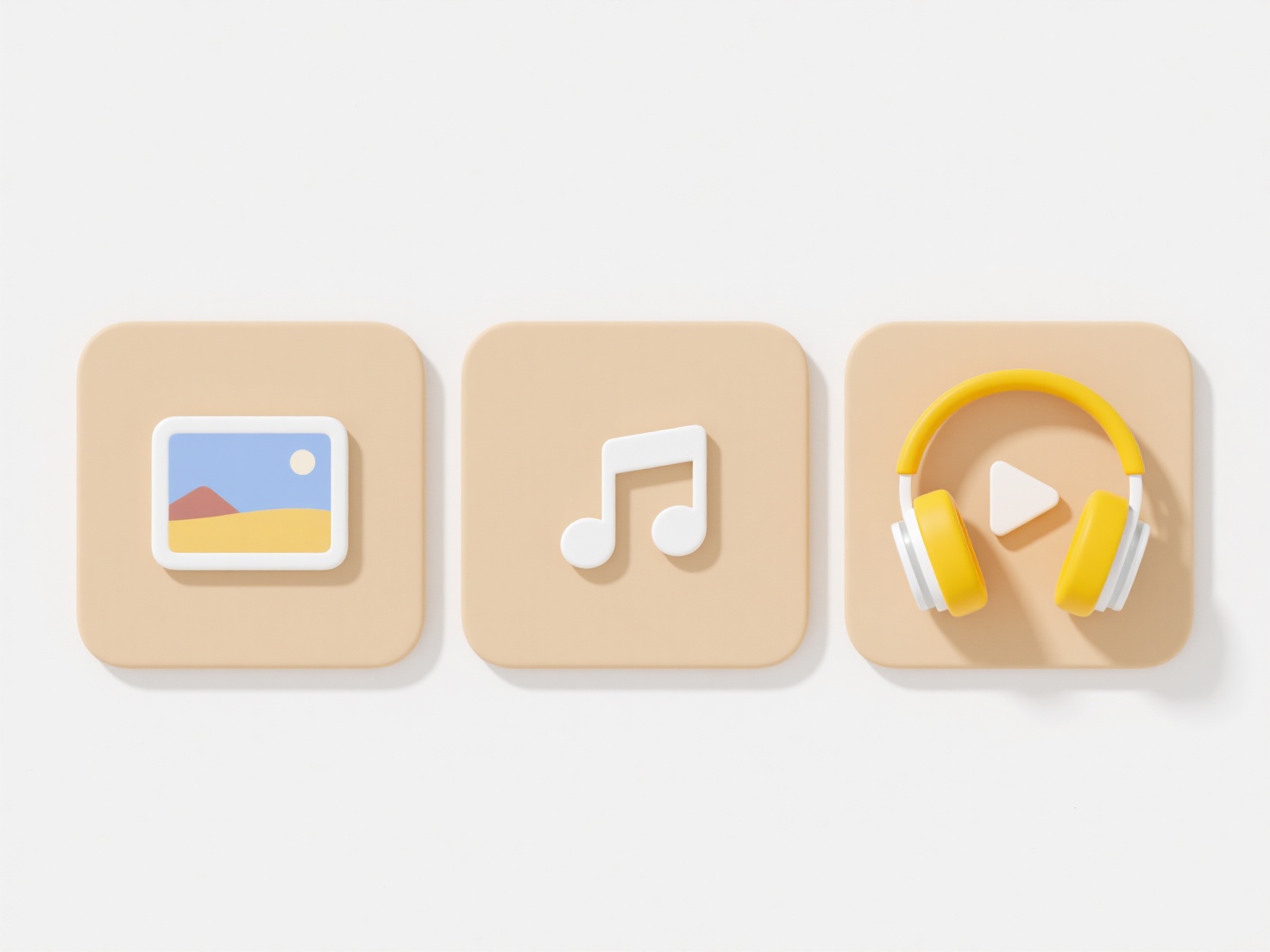
The main advantage is rapid, consistent organization of large video libraries based on important technical criteria, improving workflow efficiency. A key limitation is that not all video formats or damaged files reliably store accessible duration/resolution metadata, leading to errors or incomplete renaming. Future tools may integrate deeper AI-driven analysis for richer attribute extraction beyond basic metadata. This functionality significantly aids professionals in media production, broadcasting, and archiving where quick identification of technical specs is crucial.
Related Recommendations
Quick Article Links
Why does my antivirus block saved files?
Antivirus software scans all files accessed on your computer, including saved files, to detect and prevent malicious thr...
How can I separate personal and work files on my computer?
How can I separate personal and work files on my computer? Wisfile uses local AI processing to automatically sort your...
Why are fonts missing or changed?
Fonts can appear missing or change when a document uses specific typefaces not installed on the current system or when e...