
How to organize resumes, cover letters, and job application materials?
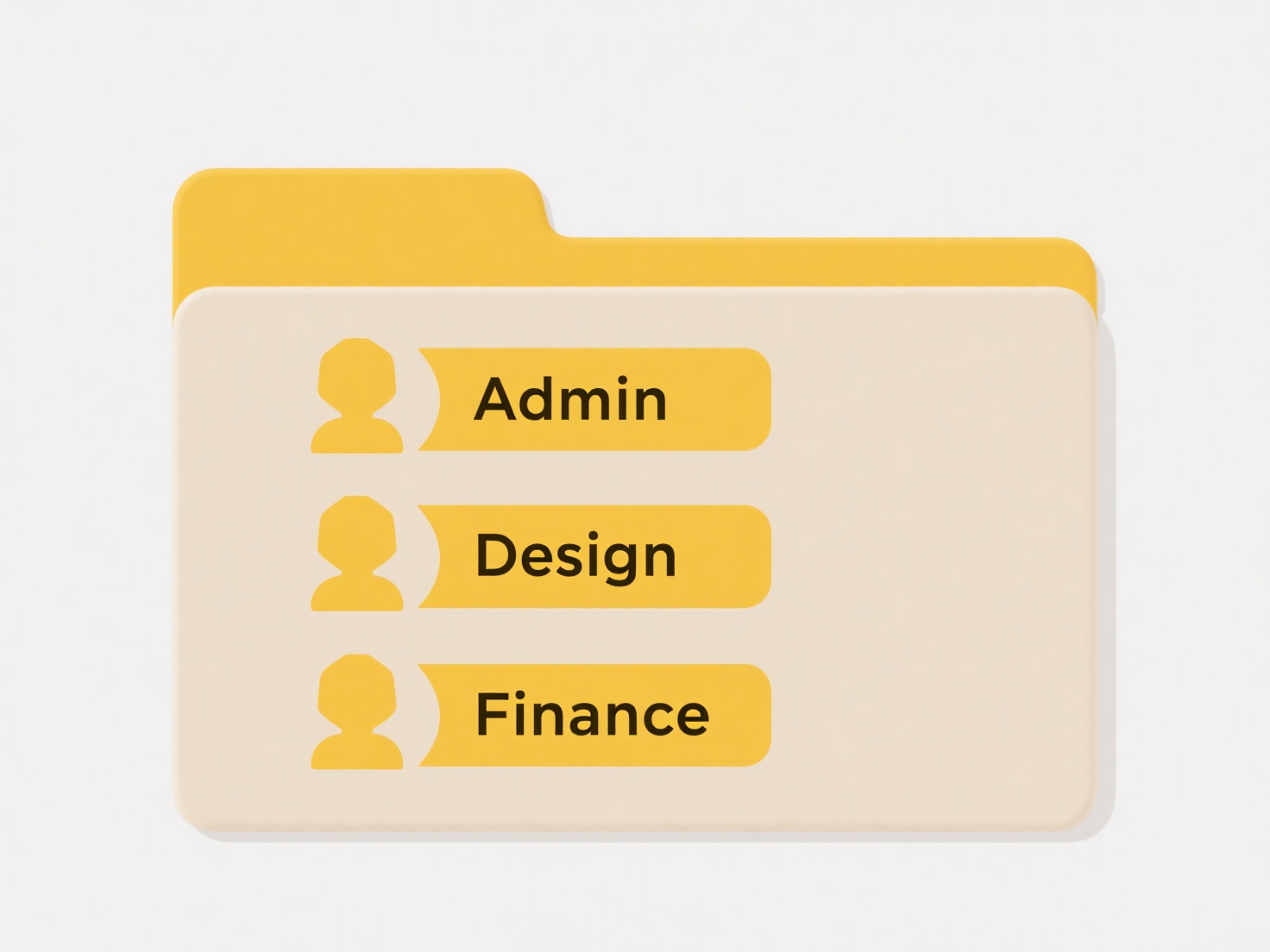
Organizing job application materials involves grouping documents by type and renaming them consistently for quick retrieval. This prevents critical files from being buried among similar documents or inconsistently labeled, streamlining the application process. Manual sorting is often tedious, especially with diverse formats like resumes and cover letters spread across multiple folders.
Wisfile uses local AI processing to automate this task. Import your job application files or folders, and its AI recognition instantly scans content (including PDFs and Word docs) for keywords like job titles, dates, or names. It then applies batch renaming based on your customized templates—renaming files to "Resume_JohnDoe_DataScientist.docx" for consistency. Optionally, set rules for precise classification to auto-sort materials into dedicated folders like "Resumes" or "Cover Letters." All operations occur locally with maximum privacy protection; files stay offline, and temporary data is wiped post-processing. Wisfile is completely free, requiring no subscriptions or hidden fees.
How to organize resumes, cover letters, and job application materials?
How to organize resumes, cover letters, and job application materials?
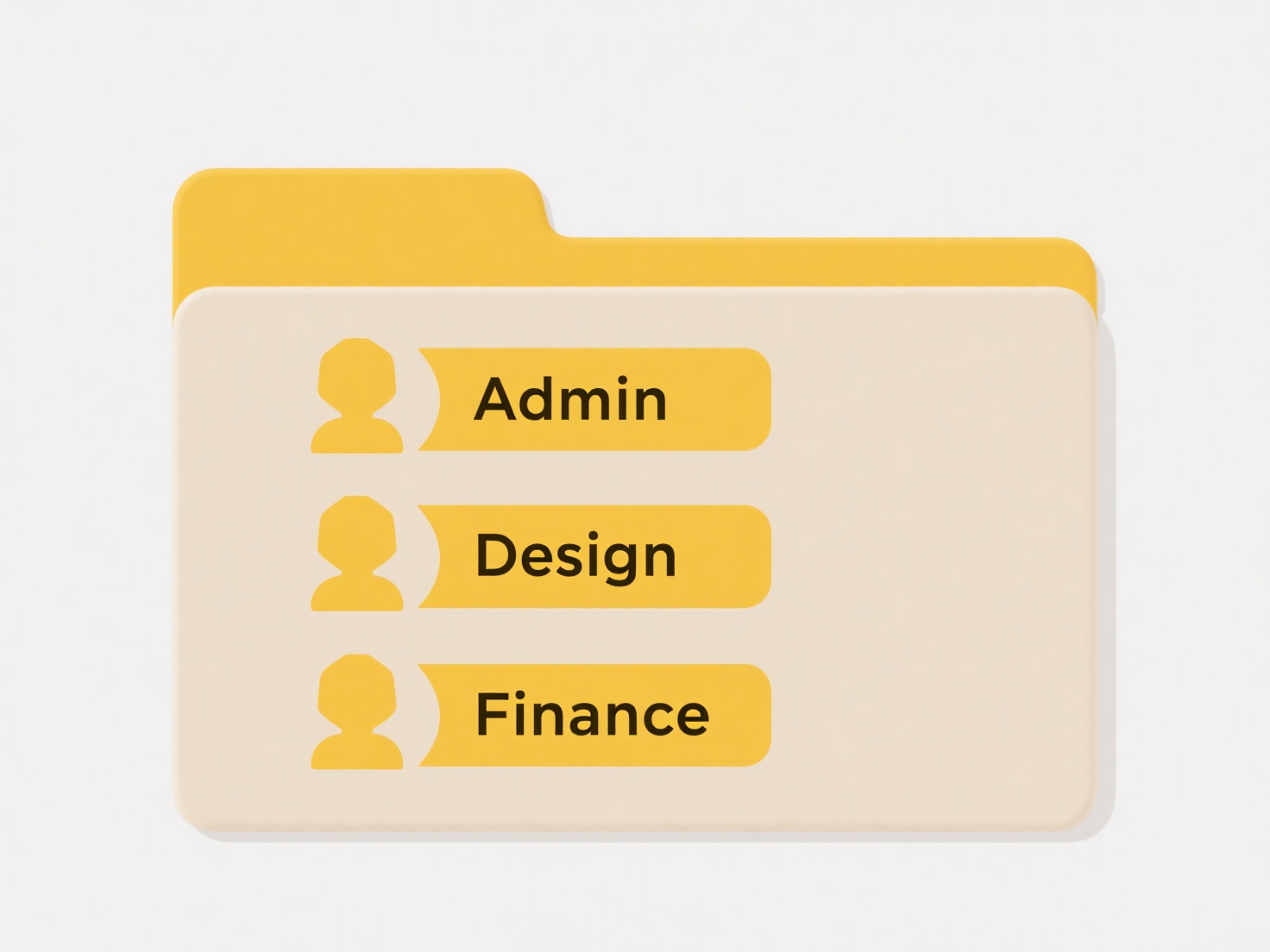
Organizing job application materials involves grouping documents by type and renaming them consistently for quick retrieval. This prevents critical files from being buried among similar documents or inconsistently labeled, streamlining the application process. Manual sorting is often tedious, especially with diverse formats like resumes and cover letters spread across multiple folders.
Wisfile uses local AI processing to automate this task. Import your job application files or folders, and its AI recognition instantly scans content (including PDFs and Word docs) for keywords like job titles, dates, or names. It then applies batch renaming based on your customized templates—renaming files to "Resume_JohnDoe_DataScientist.docx" for consistency. Optionally, set rules for precise classification to auto-sort materials into dedicated folders like "Resumes" or "Cover Letters." All operations occur locally with maximum privacy protection; files stay offline, and temporary data is wiped post-processing. Wisfile is completely free, requiring no subscriptions or hidden fees.
Quick Article Links
How do I test file compatibility before distribution?
Testing file compatibility involves verifying that your document maintains consistent appearance, functionality, and acc...
Can shared files be protected from deletion?
Shared file protection refers to security measures that prevent unauthorized users from deleting files in shared locatio...
Why does cloud sync reupload files after renaming?
Cloud sync services often reupload renamed files because they typically identify files through unique identifiers beyond...