
Undoing a rename action means reverting a file, folder, piece of text, or other named resource back to its original name. It works by cancelling the specific change made to the object's name attribute. This differs from undoing edits to file content, as renaming primarily affects the identifier used to reference the item within the system or application. Most systems treat the name change as a distinct operation for undo purposes.
Practically, modern operating systems like Windows (File Explorer) and macOS (Finder) often support immediate undo of a rename (e.g., pressing Ctrl+Z or Command+Z right after renaming) within the file manager window. Similarly, within document editors (like Microsoft Word or Google Docs), renaming an element in a document outline or a header can be undone using the standard undo shortcut or menu option. Version control systems like Git track file renames; undoing a committed rename involves commands like git mv back to the original name.
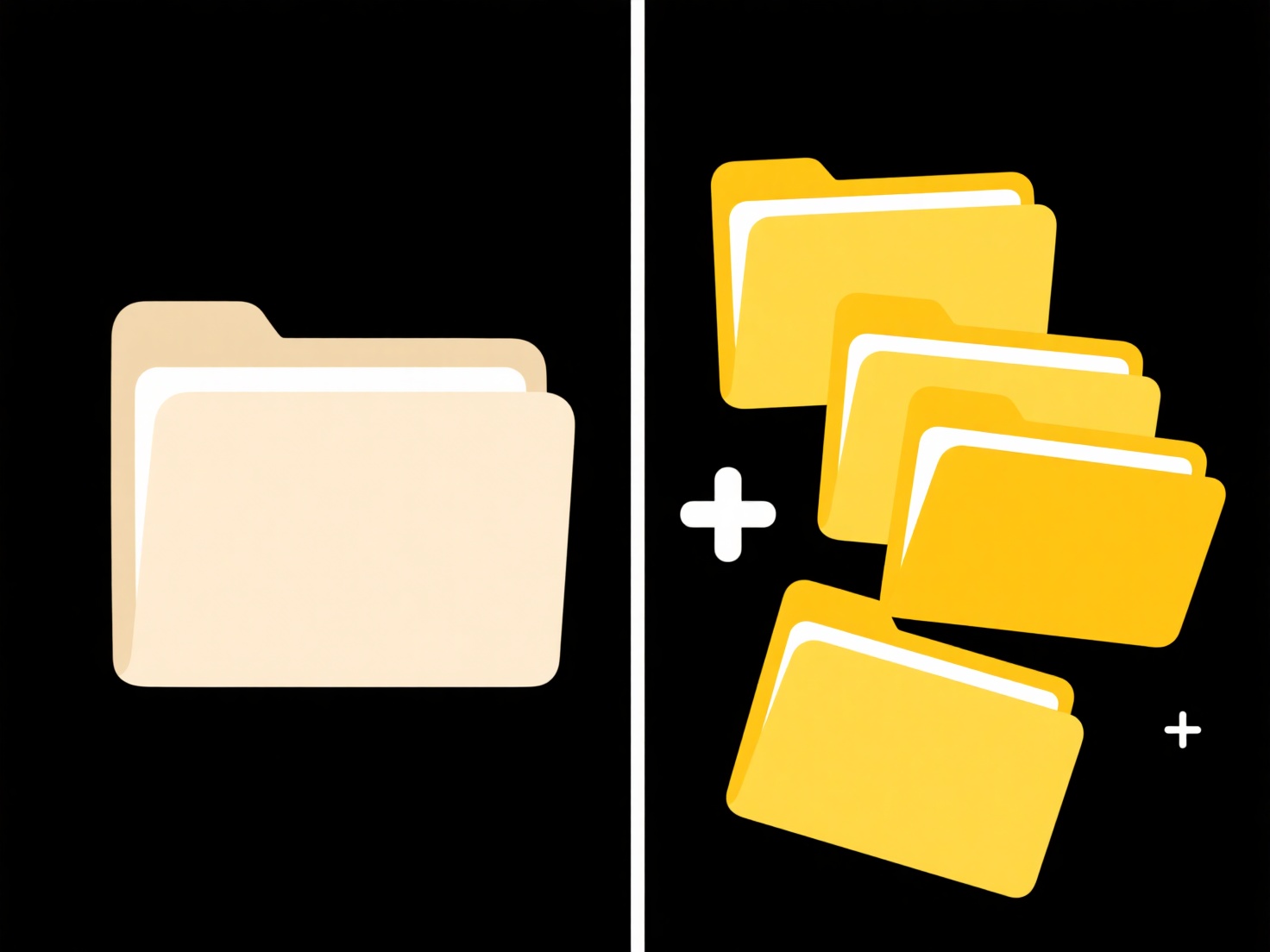
A key advantage is the simplicity and speed of recovery if a rename was accidental or poorly chosen. However, limitations exist: OS-level undo might only be available immediately after the action and before closing the window. In complex systems (databases, collaborative tools), undoing a rename can be more involved and might require special permissions or impact others relying on the name. Consistent use of version control mitigates risks by providing a reliable mechanism to revert such changes later.
How do I undo a rename action?
Undoing a rename action means reverting a file, folder, piece of text, or other named resource back to its original name. It works by cancelling the specific change made to the object's name attribute. This differs from undoing edits to file content, as renaming primarily affects the identifier used to reference the item within the system or application. Most systems treat the name change as a distinct operation for undo purposes.
Practically, modern operating systems like Windows (File Explorer) and macOS (Finder) often support immediate undo of a rename (e.g., pressing Ctrl+Z or Command+Z right after renaming) within the file manager window. Similarly, within document editors (like Microsoft Word or Google Docs), renaming an element in a document outline or a header can be undone using the standard undo shortcut or menu option. Version control systems like Git track file renames; undoing a committed rename involves commands like git mv back to the original name.
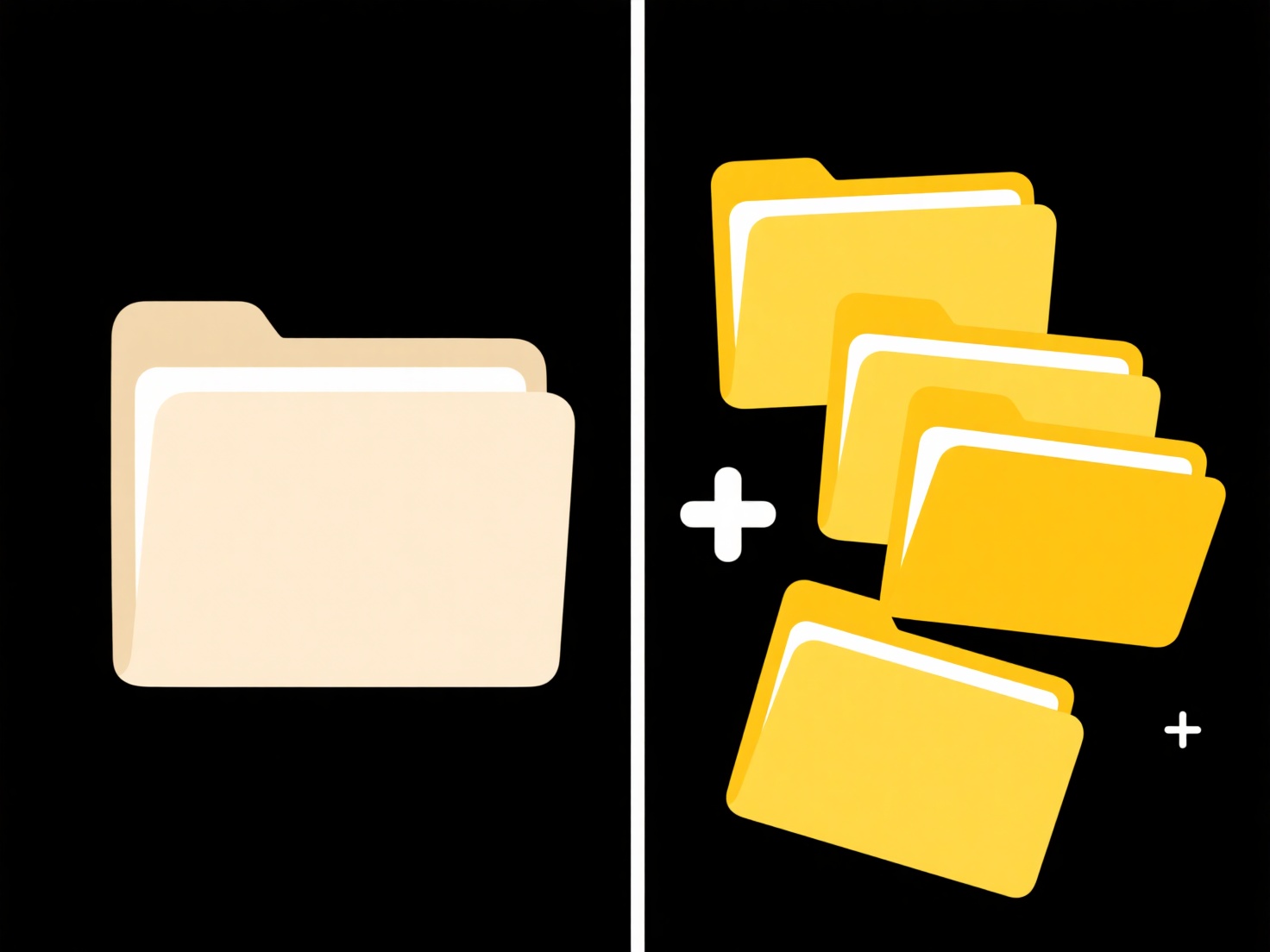
A key advantage is the simplicity and speed of recovery if a rename was accidental or poorly chosen. However, limitations exist: OS-level undo might only be available immediately after the action and before closing the window. In complex systems (databases, collaborative tools), undoing a rename can be more involved and might require special permissions or impact others relying on the name. Consistent use of version control mitigates risks by providing a reliable mechanism to revert such changes later.
Quick Article Links
Can I save to external SD card on mobile?
An external SD card is removable flash memory that physically inserts into your device, serving as expandable secondary ...
Why is the exported file size too large?
Exported file size refers to the digital storage space a file occupies, often becoming unexpectedly large due to several...
What's the difference between a file name and a file extension?
A file name is the unique identifier you give to a file for easy recognition, like "VacationPhoto" or "QuarterlyReport"....