
Sharing files in a read-only format means distributing digital files where recipients can only view the content without making any changes. It typically works by setting specific access permissions within a file's properties or using a file format that inherently prevents editing. This differs from standard sharing where users might have full editing rights or commenting abilities depending on the platform or settings.
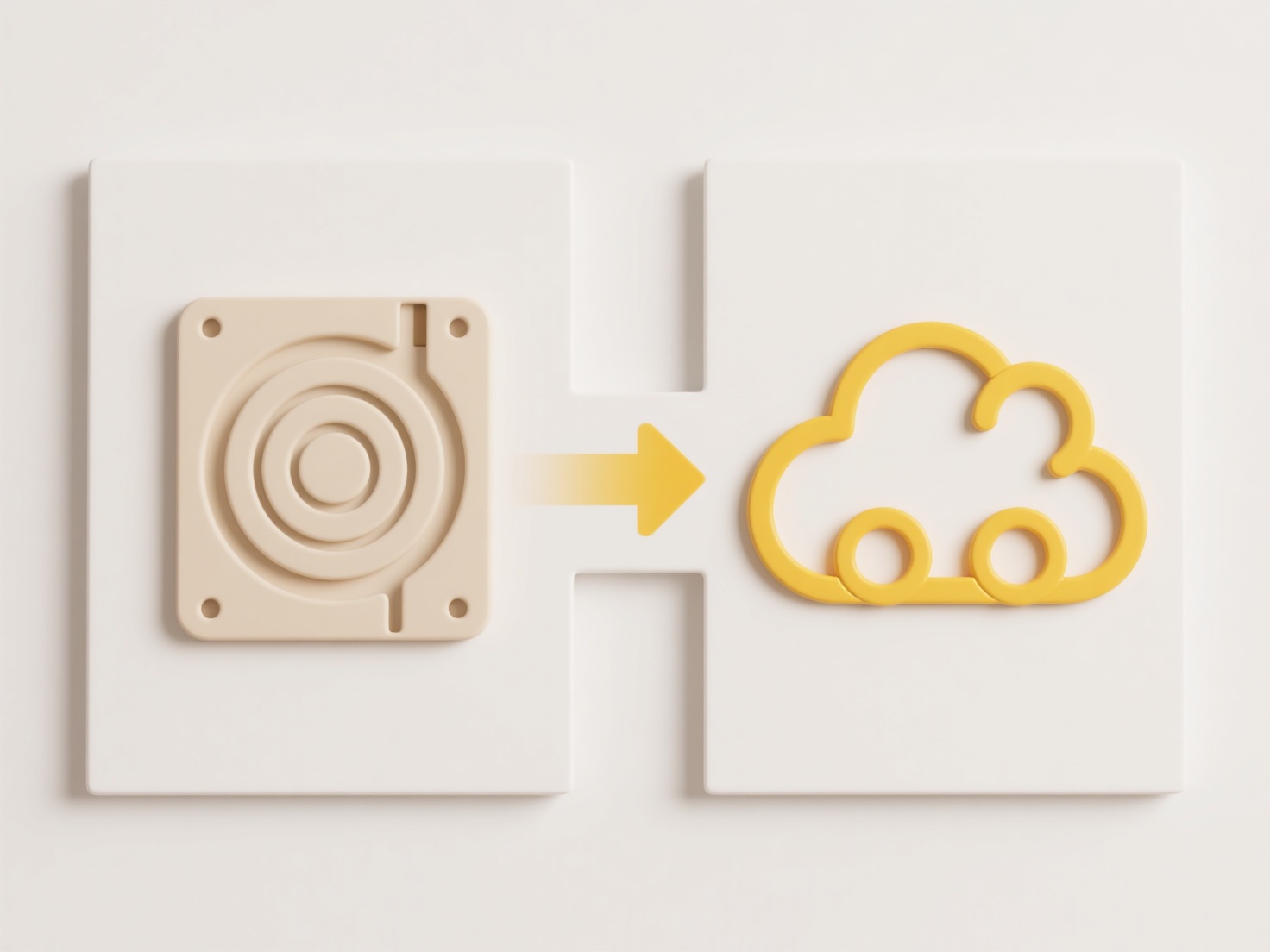
A common example is converting a document to PDF format, which preserves the layout and typically blocks editing in standard viewers unless specialized tools are used. Another is leveraging cloud storage services like Dropbox or Google Drive; you generate a shareable link and explicitly set the permission to "View only" before sending it, restricting recipients to downloading or viewing the file online without modifying the original.
The main advantage is protecting the integrity of your original content, preventing accidental or intentional alterations, which is crucial for official reports or final designs. Limitations include users potentially finding workarounds to copy and edit content elsewhere, and managing permissions can become complex. Ethically, it empowers creators to control distribution while facilitating secure information sharing. This widespread capability promotes trust and simpler collaboration across diverse platforms, from academia to corporate environments.
How do I share files in a read-only format?
Sharing files in a read-only format means distributing digital files where recipients can only view the content without making any changes. It typically works by setting specific access permissions within a file's properties or using a file format that inherently prevents editing. This differs from standard sharing where users might have full editing rights or commenting abilities depending on the platform or settings.
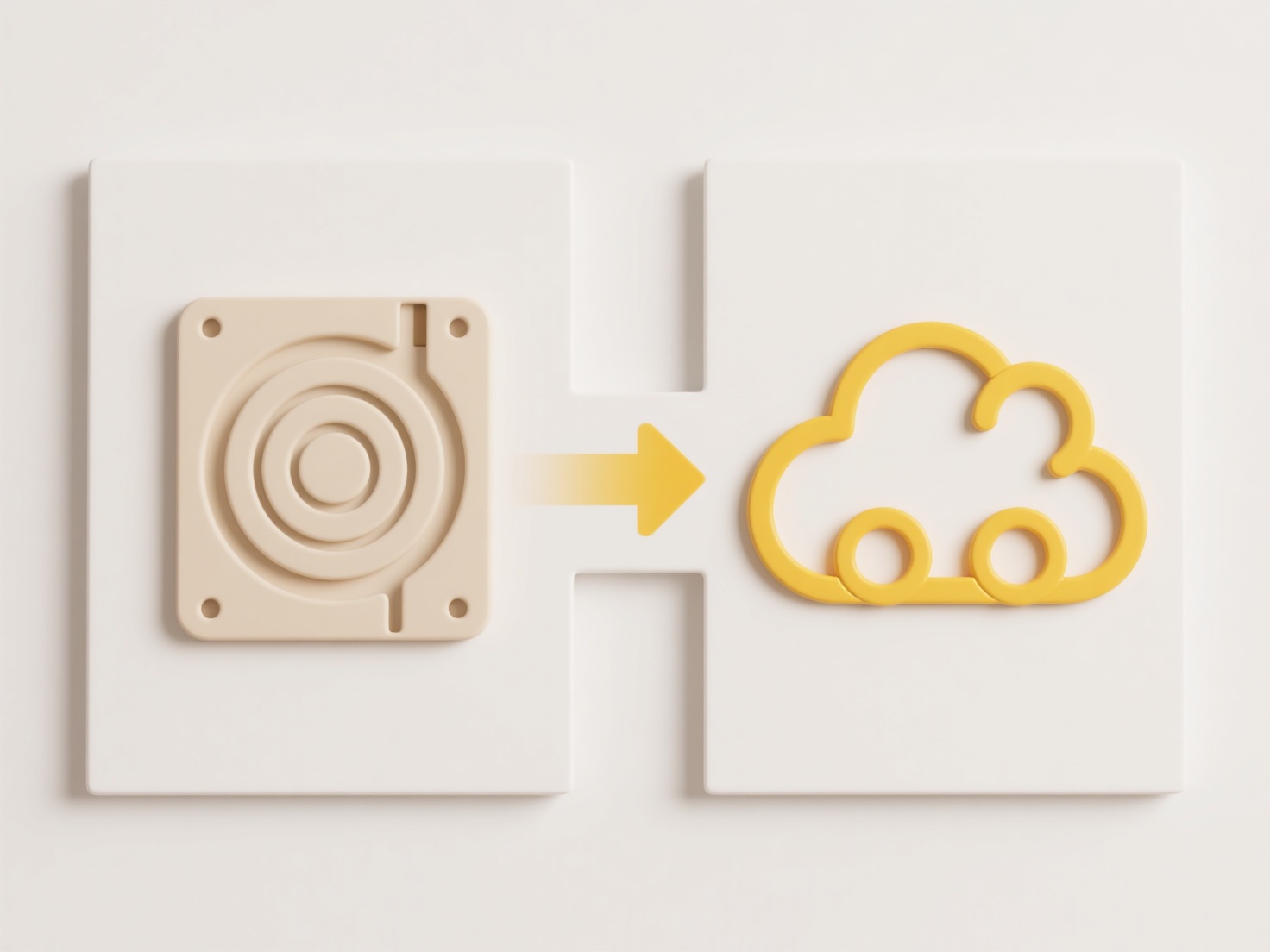
A common example is converting a document to PDF format, which preserves the layout and typically blocks editing in standard viewers unless specialized tools are used. Another is leveraging cloud storage services like Dropbox or Google Drive; you generate a shareable link and explicitly set the permission to "View only" before sending it, restricting recipients to downloading or viewing the file online without modifying the original.
The main advantage is protecting the integrity of your original content, preventing accidental or intentional alterations, which is crucial for official reports or final designs. Limitations include users potentially finding workarounds to copy and edit content elsewhere, and managing permissions can become complex. Ethically, it empowers creators to control distribution while facilitating secure information sharing. This widespread capability promotes trust and simpler collaboration across diverse platforms, from academia to corporate environments.
Related Recommendations
Quick Article Links
Can I rename files while copying/moving?
Renaming files during copying or moving refers to changing the destination filename as part of the transfer operation it...
What naming structure works well for shared folders?
A clear naming structure for shared folders prioritizes consistency and descriptiveness to aid user discovery and unders...
How do I securely share content with customers?
Securely sharing content with customers involves using methods and tools that protect sensitive information during trans...