
A file extension serves as a suggested label indicating the file's format, but it doesn't define the file's actual data structure. Opening a file correctly depends primarily on the file's internal data format matching the capabilities of the application trying to read it. Operating systems and applications often use the extension as a quick reference to launch the appropriate program, but many sophisticated applications analyze the initial bytes of the file (the "magic number" or header) to confirm its true format before attempting to load it. If the actual content matches an application's supported format, that application can often open the file regardless of the extension label.
For instance, you could save a plain text document with content like Hello World as myfile.jpg. While misleading, software like Notepad could still open this myfile.jpg correctly because it recognizes and processes the plain text content inside. Similarly, an audio file in the MP3 format could be renamed with a .txt extension; a capable music player like VLC, which checks file signatures, would typically still play it correctly by identifying the audio data.
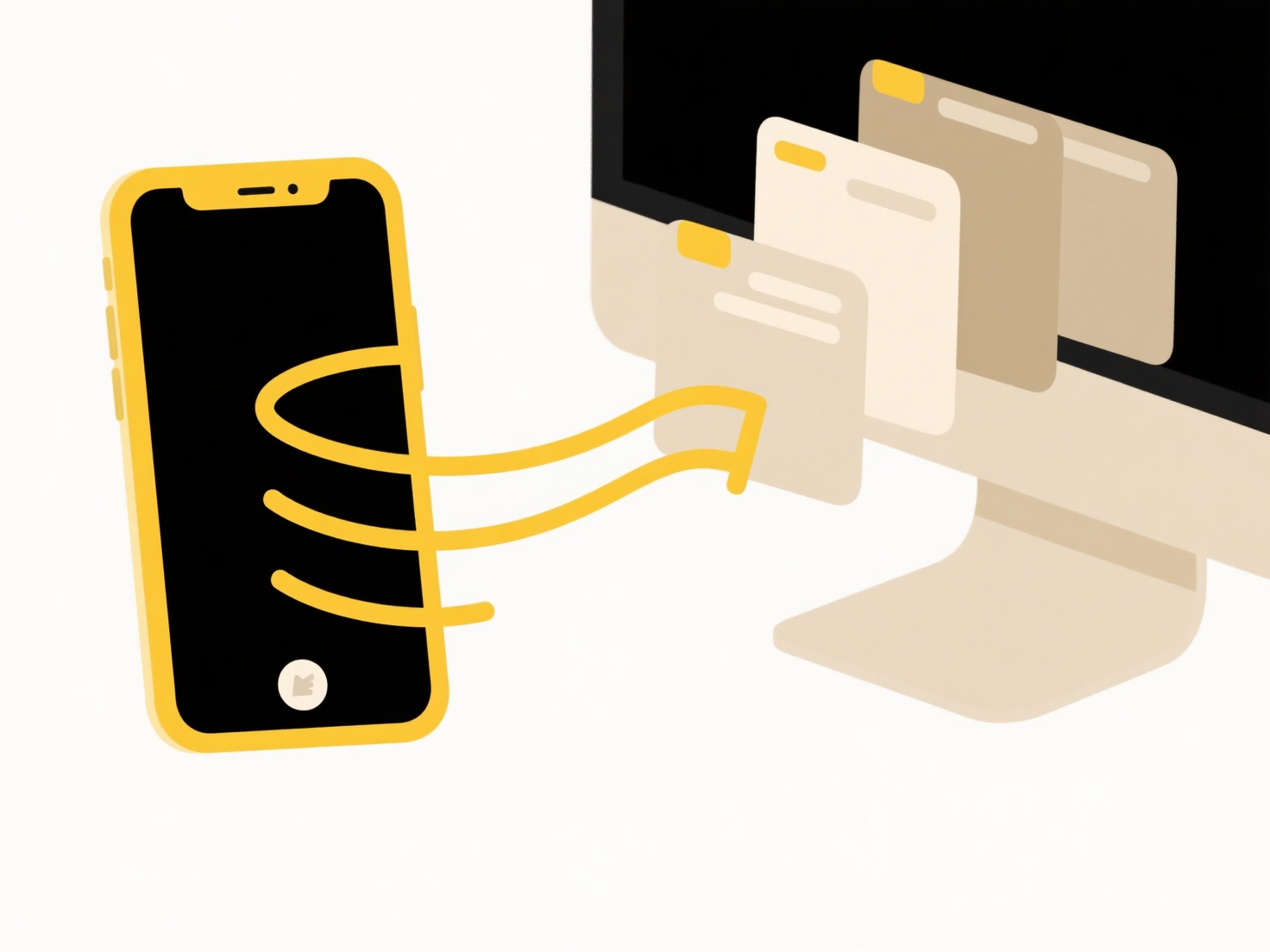
The main advantage is that extensions simplify file management for users, acting as visual cues. However, a key limitation is the potential security risk: a malicious file disguised with a harmless extension (like renaming an executable virus as harmless.txt) could trick users into opening it if the OS relies solely on the extension. This underscores the importance of systems checking file signatures for security. While extensions remain fundamental for user organization, modern systems increasingly rely on content analysis to ensure safe and accurate file handling.
Can a file have the wrong extension but still open correctly?
A file extension serves as a suggested label indicating the file's format, but it doesn't define the file's actual data structure. Opening a file correctly depends primarily on the file's internal data format matching the capabilities of the application trying to read it. Operating systems and applications often use the extension as a quick reference to launch the appropriate program, but many sophisticated applications analyze the initial bytes of the file (the "magic number" or header) to confirm its true format before attempting to load it. If the actual content matches an application's supported format, that application can often open the file regardless of the extension label.
For instance, you could save a plain text document with content like Hello World as myfile.jpg. While misleading, software like Notepad could still open this myfile.jpg correctly because it recognizes and processes the plain text content inside. Similarly, an audio file in the MP3 format could be renamed with a .txt extension; a capable music player like VLC, which checks file signatures, would typically still play it correctly by identifying the audio data.
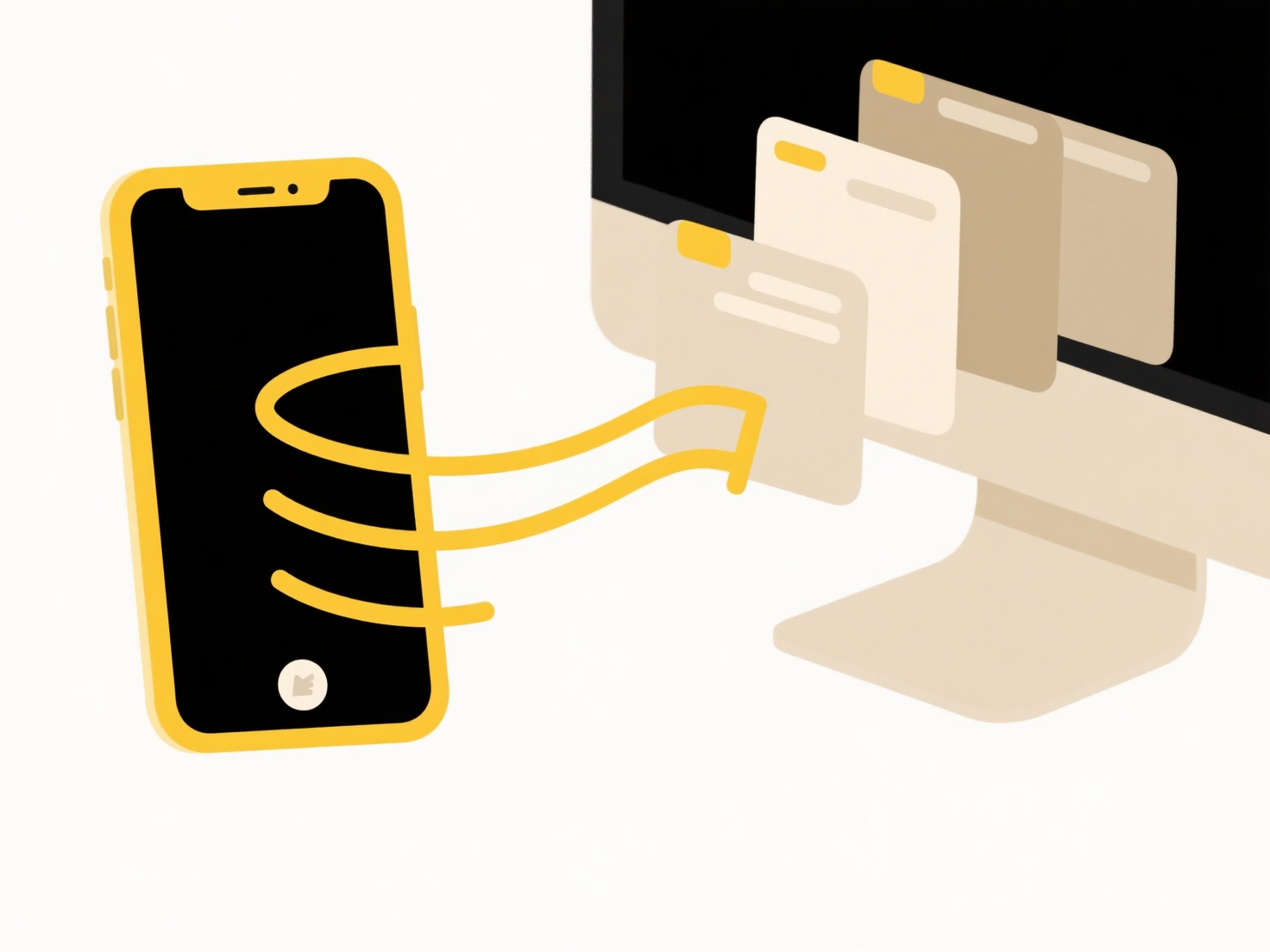
The main advantage is that extensions simplify file management for users, acting as visual cues. However, a key limitation is the potential security risk: a malicious file disguised with a harmless extension (like renaming an executable virus as harmless.txt) could trick users into opening it if the OS relies solely on the extension. This underscores the importance of systems checking file signatures for security. While extensions remain fundamental for user organization, modern systems increasingly rely on content analysis to ensure safe and accurate file handling.
Quick Article Links
How do I undo a rename action?
Undoing a rename action means reverting a file, folder, piece of text, or other named resource back to its original name...
Can I recall a shared file after sending it?
File recall allows you to revoke access to a shared file after sending it. However, this capability is not universal; it...
Can I track location or IP of users accessing a shared file?
Tracking the location or IP address of users accessing a shared file refers to identifying the unique numerical label as...