
Saving multiple files in one operation refers to performing a single command or action that saves several distinct files simultaneously. This is different from saving files individually by clicking 'Save' for each one. Common methods include using operating system features like selecting multiple files and choosing 'Save', using specific application features designed for batch saving (like saving all open documents), or using archive formats like ZIP that bundle many files together within a single container file for easy saving or transfer.
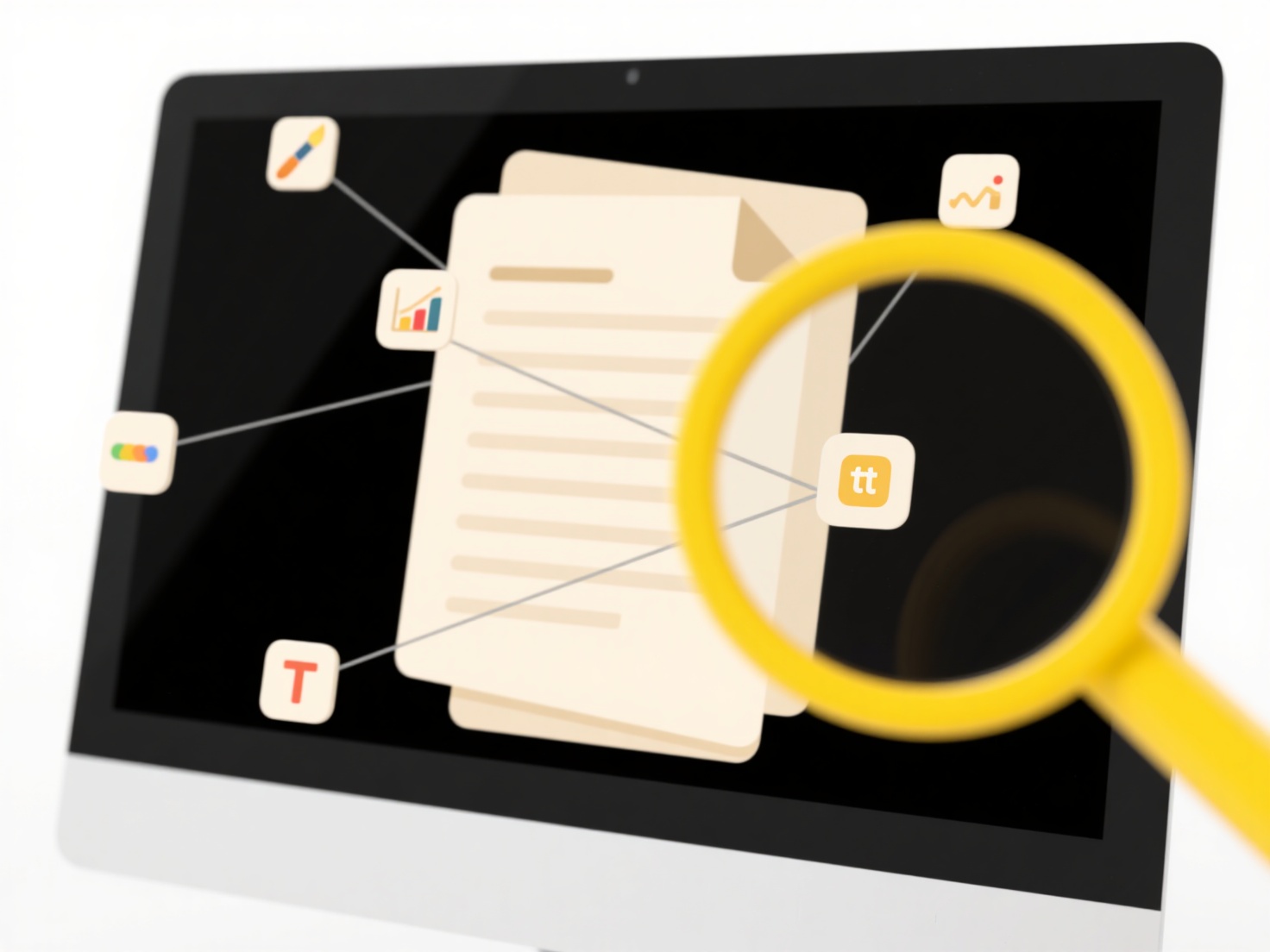
This capability is widely used. For instance, graphic designers often save all layers of a complex image in Photoshop as separate PNG or JPG files at once through export scripts. In everyday computing, users save batches of downloaded images or documents by selecting them all in their file manager and dragging them to a destination folder, effectively saving them together. Developers and administrators also frequently use scripts to automatically save copies of multiple configuration or log files to a backup location.
The primary advantage is significant time savings and efficiency, especially when handling large numbers of files. It reduces repetitive actions and potential errors. A key limitation is that not all applications or contexts support this; sometimes saving must be done individually per file. Future developments might see more intelligent, automated saving integrated into workflows and cloud synchronization services. This functionality directly enhances productivity by streamlining common file management tasks.
Can I save multiple files in one operation?
Saving multiple files in one operation refers to performing a single command or action that saves several distinct files simultaneously. This is different from saving files individually by clicking 'Save' for each one. Common methods include using operating system features like selecting multiple files and choosing 'Save', using specific application features designed for batch saving (like saving all open documents), or using archive formats like ZIP that bundle many files together within a single container file for easy saving or transfer.
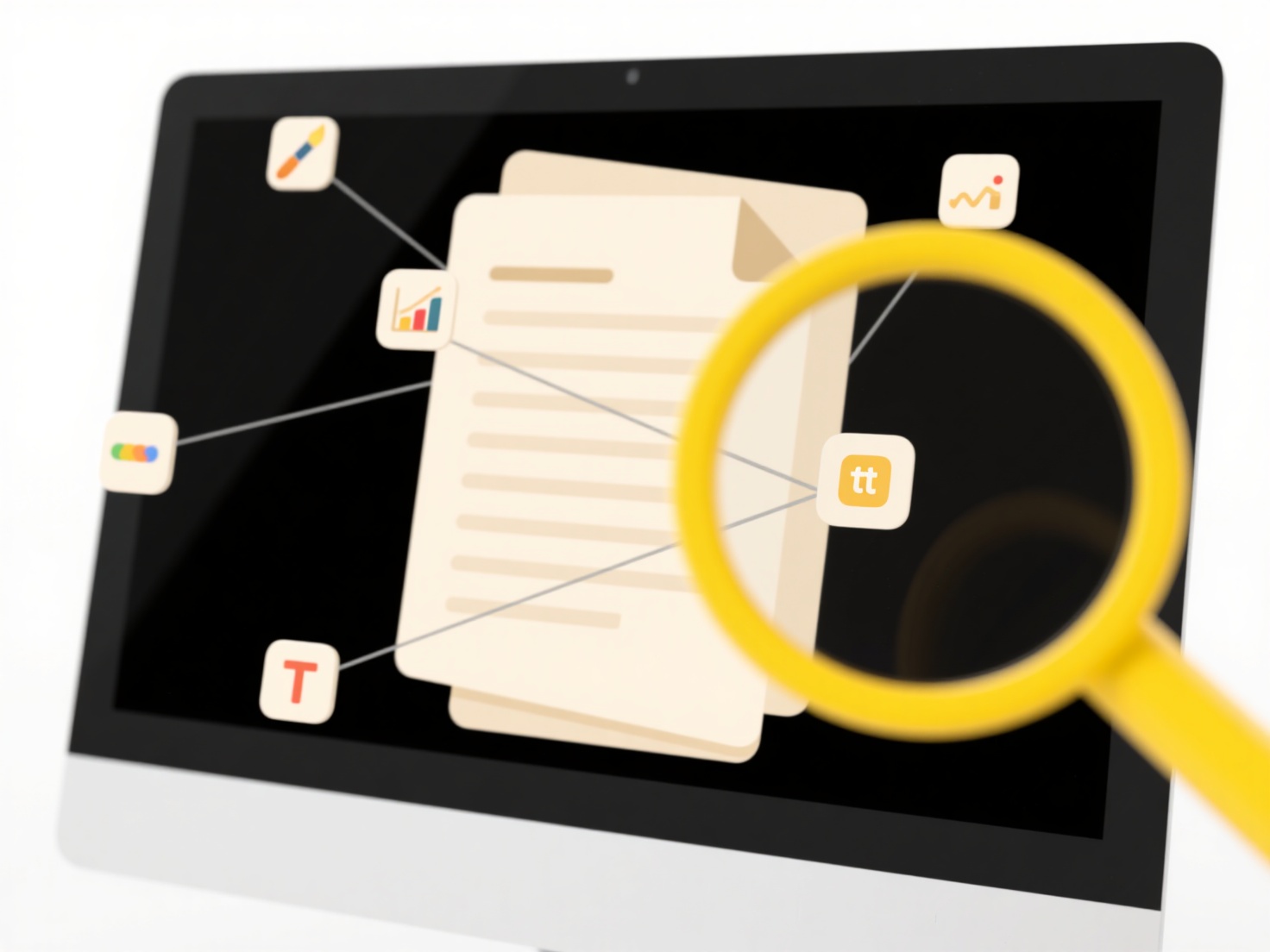
This capability is widely used. For instance, graphic designers often save all layers of a complex image in Photoshop as separate PNG or JPG files at once through export scripts. In everyday computing, users save batches of downloaded images or documents by selecting them all in their file manager and dragging them to a destination folder, effectively saving them together. Developers and administrators also frequently use scripts to automatically save copies of multiple configuration or log files to a backup location.
The primary advantage is significant time savings and efficiency, especially when handling large numbers of files. It reduces repetitive actions and potential errors. A key limitation is that not all applications or contexts support this; sometimes saving must be done individually per file. Future developments might see more intelligent, automated saving integrated into workflows and cloud synchronization services. This functionality directly enhances productivity by streamlining common file management tasks.
Quick Article Links
What file formats are best for uploading to a website?
Common file formats for web uploads prioritize web compatibility, fast loading, and broad accessibility. Generally, imag...
What are some techniques to reduce classification errors?
What are some techniques to reduce classification errors? Refining category definitions and applying consistent naming...
Can copying from phone to PC create duplicates?
Copying files from your phone to a PC involves creating a new, separate instance of each file on the computer. This inhe...