
Watermarking involves embedding visible or invisible identifying marks into files like images, documents, or videos. It works by subtly altering the file data to imprint text, logos, or unique codes onto the content itself, distinguishing it from plain sharing. Unlike passwords which restrict access, watermarks aim to track usage and assert ownership after sharing occurs. This technique is accessible using various software tools.
This is commonly used to protect intellectual property. Photographers embed visible logos on preview images shared online, while publishers add confidential stamps to draft reports shared externally. Financial services might place account-holder IDs on statements shared electronically. Tools like Adobe Photoshop and Acrobat, Microsoft Office, and specialized online platforms offer watermarking features.
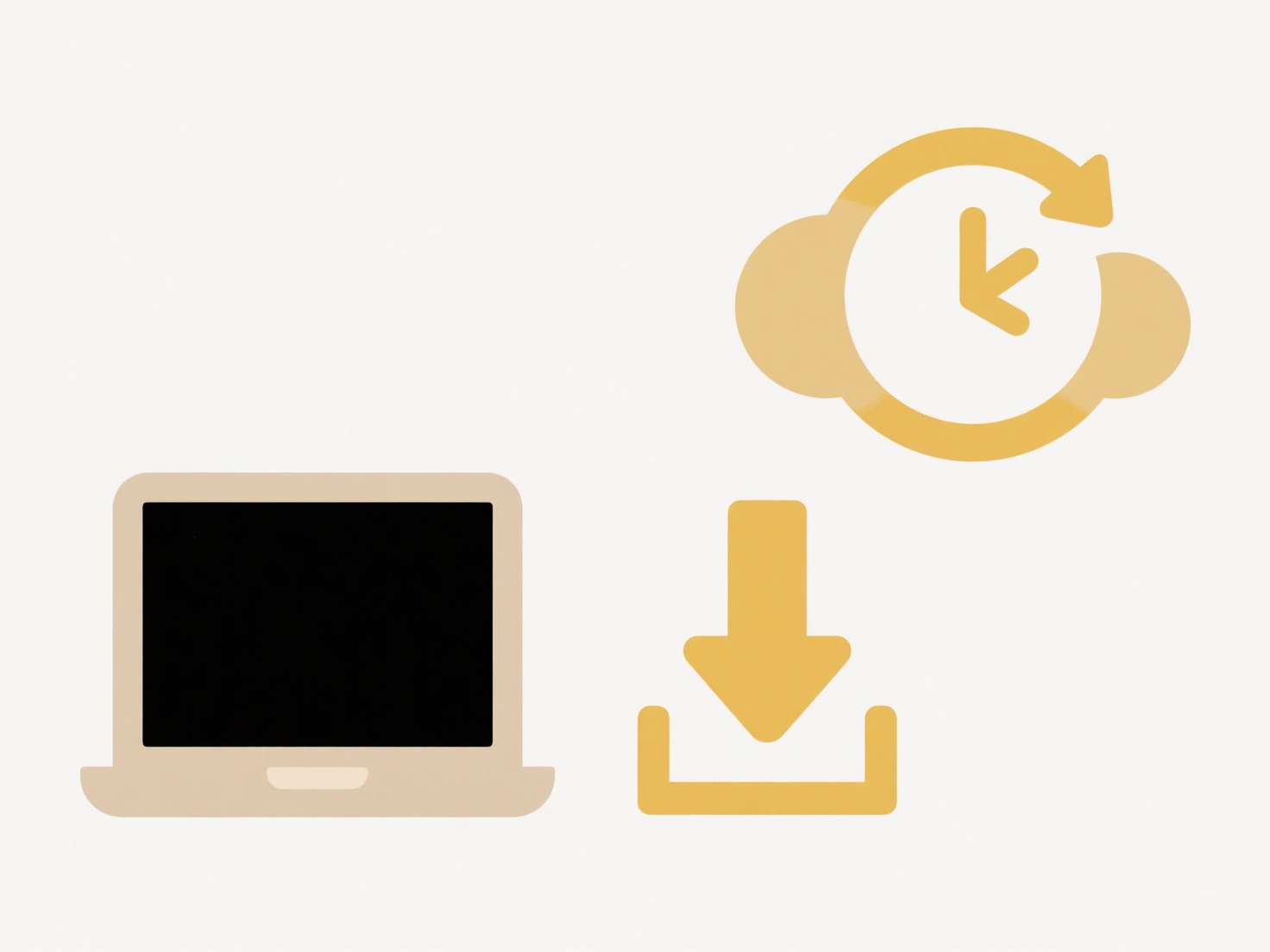
The main advantage is deterring unauthorized use and facilitating origin tracing if files are misused. Visible watermarks act as a strong visual deterrent. However, determined individuals might attempt removal through cropping or editing software, especially from simple documents. Future enhancements involve more robust, harder-to-remove digital watermarking techniques like cryptographic hashing integrated into file properties.
Can I watermark a file before sharing it?
Watermarking involves embedding visible or invisible identifying marks into files like images, documents, or videos. It works by subtly altering the file data to imprint text, logos, or unique codes onto the content itself, distinguishing it from plain sharing. Unlike passwords which restrict access, watermarks aim to track usage and assert ownership after sharing occurs. This technique is accessible using various software tools.
This is commonly used to protect intellectual property. Photographers embed visible logos on preview images shared online, while publishers add confidential stamps to draft reports shared externally. Financial services might place account-holder IDs on statements shared electronically. Tools like Adobe Photoshop and Acrobat, Microsoft Office, and specialized online platforms offer watermarking features.
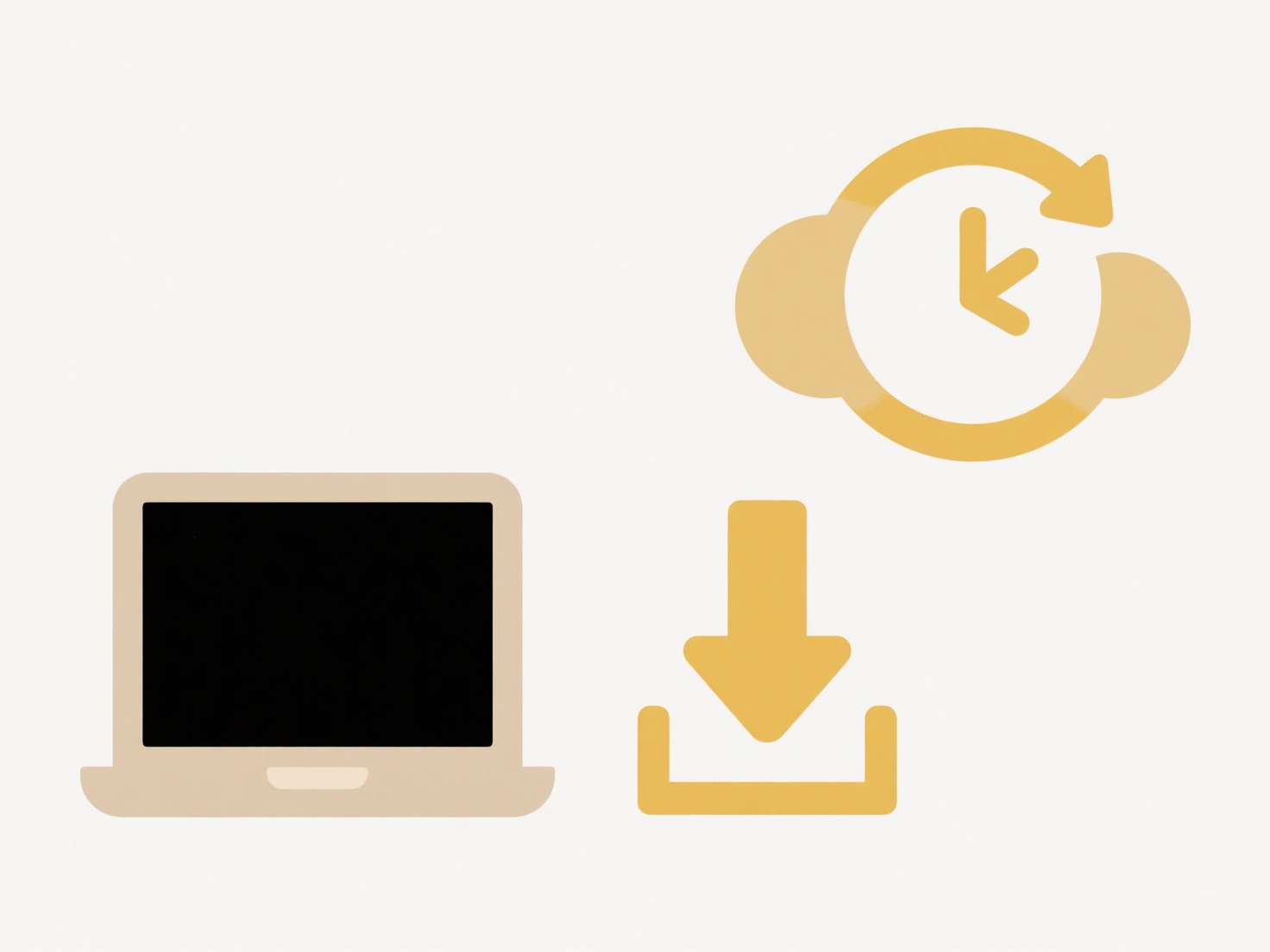
The main advantage is deterring unauthorized use and facilitating origin tracing if files are misused. Visible watermarks act as a strong visual deterrent. However, determined individuals might attempt removal through cropping or editing software, especially from simple documents. Future enhancements involve more robust, harder-to-remove digital watermarking techniques like cryptographic hashing integrated into file properties.
Related Recommendations
Quick Article Links
What format should I use to preserve document layout?
Preserving exact document layout requires using fixed-layout formats like PDF (Portable Document Format) or XPS (XML Pap...
What extensions are commonly blocked in email?
Common email systems often block executable and archive file extensions to prevent malware distribution. The most consis...
How do I prevent mobile auto-sync from creating duplicates?
Mobile auto-sync automatically transfers data like photos, contacts, or files between your phone and cloud services (e.g...