
Templates for repeatable folder structures let you define a consistent file organization framework once and reuse it easily. They establish the exact subfolder hierarchy, naming conventions, and potentially even placeholder files required for specific projects or processes. This approach differs from manually creating folders each time, as it enforces uniformity, saving time and reducing organizational errors. Think of it as a blueprint for your digital filing system.
For instance, within software development, a template might automatically create folders like src (for source code), docs, tests, and config whenever starting a new project. In a research lab, templates ensure every experiment has consistent folders like raw_data, analysis, results, and manuscript, improving collaboration and data management. Common ways to set these up include using the folder templates feature in macOS (via File > New Folder > New Folder from Template), scripted solutions in tools like PowerShell or Python, or platform-specific templates in solutions like SharePoint or dedicated file management software.
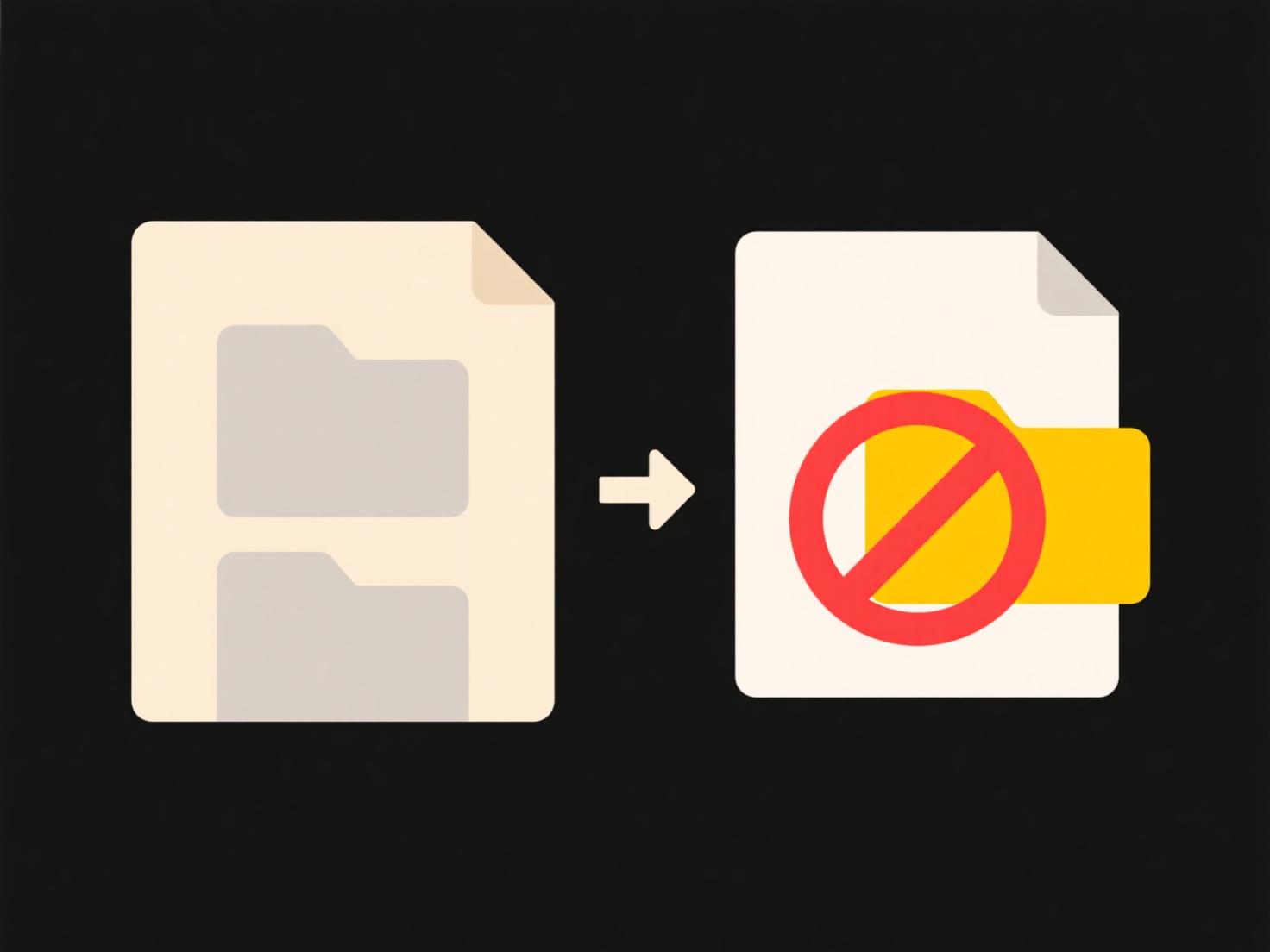
The main advantage is significant time savings and guaranteed folder consistency across projects, enhancing efficiency, ease of navigation, and collaboration reliability. Limitations include some setup complexity initially and potential inflexibility if templates aren't designed with adaptability in mind for unique cases. While generally straightforward, ethical considerations center on ensuring templates don't hinder creativity or unique project needs by being overly rigid. Continued development aims to make creating and managing these templates even more intuitive across different operating systems and cloud platforms.
How do I set up templates for repeatable folder structures?
Templates for repeatable folder structures let you define a consistent file organization framework once and reuse it easily. They establish the exact subfolder hierarchy, naming conventions, and potentially even placeholder files required for specific projects or processes. This approach differs from manually creating folders each time, as it enforces uniformity, saving time and reducing organizational errors. Think of it as a blueprint for your digital filing system.
For instance, within software development, a template might automatically create folders like src (for source code), docs, tests, and config whenever starting a new project. In a research lab, templates ensure every experiment has consistent folders like raw_data, analysis, results, and manuscript, improving collaboration and data management. Common ways to set these up include using the folder templates feature in macOS (via File > New Folder > New Folder from Template), scripted solutions in tools like PowerShell or Python, or platform-specific templates in solutions like SharePoint or dedicated file management software.
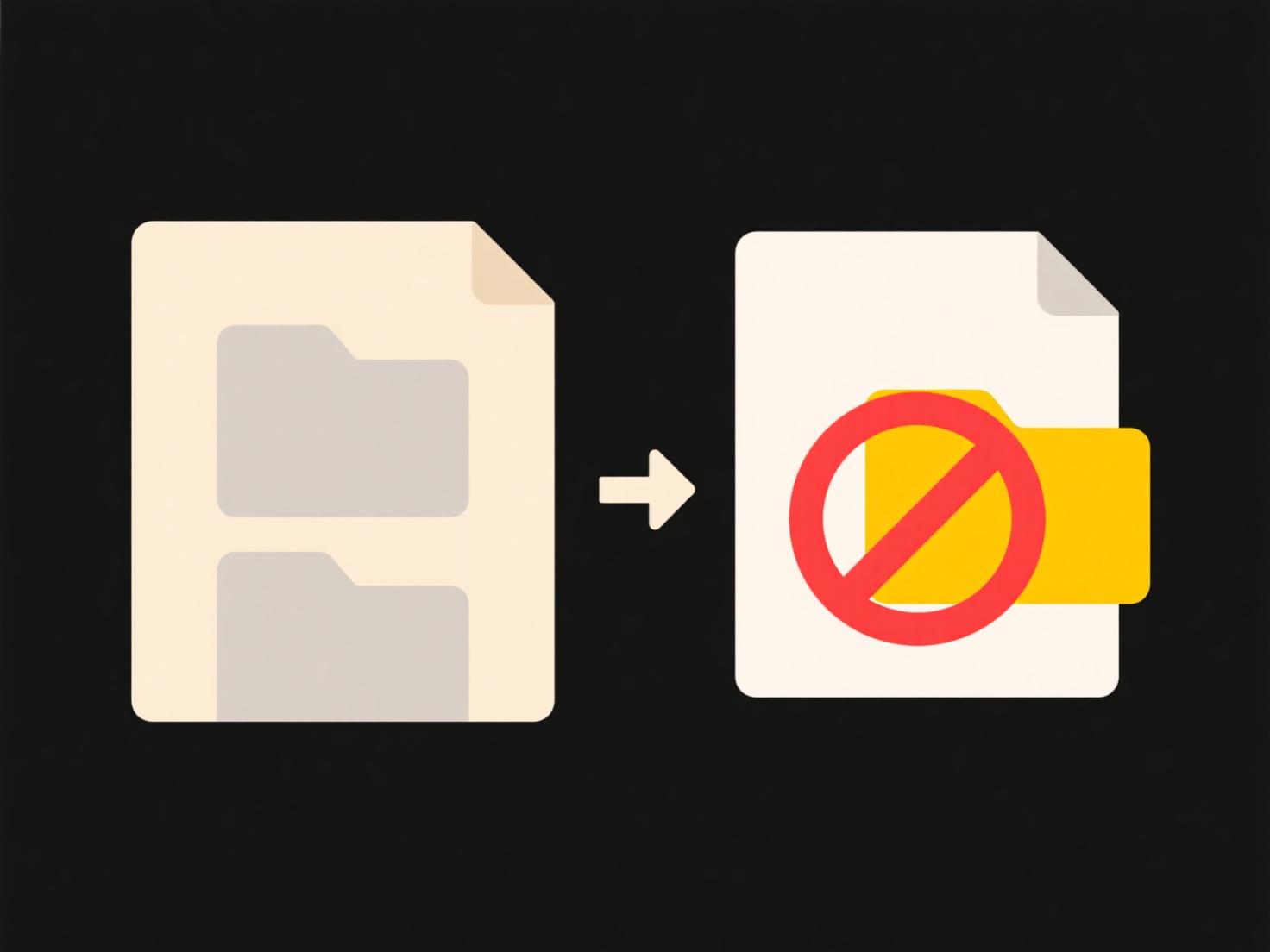
The main advantage is significant time savings and guaranteed folder consistency across projects, enhancing efficiency, ease of navigation, and collaboration reliability. Limitations include some setup complexity initially and potential inflexibility if templates aren't designed with adaptability in mind for unique cases. While generally straightforward, ethical considerations center on ensuring templates don't hinder creativity or unique project needs by being overly rigid. Continued development aims to make creating and managing these templates even more intuitive across different operating systems and cloud platforms.
Related Recommendations
Quick Article Links
How do I clean up unclassified files or files dumped into one folder?
How do I clean up unclassified files or files dumped into one folder? Managing files stored in a single, disorganized ...
How do I rename files on iOS or Android?
File renaming on iOS or Android refers to changing the name of a document, photo, or other file stored locally on your d...
Can I search recycle bin or trash folder?
The Recycle Bin (Windows) or Trash folder (macOS and email platforms like Gmail) is a temporary storage area for items y...