
Organizing files for ISO or IT audits involves creating a logical, controlled system for storing evidence demonstrating compliance with specific standards (like ISO 27001 for information security) or regulatory requirements (like SOX). It differs from regular file organization by emphasizing traceability, version control, accessibility for auditors, and preventing unauthorized changes. The core concept is establishing a clear document hierarchy with consistent naming conventions, defined access controls, and explicit links between policies, procedures, implementation records, and audit criteria.
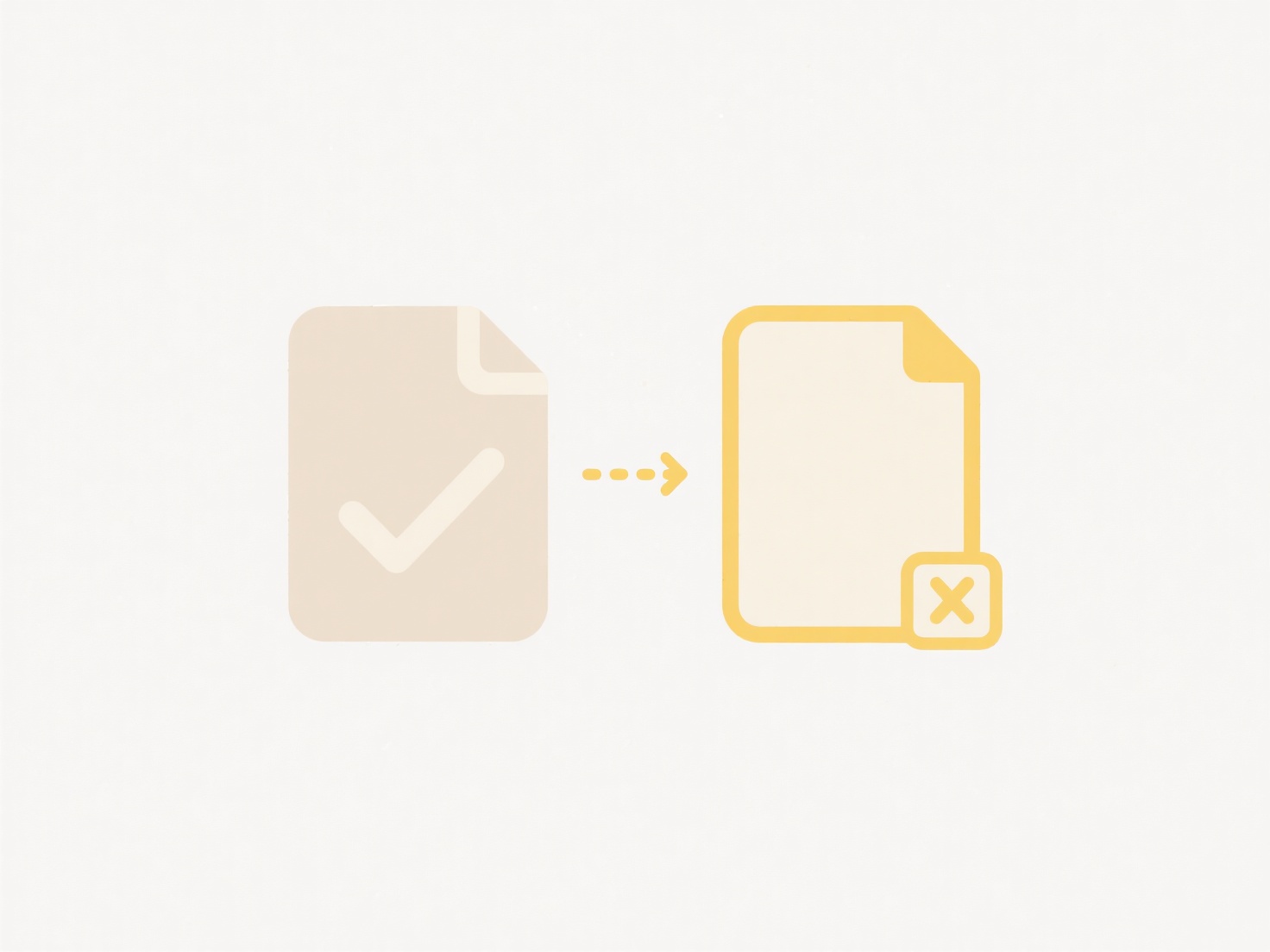
For example, implement a digital system like SharePoint or a dedicated Document Management System (DMS) with strict folder structures. A common practice is organizing files under top-level folders named after the specific standard clause (e.g., "ISO 27001 A.8.1 - Asset Management"), then sub-folders for policies, procedures, training records, and evidence like logs or screenshots. Industries like manufacturing, healthcare, and finance heavily rely on such structured repositories, often using tools that provide automated version tracking and audit trails.
Key advantages include streamlined audit processes, reduced evidence gathering time, and demonstrable compliance, improving trust. A major limitation is the initial setup and ongoing maintenance overhead requiring dedicated resources. Ethically, it demands unwavering accuracy and integrity; files must be unalterable evidence. Future trends involve integrating AI for automatic document classification and compliance gap analysis within these systems.
How do I organize files for ISO/IT audits?
Organizing files for ISO or IT audits involves creating a logical, controlled system for storing evidence demonstrating compliance with specific standards (like ISO 27001 for information security) or regulatory requirements (like SOX). It differs from regular file organization by emphasizing traceability, version control, accessibility for auditors, and preventing unauthorized changes. The core concept is establishing a clear document hierarchy with consistent naming conventions, defined access controls, and explicit links between policies, procedures, implementation records, and audit criteria.
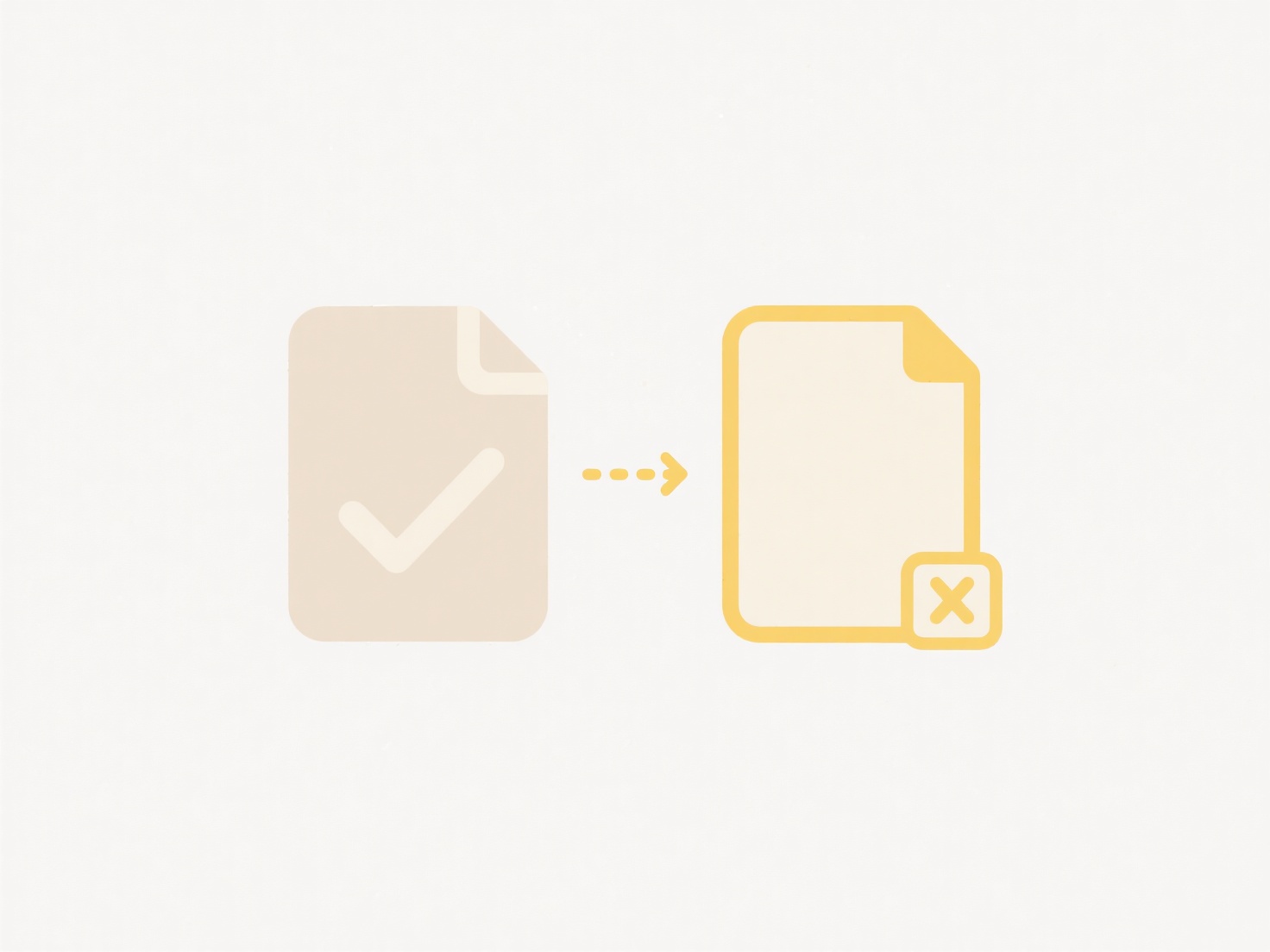
For example, implement a digital system like SharePoint or a dedicated Document Management System (DMS) with strict folder structures. A common practice is organizing files under top-level folders named after the specific standard clause (e.g., "ISO 27001 A.8.1 - Asset Management"), then sub-folders for policies, procedures, training records, and evidence like logs or screenshots. Industries like manufacturing, healthcare, and finance heavily rely on such structured repositories, often using tools that provide automated version tracking and audit trails.
Key advantages include streamlined audit processes, reduced evidence gathering time, and demonstrable compliance, improving trust. A major limitation is the initial setup and ongoing maintenance overhead requiring dedicated resources. Ethically, it demands unwavering accuracy and integrity; files must be unalterable evidence. Future trends involve integrating AI for automatic document classification and compliance gap analysis within these systems.
Quick Article Links
What are best practices for naming creative assets (e.g., banners, ads)?
Naming creative assets like banners or ads involves establishing a consistent system for filenames. Instead of using gen...
How do I compare Excel files to spot duplicates?
Comparing Excel files to identify duplicates involves checking rows or entries across different workbooks or sheets to f...
What tools allow batch export of files?
Batch exporting refers to the process of simultaneously exporting multiple files from a source system or application int...