
File monitoring involves automatically detecting when new files appear in a specific directory or set of locations on a computer system. It works by actively checking the file system at regular intervals (polling) or by relying on operating system events that notify applications immediately when changes occur. This differs from manual checking by providing continuous, automated oversight without requiring user intervention.
Common practices include using operating system tools like inotify on Linux or FileSystemWatcher in .NET, dedicated monitoring applications like Watchman, or simple scripting with cron jobs (Linux) or Task Scheduler (Windows). Key use cases are in DevOps for tracking log files generated by applications, and in media processing pipelines where newly uploaded photos or videos need immediate automated editing or conversion.
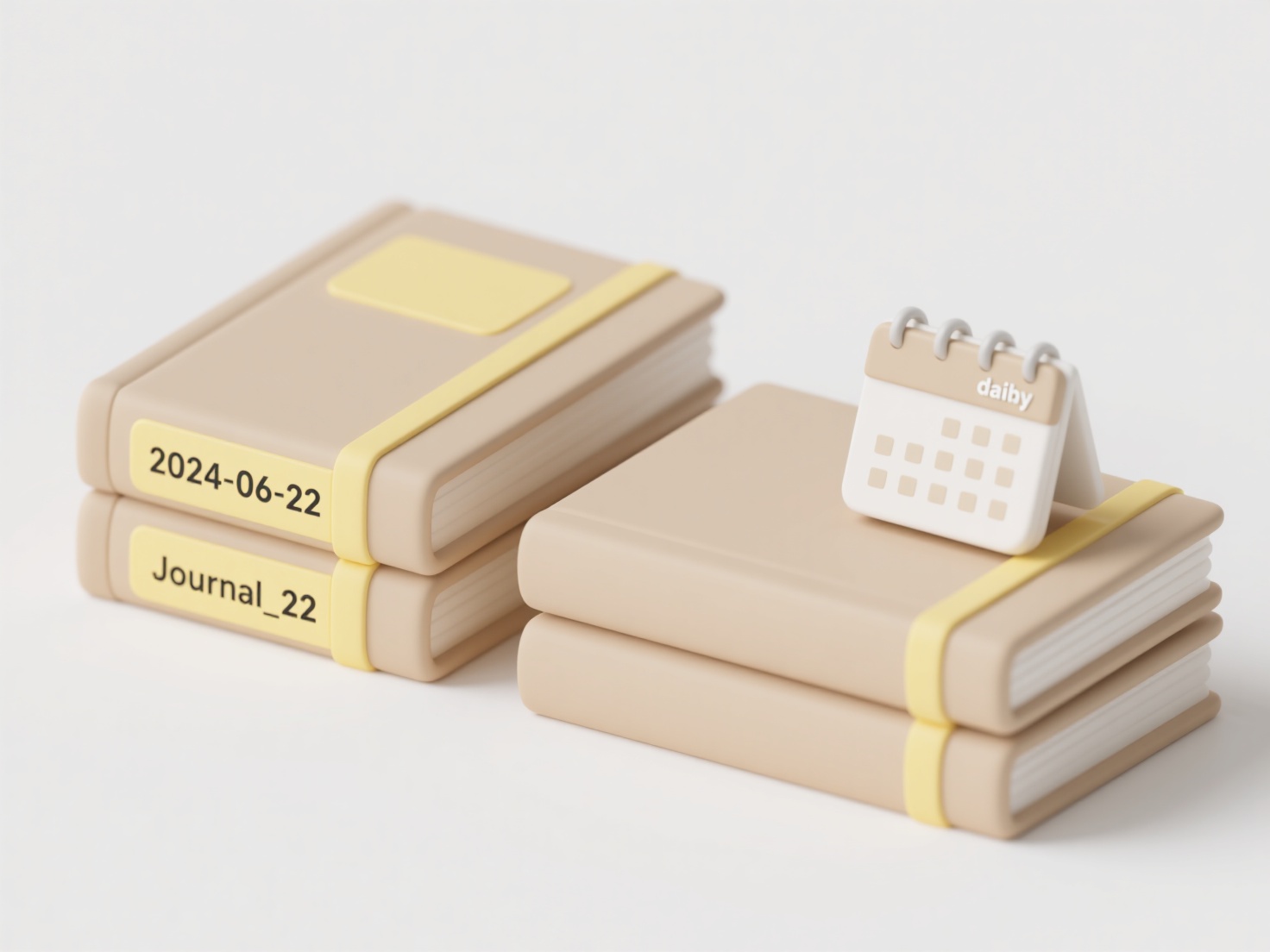
The primary advantage is achieving real-time or near real-time awareness of new data, enabling automation and timely reactions. Limitations include potential system resource overhead for polling methods, network latency when monitoring remote file shares, and complexities in handling rapidly changing directories or high file volumes. Establishing clear audit trails is crucial for security when monitoring sensitive areas. Cloud storage platforms are enhancing native monitoring capabilities.
How do I monitor for the appearance of new files?
File monitoring involves automatically detecting when new files appear in a specific directory or set of locations on a computer system. It works by actively checking the file system at regular intervals (polling) or by relying on operating system events that notify applications immediately when changes occur. This differs from manual checking by providing continuous, automated oversight without requiring user intervention.
Common practices include using operating system tools like inotify on Linux or FileSystemWatcher in .NET, dedicated monitoring applications like Watchman, or simple scripting with cron jobs (Linux) or Task Scheduler (Windows). Key use cases are in DevOps for tracking log files generated by applications, and in media processing pipelines where newly uploaded photos or videos need immediate automated editing or conversion.
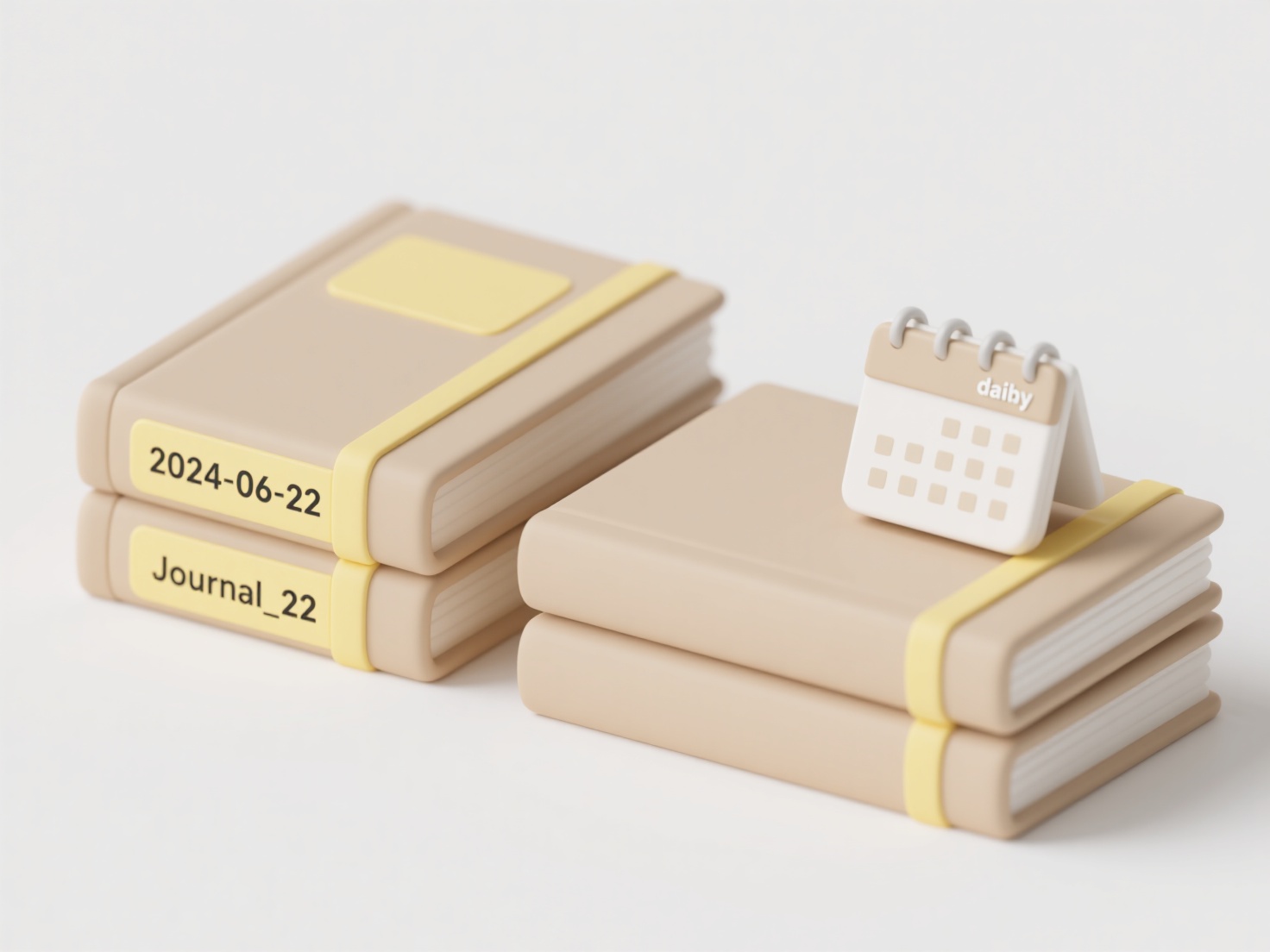
The primary advantage is achieving real-time or near real-time awareness of new data, enabling automation and timely reactions. Limitations include potential system resource overhead for polling methods, network latency when monitoring remote file shares, and complexities in handling rapidly changing directories or high file volumes. Establishing clear audit trails is crucial for security when monitoring sensitive areas. Cloud storage platforms are enhancing native monitoring capabilities.
Quick Article Links
How do I bulk rename files using a script or tool?
Bulk renaming efficiently changes the names of many files simultaneously, instead of manually editing each one. It relie...
How do I manage folder structures for global teams?
Folder structure management for global teams involves designing a shared system for organizing digital files that suppor...
What are the most common reasons search fails to find a file?
The most common reasons search fails to find a file involve mismatches between the query terms and the information the s...