
Seasonal file organization manages recurring files linked to specific times of year, such as quarterly reports, holiday marketing campaigns, or tax documents. This differs from permanent file archival; it involves creating temporary structures that prioritize active seasonal projects or datasets. The core approach involves using dedicated folders categorized by season (e.g., "Q2_Projects," "Winter_Holiday2024") or date ranges, making relevant files easy to find during their active period and later archive or delete systematically, thereby reducing clutter.
Retail businesses use this method heavily, creating distinct folders for each holiday season (Back_to_School, Christmas) containing promotional assets, inventory lists, and sales reports specific to that period. Accountants maintain folders for each fiscal quarter ("2024_Q1_Taxes") to organize client submissions, invoices, and drafts until final annual filing. Platforms like Google Drive or Windows File Explorer support this through intuitive folder creation and naming. Consistent naming conventions (e.g., "SpringCampaign_Budget_v3") are critical within these seasonal folders.
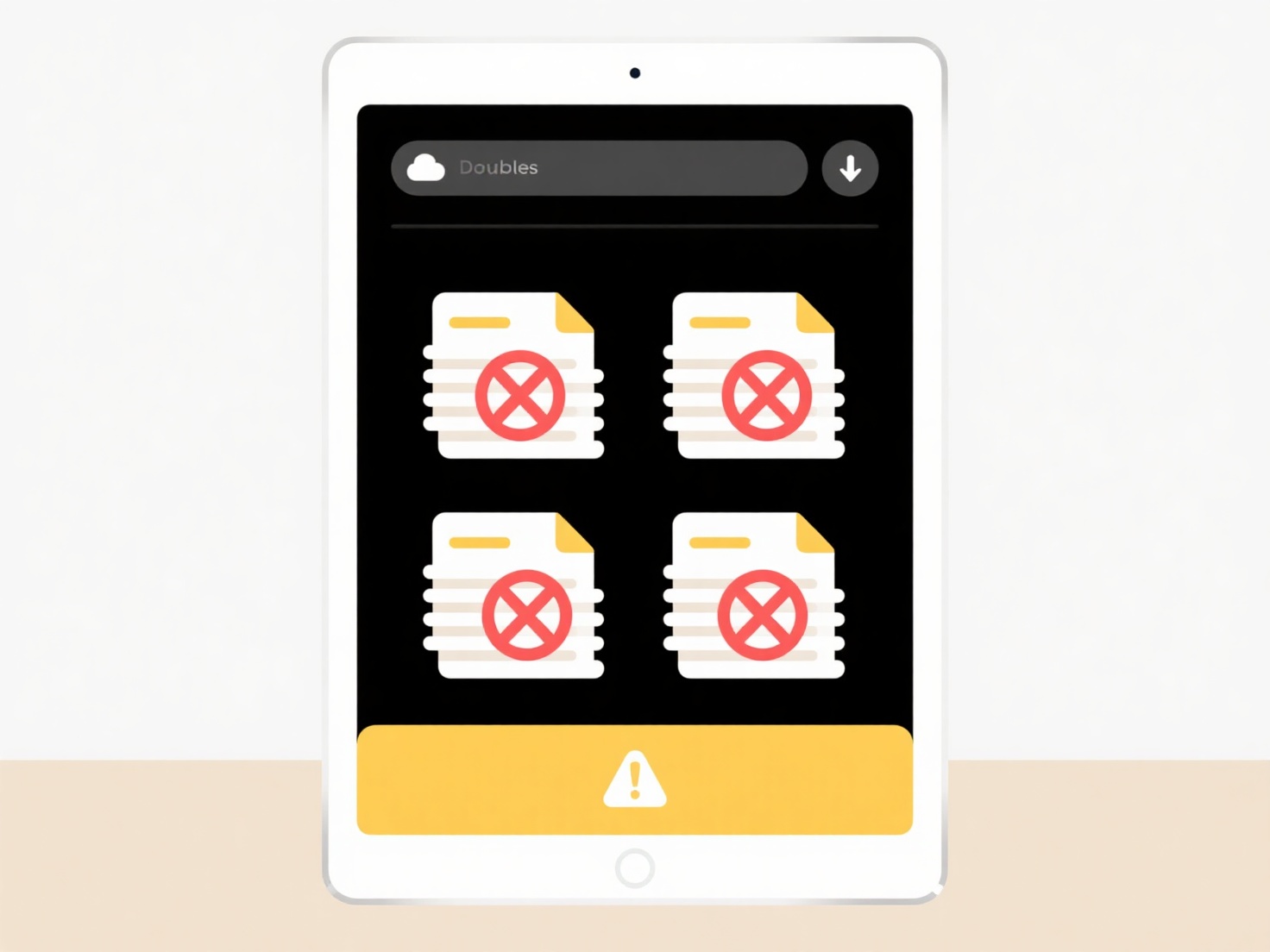
This strategy improves accessibility during peak times and declutters drives by facilitating post-season archive or deletion. A significant limitation is the initial setup and ongoing maintenance overhead – users must diligently create new folders and migrate or purge old ones. Poor implementation risks losing context or important files if archiving rules are unclear. For highly regulated data, ethical data retention policies often mandate precise schedules for moving or deleting files after their seasonal relevance ends, impacting how rigorously the system must be managed.
How do I manage seasonal file organization?
Seasonal file organization manages recurring files linked to specific times of year, such as quarterly reports, holiday marketing campaigns, or tax documents. This differs from permanent file archival; it involves creating temporary structures that prioritize active seasonal projects or datasets. The core approach involves using dedicated folders categorized by season (e.g., "Q2_Projects," "Winter_Holiday2024") or date ranges, making relevant files easy to find during their active period and later archive or delete systematically, thereby reducing clutter.
Retail businesses use this method heavily, creating distinct folders for each holiday season (Back_to_School, Christmas) containing promotional assets, inventory lists, and sales reports specific to that period. Accountants maintain folders for each fiscal quarter ("2024_Q1_Taxes") to organize client submissions, invoices, and drafts until final annual filing. Platforms like Google Drive or Windows File Explorer support this through intuitive folder creation and naming. Consistent naming conventions (e.g., "SpringCampaign_Budget_v3") are critical within these seasonal folders.
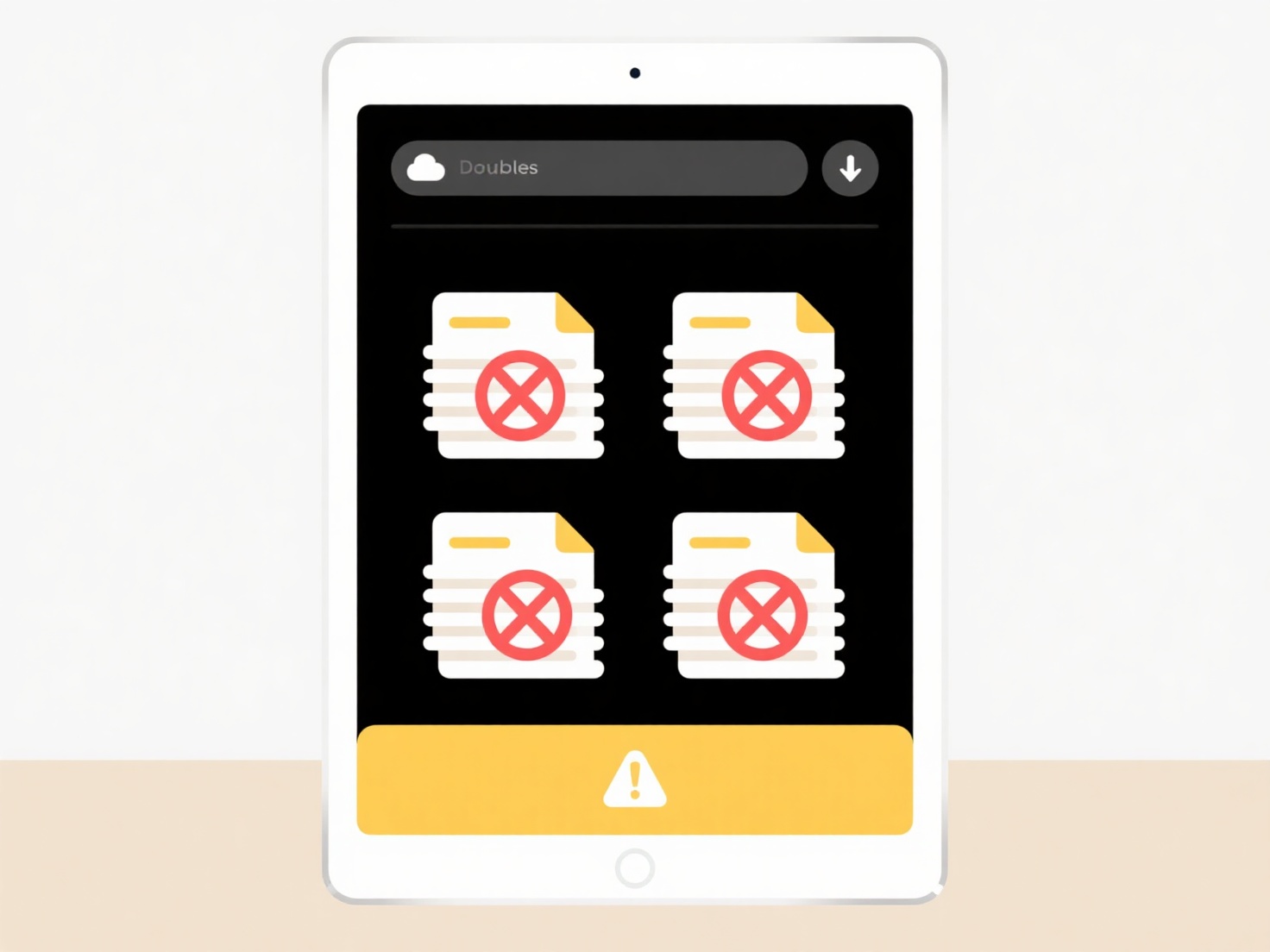
This strategy improves accessibility during peak times and declutters drives by facilitating post-season archive or deletion. A significant limitation is the initial setup and ongoing maintenance overhead – users must diligently create new folders and migrate or purge old ones. Poor implementation risks losing context or important files if archiving rules are unclear. For highly regulated data, ethical data retention policies often mandate precise schedules for moving or deleting files after their seasonal relevance ends, impacting how rigorously the system must be managed.
Quick Article Links
How do I name files for automated workflows?
File naming for automated workflows involves establishing consistent rules for file names that software or scripts can u...
Can I export only a portion of a document?
Document portion export refers to saving specific sections of a file instead of the entire document. This capability all...
How do I clean up unclassified files or files dumped into one folder?
How do I clean up unclassified files or files dumped into one folder? Managing files stored in a single, disorganized ...