
Reference files are reusable documents, templates, or assets used for consistent creation of new work materials. Managing them involves organizing, storing, and maintaining these files so they are easily accessible and current. This differs from general file management by focusing on assets meant for direct reuse, requiring strategies like centralized repositories, clear version control, and strict naming conventions for discoverability. The goal is to prevent duplication, ensure accuracy, and streamline workflows.
Effective practice includes centralizing reference assets like engineering CAD templates or standard operating procedures (SOPs) in dedicated locations such as SharePoint folders, Google Drive shared drives, or document management systems. Teams then reference these single sources, ensuring everyone uses the latest approved logo, boilerplate text, project brief structure, or compliant form. Marketing departments heavily rely on managing brand assets like logos and templates, while engineering teams manage component libraries and design standards.
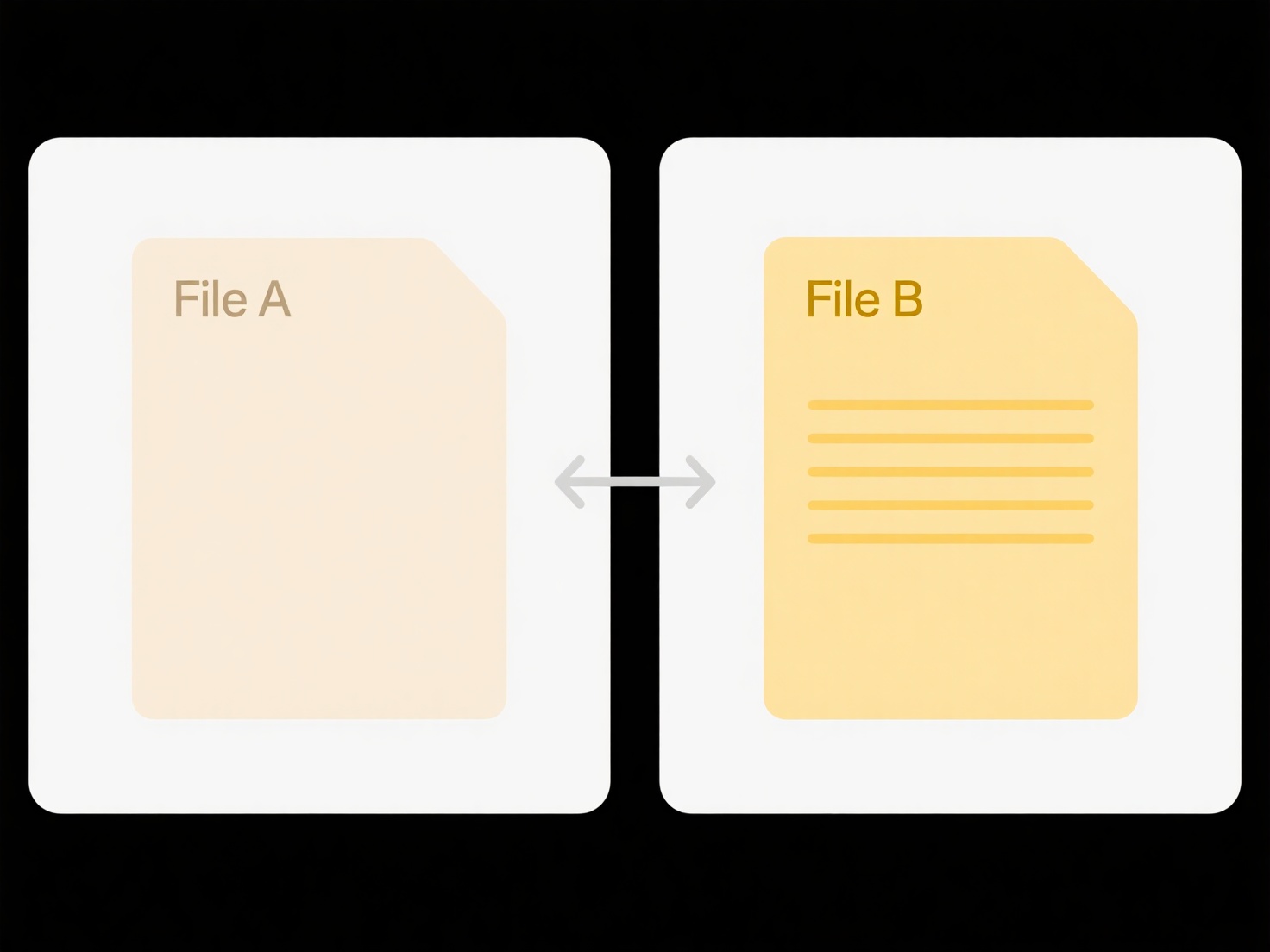
Benefits are significant consistency, efficiency, and reduced errors. It prevents confusion from multiple versions and saves time recreating assets. Key challenges include ensuring rigorous adherence to update procedures, proper access controls to prevent unauthorized edits, and developing effective search/tagging systems. Future developments involve leveraging AI for smarter tagging and retrieval. Without effective management, productivity drops and brand/technical integrity risks increase.
How do I manage reference files?
Reference files are reusable documents, templates, or assets used for consistent creation of new work materials. Managing them involves organizing, storing, and maintaining these files so they are easily accessible and current. This differs from general file management by focusing on assets meant for direct reuse, requiring strategies like centralized repositories, clear version control, and strict naming conventions for discoverability. The goal is to prevent duplication, ensure accuracy, and streamline workflows.
Effective practice includes centralizing reference assets like engineering CAD templates or standard operating procedures (SOPs) in dedicated locations such as SharePoint folders, Google Drive shared drives, or document management systems. Teams then reference these single sources, ensuring everyone uses the latest approved logo, boilerplate text, project brief structure, or compliant form. Marketing departments heavily rely on managing brand assets like logos and templates, while engineering teams manage component libraries and design standards.
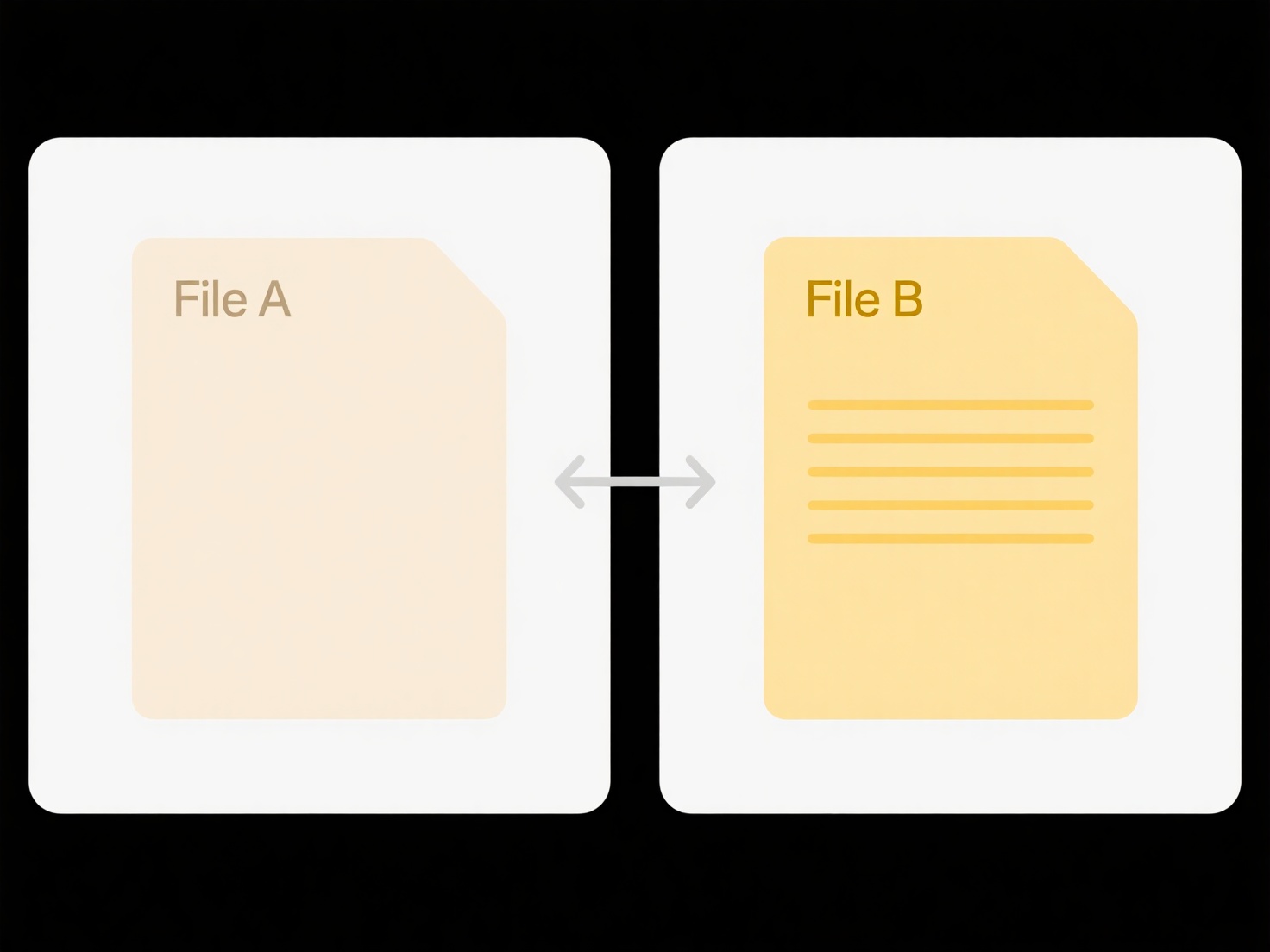
Benefits are significant consistency, efficiency, and reduced errors. It prevents confusion from multiple versions and saves time recreating assets. Key challenges include ensuring rigorous adherence to update procedures, proper access controls to prevent unauthorized edits, and developing effective search/tagging systems. Future developments involve leveraging AI for smarter tagging and retrieval. Without effective management, productivity drops and brand/technical integrity risks increase.
Quick Article Links
Why can’t I open scanned images?
Scanned images become unreadable primarily due to file compatibility issues or file corruption. A scanned image is a dig...
How do I distinguish between active and archived files?
Active files are current documents or data you regularly access and edit for daily tasks. Archived files, in contrast, a...
Can I search for files with broken links or dependencies?
Yes, you can search for files with broken links or dependencies. This involves identifying files that reference other re...