
Exporting a database means creating a complete, portable copy of its structure (tables, views, etc.) and data. This file can be transferred to another server or used for backups. MySQL uses the mysqldump command-line tool, while PostgreSQL uses pg_dump. Both generate SQL files containing commands to recreate the database entirely. This differs from point-in-time backups or incremental replication, as it produces a standalone snapshot.
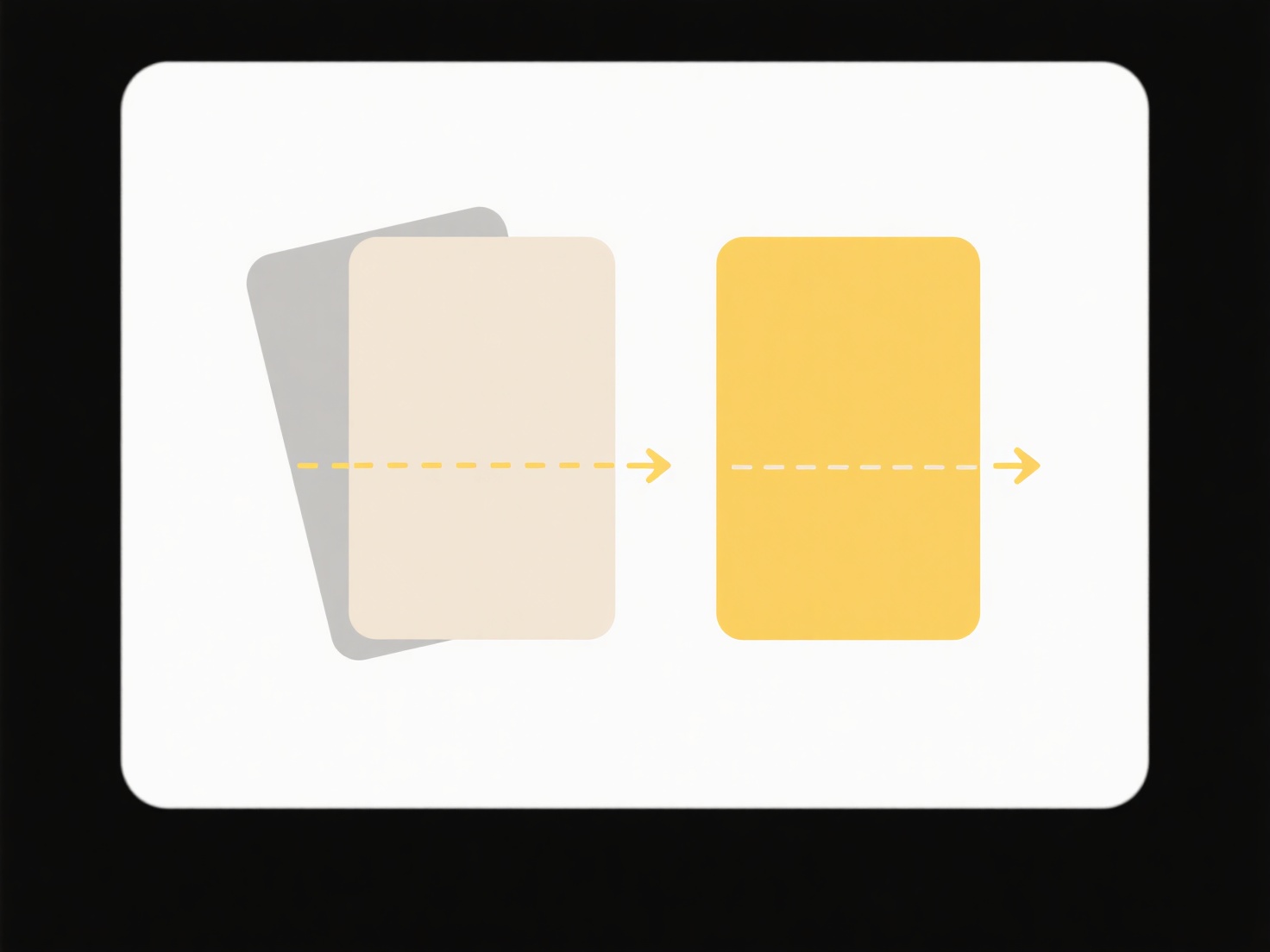
For example, to export a MySQL database named "inventory", you'd use mysqldump -u username -p inventory > inventory_backup.sql. Similarly, for a PostgreSQL database named "sales", use pg_dump -U username sales > sales_backup.sql. These exports are commonly used during server migrations, when sharing datasets for development or testing, or creating baseline copies before major updates across various industries like web applications, analytics, and reporting.
The main advantage is portability; SQL files work across systems like cloud platforms (AWS RDS, Google Cloud SQL) and local servers. However, the process can lock tables or cause performance issues on large, active databases during export. Version compatibility between database software versions should be considered. Future practices increasingly integrate exports within broader cloud backup solutions and automated CI/CD pipelines.
How do I export a database from MySQL or PostgreSQL?
Exporting a database means creating a complete, portable copy of its structure (tables, views, etc.) and data. This file can be transferred to another server or used for backups. MySQL uses the mysqldump command-line tool, while PostgreSQL uses pg_dump. Both generate SQL files containing commands to recreate the database entirely. This differs from point-in-time backups or incremental replication, as it produces a standalone snapshot.
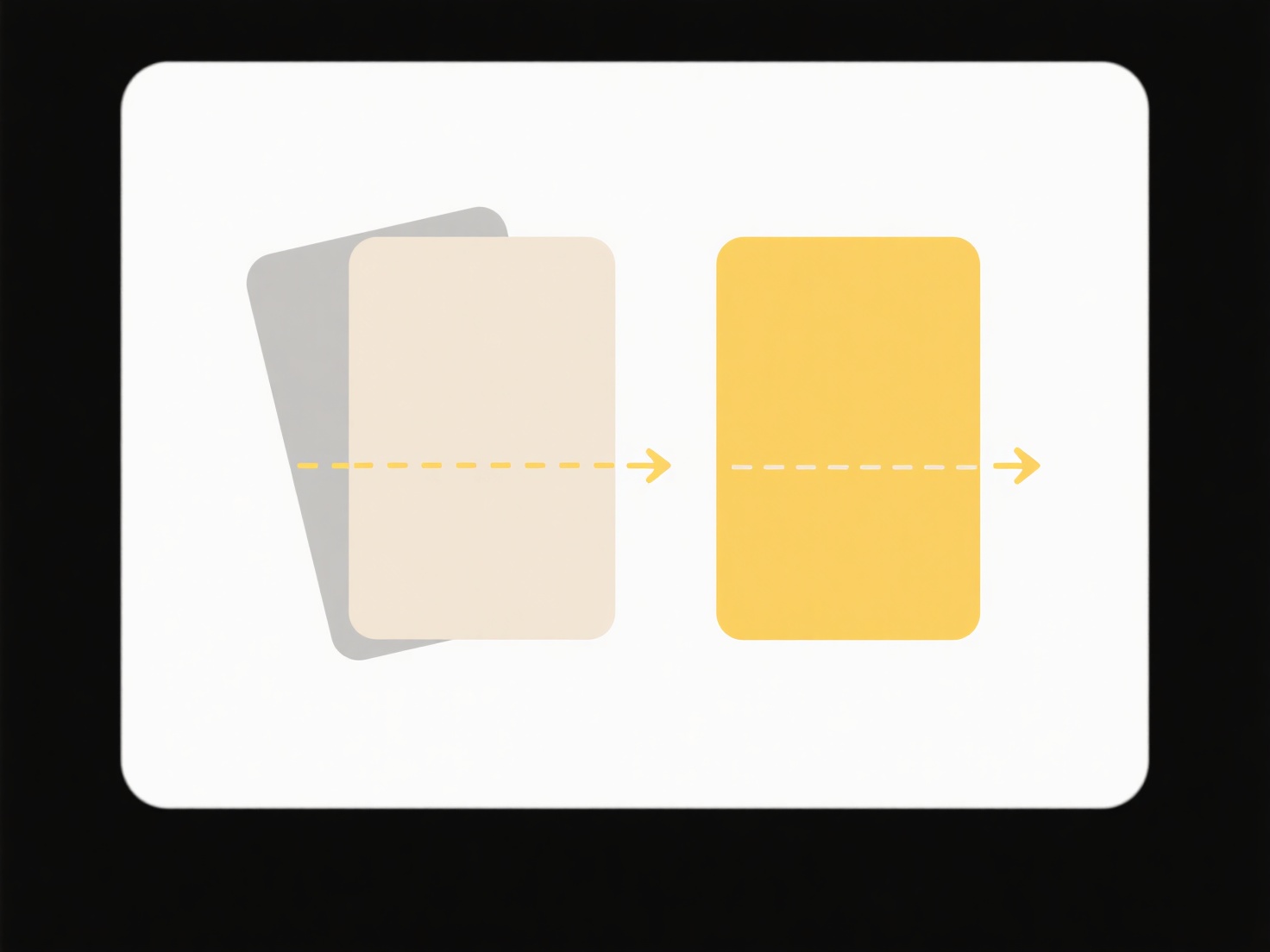
For example, to export a MySQL database named "inventory", you'd use mysqldump -u username -p inventory > inventory_backup.sql. Similarly, for a PostgreSQL database named "sales", use pg_dump -U username sales > sales_backup.sql. These exports are commonly used during server migrations, when sharing datasets for development or testing, or creating baseline copies before major updates across various industries like web applications, analytics, and reporting.
The main advantage is portability; SQL files work across systems like cloud platforms (AWS RDS, Google Cloud SQL) and local servers. However, the process can lock tables or cause performance issues on large, active databases during export. Version compatibility between database software versions should be considered. Future practices increasingly integrate exports within broader cloud backup solutions and automated CI/CD pipelines.
Quick Article Links
How do I show file extensions on macOS?
To show file extensions on macOS, navigate Finder preferences. File extensions are the suffixes like '.docx' or '.jpg' a...
Are .dat files safe to open?
A .dat file is a generic extension used for "data" files. These files contain raw information, not executable code thems...
Can I clone folder structures for new projects?
Cloning folder structures involves copying the directory hierarchy of an existing project while leaving the actual files...