
Custom search filters are user-defined rules that refine search results beyond basic keywords. These filters allow you to specify criteria like date ranges, specific authors, file types, categories, ratings, numerical values (e.g., price less than $50), or custom tags relevant to your dataset or platform. This differs from a simple keyword search by letting you combine multiple conditions to pinpoint exactly what you need, reducing irrelevant results.
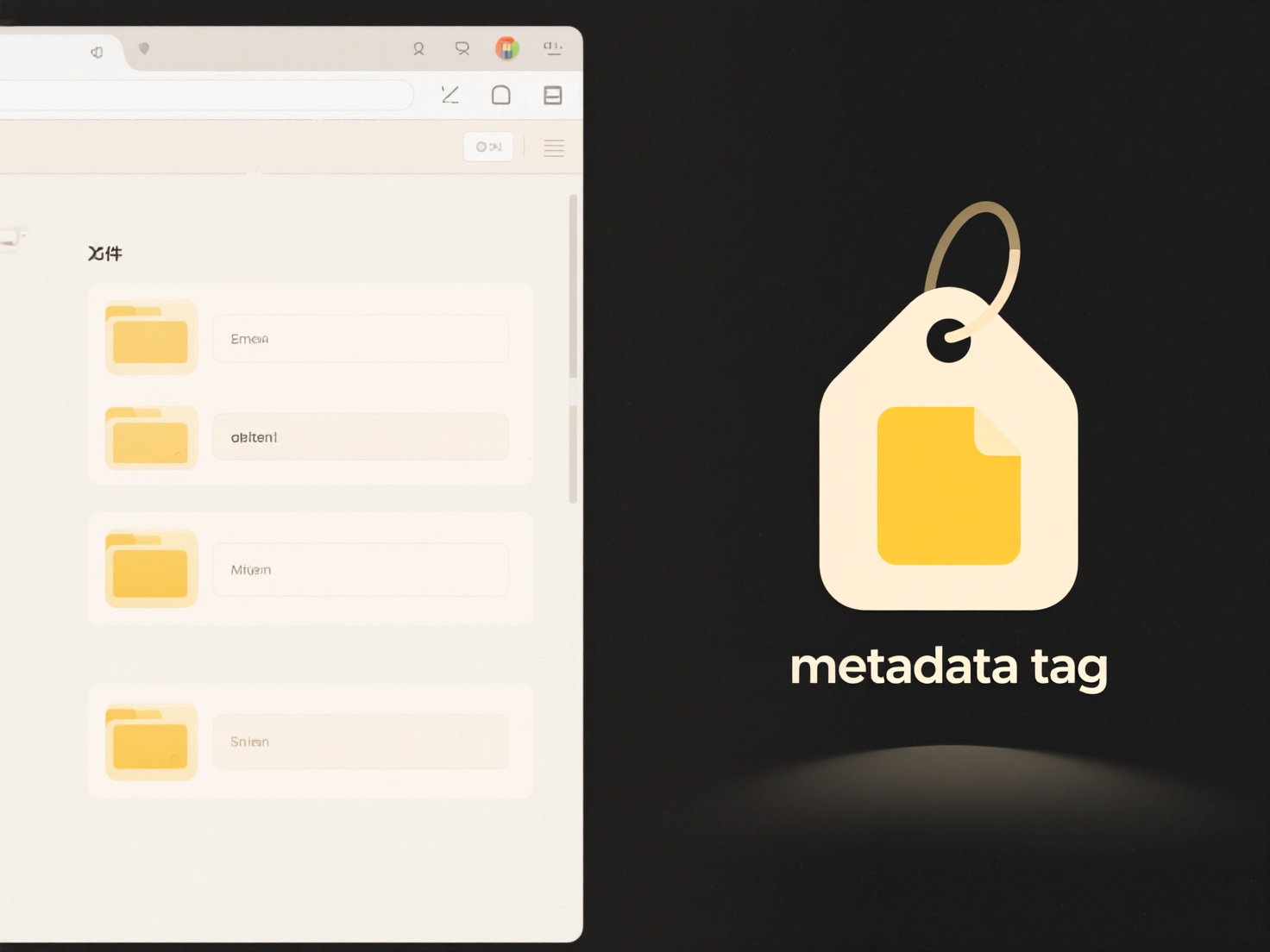
For instance, in a CRM database, you might create a filter like "Contact Status equals 'Lead' AND Last Contact Date within the last 30 days" to identify fresh leads needing follow-up. Similarly, an online store user could set "Brand is 'Brand X' OR 'Brand Y', Price between $20 and $60, Customer Rating greater than 4 stars" to narrow product choices efficiently. Tools like database management interfaces, e-commerce platforms (Shopify, Amazon), project management software (Jira, Asana), and library catalogs heavily utilize this functionality.
The primary advantage is vastly improved efficiency in finding specific information within large datasets, saving significant time. However, creating complex filters often requires understanding the data structure and the platform's specific query syntax, which can have a learning curve. Future developments focus on more intuitive, visual builders or AI-assisted filter creation to make powerful customization accessible to all users, driving innovation in data interaction.
How do I create custom search filters?
Custom search filters are user-defined rules that refine search results beyond basic keywords. These filters allow you to specify criteria like date ranges, specific authors, file types, categories, ratings, numerical values (e.g., price less than $50), or custom tags relevant to your dataset or platform. This differs from a simple keyword search by letting you combine multiple conditions to pinpoint exactly what you need, reducing irrelevant results.
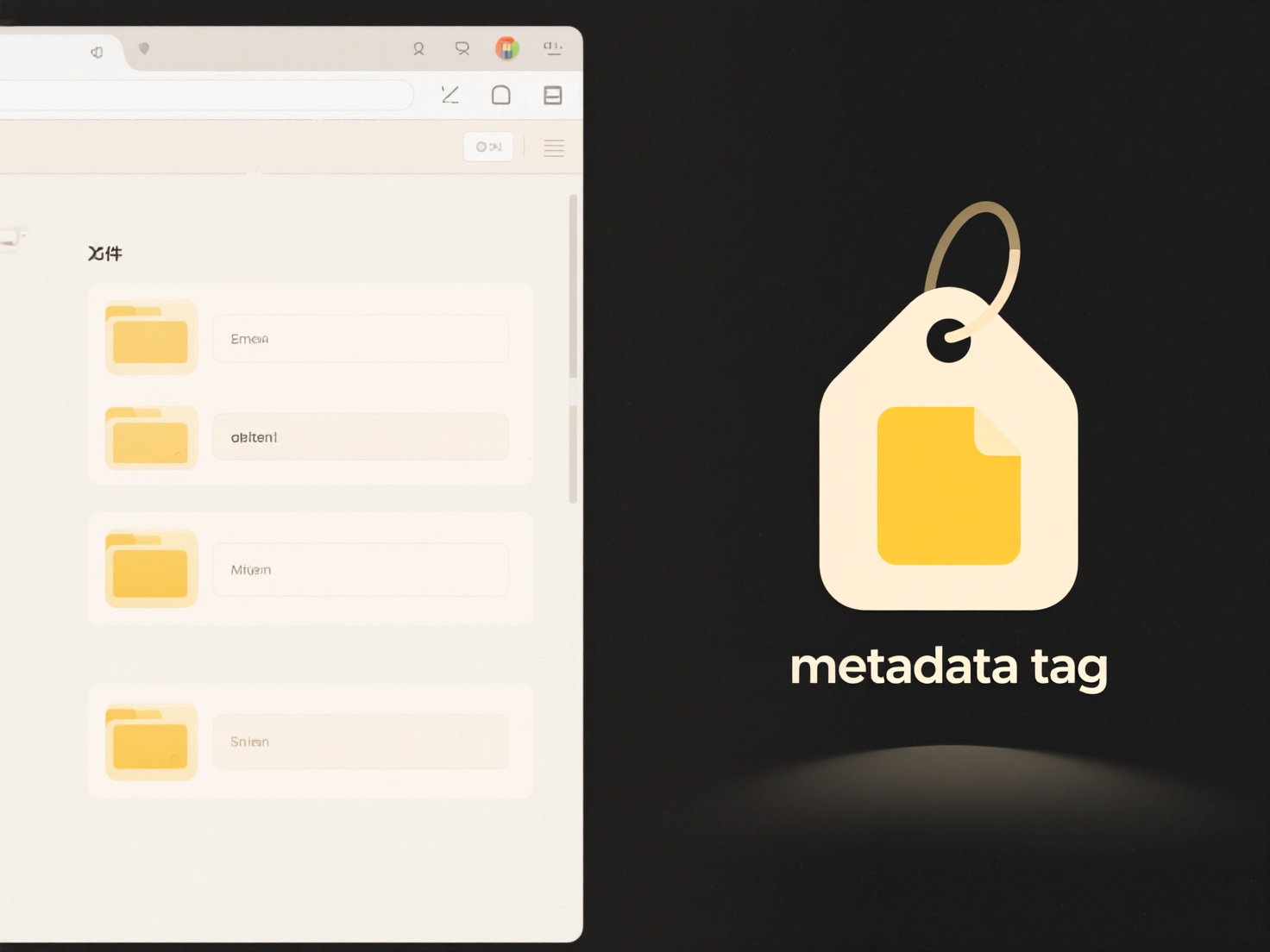
For instance, in a CRM database, you might create a filter like "Contact Status equals 'Lead' AND Last Contact Date within the last 30 days" to identify fresh leads needing follow-up. Similarly, an online store user could set "Brand is 'Brand X' OR 'Brand Y', Price between $20 and $60, Customer Rating greater than 4 stars" to narrow product choices efficiently. Tools like database management interfaces, e-commerce platforms (Shopify, Amazon), project management software (Jira, Asana), and library catalogs heavily utilize this functionality.
The primary advantage is vastly improved efficiency in finding specific information within large datasets, saving significant time. However, creating complex filters often requires understanding the data structure and the platform's specific query syntax, which can have a learning curve. Future developments focus on more intuitive, visual builders or AI-assisted filter creation to make powerful customization accessible to all users, driving innovation in data interaction.
Related Recommendations
Quick Article Links
Should I put the most important information at the beginning of the file name?
Prioritizing key information at the start of a file name is widely recommended because file systems sort alphabetically....
What’s the difference between sync and backup in the cloud?
Cloud sync and cloud backup both store data remotely but serve distinct purposes. Sync (synchronization) continuously mi...
What formats are best for audit trail files?
Audit trail files capture chronological records of system activities, crucial for security, compliance, and troubleshoot...