
File renaming occurs locally on your computer. When you rename a desktop file managed by a cloud service (like Google Drive, OneDrive, or Dropbox), the change must synchronize to the cloud provider's servers. Cloud search functions depend on an updated index reflecting all file names and content stored online. The delay occurs because local renaming is nearly instant, but synchronizing this metadata change to the cloud and updating the massive, constantly changing search index takes additional processing time.
For instance, immediately after renaming a project report on your Mac using OneDrive, searching the web-based OneDrive portal may still show the old name until sync completes and the index refreshes. Similarly, renaming a photo in your Dropbox folder on Windows might not yield immediate results when searching within the Dropbox mobile app, as the new name data travels to the cloud and enters their indexing queue.
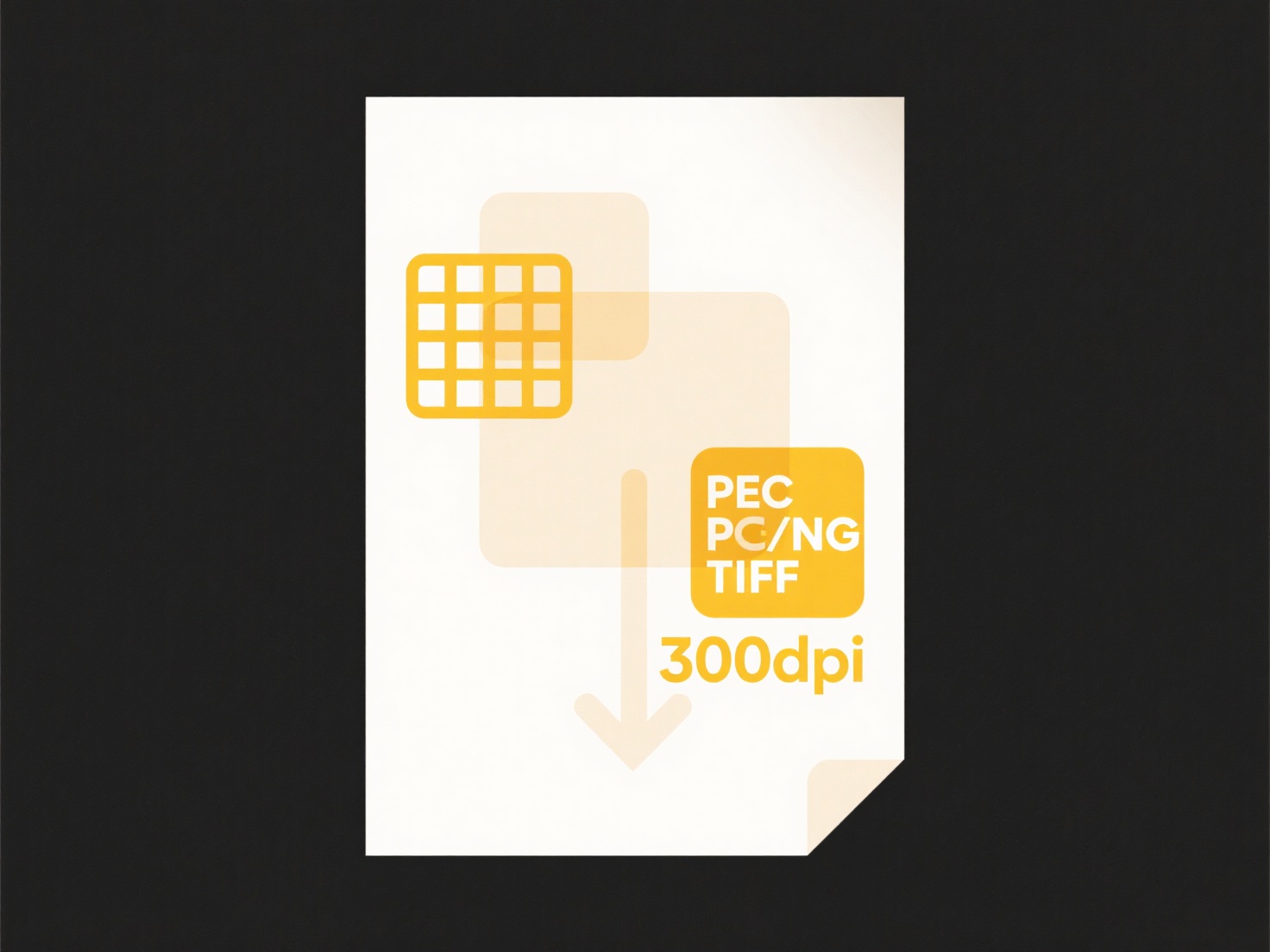
The main advantage is seamless desktop integration and eventual consistency. The key limitation is search latency – immediate search reflects the last confirmed state. Factors like internet speed, sync conflicts, indexing priority, or temporary issues cause delays. This inherent delay, not an intentional limitation, protects cloud providers' infrastructure load. Allow a few minutes for the service to complete synchronization and reindexing; manually forcing a sync or index update may help in persistent cases.
Why do some files renamed on desktop not reflect in cloud search?
File renaming occurs locally on your computer. When you rename a desktop file managed by a cloud service (like Google Drive, OneDrive, or Dropbox), the change must synchronize to the cloud provider's servers. Cloud search functions depend on an updated index reflecting all file names and content stored online. The delay occurs because local renaming is nearly instant, but synchronizing this metadata change to the cloud and updating the massive, constantly changing search index takes additional processing time.
For instance, immediately after renaming a project report on your Mac using OneDrive, searching the web-based OneDrive portal may still show the old name until sync completes and the index refreshes. Similarly, renaming a photo in your Dropbox folder on Windows might not yield immediate results when searching within the Dropbox mobile app, as the new name data travels to the cloud and enters their indexing queue.
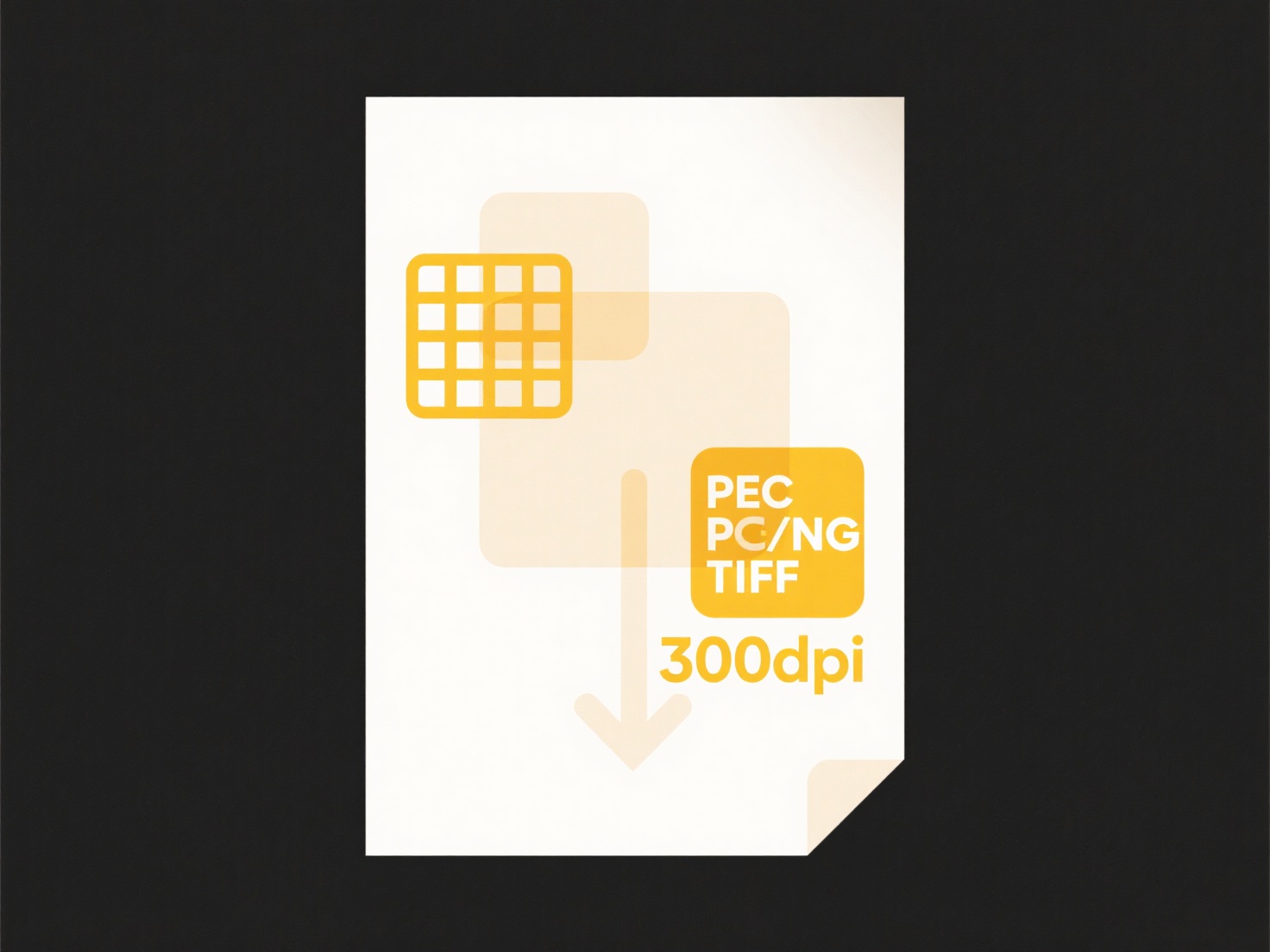
The main advantage is seamless desktop integration and eventual consistency. The key limitation is search latency – immediate search reflects the last confirmed state. Factors like internet speed, sync conflicts, indexing priority, or temporary issues cause delays. This inherent delay, not an intentional limitation, protects cloud providers' infrastructure load. Allow a few minutes for the service to complete synchronization and reindexing; manually forcing a sync or index update may help in persistent cases.
Quick Article Links
What is the difference between sharing and collaborating?
Sharing involves distributing digital resources (files, links, access) with others, granting them the ability to view or...
How can I rename multiple files at once?
Batch renaming allows you to change the names of several files simultaneously according to a set pattern or rule, instea...
Can I auto-name files based on content?
Auto-naming files based on content uses software algorithms to analyze a file's content and automatically generate descr...