
Linux distributions generally support opening Microsoft Office file formats, including DOCX, XLSX, and PPTX, through alternative software suites or web-based options. While Linux doesn't natively run the official Microsoft Office application, compatibility layers and dedicated open-source applications are designed to interpret these common file formats. This allows users to view, edit, and save documents, spreadsheets, and presentations, though with potential differences in exact rendering compared to the original Microsoft application.
Popular open-source office suites like LibreOffice and ONLYOFFICE are widely installed on Linux systems and provide core functionality for working with Office files. Users can open, edit, and save files in DOCX, XLSX, and PPTX formats directly within these applications. Additionally, cloud-based Microsoft 365 accessed through a web browser offers full compatibility, and other online office tools like Google Workspace or Collabora Online can also handle these files effectively on a Linux desktop.
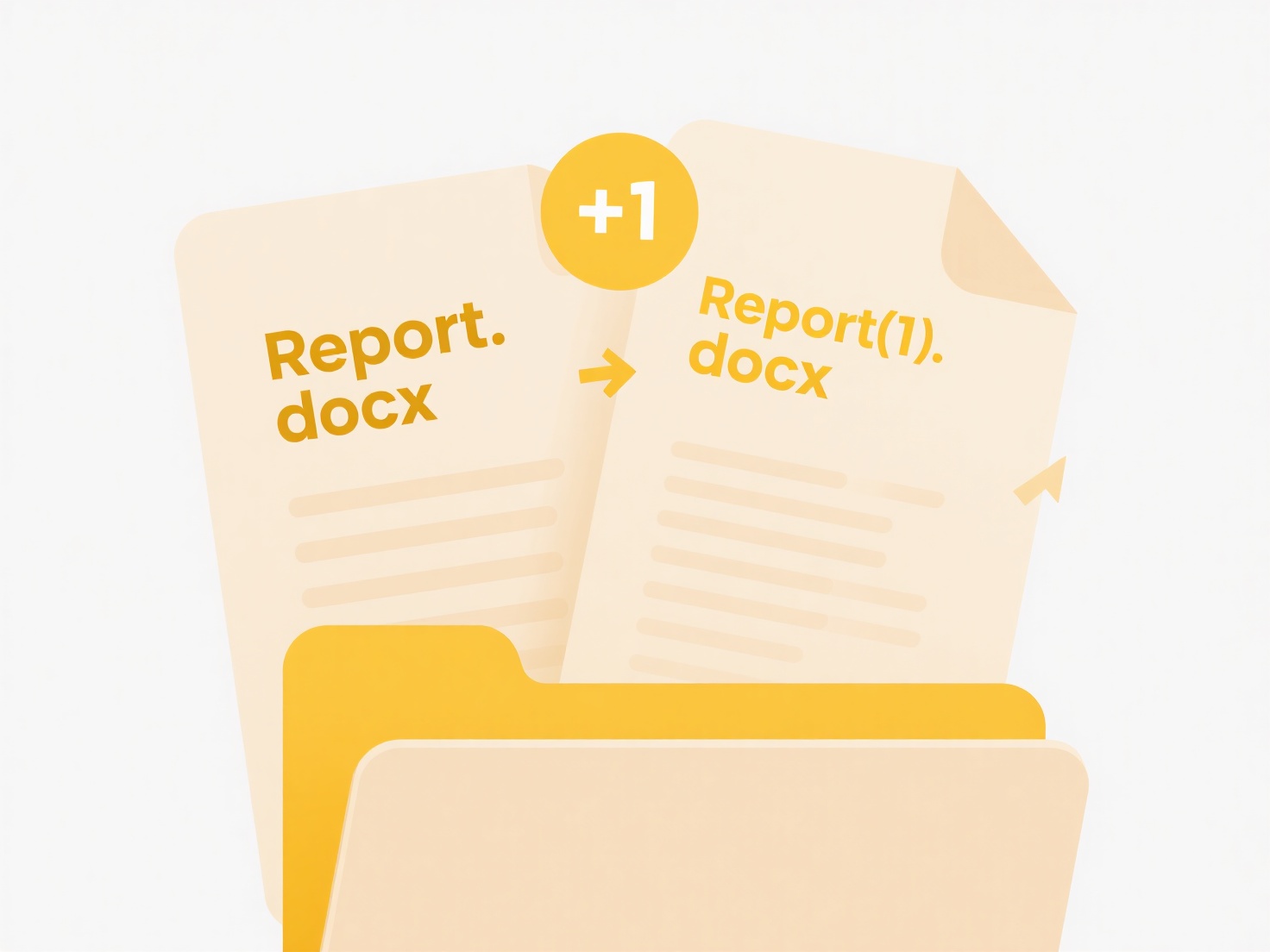
Compatibility is generally very good for basic to moderate documents. However, limitations can exist with highly complex formatting, advanced macros, track changes, or specific Excel functions, potentially causing display issues or requiring adjustment. Continued development efforts focus on improving format fidelity. For the majority of users needing interoperability with Office file standards, Linux offers reliable and free solutions, enabling participation in collaborative environments without requiring a Windows license.
Can Linux open Microsoft Office files?
Linux distributions generally support opening Microsoft Office file formats, including DOCX, XLSX, and PPTX, through alternative software suites or web-based options. While Linux doesn't natively run the official Microsoft Office application, compatibility layers and dedicated open-source applications are designed to interpret these common file formats. This allows users to view, edit, and save documents, spreadsheets, and presentations, though with potential differences in exact rendering compared to the original Microsoft application.
Popular open-source office suites like LibreOffice and ONLYOFFICE are widely installed on Linux systems and provide core functionality for working with Office files. Users can open, edit, and save files in DOCX, XLSX, and PPTX formats directly within these applications. Additionally, cloud-based Microsoft 365 accessed through a web browser offers full compatibility, and other online office tools like Google Workspace or Collabora Online can also handle these files effectively on a Linux desktop.
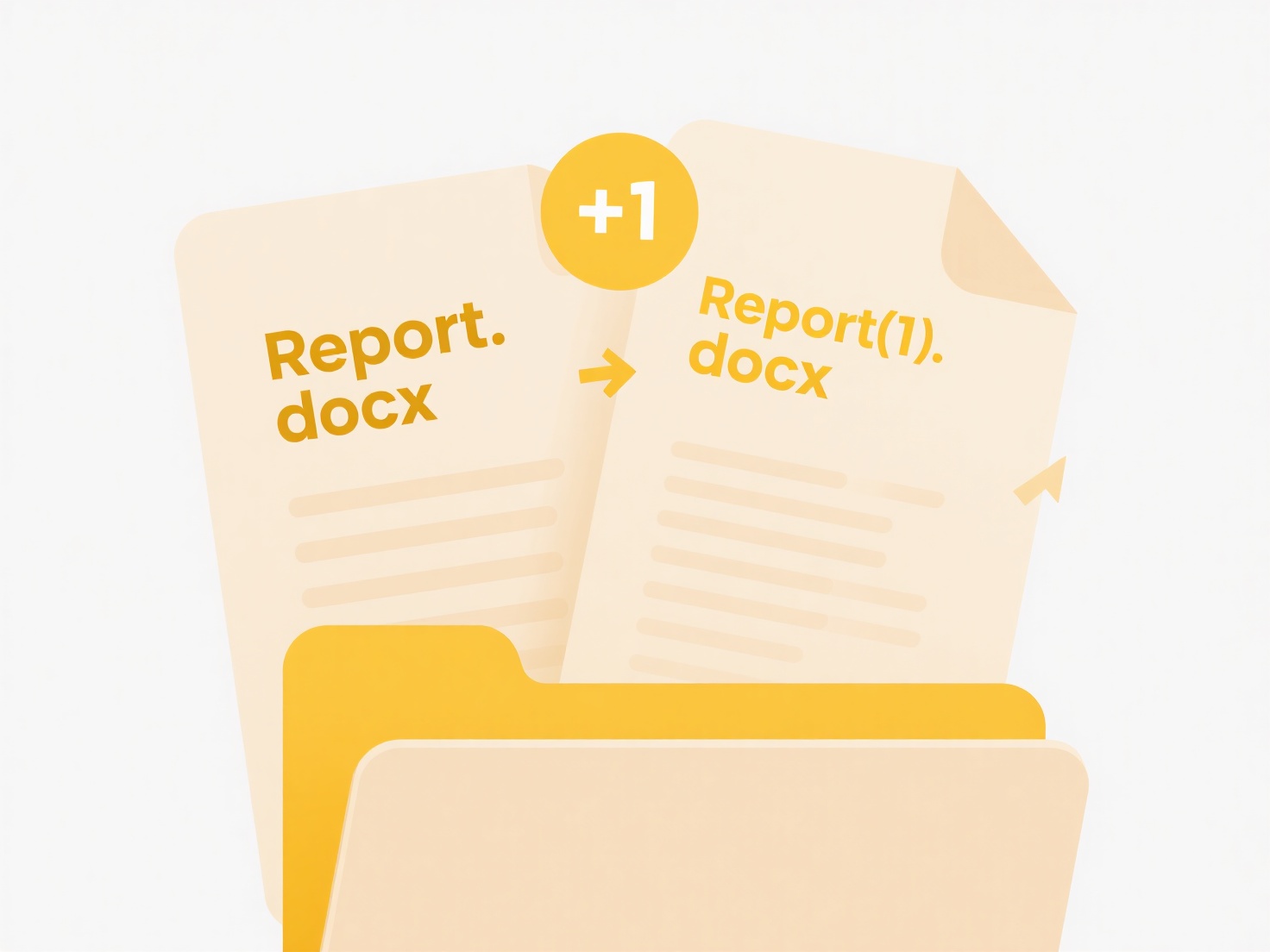
Compatibility is generally very good for basic to moderate documents. However, limitations can exist with highly complex formatting, advanced macros, track changes, or specific Excel functions, potentially causing display issues or requiring adjustment. Continued development efforts focus on improving format fidelity. For the majority of users needing interoperability with Office file standards, Linux offers reliable and free solutions, enabling participation in collaborative environments without requiring a Windows license.
Related Recommendations
Quick Article Links
How do I add a folder to be indexed?
Folder indexing allows search tools to scan and catalog the contents of a specific location on your computer or network....
Why do file permissions matter?
File permissions are access control rules that determine who can interact with a specific file or directory and what act...
How do I search across USB or external drives?
Searching across USB or external drives involves locating files stored on physical devices like flash drives, external h...