
A .numbers file is the default spreadsheet format for Apple's Numbers application and cannot be opened directly by Microsoft Excel. This format, based on ZIP and XML structures like Excel's .xlsx, is fundamentally incompatible with Excel without explicit conversion. Using a .numbers file in Excel requires changing its file format first.
To use a Numbers spreadsheet in Excel, export it from the Numbers application. In Numbers, use "File" > "Export To" > "Excel" to save a copy as an .xlsx file. Alternatively, online file conversion services can achieve this; users upload the .numbers file and download the converted Excel file. This process allows Mac Numbers users to collaborate with those using Excel on Windows or other platforms.
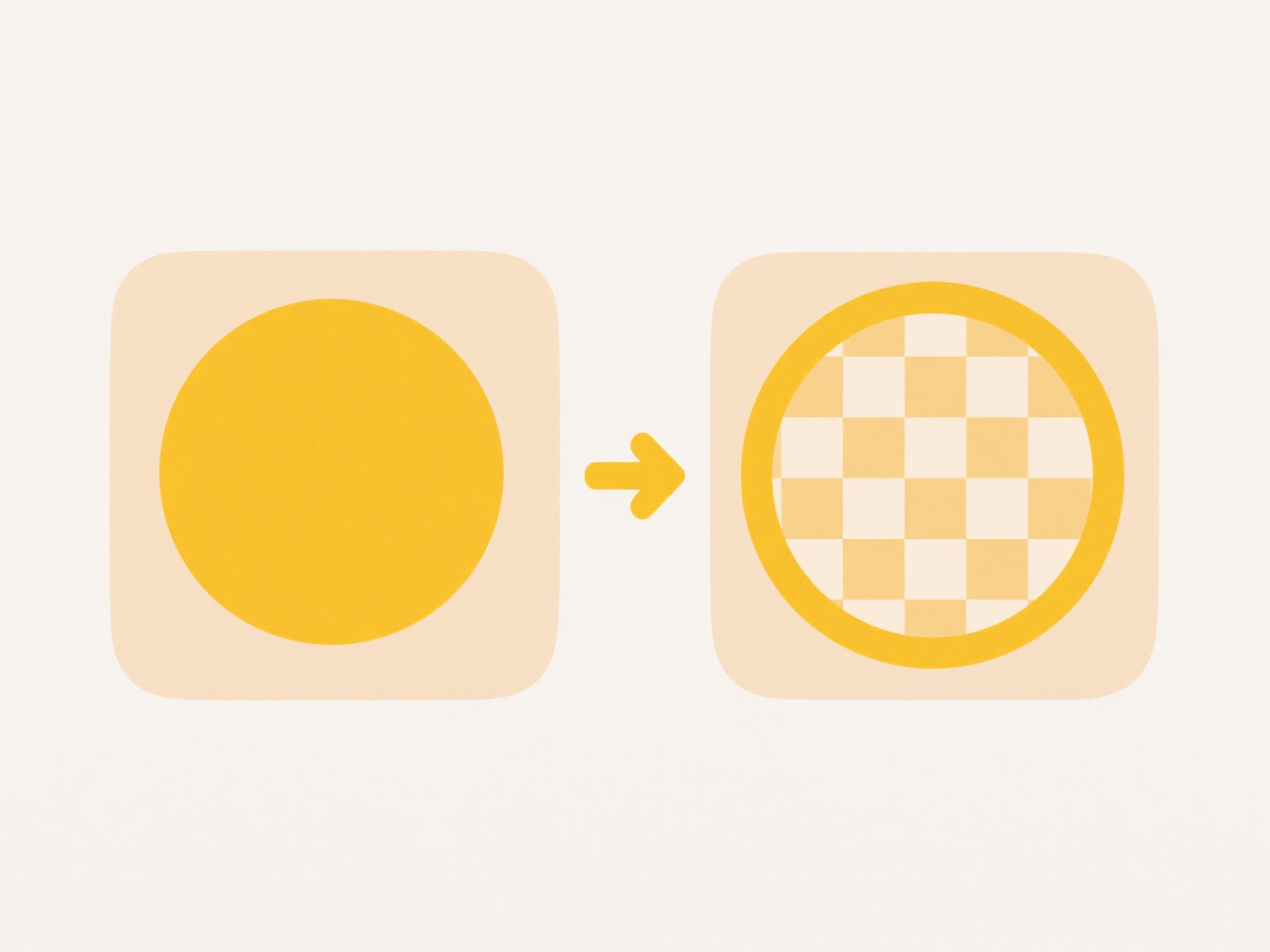
The main disadvantage is requiring conversion, which can cause minor formatting loss. This format barrier can complicate sharing between Apple and Microsoft ecosystem users. While current solutions work for most users, broader native support from Excel remains unlikely. Future improvements may come through enhanced interoperability features in cloud-based collaboration platforms rather than direct native support in desktop Excel.
Can I use a .numbers file in Excel?
A .numbers file is the default spreadsheet format for Apple's Numbers application and cannot be opened directly by Microsoft Excel. This format, based on ZIP and XML structures like Excel's .xlsx, is fundamentally incompatible with Excel without explicit conversion. Using a .numbers file in Excel requires changing its file format first.
To use a Numbers spreadsheet in Excel, export it from the Numbers application. In Numbers, use "File" > "Export To" > "Excel" to save a copy as an .xlsx file. Alternatively, online file conversion services can achieve this; users upload the .numbers file and download the converted Excel file. This process allows Mac Numbers users to collaborate with those using Excel on Windows or other platforms.
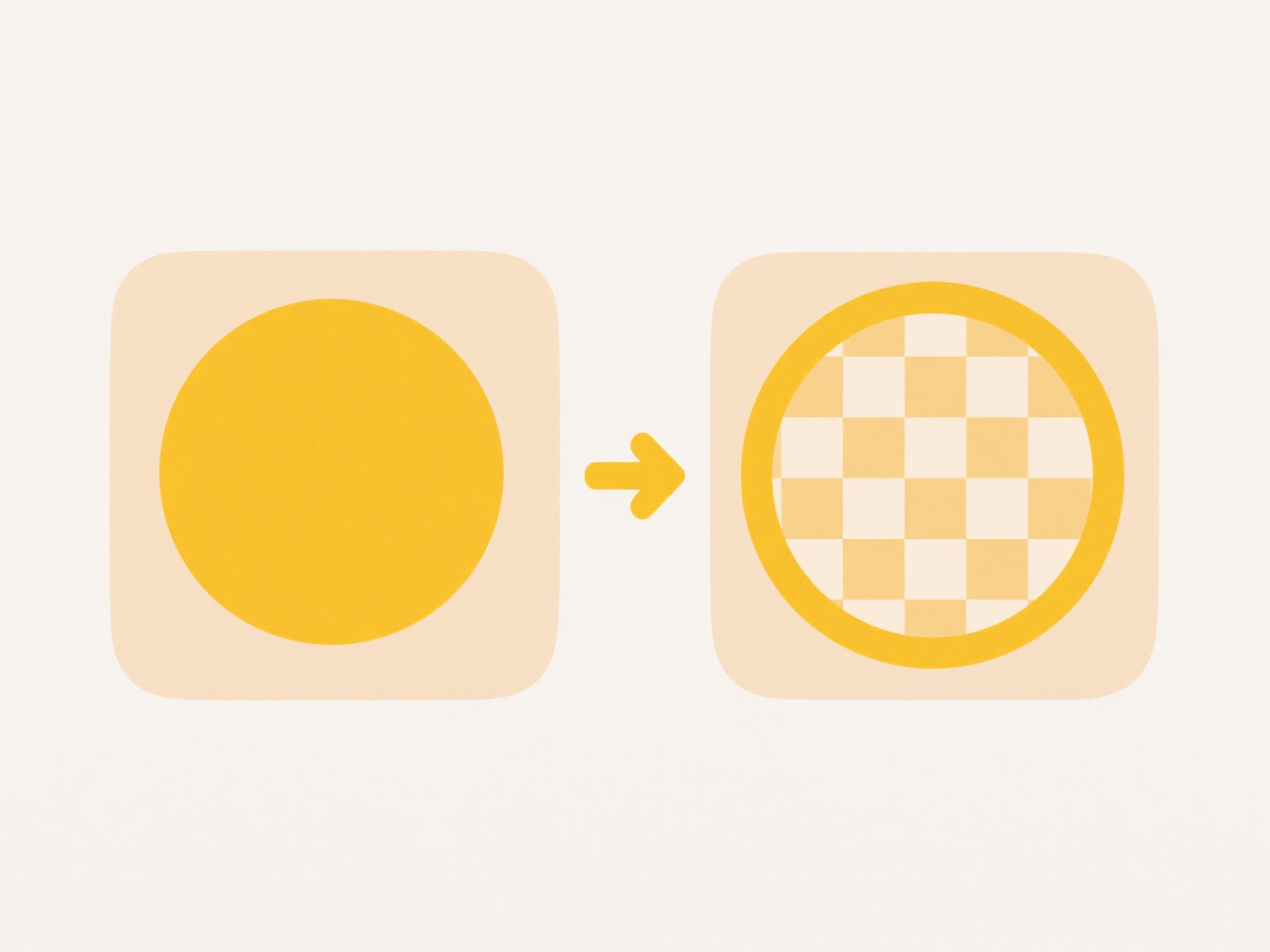
The main disadvantage is requiring conversion, which can cause minor formatting loss. This format barrier can complicate sharing between Apple and Microsoft ecosystem users. While current solutions work for most users, broader native support from Excel remains unlikely. Future improvements may come through enhanced interoperability features in cloud-based collaboration platforms rather than direct native support in desktop Excel.
Quick Article Links
What tools can open .cab or .iso files?
CAB and ISO are digital container file formats. A CAB file (Microsoft Cabinet) archives multiple compressed files, typic...
What file name format works best for photos or media libraries?
A good photo and media library naming format clearly identifies content while making files easy to organize, search, and...
How does Google Drive handle duplicate uploads?
Google Drive identifies and manages duplicate files using a technique called deduplication. When you attempt to upload a...